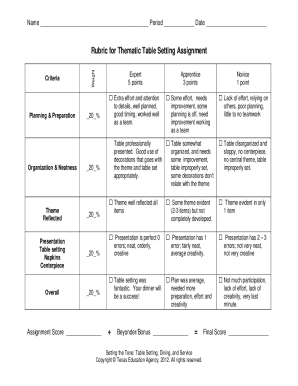
Table Setting Rubrics Form


What is the Table Setting Rubrics
The table setting rubrics serve as a structured guideline for evaluating the presentation and arrangement of a dining table. These rubrics outline specific criteria that judges use to assess various aspects of table settings during competitions or evaluations. Key elements often include the arrangement of utensils, plates, glasses, and decorative elements, ensuring that each component adheres to standards of aesthetics and functionality. Understanding these rubrics is essential for participants aiming to excel in table setting contests.
How to Use the Table Setting Rubrics
Using the table setting rubrics involves a systematic approach to evaluating each component of the table arrangement. Participants should first familiarize themselves with the criteria outlined in the rubrics. This includes checking for proper placement of items, adherence to thematic elements, and overall visual appeal. Judges can utilize the rubrics to score each aspect, ensuring a fair and consistent evaluation process. It is beneficial for participants to practice setting tables according to these guidelines to improve their skills and understanding of the criteria.
Key Elements of the Table Setting Rubrics
The key elements of the table setting rubrics typically include the following:
- Arrangement: The strategic placement of plates, utensils, and glasses.
- Theme Consistency: Adherence to a specific theme or style throughout the setting.
- Cleanliness: The overall cleanliness and presentation of the table and its components.
- Creativity: Innovative use of decorative elements that enhance the dining experience.
- Functionality: Ensuring that the arrangement allows for ease of use during dining.
Steps to Complete the Table Setting Rubrics
Completing the table setting rubrics involves several steps to ensure a thorough evaluation. First, judges should review the criteria outlined in the rubrics before the event. During the evaluation, each table setting should be assessed based on the established criteria. Judges should take notes on each element, scoring them according to the rubric's guidelines. After the evaluations are complete, scores can be tallied to determine the overall performance of each participant.
Legal Use of the Table Setting Rubrics
The legal use of table setting rubrics ensures that the evaluation process is fair and transparent. It is essential for competitions to establish clear rules and guidelines that align with legal standards. This includes ensuring that all participants are aware of the judging criteria and that the rubrics are applied consistently. Legal frameworks may also dictate how results are communicated and how disputes are resolved in case of disagreements regarding scores.
Examples of Using the Table Setting Rubrics
Examples of using the table setting rubrics can vary based on the context of the competition. For instance, in a culinary school setting, students might be evaluated on their ability to create a themed table setting for a holiday dinner. Judges would use the rubrics to assess the arrangement, creativity, and adherence to the theme. Similarly, at a community event, participants could be judged on their ability to create an inviting atmosphere for a casual gathering, with the rubrics guiding the evaluation process.
Quick guide on how to complete table setting rubrics
Effortlessly Prepare Table Setting Rubrics on Any Device
Managing documents online has become increasingly popular among businesses and individuals alike. It serves as an ideal eco-friendly alternative to conventional printed and signed documents, as you can easily locate the necessary form and securely store it in the cloud. airSlate SignNow provides all the tools you require to create, adjust, and eSign your documents efficiently without any delays. Handle Table Setting Rubrics on every platform with airSlate SignNow's Android or iOS applications and streamline any document-related tasks today.
How to Adjust and eSign Table Setting Rubrics with Ease
- Locate Table Setting Rubrics and click on Get Form to begin.
- Use the tools we provide to complete your document.
- Select important sections of the documents or redact sensitive information with tools specifically offered by airSlate SignNow for that purpose.
- Create your signature using the Sign tool, which takes mere seconds and carries the same legal validity as a traditional handwritten signature.
- Review the details and click the Done button to save your changes.
- Choose your preferred method to send your form, via email, text message (SMS), invitation link, or download it to your computer.
Forget about lost or misplaced documents, tedious form searches, or mistakes that require reprinting new copies. airSlate SignNow takes care of all your document management requirements in just a few clicks from any device you choose. Modify and eSign Table Setting Rubrics and ensure excellent communication at every stage of the form preparation process with airSlate SignNow.
Create this form in 5 minutes or less
Create this form in 5 minutes!
How to create an eSignature for the table setting rubrics
How to create an electronic signature for a PDF online
How to create an electronic signature for a PDF in Google Chrome
How to create an e-signature for signing PDFs in Gmail
How to create an e-signature right from your smartphone
How to create an e-signature for a PDF on iOS
How to create an e-signature for a PDF on Android
People also ask
-
What are table setting rubrics for judging and how can they benefit my event?
Table setting rubrics for judging are structured guidelines that help assess the creativity and presentation of table settings during events. They provide clear criteria for evaluations, ensuring fair and consistent judging. Utilizing these rubrics not only aids judges but also enhances participants' understanding of expectations, leading to higher-quality submissions.
-
How can I create table setting rubrics for judging using airSlate SignNow?
With airSlate SignNow, you can easily create customizable table setting rubrics for judging by using our document templates. Simply start with a template and tailor it to include specific criteria relevant to your event. This not only saves time but also ensures that your rubrics are professional and effective.
-
Are there any costs associated with using airSlate SignNow for table setting rubrics for judging?
airSlate SignNow offers a variety of pricing plans to accommodate different needs, from individual users to larger teams. While the basic features are available at a competitive rate, you may want to consider premium plans for advanced functionality and integrations, which can enhance the efficiency of managing your table setting rubrics for judging.
-
What features does airSlate SignNow offer for managing table setting rubrics for judging?
airSlate SignNow includes several features that streamline the creation and management of table setting rubrics for judging, including customizable templates, e-signature capabilities, and the ability to track submissions. These tools make it easy to organize and evaluate entries, ensuring a smooth judging process.
-
Can I integrate airSlate SignNow with other tools for my judging event?
Yes, airSlate SignNow seamlessly integrates with various software applications, allowing you to streamline your workflow for table setting rubrics for judging. You can connect it with project management tools, CRM systems, and more to enhance collaboration and improve the efficiency of organizing your event.
-
How does airSlate SignNow ensure the security of my table setting rubrics for judging?
airSlate SignNow prioritizes security by employing industry-standard encryption and compliance measures to protect all documents, including table setting rubrics for judging. You can rest assured that your data and sensitive information are safe and secure during the entire judging process.
-
What support does airSlate SignNow offer for using table setting rubrics for judging?
airSlate SignNow provides comprehensive support for users, including tutorials, FAQs, and customer service teams available to assist you. Whether you need help setting up your table setting rubrics for judging or troubleshooting issues, our team is dedicated to ensuring a smooth experience for all users.
Get more for Table Setting Rubrics
Find out other Table Setting Rubrics
- How To Sign Nebraska Payroll Deduction Authorization
- Sign Minnesota Employee Appraisal Form Online
- How To Sign Alabama Employee Satisfaction Survey
- Sign Colorado Employee Satisfaction Survey Easy
- Sign North Carolina Employee Compliance Survey Safe
- Can I Sign Oklahoma Employee Satisfaction Survey
- How Do I Sign Florida Self-Evaluation
- How Do I Sign Idaho Disclosure Notice
- Sign Illinois Drug Testing Consent Agreement Online
- Sign Louisiana Applicant Appraisal Form Evaluation Free
- Sign Maine Applicant Appraisal Form Questions Secure
- Sign Wisconsin Applicant Appraisal Form Questions Easy
- Sign Alabama Deed of Indemnity Template Later
- Sign Alabama Articles of Incorporation Template Secure
- Can I Sign Nevada Articles of Incorporation Template
- Sign New Mexico Articles of Incorporation Template Safe
- Sign Ohio Articles of Incorporation Template Simple
- Can I Sign New Jersey Retainer Agreement Template
- Sign West Virginia Retainer Agreement Template Myself
- Sign Montana Car Lease Agreement Template Fast