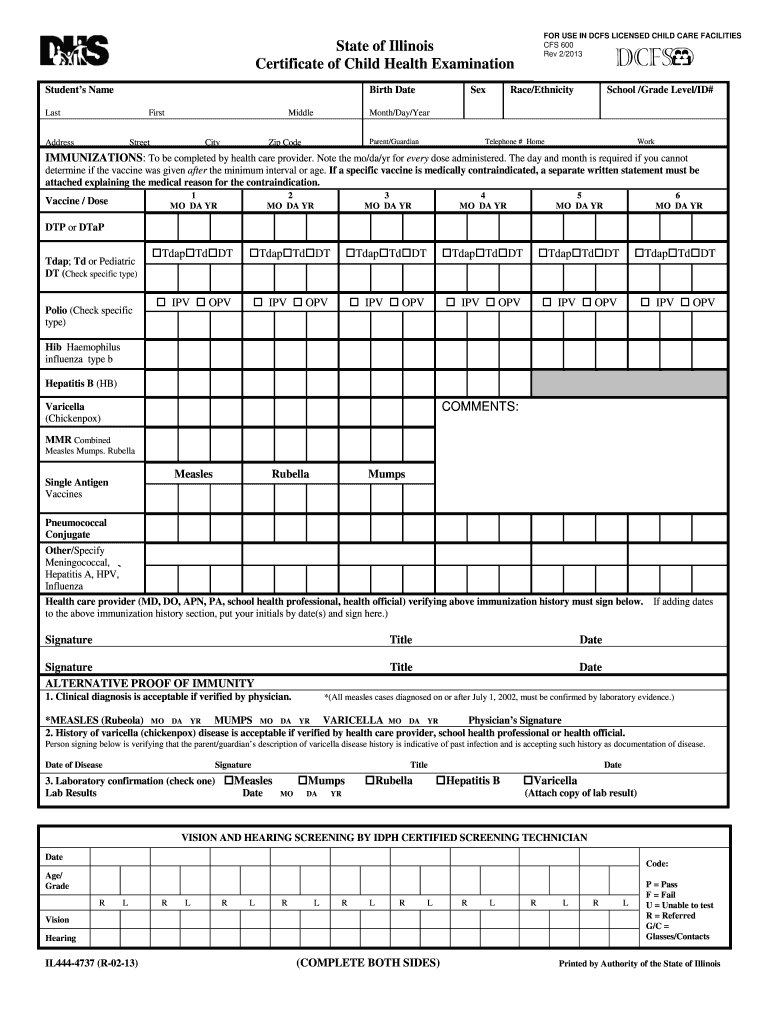
Cfs 600 2011-2026


What is the CFS 600
The CFS 600 is a crucial form used in the United States for documenting child health examinations. This form is typically required for school enrollment and participation in sports activities. It ensures that children meet the necessary health standards and receive appropriate vaccinations. The CFS 600 is designed to be filled out by healthcare providers, detailing a child's physical health and immunization status.
How to use the CFS 600
Using the CFS 600 involves several straightforward steps. First, parents or guardians must obtain the form from their child's school or healthcare provider. Next, a licensed healthcare professional will conduct a thorough examination of the child and complete the required sections of the form. Finally, the completed CFS 600 should be submitted to the relevant school or organization as part of the enrollment process.
Steps to complete the CFS 600
Completing the CFS 600 requires careful attention to detail. Here are the steps involved:
- Obtain the CFS 600 form from your child's school or healthcare provider.
- Schedule an appointment with a licensed healthcare professional for the examination.
- During the appointment, the healthcare provider will assess the child's health and update immunization records.
- Ensure that all sections of the CFS 600 are filled out accurately, including the child's personal information and health history.
- Review the completed form for any errors or omissions.
- Submit the finalized CFS 600 to the appropriate school or organization.
Legal use of the CFS 600
The CFS 600 is legally recognized and serves as an official record of a child's health status. It is essential for compliance with state regulations regarding school health requirements. Parents should ensure that the form is completed accurately to avoid any legal issues related to school enrollment or participation in activities that require proof of health examinations.
Key elements of the CFS 600
The CFS 600 includes several key elements that must be accurately filled out. These elements typically consist of:
- Child's personal information, including name, date of birth, and address.
- Details of the health examination conducted by the healthcare provider.
- Immunization records, indicating vaccinations received and dates administered.
- Signature of the healthcare provider certifying the accuracy of the information.
State-specific rules for the CFS 600
Each state may have specific regulations regarding the use of the CFS 600. It is important for parents and guardians to be aware of their state's requirements, which may include additional immunization mandates or specific submission deadlines. Checking with local school districts or health departments can provide clarity on these regulations.
Quick guide on how to complete child health examination form
Explore the simpler method to handle your Cfs 600
The traditional approaches to finishing and validating paperwork consume an excessive amount of time compared to modern document management systems. In the past, you had to find appropriate social forms, print them, fill in all the necessary details, and mail them. Now, you can obtain, complete, and endorse your Cfs 600 all within a single browser tab using airSlate SignNow. Completing your Cfs 600 is more straightforward than ever before.
Steps to finalize your Cfs 600 with airSlate SignNow
- Access the category page you need and locate your state-specific Cfs 600. Alternatively, utilize the search bar.
- Verify the version of the form is accurate by previewing it.
- Select Get form and enter editing mode.
- Fill in your document with the necessary details using the editing features.
- Review the added information and hit the Sign tool to authorize your form.
- Choose the most suitable method to create your signature: generate it, sketch your signature, or upload its image.
- Press DONE to save your modifications.
- Download the document to your device or proceed to Sharing settings to send it electronically.
Robust online platforms like airSlate SignNow make filling out and sending your forms easier. Use it to discover how long document management and approval workflows are genuinely meant to take. You'll save a signNow amount of time.
Create this form in 5 minutes or less
FAQs
-
How can I retrieve my AKTU password for filling out the examination form?
Just go to the aktu erp and click on forgot password.your user id is your aktu roll no.
Create this form in 5 minutes!
How to create an eSignature for the child health examination form
How to create an eSignature for the Child Health Examination Form online
How to generate an eSignature for the Child Health Examination Form in Google Chrome
How to make an electronic signature for putting it on the Child Health Examination Form in Gmail
How to make an electronic signature for the Child Health Examination Form from your mobile device
How to generate an electronic signature for the Child Health Examination Form on iOS devices
How to make an eSignature for the Child Health Examination Form on Android
People also ask
-
What is CFS 600?
The CFS 600 is a powerful feature within airSlate SignNow that enables businesses to streamline their document signing processes. With CFS 600, you can easily create, send, and eSign documents all in one platform, enhancing productivity and saving time.
-
How much does the CFS 600 integration cost?
The CFS 600 integration is part of the flexible pricing plans offered by airSlate SignNow. Depending on the features you choose, you can find a cost-effective solution that fits your business budget while accessing the advanced capabilities of CFS 600.
-
What are the main features of CFS 600?
CFS 600 includes features such as customizable templates, bulk sending, and real-time tracking of document statuses. These features together enhance the overall user experience and help businesses manage their document workflows efficiently.
-
How does CFS 600 improve document management?
CFS 600 improves document management by automating the eSigning process and reducing manual errors. It enhances collaboration among team members and accelerates transaction times, making your document management process seamless.
-
Can I integrate CFS 600 with other applications?
Yes, CFS 600 can easily integrate with various applications such as CRM systems, cloud storage, and project management tools. This integration allows for a cohesive workflow and enhances the capabilities of your existing software systems.
-
What are the benefits of using CFS 600 for businesses?
Using CFS 600 offers numerous benefits, including enhanced security for document transactions, improved compliance with legal standards, and cost savings by reducing paper usage. It empowers businesses to operate more efficiently and focus on their core activities.
-
Is training required to use CFS 600?
No extensive training is required to use CFS 600, as the airSlate SignNow platform is designed to be user-friendly. However, there are tutorials and resources available to help users maximize their experience and understand all available features.
Get more for Cfs 600
Find out other Cfs 600
- Electronic signature North Carolina Banking Claim Secure
- Electronic signature North Carolina Banking Separation Agreement Online
- How Can I Electronic signature Iowa Car Dealer Promissory Note Template
- Electronic signature Iowa Car Dealer Limited Power Of Attorney Myself
- Electronic signature Iowa Car Dealer Limited Power Of Attorney Fast
- How Do I Electronic signature Iowa Car Dealer Limited Power Of Attorney
- Electronic signature Kentucky Car Dealer LLC Operating Agreement Safe
- Electronic signature Louisiana Car Dealer Lease Template Now
- Electronic signature Maine Car Dealer Promissory Note Template Later
- Electronic signature Maryland Car Dealer POA Now
- Electronic signature Oklahoma Banking Affidavit Of Heirship Mobile
- Electronic signature Oklahoma Banking Separation Agreement Myself
- Electronic signature Hawaii Business Operations Permission Slip Free
- How Do I Electronic signature Hawaii Business Operations Forbearance Agreement
- Electronic signature Massachusetts Car Dealer Operating Agreement Free
- How To Electronic signature Minnesota Car Dealer Credit Memo
- Electronic signature Mississippi Car Dealer IOU Now
- Electronic signature New Hampshire Car Dealer NDA Now
- Help Me With Electronic signature New Hampshire Car Dealer Warranty Deed
- Electronic signature New Hampshire Car Dealer IOU Simple