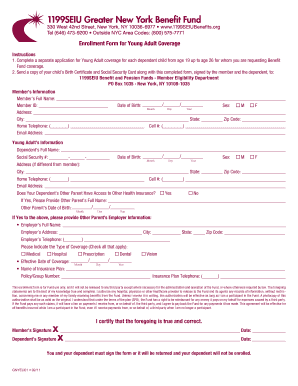
1199 Application for Membership Form


What is the 1199 Application For Membership
The 1199 Application for Membership is a formal document used by individuals seeking to join the 1199 SEIU (Service Employees International Union). This application allows prospective members to access various benefits, including healthcare coverage, job security, and collective bargaining rights. By completing this form, applicants express their intention to become part of a union that advocates for workers' rights and better working conditions in the healthcare sector.
Eligibility Criteria
To qualify for membership through the 1199 enrollment form, applicants must meet specific criteria, which may include:
- Being employed in a healthcare position covered by the 1199 SEIU.
- Meeting any age or residency requirements as outlined by the union.
- Having a valid job offer or current employment status within the union's jurisdiction.
It is essential for applicants to review these criteria carefully to ensure they are eligible before submitting their application.
Steps to Complete the 1199 Application For Membership
Completing the 1199 enrollment form involves several key steps:
- Gather necessary personal and employment information, including your Social Security number, employer details, and job title.
- Carefully fill out the application form, ensuring all sections are completed accurately.
- Review the form for any errors or omissions before submission.
- Submit the completed form through the designated method, whether online, by mail, or in person.
Following these steps helps ensure a smooth application process and timely approval.
Form Submission Methods
The 1199 enrollment form can be submitted through various methods, allowing applicants flexibility in how they choose to apply:
- Online: Many applicants prefer to fill out and submit the form digitally for convenience.
- Mail: Applicants can print the completed form and send it via postal service to the appropriate union office.
- In-Person: Submitting the application in person may be an option at designated union locations for those who prefer direct interaction.
Each submission method has its own guidelines, so it is advisable to check the specific requirements for the chosen method.
Legal Use of the 1199 Application For Membership
The 1199 enrollment form is legally binding once completed and submitted according to union guidelines. It serves as a formal request for membership and entitles the applicant to the rights and benefits associated with union membership. Understanding the legal implications of signing the form is crucial, as it signifies the applicant's commitment to the union and its collective agreements.
Required Documents
When completing the 1199 application, certain documents may be required to verify eligibility and identity. Commonly needed documents include:
- Proof of employment, such as a pay stub or employment verification letter.
- Identification documents, such as a driver's license or state ID.
- Any additional documentation requested by the union that supports the application.
Having these documents ready can streamline the application process and ensure compliance with union requirements.
Quick guide on how to complete 1199 application for membership
Effortlessly Complete 1199 Application For Membership on Any Device
Digital document management has gained traction among businesses and individuals. It offers an ideal eco-friendly substitute for conventional printed and signed paperwork, allowing you to obtain the necessary form and securely store it online. airSlate SignNow equips you with all the tools required to create, modify, and eSign your documents quickly and without delay. Manage 1199 Application For Membership on any platform using airSlate SignNow's Android or iOS applications and simplify any document-related process today.
The Easiest Way to Modify and eSign 1199 Application For Membership Without Strain
- Locate 1199 Application For Membership and select Get Form to initiate the process.
- Utilize the tools we offer to complete your form.
- Emphasize essential sections of your documents or obscure sensitive information with tools specifically designed for that purpose by airSlate SignNow.
- Produce your eSignature using the Sign feature, which takes mere seconds and carries the same legal validity as a traditional hand-signed signature.
- Review all information and click on the Done button to preserve your changes.
- Choose your preferred method for delivering your form—by email, text message (SMS), invite link, or download it to your computer.
Eliminate the worry of lost or misplaced documents, tedious form searches, or errors that necessitate printing new copies. airSlate SignNow fulfills all your document management requirements in just a few clicks from any device you choose. Modify and eSign 1199 Application For Membership and guarantee smooth communication throughout your form preparation process with airSlate SignNow.
Create this form in 5 minutes or less
Create this form in 5 minutes!
How to create an eSignature for the 1199 application for membership
How to create an electronic signature for a PDF online
How to create an electronic signature for a PDF in Google Chrome
How to create an e-signature for signing PDFs in Gmail
How to create an e-signature right from your smartphone
How to create an e-signature for a PDF on iOS
How to create an e-signature for a PDF on Android
People also ask
-
What is the 1199seiu enrollment form?
The 1199seiu enrollment form is a crucial document used by members of the 1199SEIU healthcare workers' union to enroll in various benefits. airSlate SignNow offers a streamlined digital version of this form, making it easy for members to complete and submit their information securely.
-
How do I fill out the 1199seiu enrollment form using airSlate SignNow?
Filling out the 1199seiu enrollment form through airSlate SignNow is simple. Users can easily upload the form, add necessary information, and electronically sign it. Our intuitive interface ensures a seamless experience that guides you through each step.
-
Is there a cost associated with the 1199seiu enrollment form on airSlate SignNow?
airSlate SignNow offers various pricing plans, including options for individual users and businesses. While the 1199seiu enrollment form itself is free to fill out, access to premium features may incur charges. It's advisable to review our pricing plans to find the best fit for your needs.
-
What features does airSlate SignNow provide for the 1199seiu enrollment form?
airSlate SignNow provides several features designed to enhance the completion of the 1199seiu enrollment form. These include customizable templates, eSignature capabilities, secure document storage, and real-time tracking of form submissions to keep you updated throughout the process.
-
Can I easily share the 1199seiu enrollment form with others?
Yes, airSlate SignNow allows you to easily share the 1199seiu enrollment form with other parties. You can send the form via email or generate a shareable link, enabling quick access and facilitating seamless collaboration among users involved in the enrollment process.
-
What are the benefits of using airSlate SignNow for the 1199seiu enrollment form?
Using airSlate SignNow for the 1199seiu enrollment form offers multiple benefits, such as enhanced efficiency, reduced paperwork, and improved accuracy. The electronic signature feature eliminates the hassle of physical paperwork, ensuring your form is submitted quickly and securely.
-
Does airSlate SignNow integrate with other platforms for the 1199seiu enrollment form?
Absolutely! airSlate SignNow provides integration capabilities with various platforms, including Google Drive, Dropbox, and other cloud services. This makes it easier to manage and store your 1199seiu enrollment form alongside your other important documents.
Get more for 1199 Application For Membership
Find out other 1199 Application For Membership
- How To Integrate Sign in Banking
- How To Use Sign in Banking
- Help Me With Use Sign in Banking
- Can I Use Sign in Banking
- How Do I Install Sign in Banking
- How To Add Sign in Banking
- How Do I Add Sign in Banking
- How Can I Add Sign in Banking
- Can I Add Sign in Banking
- Help Me With Set Up Sign in Government
- How To Integrate eSign in Banking
- How To Use eSign in Banking
- How To Install eSign in Banking
- How To Add eSign in Banking
- How To Set Up eSign in Banking
- How To Save eSign in Banking
- How To Implement eSign in Banking
- How To Set Up eSign in Construction
- How To Integrate eSign in Doctors
- How To Use eSign in Doctors