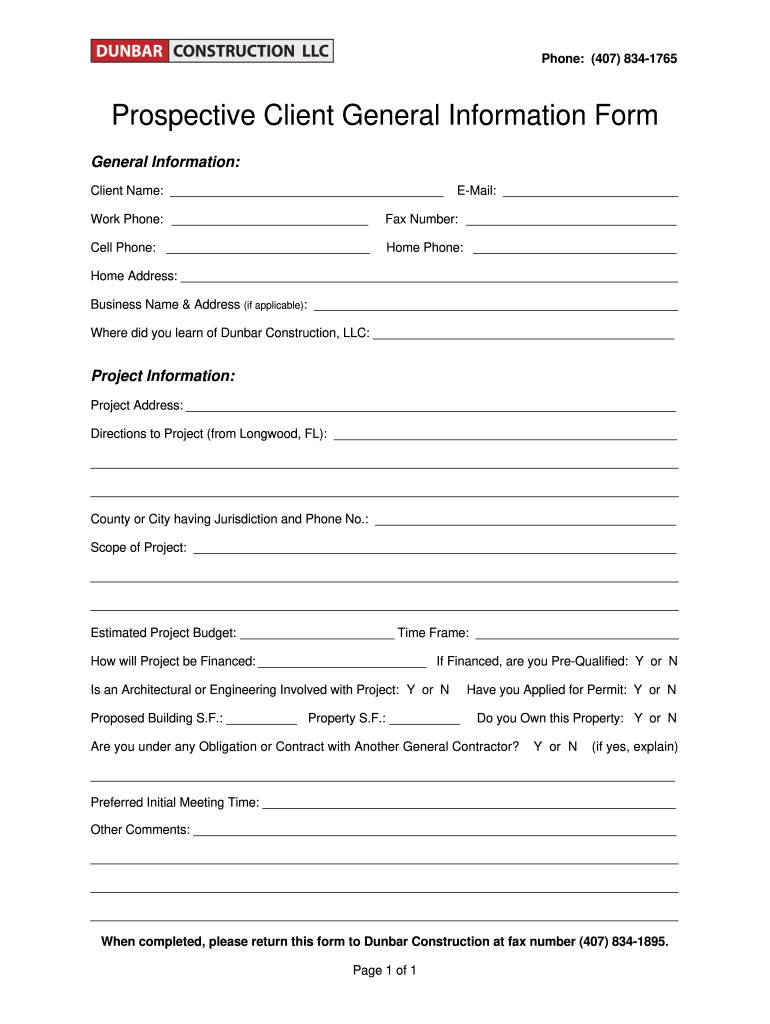
Prospective Client General Information Form Dunbar Construction


What is the Prospective Client General Information Form Dunbar Construction
The Prospective Client General Information Form Dunbar Construction is a crucial document designed to gather essential details from potential clients seeking construction services. This form typically includes sections for personal information, project specifications, and any specific requirements the client may have. By collecting this information, Dunbar Construction can better understand client needs and streamline the project initiation process.
How to use the Prospective Client General Information Form Dunbar Construction
Utilizing the Prospective Client General Information Form Dunbar Construction involves a straightforward process. Clients can access the form digitally, allowing for easy completion and submission. After filling out the necessary fields, clients can electronically sign the document, ensuring a quick and efficient workflow. This digital method not only saves time but also enhances accuracy by reducing the chances of errors that can occur with handwritten forms.
Steps to complete the Prospective Client General Information Form Dunbar Construction
Completing the Prospective Client General Information Form Dunbar Construction involves several key steps:
- Access the form through the designated digital platform.
- Fill in personal details, including name, contact information, and address.
- Provide project-specific information, such as the type of construction work desired and any deadlines.
- Review the completed form for accuracy and completeness.
- Sign the document electronically using a secure eSignature solution.
- Submit the form to Dunbar Construction for processing.
Legal use of the Prospective Client General Information Form Dunbar Construction
The Prospective Client General Information Form Dunbar Construction holds legal significance once completed and signed. For it to be considered legally binding, it must comply with relevant eSignature laws, such as the ESIGN Act and UETA. These laws ensure that electronic signatures have the same legal standing as traditional handwritten signatures, provided that the signer has consented to use electronic records and signatures.
Key elements of the Prospective Client General Information Form Dunbar Construction
Several key elements are essential in the Prospective Client General Information Form Dunbar Construction. These include:
- Client Information: Name, contact details, and address.
- Project Details: Description of the construction project, including scope and special requirements.
- Timeline: Desired start and completion dates for the project.
- Budget: Estimated budget or financial constraints for the project.
Examples of using the Prospective Client General Information Form Dunbar Construction
Potential clients can use the Prospective Client General Information Form Dunbar Construction in various scenarios. For instance, a homeowner planning a renovation can fill out the form to outline their vision and budget. Similarly, a business owner looking to construct a new facility can provide detailed project specifications to ensure that Dunbar Construction understands their needs. These examples illustrate how the form facilitates clear communication between clients and the construction team.
Quick guide on how to complete prospective client general information form dunbar construction
Complete Prospective Client General Information Form Dunbar Construction effortlessly on any gadget
Web-based document management has become increasingly popular among businesses and individuals. It serves as an ideal eco-friendly alternative to conventional printed and signed papers, as you can find the correct template and securely save it online. airSlate SignNow provides you with all the necessary tools to create, modify, and electronically sign your documents quickly without interruptions. Manage Prospective Client General Information Form Dunbar Construction on any gadget with airSlate SignNow's Android or iOS applications and enhance any document-related process today.
How to modify and eSign Prospective Client General Information Form Dunbar Construction effortlessly
- Find Prospective Client General Information Form Dunbar Construction and click on Get Form to begin.
- Utilize the tools we offer to complete your document.
- Emphasize important sections of your documents or obscure sensitive information with the specialized tools that airSlate SignNow provides for this purpose.
- Craft your eSignature using the Sign feature, which takes moments and carries the same legal validity as a traditional wet ink signature.
- Review all the details and click on the Done button to save your adjustments.
- Choose how you would like to share your form, via email, text message (SMS), or invitation link, or download it to your computer.
Forget about lost or misplaced documents, tedious form searching, or mistakes that necessitate printing new document copies. airSlate SignNow addresses your document management needs in just a few clicks from any device of your preference. Modify and eSign Prospective Client General Information Form Dunbar Construction and ensure excellent communication at every stage of your form preparation process with airSlate SignNow.
Create this form in 5 minutes or less
Create this form in 5 minutes!
How to create an eSignature for the prospective client general information form dunbar construction
How to create an electronic signature for a PDF online
How to create an electronic signature for a PDF in Google Chrome
How to create an e-signature for signing PDFs in Gmail
How to create an e-signature right from your smartphone
How to create an e-signature for a PDF on iOS
How to create an e-signature for a PDF on Android
People also ask
-
What is the Prospective Client General Information Form Dunbar Construction?
The Prospective Client General Information Form Dunbar Construction is a comprehensive document designed to collect essential details from potential clients. This form streamlines the onboarding process, ensuring that all necessary information is gathered efficiently. By utilizing this form, Dunbar Construction can tailor services to meet client needs effectively.
-
How can the Prospective Client General Information Form Dunbar Construction benefit my company?
Using the Prospective Client General Information Form Dunbar Construction enhances client interactions by providing a structured approach to information collection. This leads to improved client satisfaction, clearer communication, and a more professional image. Additionally, it helps set clear expectations from the very beginning.
-
Is the Prospective Client General Information Form Dunbar Construction customizable?
Yes, the Prospective Client General Information Form Dunbar Construction can be easily customized to fit the specific needs of your business. You can add or remove fields based on the information you deem necessary. This flexibility ensures that the form aligns perfectly with your operational requirements.
-
What features does the Prospective Client General Information Form Dunbar Construction include?
The Prospective Client General Information Form Dunbar Construction includes features such as electronic signature capability, real-time collaboration, and data validation. These features enhance efficiency and accuracy while simplifying the document management process. Furthermore, the form can be accessed from any device, ensuring convenience.
-
How does pricing work for the Prospective Client General Information Form Dunbar Construction?
Pricing for the Prospective Client General Information Form Dunbar Construction is competitive and designed to accommodate businesses of all sizes. Costs typically depend on the number of users and required features. We recommend contacting our sales team for a tailored quote to meet your specific needs.
-
Can the Prospective Client General Information Form Dunbar Construction be integrated with other systems?
Absolutely! The Prospective Client General Information Form Dunbar Construction can seamlessly integrate with various CRM systems, project management tools, and email platforms. This integration allows for a smoother workflow, consolidating data across platforms and enhancing productivity.
-
How secure is the Prospective Client General Information Form Dunbar Construction?
Security is a top priority with the Prospective Client General Information Form Dunbar Construction. All data is encrypted, ensuring that client information remains confidential and protected from unauthorized access. Regular security audits and compliance with industry standards further enhance the safety of your information.
Get more for Prospective Client General Information Form Dunbar Construction
Find out other Prospective Client General Information Form Dunbar Construction
- Electronic signature Texas Construction Claim Safe
- Electronic signature Texas Construction Promissory Note Template Online
- How To Electronic signature Oregon Doctors Stock Certificate
- How To Electronic signature Pennsylvania Doctors Quitclaim Deed
- Electronic signature Utah Construction LLC Operating Agreement Computer
- Electronic signature Doctors Word South Dakota Safe
- Electronic signature South Dakota Doctors Confidentiality Agreement Myself
- How Do I Electronic signature Vermont Doctors NDA
- Electronic signature Utah Doctors Promissory Note Template Secure
- Electronic signature West Virginia Doctors Bill Of Lading Online
- Electronic signature West Virginia Construction Quitclaim Deed Computer
- Electronic signature Construction PDF Wisconsin Myself
- How Do I Electronic signature Wyoming Doctors Rental Lease Agreement
- Help Me With Electronic signature Wyoming Doctors Rental Lease Agreement
- How Do I Electronic signature Colorado Education RFP
- Electronic signature Colorado Education Lease Agreement Form Online
- How To Electronic signature Colorado Education Business Associate Agreement
- Can I Electronic signature California Education Cease And Desist Letter
- Electronic signature Arizona Finance & Tax Accounting Promissory Note Template Computer
- Electronic signature California Finance & Tax Accounting Warranty Deed Fast