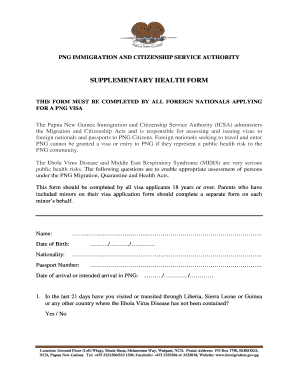
Coronavirus Supplementary Health Form 2014


What is the Coronavirus Supplementary Health Form
The coronavirus supplementary health form is a document designed to collect essential health information related to the COVID-19 pandemic. This form is often required by various institutions, including healthcare providers and employers, to ensure the safety and well-being of individuals and the community. It typically includes questions about recent travel, exposure to the virus, and vaccination status. The information gathered helps organizations make informed decisions regarding health protocols and safety measures.
How to use the Coronavirus Supplementary Health Form
Using the coronavirus supplementary health form involves several straightforward steps. First, obtain the form from a reliable source, such as your healthcare provider or employer. Next, carefully read the instructions to understand the information required. Fill out the form completely, ensuring that all responses are accurate and truthful. Once completed, you can submit the form electronically or in paper format, depending on the guidelines provided by the requesting organization.
Steps to complete the Coronavirus Supplementary Health Form
Completing the coronavirus supplementary health form requires attention to detail. Follow these steps to ensure accuracy:
- Gather necessary information, including personal details and health history.
- Read the form thoroughly to understand each question.
- Provide accurate responses to all sections, including any required signatures.
- Review the completed form for any errors or omissions.
- Submit the form according to the specified method, whether online or by mail.
Legal use of the Coronavirus Supplementary Health Form
The legal use of the coronavirus supplementary health form is governed by various regulations that ensure the protection of personal health information. When filled out and submitted correctly, the form can be considered legally binding. It is essential to comply with applicable laws, such as the Health Insurance Portability and Accountability Act (HIPAA), which safeguards sensitive health information. Organizations must also ensure that the form is used solely for its intended purpose and that confidentiality is maintained.
Key elements of the Coronavirus Supplementary Health Form
Key elements of the coronavirus supplementary health form typically include:
- Personal Information: Name, address, and contact details.
- Health History: Questions regarding symptoms, exposure, and travel history.
- Vaccination Status: Details about COVID-19 vaccinations received.
- Signature: A declaration confirming the accuracy of the provided information.
Form Submission Methods
Submitting the coronavirus supplementary health form can be done through various methods, depending on the requirements of the requesting organization. Common submission methods include:
- Online Submission: Many organizations offer secure online portals for electronic submission.
- Mail: Completed forms can be sent via postal service to the designated address.
- In-Person: Some institutions may allow for in-person submission at designated locations.
Quick guide on how to complete coronavirus supplementary health form
Complete Coronavirus Supplementary Health Form seamlessly on any device
Digital document management has gained traction among businesses and individuals alike. It offers an excellent eco-friendly alternative to conventional printed and signed documents, allowing you to locate the correct form and securely store it online. airSlate SignNow equips you with all the tools necessary to create, edit, and electronically sign your documents quickly without any holdups. Manage Coronavirus Supplementary Health Form on any device using airSlate SignNow's Android or iOS apps and simplify any document-related process today.
How to edit and eSign Coronavirus Supplementary Health Form effortlessly
- Locate Coronavirus Supplementary Health Form and click on Get Form to begin.
- Utilize the tools we offer to complete your document.
- Mark important sections of your documents or redact sensitive information using tools specifically designed for that by airSlate SignNow.
- Generate your electronic signature with the Sign tool, which takes mere seconds and carries the same legal validity as a traditional handwritten signature.
- Review the details and click on the Done button to save your changes.
- Choose how you wish to send your form, whether by email, SMS, invitation link, or download it to your computer.
Say goodbye to lost or misplaced documents, tedious form searches, and errors that require printing new copies. airSlate SignNow meets your document management needs with just a few clicks from any device of your preference. Modify and eSign Coronavirus Supplementary Health Form and ensure excellent communication at any stage of the form preparation process with airSlate SignNow.
Create this form in 5 minutes or less
Find and fill out the correct coronavirus supplementary health form
Create this form in 5 minutes!
How to create an eSignature for the coronavirus supplementary health form
How to create an electronic signature for a PDF online
How to create an electronic signature for a PDF in Google Chrome
How to create an e-signature for signing PDFs in Gmail
How to create an e-signature right from your smartphone
How to create an e-signature for a PDF on iOS
How to create an e-signature for a PDF on Android
People also ask
-
What is the coronavirus supplementary health form?
The coronavirus supplementary health form is a specific document designed to collect health information related to COVID-19. It helps organizations ensure compliance with health guidelines and requirements, providing an efficient way to gather necessary data from individuals.
-
How can I create a coronavirus supplementary health form with airSlate SignNow?
Creating a coronavirus supplementary health form with airSlate SignNow is straightforward. You can utilize our easy-to-use templates or customize your own form, integrating necessary fields to collect health information efficiently.
-
Is there a cost associated with using airSlate SignNow for the coronavirus supplementary health form?
airSlate SignNow offers various pricing plans to accommodate different business needs, including the creation of a coronavirus supplementary health form. Costs may vary depending on the features and functionalities you require, but our solution is designed to be cost-effective for businesses of all sizes.
-
What features does airSlate SignNow offer for the coronavirus supplementary health form?
airSlate SignNow includes a wide range of features for the coronavirus supplementary health form, such as customizable templates, easy eSigning, and secure storage. These features ensure that you can collect and manage health data effectively while maintaining compliance.
-
How does signing the coronavirus supplementary health form work?
Signing the coronavirus supplementary health form using airSlate SignNow is simple and efficient. Once the form is created and shared, individuals can electronically sign it from any device, ensuring a streamlined process that saves time and resources.
-
Can I integrate airSlate SignNow with other applications for the coronavirus supplementary health form?
Yes, airSlate SignNow supports various integrations with popular applications, making it easy to automate your workflow involving the coronavirus supplementary health form. This interoperability helps streamline your processes and enhances productivity.
-
What are the benefits of using airSlate SignNow for the coronavirus supplementary health form?
Using airSlate SignNow for the coronavirus supplementary health form provides several benefits, including faster document processing, better compliance tracking, and improved data security. Overall, it streamlines the collection of health information related to COVID-19.
Get more for Coronavirus Supplementary Health Form
- Sc paternity form
- Bill of sale in connection with sale of business by individual or corporate seller south carolina form
- South carolina divorce form
- Office lease agreement south carolina form
- Acceptance service form sc
- Sc separation contract form
- Commercial sublease south carolina form
- Decree of divorce for people with adult children south carolina form
Find out other Coronavirus Supplementary Health Form
- Electronic signature Illinois Rental application Myself
- How Can I Electronic signature Georgia Rental lease form
- Electronic signature New York Rental lease form Safe
- Electronic signature Kentucky Standard rental application Fast
- Electronic signature Arkansas Real estate document Online
- Electronic signature Oklahoma Real estate document Mobile
- Electronic signature Louisiana Real estate forms Secure
- Electronic signature Louisiana Real estate investment proposal template Fast
- Electronic signature Maine Real estate investment proposal template Myself
- eSignature Alabama Pet Addendum to Lease Agreement Simple
- eSignature Louisiana Pet Addendum to Lease Agreement Safe
- eSignature Minnesota Pet Addendum to Lease Agreement Fast
- Electronic signature South Carolina Real estate proposal template Fast
- Electronic signature Rhode Island Real estate investment proposal template Computer
- How To Electronic signature Virginia Real estate investment proposal template
- How To Electronic signature Tennessee Franchise Contract
- Help Me With Electronic signature California Consulting Agreement Template
- How To Electronic signature Kentucky Investment Contract
- Electronic signature Tennessee Consulting Agreement Template Fast
- How To Electronic signature California General Power of Attorney Template