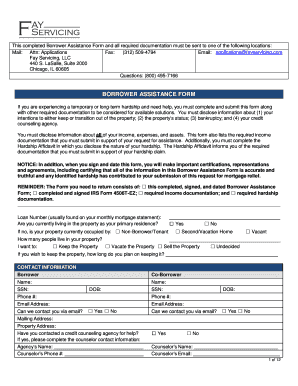
Fay Servicing Borrower Assistance Form


What is the Fay Servicing Borrower Assistance Form
The Fay Servicing Borrower Assistance Form is a crucial document designed to help borrowers communicate their financial circumstances to Fay Servicing. This form is typically used by individuals seeking assistance with their mortgage payments or looking for loan modification options. By submitting this form, borrowers can outline their current financial situation, which may include details about income, expenses, and any hardships they are facing.
How to use the Fay Servicing Borrower Assistance Form
Using the Fay Servicing Borrower Assistance Form involves several straightforward steps. First, download the form from the official Fay Servicing website or request a copy from their customer service. Next, fill out the required information accurately, ensuring that all sections are completed. Once you have filled out the form, review it for any errors or omissions. Finally, submit the form according to the instructions provided, either online, by mail, or in person, depending on your preference.
Steps to complete the Fay Servicing Borrower Assistance Form
Completing the Fay Servicing Borrower Assistance Form requires careful attention to detail. Here are the steps to ensure accuracy:
- Gather necessary documents, such as proof of income, bank statements, and any other financial information.
- Provide personal details, including your name, address, and loan number.
- Clearly outline your current financial situation, including any hardships that may affect your ability to make payments.
- Sign and date the form to confirm that the information provided is accurate and complete.
- Submit the form as directed, keeping a copy for your records.
Legal use of the Fay Servicing Borrower Assistance Form
The Fay Servicing Borrower Assistance Form is legally binding once submitted, provided that all required information is accurate and complete. This form acts as a formal request for assistance, and by signing it, borrowers agree to the terms outlined within. It is important to comply with all legal requirements to ensure that the request is processed without delays.
Required Documents
When submitting the Fay Servicing Borrower Assistance Form, borrowers may need to include several supporting documents to verify their financial situation. Commonly required documents include:
- Recent pay stubs or proof of income.
- Bank statements from the last two to three months.
- Tax returns for the previous year.
- Any documentation related to financial hardships, such as medical bills or unemployment notices.
Form Submission Methods
Borrowers have multiple options for submitting the Fay Servicing Borrower Assistance Form. These methods typically include:
- Online submission through the Fay Servicing website, where borrowers can upload their completed form and any required documents.
- Mailing the form to the designated address provided by Fay Servicing.
- In-person submission at a local Fay Servicing office, if available.
Quick guide on how to complete fay servicing borrower assistance form
Complete Fay Servicing Borrower Assistance Form effortlessly on any device
Web-based document management has gained traction among companies and individuals alike. It offers a perfect eco-friendly substitute for conventional printed and signed documents, allowing you to locate the necessary form and securely archive it online. airSlate SignNow equips you with all the resources required to create, adjust, and electronically sign your documents promptly without delays. Manage Fay Servicing Borrower Assistance Form on any platform via airSlate SignNow Android or iOS applications and enhance any document-centered workflow today.
How to alter and eSign Fay Servicing Borrower Assistance Form without difficulty
- Obtain Fay Servicing Borrower Assistance Form and then click Get Form to begin.
- Utilize the tools we offer to complete your form.
- Emphasize signNow sections of your documents or redact sensitive information using tools that airSlate SignNow provides specifically for that purpose.
- Create your eSignature using the Sign feature, which takes seconds and holds the same legal validity as a traditional handwritten signature.
- Review all the information and then click on the Done button to save your modifications.
- Choose how you wish to send your form, whether by email, SMS, or invite link, or download it to your computer.
Eliminate worries about lost or misplaced files, tedious form searching, or mistakes that necessitate printing new document copies. airSlate SignNow addresses all your document management requirements in just a few clicks from a device of your choice. Edit and eSign Fay Servicing Borrower Assistance Form to ensure smooth communication at every phase of your form preparation process with airSlate SignNow.
Create this form in 5 minutes or less
Create this form in 5 minutes!
How to create an eSignature for the fay servicing borrower assistance form
How to create an electronic signature for a PDF online
How to create an electronic signature for a PDF in Google Chrome
How to create an e-signature for signing PDFs in Gmail
How to create an e-signature right from your smartphone
How to create an e-signature for a PDF on iOS
How to create an e-signature for a PDF on Android
People also ask
-
What is a fay servicing payoff request?
A fay servicing payoff request is a formal request made to obtain the total amount due to settle a loan or mortgage. This document is crucial for clients looking to clear their debts efficiently. Utilizing airSlate SignNow ensures that you can create and send your fay servicing payoff request quickly and effectively.
-
How can airSlate SignNow help with my fay servicing payoff request?
airSlate SignNow allows users to easily create, send, and eSign their fay servicing payoff request documents. With its user-friendly interface, you can streamline the request process and ensure that all necessary information is included. This not only saves time but also minimizes errors.
-
Is there a cost associated with sending a fay servicing payoff request using airSlate SignNow?
Yes, airSlate SignNow offers various pricing plans that fit different business needs. Each plan provides an effective solution for sending and managing your fay servicing payoff request without the added burden of high costs. You can choose a plan based on your document management needs and budget.
-
What features does airSlate SignNow offer for managing fay servicing payoff requests?
airSlate SignNow includes features like customizable templates, automated reminders, and tracking capabilities for your fay servicing payoff requests. These features help ensure that you never miss a deadline and maintain organization throughout the process. Additionally, you can easily collaborate with team members for streamlined communication.
-
Can I integrate airSlate SignNow with other applications for my fay servicing payoff request?
Absolutely! airSlate SignNow supports various integrations with popular tools and applications. This means you can seamlessly link your workflow, ensuring that your fay servicing payoff request is processed alongside your other financial documents, enhancing overall efficiency.
-
What are the benefits of using airSlate SignNow for a fay servicing payoff request?
Using airSlate SignNow for your fay servicing payoff request brings several advantages, including quick turnaround times and enhanced security for sensitive documents. Furthermore, the platform ensures that all signatures are legally binding and compliant, providing peace of mind as you settle your payments.
-
Is it easy to track the status of my fay servicing payoff request with airSlate SignNow?
Yes, tracking the status of your fay servicing payoff request is straightforward with airSlate SignNow. The platform provides real-time updates, allowing you to see exactly where your request stands at any moment. This transparency helps keep all parties informed and allows for timely follow-ups when necessary.
Get more for Fay Servicing Borrower Assistance Form
Find out other Fay Servicing Borrower Assistance Form
- How Do I eSignature Arizona Real Estate PDF
- How To eSignature Arkansas Real Estate Document
- How Do I eSignature Oregon Plumbing PPT
- How Do I eSignature Connecticut Real Estate Presentation
- Can I eSignature Arizona Sports PPT
- How Can I eSignature Wisconsin Plumbing Document
- Can I eSignature Massachusetts Real Estate PDF
- How Can I eSignature New Jersey Police Document
- How Can I eSignature New Jersey Real Estate Word
- Can I eSignature Tennessee Police Form
- How Can I eSignature Vermont Police Presentation
- How Do I eSignature Pennsylvania Real Estate Document
- How Do I eSignature Texas Real Estate Document
- How Can I eSignature Colorado Courts PDF
- Can I eSignature Louisiana Courts Document
- How To Electronic signature Arkansas Banking Document
- How Do I Electronic signature California Banking Form
- How Do I eSignature Michigan Courts Document
- Can I eSignature Missouri Courts Document
- How Can I Electronic signature Delaware Banking PDF