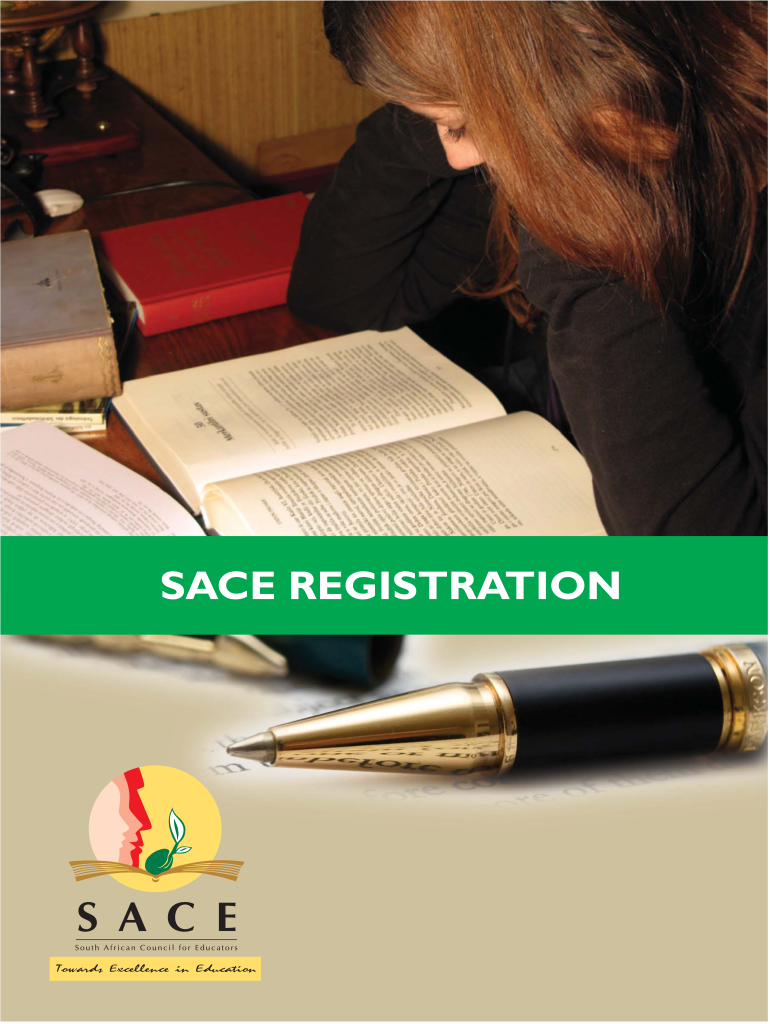
Sace Application Form


What is the Sace Application Form
The Sace Application Form is a critical document used for various educational and professional purposes, primarily in the teaching sector. It serves as a formal request for registration, allowing educators to obtain their Sace number, which is essential for practicing in the field. This form is designed to collect necessary information about the applicant, including personal details, qualifications, and employment history, ensuring that all relevant data is accurately captured for processing.
Steps to complete the Sace Application Form
Completing the Sace Application Form involves several important steps to ensure accuracy and compliance with requirements. Begin by gathering all necessary documents, such as identification, proof of qualifications, and employment history. Next, fill out the form carefully, providing all requested information. Double-check for any errors or omissions, as these can delay processing. Once completed, submit the form through the designated method, ensuring you retain a copy for your records.
Legal use of the Sace Application Form
The Sace Application Form is legally binding when completed correctly and submitted according to established guidelines. It must adhere to various regulations, including those pertaining to privacy and data protection. Ensuring that all information is truthful and accurate is crucial, as any discrepancies may lead to legal repercussions or denial of the application. Utilizing a secure platform for submission can enhance the legal validity of the document.
Required Documents
When applying with the Sace Application Form, specific documents are required to support your application. These typically include:
- Proof of identity, such as a government-issued ID
- Transcripts or diplomas verifying educational qualifications
- Employment history documentation
- Any additional certifications or licenses relevant to teaching
Having these documents ready will facilitate a smoother application process and help ensure that your submission is complete.
Application Process & Approval Time
The application process for the Sace Application Form involves several stages, including submission, review, and approval. Once the form is submitted, it undergoes a thorough review to verify the information provided. The approval time can vary based on the volume of applications, but applicants can generally expect a response within a few weeks. It is advisable to check for any updates regarding your application status periodically.
Eligibility Criteria
To successfully complete the Sace Application Form, applicants must meet certain eligibility criteria. Typically, this includes having the requisite educational qualifications and relevant teaching experience. Additionally, applicants must be of legal age and possess the necessary documentation to support their application. Understanding these criteria beforehand can help streamline the application process and increase the likelihood of approval.
Quick guide on how to complete sace application form 100425924
Complete Sace Application Form effortlessly on any device
Digital document management has become popular among organizations and individuals. It offers an ideal eco-friendly alternative to conventional printed and signed papers, allowing you to access the necessary form and securely store it online. airSlate SignNow equips you with all the essential tools to create, edit, and eSign your documents quickly without delays. Handle Sace Application Form on any platform with airSlate SignNow Android or iOS applications and streamline any document-centric process today.
How to modify and eSign Sace Application Form easily
- Locate Sace Application Form and then click Get Form to begin.
- Make use of the tools we offer to complete your document.
- Emphasize relevant sections of the documents or redact sensitive information using tools that airSlate SignNow provides specifically for that purpose.
- Create your signature with the Sign tool, which takes seconds and carries the same legal validity as a traditional handwritten signature.
- Review the information and then click on the Done button to save your changes.
- Choose how you wish to send your form, whether by email, text message (SMS), or invitation link, or download it to your computer.
Say goodbye to lost or misplaced files, tedious form searches, or mistakes that necessitate printing new document copies. airSlate SignNow addresses your document management needs in just a few clicks from any device you prefer. Modify and eSign Sace Application Form and ensure excellent communication at every stage of the form preparation process with airSlate SignNow.
Create this form in 5 minutes or less
Create this form in 5 minutes!
How to create an eSignature for the sace application form 100425924
How to create an electronic signature for a PDF online
How to create an electronic signature for a PDF in Google Chrome
How to create an e-signature for signing PDFs in Gmail
How to create an e-signature right from your smartphone
How to create an e-signature for a PDF on iOS
How to create an e-signature for a PDF on Android
People also ask
-
What is sace and how does it relate to airSlate SignNow?
Sace is a vital feature of airSlate SignNow that enables secure electronic signatures on documents. It ensures that your agreements are validated and legally binding, streamlining the signing process for your business. With sace, users can enhance efficiency while maintaining compliance with regulatory standards.
-
How much does airSlate SignNow’s sace feature cost?
The pricing for airSlate SignNow varies based on the plan you choose, but it is designed to be cost-effective while including the essential sace capabilities. Our plans cater to businesses of all sizes, ensuring that everyone has access to powerful eSigning tools without breaking the bank. You can visit our pricing page for detailed information on available plans.
-
What benefits does using airSlate SignNow's sace offer businesses?
Using sace in airSlate SignNow signNowly reduces the time taken to complete document signing. This feature enhances productivity by allowing teams to send and sign documents from anywhere, at any time. Additionally, it provides enhanced security features to safeguard sensitive information and maintain compliance.
-
Can I integrate airSlate SignNow’s sace with other applications?
Absolutely! airSlate SignNow's sace feature is designed to seamlessly integrate with numerous applications and platforms. This allows you to centralize your workflow and optimize document management processes, making it easier to send and sign documents without switching between multiple tools.
-
Is airSlate SignNow’s sace feature compliant with legal regulations?
Yes, airSlate SignNow’s sace adheres to strict legal standards and regulations surrounding electronic signatures. Our platform complies with laws like the ESIGN Act and UETA, ensuring that your electronically signed documents hold up in court. This compliance gives users peace of mind when conducting business transactions online.
-
What types of documents can I sign using sace on airSlate SignNow?
You can use the sace feature on airSlate SignNow to sign a wide variety of documents, including contracts, agreements, and forms. This versatility allows your business to streamline multiple processes, making it an excellent choice for organizations of varying industries. Whether you need to sign simple forms or complex contracts, airSlate SignNow has you covered.
-
How secure is the sace feature on airSlate SignNow?
The security of the sace feature on airSlate SignNow is top-notch, utilizing advanced encryption methods to protect your data. Additionally, we implement various authentication measures to ensure that only authorized users can access and sign documents. This commitment to security helps protect your sensitive information during the signing process.
Get more for Sace Application Form
- Bill of sale with warranty for corporate seller texas form
- Bill of sale without warranty by individual seller texas form
- Bill of sale without warranty by corporate seller texas form
- Reaffirmation agreement texas form
- Verification of mailing list texas form
- Texas creditors form
- Tx creditors form
- Verification of creditors matrix texas form
Find out other Sace Application Form
- Electronic signature Presentation for Sales Teams Simple
- Electronic signature Presentation for Sales Teams Easy
- Sign PDF Online
- Sign PDF Computer
- Sign PDF Mobile
- Sign PDF Now
- Sign PDF Myself
- Sign PDF Free
- Sign PDF Secure
- Sign PDF Fast
- Sign PDF Safe
- Sign PDF Simple
- Sign PDF Easy
- How To Sign PDF
- How Do I Sign PDF
- How Can I Sign PDF
- Can I Sign PDF
- Sign Word Online
- Sign Word Computer
- Sign Word Mobile