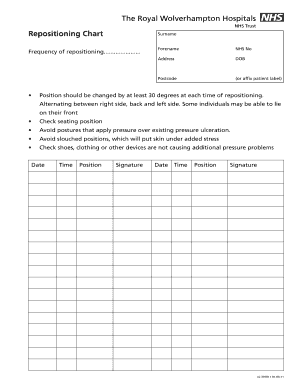
Repositioning Chart Form


What is the Repositioning Chart
The repositioning chart is a vital tool used in healthcare settings to document and monitor patient repositioning, particularly for individuals at risk of developing pressure ulcers. This chart typically outlines a schedule for turning patients every two hours, ensuring that they are moved to alleviate pressure on vulnerable areas of the body. By maintaining a consistent repositioning routine, caregivers can significantly reduce the risk of skin breakdown and improve overall patient comfort.
How to use the Repositioning Chart
Using the repositioning chart involves several straightforward steps. First, caregivers should familiarize themselves with the chart layout, which usually includes patient identification details, the time of each repositioning, and the specific position to be used. Caregivers should record each repositioning event accurately, noting the time and position changes. This documentation helps track compliance with repositioning schedules and provides essential data for healthcare assessments. Regularly reviewing the chart can also help identify patterns or areas needing additional attention.
Steps to complete the Repositioning Chart
Completing the repositioning chart requires careful attention to detail. Here are the steps to follow:
- Identify the patient: Ensure the chart includes the patient's name and identification number.
- Set a schedule: Determine the two-hour intervals for repositioning and mark them on the chart.
- Document each repositioning: After each turn, record the time and the new position on the chart.
- Review regularly: Check the chart daily to ensure all entries are complete and accurate.
Key elements of the Repositioning Chart
Several key elements make up an effective repositioning chart. These include:
- Patient information: Basic details such as name, room number, and medical record number.
- Repositioning schedule: Clearly defined time intervals for turning the patient.
- Positioning details: Specific positions to be used, such as side-lying or supine.
- Signature of caregiver: A space for the caregiver to sign or initial after each repositioning.
Legal use of the Repositioning Chart
The repositioning chart serves not only as a practical tool but also has legal implications. Proper documentation can protect healthcare providers from liability by demonstrating adherence to best practices in patient care. In the event of a pressure ulcer claim, a well-maintained chart can serve as evidence of compliance with repositioning protocols. It is essential to ensure that the chart is filled out accurately and consistently to uphold its legal validity.
Examples of using the Repositioning Chart
Examples of effective use of the repositioning chart can be seen in various healthcare settings. For instance, in a long-term care facility, staff may utilize the chart to coordinate patient care, ensuring that all caregivers are aware of the repositioning schedule. In acute care settings, the chart can help monitor patients recovering from surgery, where immobility increases the risk of pressure ulcers. By sharing the chart among the care team, communication is improved, and patient safety is prioritized.
Quick guide on how to complete repositioning chart
Complete Repositioning Chart seamlessly on any device
Managing documents online has become increasingly prevalent among businesses and individuals. It offers an ideal environmentally friendly alternative to conventional printed and signed documents, allowing you to access the necessary form and securely save it online. airSlate SignNow equips you with all the tools you require to create, modify, and eSign your documents quickly and efficiently. Handle Repositioning Chart on any device using the airSlate SignNow Android or iOS applications and simplify any document-related tasks today.
How to edit and eSign Repositioning Chart with ease
- Locate Repositioning Chart and click Get Form to begin.
- Use the tools we provide to complete your form.
- Emphasize pertinent sections of the documents or conceal sensitive information with tools specifically designed by airSlate SignNow for this purpose.
- Generate your eSignature using the Sign tool, which takes moments and carries the same legal validity as a conventional handwritten signature.
- Review the details and click the Done button to save your modifications.
- Select your preferred method of sharing your form, whether by email, SMS, or invitation link, or download it to your computer.
Say goodbye to lost or disorganized files, tedious form navigation, and errors that necessitate printing new document copies. airSlate SignNow caters to all your document management needs in just a few clicks from any device of your choice. Edit and eSign Repositioning Chart and facilitate outstanding communication throughout the form preparation process with airSlate SignNow.
Create this form in 5 minutes or less
Create this form in 5 minutes!
How to create an eSignature for the repositioning chart
How to create an electronic signature for a PDF online
How to create an electronic signature for a PDF in Google Chrome
How to create an e-signature for signing PDFs in Gmail
How to create an e-signature right from your smartphone
How to create an e-signature for a PDF on iOS
How to create an e-signature for a PDF on Android
People also ask
-
What is a 2 hourly repositioning chart?
A 2 hourly repositioning chart is a tool designed to assist businesses in tracking and managing their document signing processes at a two-hour interval. This chart helps ensure timely actions and efficient workflows for signing documents, ultimately improving productivity.
-
How does airSlate SignNow support the use of a 2 hourly repositioning chart?
AirSlate SignNow integrates seamlessly with the 2 hourly repositioning chart to streamline document management. Our platform sends automated reminders and provides status updates on document workflows, ensuring that all parties complete their tasks on time.
-
What are the benefits of using a 2 hourly repositioning chart?
Using a 2 hourly repositioning chart offers numerous benefits, including enhanced organization, improved accountability, and reduced delays in the signing process. This structured approach ensures that documents get the attention they deserve at consistent intervals.
-
Is there a cost associated with implementing a 2 hourly repositioning chart in airSlate SignNow?
The integration of a 2 hourly repositioning chart is included in airSlate SignNow's flexible pricing plans. We offer several options that cater to different business sizes and needs, making it a cost-effective solution for managing your document workflows.
-
Can I customize the 2 hourly repositioning chart within airSlate SignNow?
Yes, airSlate SignNow allows for customization of the 2 hourly repositioning chart to fit your business's specific requirements. You can tailor the chart's settings to align with your document workflows, ensuring optimal efficiency.
-
What document types can I manage with the 2 hourly repositioning chart?
The 2 hourly repositioning chart in airSlate SignNow can manage various document types, including contracts, agreements, and forms. This versatility makes it suitable for different industries and document management needs.
-
Does airSlate SignNow offer integrations with other tools for the 2 hourly repositioning chart?
Yes, airSlate SignNow provides integrations with various third-party applications that enhance the functionality of the 2 hourly repositioning chart. This includes popular tools for project management, CRM, and communication, streamlining your entire workflow.
Get more for Repositioning Chart
Find out other Repositioning Chart
- Electronic signature Oklahoma Business Operations Stock Certificate Mobile
- Electronic signature Pennsylvania Business Operations Promissory Note Template Later
- Help Me With Electronic signature North Dakota Charity Resignation Letter
- Electronic signature Indiana Construction Business Plan Template Simple
- Electronic signature Wisconsin Charity Lease Agreement Mobile
- Can I Electronic signature Wisconsin Charity Lease Agreement
- Electronic signature Utah Business Operations LLC Operating Agreement Later
- How To Electronic signature Michigan Construction Cease And Desist Letter
- Electronic signature Wisconsin Business Operations LLC Operating Agreement Myself
- Electronic signature Colorado Doctors Emergency Contact Form Secure
- How Do I Electronic signature Georgia Doctors Purchase Order Template
- Electronic signature Doctors PDF Louisiana Now
- How To Electronic signature Massachusetts Doctors Quitclaim Deed
- Electronic signature Minnesota Doctors Last Will And Testament Later
- How To Electronic signature Michigan Doctors LLC Operating Agreement
- How Do I Electronic signature Oregon Construction Business Plan Template
- How Do I Electronic signature Oregon Construction Living Will
- How Can I Electronic signature Oregon Construction LLC Operating Agreement
- How To Electronic signature Oregon Construction Limited Power Of Attorney
- Electronic signature Montana Doctors Last Will And Testament Safe