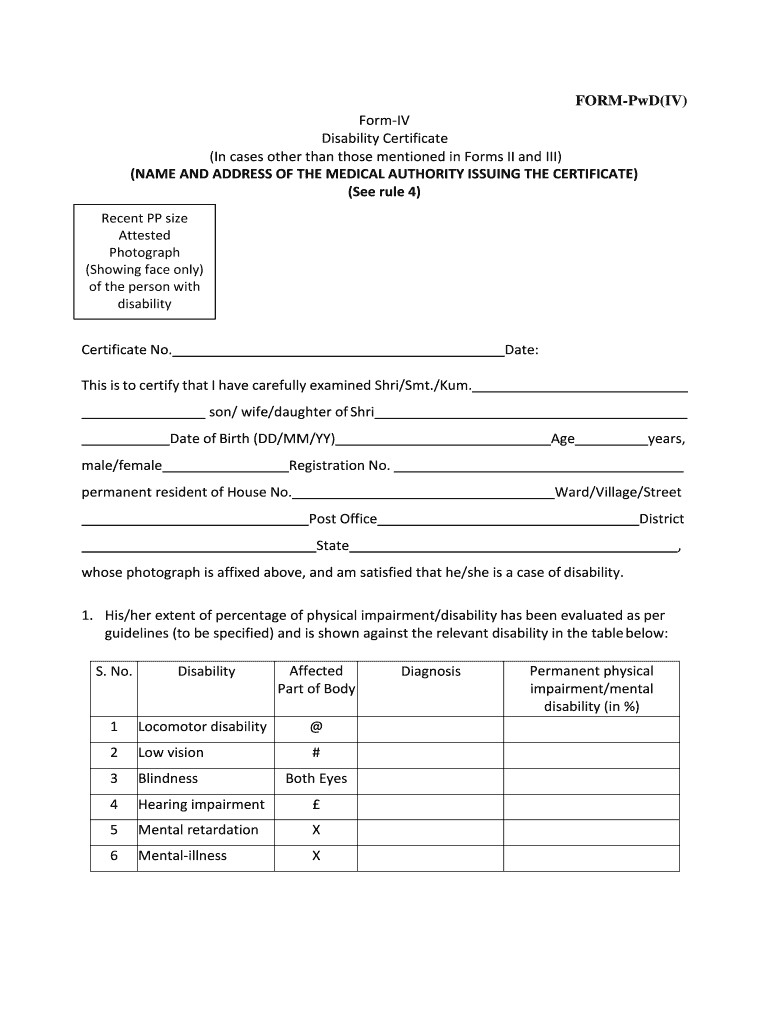
Form Iv Disability Certificate PDF


What is the Form IV Disability Certificate PDF
The Form IV Disability Certificate PDF is an official document used to certify an individual's disability status. This form is essential for those seeking benefits or services related to their disability. It provides necessary information about the individual's condition, which may include medical details and the impact of the disability on daily life. Understanding the purpose and requirements of this form is crucial for ensuring that it is filled out correctly and submitted in a timely manner.
How to Use the Form IV Disability Certificate PDF
Using the Form IV Disability Certificate PDF involves several steps to ensure that the document is completed accurately. First, download the PDF from a trusted source. Next, gather all required information, including personal identification and medical documentation. Fill out the form carefully, ensuring that all sections are completed. Once finished, review the information for accuracy before submitting it to the appropriate agency or organization. Utilizing digital tools can streamline this process, making it easier to fill out and sign the form securely.
Steps to Complete the Form IV Disability Certificate PDF
Completing the Form IV Disability Certificate PDF requires attention to detail. Follow these steps:
- Download the form: Ensure you have the latest version of the PDF.
- Gather necessary documents: Collect medical records and identification needed to support your application.
- Fill out the form: Provide accurate information in all required fields.
- Review for errors: Double-check all entries for completeness and accuracy.
- Sign the document: Use a secure eSignature method to sign the form digitally.
- Submit the form: Send the completed form to the designated authority, either online or via mail.
Legal Use of the Form IV Disability Certificate PDF
The Form IV Disability Certificate PDF serves a legal purpose, providing proof of disability for various applications, including government benefits and accommodations. It is essential that the form is filled out correctly to ensure its acceptance by relevant agencies. The legal standing of the document is upheld when it complies with applicable regulations, such as the Americans with Disabilities Act (ADA). This compliance ensures that individuals receive the necessary support and protections afforded to them under the law.
Eligibility Criteria
Eligibility for the Form IV Disability Certificate PDF typically depends on specific medical and personal criteria. Individuals must demonstrate a qualifying disability as defined by relevant laws and regulations. This may include physical, mental, or emotional conditions that significantly impair daily activities. Documentation from healthcare providers is usually required to substantiate the claim. Understanding these criteria is vital for applicants to ensure they meet the necessary conditions for certification.
Who Issues the Form
The Form IV Disability Certificate PDF is typically issued by state or federal agencies responsible for disability services. These may include departments of health, social services, or specific disability programs. Each state may have its own procedures for issuing this form, and it is important to consult with the appropriate agency to understand the process. Ensuring that the form is issued by a recognized authority adds credibility to the certification and facilitates access to benefits.
Quick guide on how to complete form iv disability certificate pdf 497523975
Complete Form Iv Disability Certificate Pdf effortlessly on any device
Digital document management has become increasingly popular with businesses and individuals. It serves as an ideal eco-friendly replacement for conventional printed and signed documents, allowing you to find the right form and securely store it online. airSlate SignNow provides you with all the tools necessary to create, modify, and electronically sign your documents swiftly without delays. Manage Form Iv Disability Certificate Pdf on any platform using airSlate SignNow's Android or iOS applications and streamline your document-related processes today.
How to modify and electronically sign Form Iv Disability Certificate Pdf with ease
- Find Form Iv Disability Certificate Pdf and select Get Form to begin.
- Utilize the tools we provide to complete your document.
- Surround pertinent sections of your documents or redact sensitive information with tools that airSlate SignNow offers specifically for that purpose.
- Create your signature using the Sign tool, which takes just seconds and holds the same legal validity as a traditional handwritten signature.
- Review the details and click on the Done button to save your modifications.
- Choose how you want to share your form, via email, SMS, invite link, or download it to your computer.
Eliminate the worry of lost or misfiled documents, tedious form searches, or errors that necessitate printing new document copies. airSlate SignNow takes care of all your document management needs in just a few clicks from a device of your choice. Modify and electronically sign Form Iv Disability Certificate Pdf and ensure exceptional communication at every stage of your form preparation process with airSlate SignNow.
Create this form in 5 minutes or less
Create this form in 5 minutes!
How to create an eSignature for the form iv disability certificate pdf 497523975
How to create an electronic signature for a PDF online
How to create an electronic signature for a PDF in Google Chrome
How to create an e-signature for signing PDFs in Gmail
How to create an e-signature right from your smartphone
How to create an e-signature for a PDF on iOS
How to create an e-signature for a PDF on Android
People also ask
-
What is a disability form PDF and how can it be used?
A disability form PDF is a digital document designed to capture the necessary information for applying for disability benefits. It can be filled out, saved, and submitted online, streamlining the application process. With airSlate SignNow, users can easily create, manage, and eSign these forms for a hassle-free experience.
-
How does airSlate SignNow simplify filling out disability form PDFs?
airSlate SignNow offers intuitive tools that allow users to fill out disability form PDFs quickly. Features like pre-filled fields and templates save time and reduce errors. Users can complete forms electronically, ensuring all necessary details are captured efficiently.
-
What are the pricing options for using airSlate SignNow for disability form PDFs?
airSlate SignNow offers flexible pricing plans that cater to different business needs. Users can choose from monthly or annual subscriptions, allowing for budget-friendly options while creating and managing disability form PDFs. Additionally, a free trial is available to experience the product before committing.
-
Can I integrate airSlate SignNow with other software for processing disability form PDFs?
Yes, airSlate SignNow supports integrations with various popular applications and platforms, enhancing workflow efficiency. This means that you can import or export data related to disability form PDFs with ease. Integrations can maximize productivity and ensure seamless document management.
-
What security features does airSlate SignNow provide for disability form PDFs?
Security is a top priority at airSlate SignNow, especially when handling sensitive documents like disability form PDFs. The platform offers advanced encryption, two-factor authentication, and secure cloud storage to ensure data privacy. Users can rest assured that their information is protected.
-
How can I ensure my disability form PDF is legally compliant?
airSlate SignNow ensures that all documents, including disability form PDFs, meet legal standards for electronic signatures. The platform complies with regulations such as ESIGN and UETA, guaranteeing that your signed documents hold up in any legal context. Users can confidently submit their forms knowing they are compliant.
-
What benefits does airSlate SignNow offer for processing disability form PDFs?
Using airSlate SignNow to process disability form PDFs offers numerous benefits, including faster submission times, reduced paper waste, and improved tracking. The platform’s user-friendly interface allows for easy navigation, ensuring that individuals can manage their forms without hassle. Overall, it streamlines the entire process, making it more efficient.
Get more for Form Iv Disability Certificate Pdf
Find out other Form Iv Disability Certificate Pdf
- Can I Sign Idaho Affidavit of No Lien
- Sign New York Affidavit of No Lien Online
- How To Sign Delaware Trademark License Agreement
- How To Sign Nevada Retainer for Attorney
- How To Sign Georgia Assignment of License
- Sign Arizona Assignment of Lien Simple
- How To Sign Kentucky Assignment of Lien
- How To Sign Arkansas Lease Renewal
- Sign Georgia Forbearance Agreement Now
- Sign Arkansas Lease Termination Letter Mobile
- Sign Oregon Lease Termination Letter Easy
- How To Sign Missouri Lease Renewal
- Sign Colorado Notice of Intent to Vacate Online
- How Can I Sign Florida Notice of Intent to Vacate
- How Do I Sign Michigan Notice of Intent to Vacate
- Sign Arizona Pet Addendum to Lease Agreement Later
- How To Sign Pennsylvania Notice to Quit
- Sign Connecticut Pet Addendum to Lease Agreement Now
- Sign Florida Pet Addendum to Lease Agreement Simple
- Can I Sign Hawaii Pet Addendum to Lease Agreement