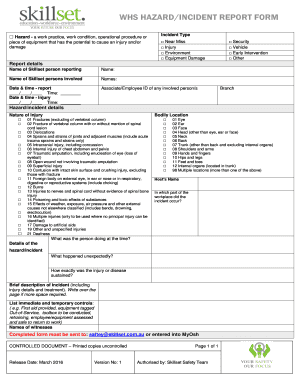
Whs Incident Report Form


What is the WHS Incident Report Form?
The WHS Incident Report Form is a critical document used to report workplace incidents, hazards, or near misses. It serves as a formal record that helps organizations identify safety issues and implement corrective measures. This form is essential for maintaining compliance with workplace health and safety regulations in the United States. It typically includes sections for detailing the nature of the incident, location, individuals involved, and any immediate actions taken. By accurately completing this form, employers can promote a safer work environment and reduce the likelihood of future incidents.
Key Elements of the WHS Incident Report Form
Understanding the key elements of the WHS Incident Report Form is vital for effective reporting. The form generally includes the following sections:
- Date and Time: When the incident occurred.
- Location: Specific area where the incident took place.
- Description of the Incident: Detailed account of what happened, including any injuries or damages.
- Individuals Involved: Names and roles of those affected by the incident.
- Witnesses: Information about any witnesses present during the incident.
- Immediate Actions Taken: Steps taken to address the incident right away.
Including all these elements ensures that the report is comprehensive and useful for future safety assessments.
Steps to Complete the WHS Incident Report Form
Completing the WHS Incident Report Form requires careful attention to detail. Here are the steps to follow:
- Gather Information: Collect all relevant details about the incident, including witness statements and photographs.
- Fill Out the Form: Start with the date and time, followed by the location and a detailed description of the incident.
- List Individuals Involved: Include names and roles of all parties affected, ensuring accuracy.
- Document Witnesses: Record the names and contact information of any witnesses.
- Outline Immediate Actions: Describe any actions taken immediately following the incident to mitigate risks.
- Review the Form: Double-check for completeness and accuracy before submission.
Following these steps will help ensure that the report is thorough and useful for future safety initiatives.
Legal Use of the WHS Incident Report Form
The legal use of the WHS Incident Report Form is crucial for compliance with occupational health and safety laws. This form serves as an official record that can be referenced in case of disputes or investigations. Properly documenting incidents helps organizations demonstrate their commitment to workplace safety and adherence to regulatory requirements. It is important to ensure that the form is filled out accurately and submitted in a timely manner to maintain legal protections and support any necessary follow-up actions.
Examples of Using the WHS Incident Report Form
There are various scenarios where the WHS Incident Report Form can be utilized effectively:
- Workplace Accidents: Reporting injuries sustained by employees during work hours.
- Near Misses: Documenting incidents that could have resulted in injury or damage but did not.
- Hazard Identification: Noting unsafe conditions that could lead to future incidents.
- Safety Training Documentation: Using reports to identify areas needing improvement in safety training programs.
These examples illustrate the form's versatility in enhancing workplace safety and compliance.
Quick guide on how to complete whs incident report form
Effortlessly Prepare Whs Incident Report Form on Any Device
Digital document management has gained traction among organizations and individuals alike. It offers an ideal eco-friendly substitute for conventional printed and signed paperwork, allowing you to locate the appropriate form and securely store it online. airSlate SignNow equips you with all the tools necessary to create, modify, and eSign your documents swiftly without any hold-ups. Manage Whs Incident Report Form on any device using airSlate SignNow's Android or iOS applications and simplify your document-related processes today.
How to Modify and eSign Whs Incident Report Form with Ease
- Locate Whs Incident Report Form and click on Get Form to initiate the process.
- Utilize the tools we provide to complete your form.
- Select important sections of your documents or obscure sensitive information with the tools that airSlate SignNow specifically offers for this purpose.
- Create your eSignature using the Sign feature, which takes mere seconds and holds the same legal validity as a conventional wet ink signature.
- Review all the details and click on the Done button to save your changes.
- Choose your preferred method to deliver your form, whether by email, text message (SMS), invitation link, or download it to your computer.
Eliminate worries about lost or misplaced documents, tedious form searches, or errors requiring new printed copies. airSlate SignNow fulfills all your document management requirements in just a few clicks from any device you choose. Alter and eSign Whs Incident Report Form to ensure seamless communication throughout your form preparation journey with airSlate SignNow.
Create this form in 5 minutes or less
Create this form in 5 minutes!
How to create an eSignature for the whs incident report form
How to create an electronic signature for a PDF online
How to create an electronic signature for a PDF in Google Chrome
How to create an e-signature for signing PDFs in Gmail
How to create an e-signature right from your smartphone
How to create an e-signature for a PDF on iOS
How to create an e-signature for a PDF on Android
People also ask
-
What is a hazard report form example filled out?
A hazard report form example filled out is a completed version of a template used to identify and document potential hazards in the workplace. It is essential for ensuring safety compliance and can help prevent accidents. With airSlate SignNow, businesses can easily create and manage these reports.
-
How does airSlate SignNow support hazard report forms?
airSlate SignNow facilitates the creation, signing, and storage of hazard report forms. Users can customize a hazard report form example filled out, ensuring it meets their specific needs. This streamlines the process, allowing for quick reporting and safer work environments.
-
Can I customize my hazard report form example filled out?
Absolutely! airSlate SignNow provides various customization options for creating a hazard report form example filled out. Users can add specific fields, logos, and instructions to tailor the report to their organization's requirements, enhancing usability and clarity.
-
What are the pricing options for airSlate SignNow?
airSlate SignNow offers several pricing plans designed to fit different business sizes and needs. Features include access to customizable templates like the hazard report form example filled out, e-signature capabilities, and integrations with other tools. You can select a plan that best meets your organization's demands.
-
How secure is airSlate SignNow when handling documents?
Security is a top priority for airSlate SignNow. All documents, including your hazard report form example filled out, are protected by encryption and adhere to compliance standards. This ensures that sensitive information remains confidential and secure during the entire document lifecycle.
-
What integrations does airSlate SignNow offer?
airSlate SignNow integrates seamlessly with popular business tools such as Google Workspace, Microsoft Office, and various CRM systems. This means you can connect your workflows with your hazard report form example filled out directly to your existing systems, enhancing efficiency and data management.
-
How can a hazard report form example filled out benefit my business?
Utilizing a hazard report form example filled out can signNowly improve workplace safety and compliance. By effectively documenting risks, your business can address potential hazards proactively. Moreover, airSlate SignNow's efficient process helps save time and resources in managing documentation.
Get more for Whs Incident Report Form
Find out other Whs Incident Report Form
- How Do I Electronic signature Colorado Real Estate Document
- Help Me With Electronic signature Wisconsin Legal Presentation
- Can I Electronic signature Hawaii Real Estate PPT
- How Can I Electronic signature Illinois Real Estate Document
- How Do I Electronic signature Indiana Real Estate Presentation
- How Can I Electronic signature Ohio Plumbing PPT
- Can I Electronic signature Texas Plumbing Document
- How To Electronic signature Michigan Real Estate Form
- How To Electronic signature Arizona Police PDF
- Help Me With Electronic signature New Hampshire Real Estate PDF
- Can I Electronic signature New Hampshire Real Estate Form
- Can I Electronic signature New Mexico Real Estate Form
- How Can I Electronic signature Ohio Real Estate Document
- How To Electronic signature Hawaii Sports Presentation
- How To Electronic signature Massachusetts Police Form
- Can I Electronic signature South Carolina Real Estate Document
- Help Me With Electronic signature Montana Police Word
- How To Electronic signature Tennessee Real Estate Document
- How Do I Electronic signature Utah Real Estate Form
- How To Electronic signature Utah Real Estate PPT