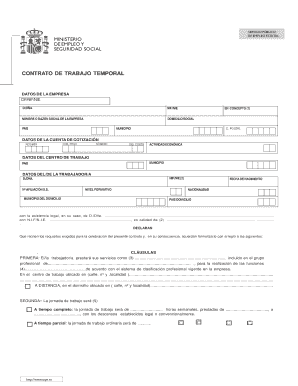
Hojas De Contrato De Trabajo Form


What is the hoja de contrato de trabajo?
The hoja de contrato de trabajo, or employment contract form, is a crucial document that outlines the terms and conditions of employment between an employer and an employee. This form typically includes details such as job responsibilities, compensation, benefits, and termination policies. It serves as a legal agreement that protects the rights of both parties and ensures clarity on the expectations of the employment relationship.
Key elements of the hoja de contrato de trabajo
When creating a hoja de contrato de trabajo, several key elements must be included to ensure its effectiveness and legality:
- Parties involved: Clearly state the names and addresses of both the employer and employee.
- Job title and description: Provide a detailed description of the employee's role and responsibilities.
- Compensation: Specify the salary, payment schedule, and any bonuses or commissions.
- Benefits: Outline any health insurance, retirement plans, or other benefits offered.
- Duration of employment: Indicate whether the employment is for a fixed term or at-will.
- Termination clauses: Describe the conditions under which either party may terminate the contract.
Steps to complete the hoja de contrato de trabajo
Completing a hoja de contrato de trabajo involves several important steps:
- Gather necessary information: Collect all relevant details about the employee and the job position.
- Draft the contract: Use a template or create a document that includes all key elements.
- Review the contract: Ensure that all terms are clear and comply with applicable laws.
- Sign the contract: Both parties should sign the document to make it legally binding.
- Distribute copies: Provide each party with a signed copy for their records.
Legal use of the hoja de contrato de trabajo
The hoja de contrato de trabajo must comply with federal and state labor laws to be legally enforceable. This includes adhering to minimum wage laws, overtime regulations, and anti-discrimination policies. It is essential to ensure that the contract does not include any illegal terms that may violate employee rights. Consulting with a legal professional can help ensure compliance and protect both parties' interests.
How to obtain the hoja de contrato de trabajo
Obtaining a hoja de contrato de trabajo can be done through various means:
- Online templates: Many websites offer free or paid templates that can be customized to fit specific needs.
- Legal professionals: Hiring an attorney can provide tailored contracts that meet legal requirements.
- HR software: Some human resources management systems include contract generation tools.
Digital vs. paper version of the hoja de contrato de trabajo
The choice between a digital and paper version of the hoja de contrato de trabajo depends on the preferences of the parties involved. Digital contracts offer convenience and can be signed electronically, ensuring a faster turnaround. They also allow for easy storage and retrieval. On the other hand, paper contracts may provide a sense of formality and can be easier for some individuals to review. Regardless of the format, it is crucial to ensure that the contract is securely stored and easily accessible.
Quick guide on how to complete hojas de contrato de trabajo
Accomplish Hojas De Contrato De Trabajo seamlessly on any device
Digital document management has gained traction among businesses and individuals alike. It offers an ideal environmentally friendly substitute to traditional printed and signed documents, as you can obtain the correct form and securely keep it online. airSlate SignNow equips you with all the tools required to create, modify, and electronically sign your documents promptly without holdups. Handle Hojas De Contrato De Trabajo on any device using the airSlate SignNow Android or iOS applications and simplify any document-related process today.
The easiest way to adjust and electronically sign Hojas De Contrato De Trabajo effortlessly
- Locate Hojas De Contrato De Trabajo and click Get Form to initiate.
- Utilize the tools we offer to complete your document.
- Emphasize pertinent sections of the documents or redact sensitive information with tools that airSlate SignNow offers expressly for that purpose.
- Generate your eSignature using the Sign tool, which only takes seconds and carries the same legal significance as a conventional wet ink signature.
- Review the details and click the Done button to save your modifications.
- Choose how you wish to send your form—via email, SMS, or invitation link, or download it to your computer.
Say goodbye to lost or misfiled documents, tedious form searching, or errors that necessitate printing new document copies. airSlate SignNow fulfills all your document management needs with just a few clicks from any device you prefer. Edit and electronically sign Hojas De Contrato De Trabajo and guarantee outstanding communication at every stage of your form preparation process with airSlate SignNow.
Create this form in 5 minutes or less
Create this form in 5 minutes!
How to create an eSignature for the hojas de contrato de trabajo
How to create an electronic signature for a PDF online
How to create an electronic signature for a PDF in Google Chrome
How to create an e-signature for signing PDFs in Gmail
How to create an e-signature right from your smartphone
How to create an e-signature for a PDF on iOS
How to create an e-signature for a PDF on Android
People also ask
-
What is a hoja de contrato and why do I need it?
A hoja de contrato is a contract sheet that outlines the terms of an agreement between parties. It is essential for businesses to ensure clarity in transactions, protect legal rights, and establish expectations. Using airSlate SignNow, you can create, send, and eSign your hoja de contrato efficiently and securely.
-
How does airSlate SignNow simplify the signing of a hoja de contrato?
airSlate SignNow streamlines the signing process by allowing users to eSign their hoja de contrato from any device, anywhere, at any time. The platform offers an intuitive interface that makes it easy to upload, edit, and send documents for signature. This eliminates the hassle of printing and faxing, enhancing productivity.
-
What features does airSlate SignNow offer for creating a hoja de contrato?
airSlate SignNow includes robust features for creating a hoja de contrato, such as customizable templates, drag-and-drop editing, and integration with other tools. These features allow users to tailor documents to their specific needs while maintaining a professional appearance. Plus, the revision history helps track changes efficiently.
-
Is airSlate SignNow cost-effective for signing multiple hoja de contrato?
Yes, airSlate SignNow is a cost-effective solution for businesses that frequently sign multiple hoja de contrato. With various pricing plans available, users can choose the option that best suits their needs. This allows teams to save time and resources while ensuring seamless contract management.
-
Can I integrate airSlate SignNow with other applications for managing hoja de contrato?
Absolutely! airSlate SignNow offers integrations with popular applications such as Google Drive, Salesforce, and Microsoft Office. This means you can easily manage your hoja de contrato alongside other business processes and tools, ensuring a streamlined workflow.
-
What are the benefits of using airSlate SignNow for a hoja de contrato?
Using airSlate SignNow for your hoja de contrato provides several benefits, including increased efficiency, accuracy, and security. The digital platform reduces the risk of errors associated with manual processes and enhances compliance. Additionally, eSigning promotes faster turnaround times, leading to improved business relationships.
-
Is it safe to store my hoja de contrato in airSlate SignNow?
Yes, airSlate SignNow uses advanced encryption and security measures to protect your hoja de contrato. All documents are stored securely, and access is restricted based on user permissions. This ensures that your sensitive information remains confidential and protected from unauthorized access.
Get more for Hojas De Contrato De Trabajo
Find out other Hojas De Contrato De Trabajo
- How To eSign Wisconsin Education PDF
- Help Me With eSign Nebraska Finance & Tax Accounting PDF
- How To eSign North Carolina Finance & Tax Accounting Presentation
- How To eSign North Dakota Finance & Tax Accounting Presentation
- Help Me With eSign Alabama Healthcare / Medical PDF
- How To eSign Hawaii Government Word
- Can I eSign Hawaii Government Word
- How To eSign Hawaii Government Document
- How To eSign Hawaii Government Document
- How Can I eSign Hawaii Government Document
- Can I eSign Hawaii Government Document
- How Can I eSign Hawaii Government Document
- How To eSign Hawaii Government Document
- How To eSign Hawaii Government Form
- How Can I eSign Hawaii Government Form
- Help Me With eSign Hawaii Healthcare / Medical PDF
- How To eSign Arizona High Tech Document
- How Can I eSign Illinois Healthcare / Medical Presentation
- Can I eSign Hawaii High Tech Document
- How Can I eSign Hawaii High Tech Document