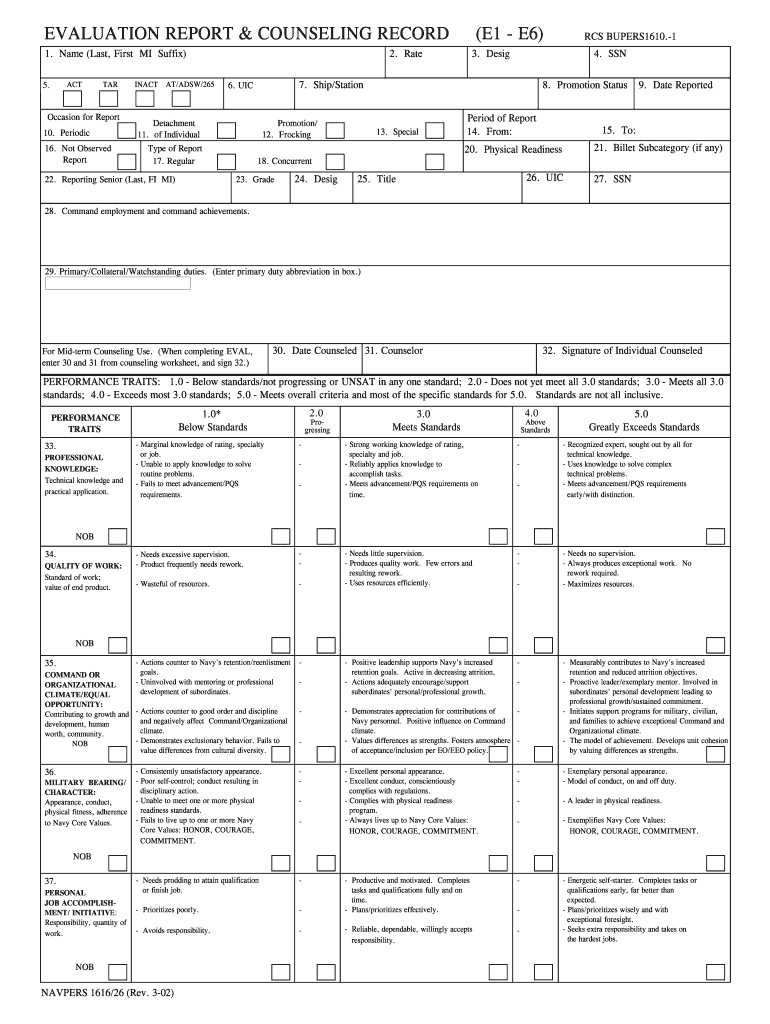
Navpers 1616 26 2002


What is the Navpers 1616 26
The Navpers 1616 26, commonly referred to as the navy eval form, is an official document used by the United States Navy to evaluate personnel performance. This form is essential for documenting a sailor's accomplishments, skills, and potential for future roles. It serves as a critical component in promotion boards, providing a comprehensive overview of an individual's service record. The navy eval form is structured to capture specific performance metrics, ensuring that evaluations are standardized across the fleet.
How to use the Navpers 1616 26
Using the Navpers 1616 26 involves several key steps to ensure accurate and effective completion. First, gather all relevant information regarding the sailor's performance, including achievements, training, and any awards received. Next, complete each section of the form, ensuring that all entries are clear and concise. It is important to follow the guidelines provided by the Navy for filling out the form, as this will enhance the clarity and impact of the evaluation. Finally, submit the completed form through the appropriate channels, typically through a command's administrative office.
Steps to complete the Navpers 1616 26
Completing the Navpers 1616 26 requires careful attention to detail. Here are the essential steps:
- Review the evaluation period and ensure all relevant information is current.
- Start with the identification section, including the sailor's name, rank, and service number.
- Detail performance traits, focusing on specific examples that illustrate the sailor's contributions.
- Include comments on leadership abilities and potential for advancement.
- Ensure all entries are free from errors, and review the form for completeness.
- Obtain necessary signatures from the evaluator and reviewing officials.
Legal use of the Navpers 1616 26
The legal use of the Navpers 1616 26 is governed by military regulations and policies. This form must be filled out accurately to ensure that evaluations are fair and reflect the sailor's true performance. The completed navy eval form can be used as a legal document in various administrative processes, including promotions and disciplinary actions. Therefore, it is crucial to adhere to the guidelines set forth by the Navy to maintain the integrity of the evaluation process.
Key elements of the Navpers 1616 26
Several key elements make up the Navpers 1616 26, each serving a specific purpose in the evaluation process:
- Identification Information: Includes the sailor's name, rank, and service number.
- Performance Traits: Specific categories that assess various aspects of performance, such as leadership and teamwork.
- Comments Section: Allows for additional remarks that highlight notable achievements or areas for improvement.
- Signatures: Required from both the evaluator and reviewing officials to validate the evaluation.
Examples of using the Navpers 1616 26
Examples of using the Navpers 1616 26 can provide insight into how to effectively document a sailor's performance. For instance, when evaluating a sailor who led a successful training exercise, specific details about the exercise, the sailor's role, and the outcomes should be included. Another example might involve highlighting a sailor's contributions to community service, detailing the events participated in and the impact made. These examples help to create a comprehensive picture of the sailor's performance and potential.
Quick guide on how to complete navpers 1616 26
Complete Navpers 1616 26 effortlessly on any device
Online document management has become increasingly popular among businesses and individuals. It serves as an ideal eco-friendly alternative to traditional printed and signed paperwork, allowing you to locate the appropriate form and securely save it online. airSlate SignNow offers you all the tools you require to create, modify, and eSign your documents swiftly without delays. Manage Navpers 1616 26 on any device with airSlate SignNow Android or iOS applications and simplify any document-related process today.
How to adjust and eSign Navpers 1616 26 with ease
- Locate Navpers 1616 26 and click Get Form to begin.
- Utilize the tools we offer to complete your document.
- Emphasize pertinent sections of the documents or obscure sensitive details with tools that airSlate SignNow provides specifically for that purpose.
- Generate your eSignature using the Sign tool, which takes just seconds and carries the same legal validity as a conventional wet ink signature.
- Review the details and click on the Done button to save your modifications.
- Choose your preferred method to send your form, whether by email, SMS, or invite link, or download it to your PC.
Forget about lost or misplaced documents, tedious form searches, or mistakes that necessitate printing new document copies. airSlate SignNow meets all your document management needs in just a few clicks from any device. Adjust and eSign Navpers 1616 26 and ensure excellent communication throughout the form preparation process with airSlate SignNow.
Create this form in 5 minutes or less
Find and fill out the correct navpers 1616 26
Create this form in 5 minutes!
How to create an eSignature for the navpers 1616 26
How to create an electronic signature for a PDF online
How to create an electronic signature for a PDF in Google Chrome
How to create an e-signature for signing PDFs in Gmail
How to create an e-signature right from your smartphone
How to create an e-signature for a PDF on iOS
How to create an e-signature for a PDF on Android
People also ask
-
What is a navy eval form?
A navy eval form is a performance evaluation document used by the U.S. Navy to assess the performance of personnel. This form plays a crucial role in career progression and is essential for record-keeping. Understanding how to properly complete a navy eval form can signNowly impact your service record.
-
How does airSlate SignNow simplify the completion of navy eval forms?
airSlate SignNow streamlines the process of completing navy eval forms by providing an easy-to-use eSignature platform. With features like document templates and collaborative editing, users can efficiently fill out and sign their forms. This reduces administrative burden and ensures accurate submissions.
-
Is airSlate SignNow secure for handling navy eval forms?
Yes, airSlate SignNow employs industry-leading security measures to protect your navy eval forms and sensitive data. With features like data encryption and secure cloud storage, you can be confident that your documents are safe. Compliance with legal standards further ensures your information remains private.
-
Can I integrate airSlate SignNow with other tools for managing navy eval forms?
Absolutely! airSlate SignNow offers seamless integrations with popular applications such as Google Drive, Dropbox, and Microsoft Office. This allows you to easily manage and store your navy eval forms within your existing workflows, enhancing productivity and collaboration.
-
What are the pricing options for using airSlate SignNow for navy eval forms?
airSlate SignNow offers flexible pricing plans designed to meet various needs, including options specifically for military and government personnel. You can choose from monthly or annual subscriptions that cater to your budget while granting access to all features needed for managing navy eval forms. A free trial is also available to help you get started.
-
What are the benefits of using airSlate SignNow for navy eval forms?
Using airSlate SignNow for your navy eval forms provides numerous benefits, including faster turnaround times and reduced paperwork. The platform enables electronic signatures, cutting down on delays associated with traditional signing methods. Additionally, it enhances accuracy and compliance, ensuring that your eval forms are properly completed.
-
Can airSlate SignNow help with the distribution of completed navy eval forms?
Yes, airSlate SignNow facilitates the distribution of completed navy eval forms through easy sharing options. You can securely send forms directly to the relevant authorities or personnel via email or through integrated platforms. This feature ensures timely distribution and enhances communication within your organization.
Get more for Navpers 1616 26
Find out other Navpers 1616 26
- Electronic signature Texas Internship Contract Safe
- Electronic signature North Carolina Day Care Contract Later
- Electronic signature Tennessee Medical Power of Attorney Template Simple
- Electronic signature California Medical Services Proposal Mobile
- How To Electronic signature West Virginia Pharmacy Services Agreement
- How Can I eSignature Kentucky Co-Branding Agreement
- How Can I Electronic signature Alabama Declaration of Trust Template
- How Do I Electronic signature Illinois Declaration of Trust Template
- Electronic signature Maryland Declaration of Trust Template Later
- How Can I Electronic signature Oklahoma Declaration of Trust Template
- Electronic signature Nevada Shareholder Agreement Template Easy
- Electronic signature Texas Shareholder Agreement Template Free
- Electronic signature Mississippi Redemption Agreement Online
- eSignature West Virginia Distribution Agreement Safe
- Electronic signature Nevada Equipment Rental Agreement Template Myself
- Can I Electronic signature Louisiana Construction Contract Template
- Can I eSignature Washington Engineering Proposal Template
- eSignature California Proforma Invoice Template Simple
- eSignature Georgia Proforma Invoice Template Myself
- eSignature Mississippi Proforma Invoice Template Safe