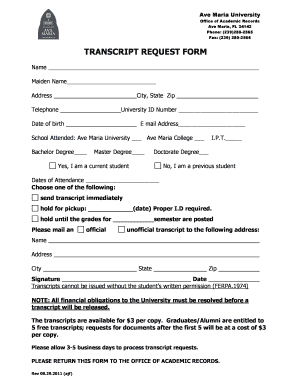
Ave Maria University Transcript Request Form


What is the Ave Maria University Transcript Request Form
The Ave Maria University Transcript Request Form is a formal document used by students and alumni to request their academic transcripts from the university. This form is essential for individuals who need to provide proof of their educational history for employment, further education, or personal records. The transcript includes detailed information about courses taken, grades received, and degrees conferred, serving as an official record of a student's academic achievements.
How to use the Ave Maria University Transcript Request Form
Using the Ave Maria University Transcript Request Form involves several straightforward steps. First, individuals must obtain the form, which can typically be found on the university's official website or through the registrar's office. Once the form is acquired, fill it out with accurate personal information, including full name, student identification number, and contact details. Specify the type of transcript requested, whether official or unofficial, and provide the delivery method, such as mail or electronic delivery. After completing the form, submit it according to the instructions provided, ensuring any required fees are included if applicable.
Steps to complete the Ave Maria University Transcript Request Form
Completing the Ave Maria University Transcript Request Form requires careful attention to detail. Follow these steps for a successful submission:
- Access the form from the university's website or registrar's office.
- Fill in your personal information, including your full name, date of birth, and student ID.
- Select the type of transcript you need (official or unofficial).
- Indicate the delivery method for your transcript.
- Review the form for accuracy and completeness.
- Submit the form electronically or print it out for mailing, ensuring any associated fees are paid.
Legal use of the Ave Maria University Transcript Request Form
The Ave Maria University Transcript Request Form is legally binding when completed and submitted according to the university's guidelines. It is crucial to provide accurate information, as any discrepancies could lead to delays or rejections. The form must be signed by the requester, affirming that the information provided is true and that they authorize the release of their academic records. Compliance with the Family Educational Rights and Privacy Act (FERPA) ensures that the request is handled in accordance with federal regulations regarding student privacy.
Key elements of the Ave Maria University Transcript Request Form
Several key elements are essential to the Ave Maria University Transcript Request Form. These include:
- Personal Information: Full name, student ID, date of birth, and contact information.
- Transcript Type: Specification of whether the request is for an official or unofficial transcript.
- Delivery Method: Options for how the transcript should be delivered, such as by mail or electronically.
- Signature: A signature or electronic consent affirming the requester's authorization for the release of records.
Form Submission Methods
The Ave Maria University Transcript Request Form can be submitted through various methods. Typically, students have the option to submit the form online via the university's portal, which is the fastest method. Alternatively, individuals can print the completed form and mail it to the registrar's office. In some cases, in-person submissions may also be accepted, allowing for immediate processing. It is important to check the university's specific guidelines for submission methods and any associated fees.
Quick guide on how to complete ave maria university transcript request form
Complete Ave Maria University Transcript Request Form seamlessly on any device
Internet-based document management has gained popularity among businesses and individuals. It offers an excellent eco-friendly substitute for traditional printed and signed papers, as you can easily find the necessary template and securely store it online. airSlate SignNow equips you with all the tools required to create, modify, and eSign your documents quickly and without delays. Handle Ave Maria University Transcript Request Form on any device using airSlate SignNow's Android or iOS applications and enhance any document-related task today.
The simplest way to modify and eSign Ave Maria University Transcript Request Form effortlessly
- Find Ave Maria University Transcript Request Form and click Get Form to begin.
- Utilize the tools provided to complete your form.
- Emphasize important sections of your documents or redact sensitive information using tools that airSlate SignNow specifically offers for that purpose.
- Craft your signature with the Sign feature, which takes mere seconds and has the same legal validity as a conventional wet ink signature.
- Review the details and select the Done button to save your changes.
- Decide how you'd like to send your form: via email, SMS, invite link, or download it to your computer.
Say goodbye to lost or misplaced files, cumbersome form navigation, or mistakes that necessitate printing new document copies. airSlate SignNow meets your document management needs in just a few clicks from any preferred device. Edit and eSign Ave Maria University Transcript Request Form and ensure outstanding communication at every stage of your form preparation process with airSlate SignNow.
Create this form in 5 minutes or less
Create this form in 5 minutes!
How to create an eSignature for the ave maria university transcript request form
How to create an electronic signature for a PDF online
How to create an electronic signature for a PDF in Google Chrome
How to create an e-signature for signing PDFs in Gmail
How to create an e-signature right from your smartphone
How to create an e-signature for a PDF on iOS
How to create an e-signature for a PDF on Android
People also ask
-
What is the Ave Maria University Transcript Request Form?
The Ave Maria University Transcript Request Form is a digital document that students can fill out to request copies of their academic transcripts. This form streamlines the process, making it easy to submit requests electronically and securely.
-
How do I complete the Ave Maria University Transcript Request Form?
To complete the Ave Maria University Transcript Request Form, simply access the form through the airSlate SignNow platform, fill in the required details, and submit it. Our user-friendly interface ensures you can complete your request in just a few minutes.
-
Is there a fee for submitting the Ave Maria University Transcript Request Form?
Yes, there may be a nominal fee associated with processing the Ave Maria University Transcript Request Form. This fee varies based on the number of transcripts requested and the delivery method you choose.
-
What features does airSlate SignNow offer for the Ave Maria University Transcript Request Form?
With airSlate SignNow, the Ave Maria University Transcript Request Form provides features like electronic signatures, document tracking, and secure storage. These features enhance the overall experience by ensuring your request is processed quickly and efficiently.
-
How secure is the submission of the Ave Maria University Transcript Request Form?
The airSlate SignNow platform ensures that submissions of the Ave Maria University Transcript Request Form are encrypted and secured to protect your personal information. We prioritize data privacy to give users peace of mind when sending sensitive information.
-
Can I track the status of my Ave Maria University Transcript Request Form?
Absolutely! Once you submit your Ave Maria University Transcript Request Form through airSlate SignNow, you can easily track its status in real-time. This transparency keeps you informed about your request's progress and completion.
-
What integrations does airSlate SignNow support with the Ave Maria University Transcript Request Form?
airSlate SignNow supports various integrations that can enhance the functionality of the Ave Maria University Transcript Request Form. You can integrate with applications like Google Drive, and Dropbox, ensuring that you streamline your document management system.
Get more for Ave Maria University Transcript Request Form
Find out other Ave Maria University Transcript Request Form
- eSignature New York Police Notice To Quit Free
- eSignature North Dakota Real Estate Quitclaim Deed Later
- eSignature Minnesota Sports Rental Lease Agreement Free
- eSignature Minnesota Sports Promissory Note Template Fast
- eSignature Minnesota Sports Forbearance Agreement Online
- eSignature Oklahoma Real Estate Business Plan Template Free
- eSignature South Dakota Police Limited Power Of Attorney Online
- How To eSignature West Virginia Police POA
- eSignature Rhode Island Real Estate Letter Of Intent Free
- eSignature Rhode Island Real Estate Business Letter Template Later
- eSignature South Dakota Real Estate Lease Termination Letter Simple
- eSignature Tennessee Real Estate Cease And Desist Letter Myself
- How To eSignature New Mexico Sports Executive Summary Template
- Can I eSignature Utah Real Estate Operating Agreement
- eSignature Vermont Real Estate Warranty Deed Online
- eSignature Vermont Real Estate Operating Agreement Online
- eSignature Utah Real Estate Emergency Contact Form Safe
- eSignature Washington Real Estate Lease Agreement Form Mobile
- How Can I eSignature New York Sports Executive Summary Template
- eSignature Arkansas Courts LLC Operating Agreement Now