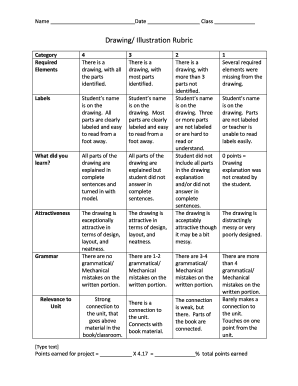
Illustration Rubric Form


What is the Illustration Rubric
The illustration rubric is a structured tool used to evaluate and assess illustrations based on specific criteria. It serves as a guide for both evaluators and creators, ensuring that the assessment process is fair, consistent, and transparent. This rubric typically outlines various dimensions of illustration quality, including creativity, technique, composition, and adherence to assignment guidelines. By using an illustration rubric, educators and professionals can provide constructive feedback that helps artists improve their skills and understand the expectations for their work.
How to Use the Illustration Rubric
To effectively use the illustration rubric, begin by familiarizing yourself with the criteria outlined within it. Each category should be reviewed to understand what is expected for a successful illustration. When assessing an illustration, evaluate each criterion individually, assigning scores or comments based on performance. This method allows for a comprehensive analysis of the artwork, highlighting strengths and areas for improvement. It is also beneficial to share the rubric with the illustrator beforehand, so they understand the evaluation process and can strive to meet the outlined expectations.
Key Elements of the Illustration Rubric
The key elements of an illustration rubric typically include several critical criteria. These may encompass:
- Creativity: The originality and inventiveness of the illustration.
- Technique: The skill level demonstrated in the use of tools and materials.
- Composition: The arrangement of elements within the illustration to create a cohesive whole.
- Adherence to Guidelines: How well the illustration meets the specific requirements of the assignment.
- Presentation: The overall visual appeal and professionalism of the finished work.
These elements provide a comprehensive framework for evaluating illustrations, ensuring that all relevant aspects are considered during the assessment process.
Steps to Complete the Illustration Rubric
Completing the illustration rubric involves a systematic approach to evaluation. Follow these steps:
- Review the illustration thoroughly, taking note of initial impressions.
- Refer to the rubric and assess each criterion individually, providing scores or comments as necessary.
- Aggregate the scores from each category to determine an overall assessment of the illustration.
- Provide constructive feedback based on the evaluation, highlighting both strengths and areas for improvement.
- Share the completed rubric with the illustrator to facilitate understanding and growth.
This structured process ensures that evaluations are thorough and beneficial for the illustrator.
Legal Use of the Illustration Rubric
When using the illustration rubric in a professional or educational context, it is essential to ensure that the evaluation process complies with relevant legal and ethical standards. This includes respecting copyright laws when assessing original works and providing fair and unbiased evaluations. Additionally, if the rubric is used in a formal setting, such as a competition or academic evaluation, it should be transparent and accessible to all participants. By adhering to these guidelines, evaluators can maintain the integrity of the assessment process.
Examples of Using the Illustration Rubric
Illustration rubrics can be applied in various contexts, including:
- Educational Settings: Teachers can use rubrics to assess student artwork, providing clear criteria for grading.
- Competitions: Judges can evaluate entries based on standardized criteria, ensuring fairness in selection.
- Professional Reviews: Art directors can use rubrics to assess submissions from illustrators for projects, ensuring quality and alignment with project goals.
These examples illustrate the versatility of the illustration rubric in different evaluation scenarios, enhancing clarity and consistency in assessments.
Quick guide on how to complete illustration rubric
Complete Illustration Rubric effortlessly on any device
Digital document management has become increasingly favored by businesses and individuals alike. It offers an excellent eco-friendly substitute for conventional printed and signed documents, allowing you to locate the correct form and securely store it online. airSlate SignNow provides you with all the tools necessary to create, edit, and eSign your documents swiftly without delays. Manage Illustration Rubric on any device with the airSlate SignNow Android or iOS applications and enhance any document-related workflow today.
The simplest way to modify and eSign Illustration Rubric with ease
- Obtain Illustration Rubric and click on Get Form to begin.
- Utilize the tools we provide to complete your document.
- Emphasize important sections of your documents or redact sensitive information with the tools that airSlate SignNow offers specifically for that purpose.
- Create your signature using the Sign tool, which takes only seconds and carries the same legal authority as a traditional wet ink signature.
- Review the details and click on the Done button to save your changes.
- Select how you wish to send your form, via email, SMS, or invite link, or download it to your computer.
Eliminate the hassle of lost or misplaced documents, tedious form searching, or mistakes that necessitate printing new copies. airSlate SignNow meets all your document management needs in just a few clicks from your chosen device. Modify and eSign Illustration Rubric and guarantee outstanding communication at every stage of the form preparation process with airSlate SignNow.
Create this form in 5 minutes or less
Create this form in 5 minutes!
How to create an eSignature for the illustration rubric
How to create an electronic signature for a PDF online
How to create an electronic signature for a PDF in Google Chrome
How to create an e-signature for signing PDFs in Gmail
How to create an e-signature right from your smartphone
How to create an e-signature for a PDF on iOS
How to create an e-signature for a PDF on Android
People also ask
-
What is an illustration rubric and how can it benefit my business?
An illustration rubric is a tool that helps standardize the evaluation of visual content by providing clear criteria. By implementing an illustration rubric, businesses can ensure consistency and quality in their visual communications, leading to improved professionalism and clarity.
-
How do I create an effective illustration rubric using airSlate SignNow?
Creating an illustration rubric using airSlate SignNow is straightforward. You can utilize our template feature to craft custom rubrics tailored to your business needs, ensuring that your evaluation process aligns effectively with your branding and messaging.
-
What features does airSlate SignNow offer for managing illustration rubrics?
airSlate SignNow offers a range of features to manage your illustration rubrics, including customizable templates, collaborative tools for feedback, and secure eSigning options. These features facilitate an efficient review and approval process, ensuring timely deployment of your visual content.
-
Is airSlate SignNow a cost-effective solution for maintaining illustration rubrics?
Yes, airSlate SignNow provides a cost-effective solution for creating and managing illustration rubrics. With various pricing plans, you can choose an option that fits your budget while leveraging powerful tools to enhance your document workflows.
-
Can I integrate my illustration rubric with other tools using airSlate SignNow?
Absolutely! airSlate SignNow supports integrations with a variety of third-party tools, enabling seamless workflows for your illustration rubric management. This means you can connect with apps like Google Drive or Dropbox to streamline your processes effectively.
-
What are the advantages of using airSlate SignNow for my illustration rubric reviews?
Using airSlate SignNow for your illustration rubric reviews enhances collaboration and speeds up the feedback process. You can easily share, track, and manage comments from multiple stakeholders, ensuring every input is centralized and efficiently handled.
-
How secure is my illustration rubric data when using airSlate SignNow?
airSlate SignNow prioritizes the security of your data. We employ advanced encryption and security protocols to protect your illustration rubrics and other sensitive information, giving you peace of mind while managing your documents.
Get more for Illustration Rubric
- Checklist attorney form
- Eap application form
- Checklist emergency procedures in case of fire form
- Checklist ergonomics form
- Checklist risk management essentials form
- Vehicle lease form 497332226
- Peer navigator program intake form
- Form 1 application for a declaration of eligibility for instruction in english by virtue of the charter of the french language
Find out other Illustration Rubric
- Can I Electronic signature Colorado Bill of Sale Immovable Property
- How Can I Electronic signature West Virginia Vacation Rental Short Term Lease Agreement
- How Do I Electronic signature New Hampshire Bill of Sale Immovable Property
- Electronic signature North Dakota Bill of Sale Immovable Property Myself
- Can I Electronic signature Oregon Bill of Sale Immovable Property
- How To Electronic signature West Virginia Bill of Sale Immovable Property
- Electronic signature Delaware Equipment Sales Agreement Fast
- Help Me With Electronic signature Louisiana Assignment of Mortgage
- Can I Electronic signature Minnesota Assignment of Mortgage
- Electronic signature West Virginia Sales Receipt Template Free
- Electronic signature Colorado Sales Invoice Template Computer
- Electronic signature New Hampshire Sales Invoice Template Computer
- Electronic signature Tennessee Introduction Letter Free
- How To eSignature Michigan Disclosure Notice
- How To Electronic signature Ohio Product Defect Notice
- Electronic signature California Customer Complaint Form Online
- Electronic signature Alaska Refund Request Form Later
- How Can I Electronic signature Texas Customer Return Report
- How Do I Electronic signature Florida Reseller Agreement
- Electronic signature Indiana Sponsorship Agreement Free