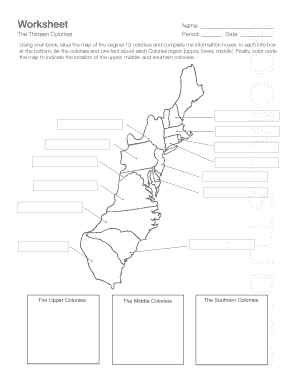
13 Colonies Worksheet Form


What is the 13 Colonies Worksheet
The 13 Colonies Worksheet is an educational tool designed to help individuals learn about the original thirteen colonies that formed the United States. This worksheet typically includes information about each colony's name, geographical location, and historical significance. It serves as a resource for students and educators alike, providing a structured format for exploring the early history of America. The worksheet can also include maps and illustrations to enhance understanding and engagement.
How to use the 13 Colonies Worksheet
Using the 13 Colonies Worksheet effectively involves several steps. First, familiarize yourself with the names of the thirteen colonies: Delaware, Pennsylvania, New Jersey, Georgia, Connecticut, Massachusetts, Maryland, South Carolina, New Hampshire, Virginia, New York, North Carolina, and Rhode Island. Next, fill out the worksheet by noting key facts about each colony, such as its founding year, economic activities, and notable events. This process aids in retention and comprehension of historical details.
Steps to complete the 13 Colonies Worksheet
Completing the 13 Colonies Worksheet can be broken down into a few straightforward steps:
- Review the list of the thirteen colonies and their basic facts.
- Research additional information, such as the colony's role in early American history.
- Fill in the worksheet with relevant details, ensuring accuracy.
- Utilize maps or images to supplement your learning and make the worksheet visually appealing.
- Review your completed worksheet for any missing information or errors.
Legal use of the 13 Colonies Worksheet
The 13 Colonies Worksheet can be used legally in educational settings, such as classrooms and homeschooling environments. It is important to ensure that any materials used comply with copyright laws if they include images or text from published sources. When distributing the worksheet, consider the audience and context to maintain its educational purpose. Additionally, using a digital format for the worksheet allows for easier sharing and accessibility.
Examples of using the 13 Colonies Worksheet
There are various ways to implement the 13 Colonies Worksheet in educational activities. For instance, teachers can assign it as homework or use it as part of a classroom project focused on colonial history. Students may also use it for group discussions, presentations, or as a study guide for tests on early American history. Furthermore, the worksheet can be adapted for different learning styles, such as incorporating coloring activities for younger students.
Key elements of the 13 Colonies Worksheet
Key elements of the 13 Colonies Worksheet typically include:
- Names of the thirteen colonies
- Founding dates and key figures associated with each colony
- Geographical locations and maps
- Economic activities and industries of the colonies
- Major historical events and milestones
Quick guide on how to complete 13 colonies worksheet
Complete 13 Colonies Worksheet effortlessly on any device
Digital document management has become increasingly popular among companies and individuals. It offers an excellent eco-friendly substitute for conventional printed and signed documents, as you can easily locate the appropriate form and securely keep it online. airSlate SignNow provides all the resources necessary to create, modify, and eSign your documents promptly without delays. Manage 13 Colonies Worksheet on any device using airSlate SignNow's Android or iOS applications and enhance any document-driven process today.
How to modify and eSign 13 Colonies Worksheet effortlessly
- Locate 13 Colonies Worksheet and then click Get Form to begin.
- Utilize the tools available to complete your form.
- Emphasize pertinent sections of the documents or redact sensitive information with tools that airSlate SignNow specifically provides for that purpose.
- Create your eSignature using the Sign feature, which takes just seconds and holds the same legal validity as a conventional wet ink signature.
- Review all the information and then click on the Done button to save your modifications.
- Select your preferred method for sharing your form, whether by email, text message (SMS), invitation link, or download it to your computer.
Eliminate concerns about lost or misplaced files, tedious form searches, or errors that necessitate printing new document copies. airSlate SignNow meets your document management requirements in just a few clicks from your chosen device. Modify and eSign 13 Colonies Worksheet and ensure excellent communication throughout the document preparation process with airSlate SignNow.
Create this form in 5 minutes or less
Create this form in 5 minutes!
How to create an eSignature for the 13 colonies worksheet
How to create an electronic signature for a PDF online
How to create an electronic signature for a PDF in Google Chrome
How to create an e-signature for signing PDFs in Gmail
How to create an e-signature right from your smartphone
How to create an e-signature for a PDF on iOS
How to create an e-signature for a PDF on Android
People also ask
-
What are the 13 colonies names?
The 13 colonies names refer to the original settlements established by the British in North America. These colonies are Virginia, Massachusetts, New Hampshire, Maryland, Connecticut, Rhode Island, Delaware, North Carolina, South Carolina, New York, New Jersey, Pennsylvania, and Georgia. Understanding these names can enhance your knowledge of American history and context.
-
How can airSlate SignNow help with document management related to the 13 colonies names?
airSlate SignNow simplifies document management by allowing users to eSign and send documents efficiently. Whether you're creating historical documents or managing files related to the 13 colonies names, our platform offers an easy-to-use solution that helps streamline your workflow.
-
Is airSlate SignNow cost-effective for businesses focusing on historical education?
Yes, airSlate SignNow is a cost-effective solution for businesses in any niche, including those focusing on historical education. Our pricing plans cater to different needs and budgets, ensuring that you can access features that facilitate the sharing and signing of documents related to the 13 colonies names without breaking the bank.
-
What features does airSlate SignNow offer for managing educational documents?
airSlate SignNow offers a variety of features that make managing educational documents effortless. Users can create templates, automate workflows, and integrate with various tools. This can be particularly useful when handling documents that cover topics like the 13 colonies names.
-
Can I integrate airSlate SignNow with other tools I use for teaching about the 13 colonies names?
Absolutely! airSlate SignNow integrates seamlessly with many popular tools and platforms, allowing you to enhance your teaching resources. Whether you use learning management systems or collaboration tools, our integrations can help facilitate discussions around the 13 colonies names and related materials.
-
What benefits does airSlate SignNow provide for historical research?
airSlate SignNow provides numerous benefits for those engaged in historical research, such as ease of access, secure document management, and efficient collaboration. By utilizing our platform, researchers can share findings about the 13 colonies names more effectively with their peers and stakeholders.
-
How secure is airSlate SignNow for handling sensitive documents?
Security is a top priority at airSlate SignNow. We implement industry-standard encryption and security protocols to protect sensitive documents, including those related to the 13 colonies names. You can trust that your information remains confidential and secure within our platform.
Get more for 13 Colonies Worksheet
Find out other 13 Colonies Worksheet
- Electronic signature Texas Car Dealer Purchase Order Template Online
- Electronic signature Texas Car Dealer Purchase Order Template Fast
- Electronic signature Maryland Business Operations NDA Myself
- Electronic signature Washington Car Dealer Letter Of Intent Computer
- Electronic signature Virginia Car Dealer IOU Fast
- How To Electronic signature Virginia Car Dealer Medical History
- Electronic signature Virginia Car Dealer Separation Agreement Simple
- Electronic signature Wisconsin Car Dealer Contract Simple
- Electronic signature Wyoming Car Dealer Lease Agreement Template Computer
- How Do I Electronic signature Mississippi Business Operations Rental Application
- Electronic signature Missouri Business Operations Business Plan Template Easy
- Electronic signature Missouri Business Operations Stock Certificate Now
- Electronic signature Alabama Charity Promissory Note Template Computer
- Electronic signature Colorado Charity Promissory Note Template Simple
- Electronic signature Alabama Construction Quitclaim Deed Free
- Electronic signature Alaska Construction Lease Agreement Template Simple
- Electronic signature Construction Form Arizona Safe
- Electronic signature Kentucky Charity Living Will Safe
- Electronic signature Construction Form California Fast
- Help Me With Electronic signature Colorado Construction Rental Application