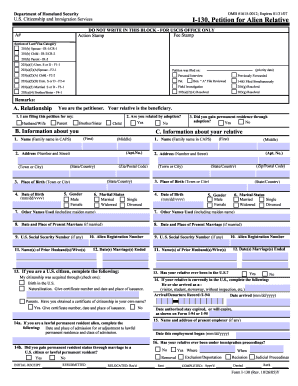
I130 Form


What is the I-130?
The I-130 form, officially known as the Petition for Alien Relative, is a critical document used in the U.S. immigration process. It is filed by a U.S. citizen or lawful permanent resident to establish a qualifying relationship with a foreign national who seeks to immigrate to the United States. The I-130 serves as the first step in the family-based immigration process, enabling the foreign national to apply for a visa or adjustment of status.
Steps to Complete the I-130
Completing the I-130 form involves several important steps:
- Gather necessary documents: Collect proof of your U.S. citizenship or permanent residency and evidence of your relationship with the beneficiary.
- Fill out the form: Provide accurate information in all required sections of the I-130. Ensure that all details match the supporting documents.
- Review and sign: Carefully review the completed form for any errors or omissions. Sign and date the form where indicated.
- Submit the form: Send the completed I-130, along with the required filing fee and supporting documents, to the appropriate USCIS address.
Required Documents
When filing the I-130, specific documents must accompany the form to support your petition:
- Proof of U.S. citizenship or lawful permanent residency (e.g., birth certificate, passport, green card).
- Evidence of the relationship with the beneficiary (e.g., marriage certificate, birth certificates for children).
- Two passport-style photographs of the petitioner and the beneficiary.
- Form G-1145, if you wish to receive electronic notifications about your application status.
Legal Use of the I-130
The I-130 form is legally binding and must be filled out truthfully. Misrepresentation or fraud can lead to severe penalties, including denial of the petition and future immigration benefits. It is essential to comply with all legal requirements and provide accurate information to ensure a smooth processing experience.
Form Submission Methods
The I-130 can be submitted in various ways:
- Online: Eligible petitioners can file the I-130 electronically through the USCIS website.
- By mail: Print the completed form and send it to the designated USCIS address based on your state of residence.
- In-person: While not common, some applicants may be able to submit their forms at a USCIS field office during an appointment.
Eligibility Criteria
To file the I-130 form, the petitioner must meet specific eligibility criteria:
- The petitioner must be a U.S. citizen or lawful permanent resident.
- The relationship with the beneficiary must be legally recognized (e.g., spouse, child, sibling).
- Both parties must provide accurate and truthful information in the application.
Quick guide on how to complete i130
Complete I130 effortlessly on any device
Managing documents online has become increasingly favored by companies and individuals alike. It offers an ideal environmentally friendly substitute for conventional printed and signed documents, allowing you to locate the right form and securely store it in the cloud. airSlate SignNow equips you with all the tools necessary to create, edit, and electronically sign your documents swiftly without any delays. Handle I130 on any device with airSlate SignNow's Android or iOS applications and streamline any document-centric process now.
The easiest method to edit and eSign I130 without hassle
- Access I130 and click Get Form to begin.
- Utilize the tools we offer to complete your form.
- Emphasize pertinent sections of the documents or redact sensitive details using tools that airSlate SignNow provides specifically for that purpose.
- Create your signature with the Sign tool, which takes moments and carries the same legal significance as a traditional wet ink signature.
- Review all the details and click on the Done button to save your changes.
- Choose your preferred method to share your form, whether by email, text message (SMS), or invite link, or download it to your computer.
Say goodbye to lost or misfiled documents, cumbersome form searching, or errors that require printing new document copies. airSlate SignNow addresses all your document management requirements in just a few clicks from any device you prefer. Edit and eSign I130 and guarantee outstanding communication at every phase of your form preparation process with airSlate SignNow.
Create this form in 5 minutes or less
Create this form in 5 minutes!
How to create an eSignature for the i130
How to create an electronic signature for a PDF online
How to create an electronic signature for a PDF in Google Chrome
How to create an e-signature for signing PDFs in Gmail
How to create an e-signature right from your smartphone
How to create an e-signature for a PDF on iOS
How to create an e-signature for a PDF on Android
People also ask
-
What is the i 130 form and who needs it?
The i 130 form, or Petition for Alien Relative, is a crucial document used by U.S. citizens and lawful permanent residents to establish a qualifying relationship with a foreign relative who seeks to immigrate to the United States. If you are a U.S. citizen or a green card holder wishing to bring a relative to the U.S., completing the i 130 form is a necessary first step in the immigration process.
-
How do I fill out the i 130 form using airSlate SignNow?
Filling out the i 130 form with airSlate SignNow is straightforward, thanks to our user-friendly interface. You can easily upload and complete the form online, ensuring all required fields are filled accurately. Our platform also provides helpful prompts to guide you through the process.
-
What features does airSlate SignNow offer for managing the i 130 form?
airSlate SignNow offers a range of features for managing the i 130 form, including document templates, electronic signatures, and real-time collaboration. These tools simplify the form-filling process and help ensure that you complete the i 130 form efficiently, reducing the chance of errors.
-
What are the benefits of using airSlate SignNow for the i 130 form?
Using airSlate SignNow for the i 130 form provides numerous benefits, such as increased efficiency, reduced paperwork, and enhanced security for your sensitive information. By digitizing the process, you can complete the i 130 form faster and track its status in real time.
-
Is there a cost associated with using airSlate SignNow for the i 130 form?
Yes, airSlate SignNow offers various pricing plans to suit different needs, including options for individuals and businesses. You can choose a plan that fits your budget and take advantage of all the features to streamline your i 130 form submission process.
-
Can I integrate airSlate SignNow with other applications for the i 130 form?
Absolutely! airSlate SignNow supports integrations with popular applications like Google Drive, Dropbox, and various CRM systems. This allows you to easily access and manage your documents, including the i 130 form, from multiple platforms.
-
How can I ensure my i 130 form is submitted correctly?
To ensure your i 130 form is submitted correctly, review all the information filled out in airSlate SignNow, making use of our built-in checks for completeness. Additionally, you can share the form with others for collaborative verification before submission, reducing the likelihood of errors.
Get more for I130
Find out other I130
- Electronic signature Construction Form Arizona Safe
- Electronic signature Kentucky Charity Living Will Safe
- Electronic signature Construction Form California Fast
- Help Me With Electronic signature Colorado Construction Rental Application
- Electronic signature Connecticut Construction Business Plan Template Fast
- Electronic signature Delaware Construction Business Letter Template Safe
- Electronic signature Oklahoma Business Operations Stock Certificate Mobile
- Electronic signature Pennsylvania Business Operations Promissory Note Template Later
- Help Me With Electronic signature North Dakota Charity Resignation Letter
- Electronic signature Indiana Construction Business Plan Template Simple
- Electronic signature Wisconsin Charity Lease Agreement Mobile
- Can I Electronic signature Wisconsin Charity Lease Agreement
- Electronic signature Utah Business Operations LLC Operating Agreement Later
- How To Electronic signature Michigan Construction Cease And Desist Letter
- Electronic signature Wisconsin Business Operations LLC Operating Agreement Myself
- Electronic signature Colorado Doctors Emergency Contact Form Secure
- How Do I Electronic signature Georgia Doctors Purchase Order Template
- Electronic signature Doctors PDF Louisiana Now
- How To Electronic signature Massachusetts Doctors Quitclaim Deed
- Electronic signature Minnesota Doctors Last Will And Testament Later