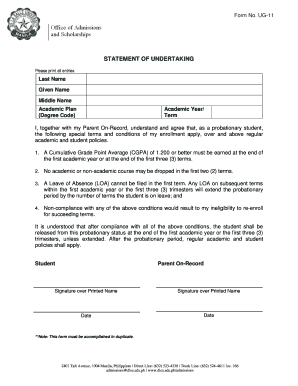
Statement of Undertaking Form


What is the Statement of Undertaking
The Statement of Undertaking is a formal document used to affirm an individual's or organization's commitment to fulfill specific obligations or responsibilities. This document is often required in various contexts, including educational institutions and financial transactions, to ensure that parties involved understand and agree to the terms outlined. It serves as a binding agreement that can be referenced in case of disputes or non-compliance.
How to use the Statement of Undertaking
Using the Statement of Undertaking involves several key steps. First, identify the purpose of the document and the obligations it entails. Next, gather all necessary information and documentation that supports your commitment. Once you have the required details, fill out the template accurately, ensuring that all fields are completed. After completing the document, review it for any errors before signing and submitting it to the relevant authority or organization.
Steps to complete the Statement of Undertaking
Completing the Statement of Undertaking requires careful attention to detail. Follow these steps to ensure accuracy:
- Read the instructions carefully to understand the requirements.
- Gather any supporting documents that may be needed.
- Fill in your personal information, including your name and contact details.
- Clearly outline the obligations you are undertaking.
- Sign and date the document to validate your commitment.
- Submit the completed document as instructed, whether online, by mail, or in person.
Legal use of the Statement of Undertaking
The legal use of the Statement of Undertaking is significant, as it can be enforceable in a court of law if properly executed. To ensure its legality, the document must meet certain criteria, such as being signed by all parties involved and containing clear terms. Additionally, compliance with relevant regulations, such as the ESIGN Act, is crucial, as it governs the use of electronic signatures and documents in the United States.
Key elements of the Statement of Undertaking
Several key elements should be included in the Statement of Undertaking to ensure its effectiveness:
- Identification of parties: Clearly state who is involved in the agreement.
- Obligations: Detail the specific commitments being made.
- Duration: Specify the time frame for which the obligations apply.
- Signatures: Ensure that all parties sign the document to indicate their agreement.
- Date: Include the date of signing to establish a timeline for the commitments.
Examples of using the Statement of Undertaking
The Statement of Undertaking can be utilized in various scenarios. For instance, students may be required to submit this document to acknowledge their understanding of academic policies or financial aid obligations. Additionally, organizations might use it to confirm compliance with grant conditions or project requirements. These examples illustrate the versatility of the Statement of Undertaking in different contexts.
Quick guide on how to complete statement of undertaking
Complete Statement Of Undertaking effortlessly on any device
Online document management has gained signNow traction among businesses and individuals. It serves as an ideal eco-friendly alternative to conventional printed and signed paperwork, allowing you to locate the correct form and securely store it online. airSlate SignNow equips you with all the necessary tools to create, modify, and eSign your documents swiftly without delays. Handle Statement Of Undertaking on any device with the airSlate SignNow Android or iOS applications and streamline any document-centric process today.
The easiest way to modify and eSign Statement Of Undertaking without hassle
- Obtain Statement Of Undertaking and click Get Form to begin.
- Utilize the tools we provide to complete your document.
- Emphasize pertinent sections of the documents or redact sensitive information with tools that airSlate SignNow offers specifically for that purpose.
- Create your signature using the Sign feature, which takes seconds and holds the same legal validity as a traditional ink signature.
- Review all the information and click Done to save your modifications.
- Select how you wish to send your form, via email, SMS, or invitation link, or download it to your computer.
Say goodbye to lost or misplaced documents, tedious form searches, or mistakes that require new document copies. airSlate SignNow meets all your document management needs in a few clicks from your chosen device. Edit and eSign Statement Of Undertaking to ensure clear communication at every stage of the form preparation process with airSlate SignNow.
Create this form in 5 minutes or less
Create this form in 5 minutes!
How to create an eSignature for the statement of undertaking
How to create an electronic signature for a PDF online
How to create an electronic signature for a PDF in Google Chrome
How to create an e-signature for signing PDFs in Gmail
How to create an e-signature right from your smartphone
How to create an e-signature for a PDF on iOS
How to create an e-signature for a PDF on Android
People also ask
-
What is a statement of undertaking world bank template?
A statement of undertaking world bank template is a standardized document used by organizations to formalize commitments and agreements, especially in contexts related to World Bank projects. This template ensures compliance with specific requirements and facilitates smooth communication between parties.
-
How can airSlate SignNow help with the statement of undertaking world bank template?
airSlate SignNow streamlines the process of sending and eSigning the statement of undertaking world bank template. Our platform provides tools that simplify the electronic signature process, ensuring that your documents are signed securely and efficiently.
-
Is there a cost associated with using the statement of undertaking world bank template in airSlate SignNow?
airSlate SignNow offers various pricing plans that include the ability to use the statement of undertaking world bank template. Our competitive pricing ensures that you can easily manage your document needs without overspending.
-
What features does airSlate SignNow offer for editing the statement of undertaking world bank template?
With airSlate SignNow, you can easily customize the statement of undertaking world bank template to fit your specific requirements. Features like drag-and-drop editing and template management make it easy to tailor documents while maintaining compliance.
-
Can I integrate airSlate SignNow with other software when using the statement of undertaking world bank template?
Yes, airSlate SignNow offers seamless integrations with various software platforms, enhancing your ability to manage documents including the statement of undertaking world bank template. This capability allows for a more streamlined workflow across different applications.
-
What are the benefits of using airSlate SignNow for the statement of undertaking world bank template?
Using airSlate SignNow for the statement of undertaking world bank template provides numerous benefits, including increased efficiency, enhanced security, and the ability to track document status in real time. This ensures that your processes run smoothly and that all parties are kept informed.
-
Is the statement of undertaking world bank template legally binding?
Yes, when eSigned using airSlate SignNow, the statement of undertaking world bank template is legally binding, just like any traditional signature. Our platform adheres to electronic signature laws that guarantee the validity and enforceability of signed documents.
Get more for Statement Of Undertaking
Find out other Statement Of Undertaking
- Electronic signature West Virginia Business Ethics and Conduct Disclosure Statement Free
- Electronic signature Alabama Disclosure Notice Simple
- Electronic signature Massachusetts Disclosure Notice Free
- Electronic signature Delaware Drug Testing Consent Agreement Easy
- Electronic signature North Dakota Disclosure Notice Simple
- Electronic signature California Car Lease Agreement Template Free
- How Can I Electronic signature Florida Car Lease Agreement Template
- Electronic signature Kentucky Car Lease Agreement Template Myself
- Electronic signature Texas Car Lease Agreement Template Easy
- Electronic signature New Mexico Articles of Incorporation Template Free
- Electronic signature New Mexico Articles of Incorporation Template Easy
- Electronic signature Oregon Articles of Incorporation Template Simple
- eSignature Montana Direct Deposit Enrollment Form Easy
- How To Electronic signature Nevada Acknowledgement Letter
- Electronic signature New Jersey Acknowledgement Letter Free
- Can I eSignature Oregon Direct Deposit Enrollment Form
- Electronic signature Colorado Attorney Approval Later
- How To Electronic signature Alabama Unlimited Power of Attorney
- Electronic signature Arizona Unlimited Power of Attorney Easy
- Can I Electronic signature California Retainer Agreement Template