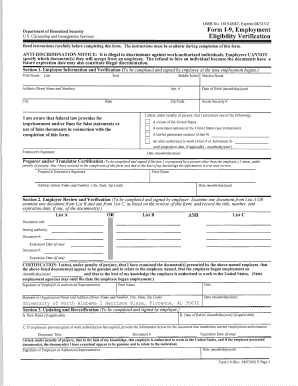
Form 1 9


What is the Form I-9
The Form I-9, officially known as the Employment Eligibility Verification form, is a crucial document used in the United States to verify the identity and employment authorization of individuals hired for employment. Employers are required to complete this form for each employee, ensuring compliance with federal immigration laws. The form collects essential information such as the employee's name, address, date of birth, and immigration status, along with the necessary documentation to prove eligibility to work in the U.S.
How to use the Form I-9
Using the Form I-9 involves a straightforward process that both employers and employees must follow. First, the employee must complete Section 1 of the form on or before their first day of employment. This section requires personal information and the employee's attestation of their work authorization status. Next, the employer must complete Section 2 within three business days of the employee's start date. This section involves reviewing the employee's identification documents and recording the details on the form. Finally, both parties must retain a copy of the completed form for their records, as it may be subject to audit by immigration authorities.
Steps to complete the Form I-9
Completing the Form I-9 involves specific steps to ensure accuracy and compliance. Here’s a brief overview of the process:
- Step 1: The employee fills out Section 1, providing personal information and selecting their immigration status.
- Step 2: The employee presents acceptable documents to the employer for verification. This may include a U.S. passport, permanent resident card, or other government-issued identification.
- Step 3: The employer completes Section 2 by recording the document details and certifying that they have reviewed the documents.
- Step 4: Both parties retain copies of the completed form for their records, ensuring compliance with retention requirements.
Legal use of the Form I-9
The legal use of the Form I-9 is governed by federal regulations that mandate its completion for all new hires. Employers must ensure that the form is filled out accurately and retained for the required period, typically three years after the date of hire or one year after the employee's termination, whichever is longer. Failure to comply with these regulations can result in penalties, including fines and legal repercussions. Additionally, the form must be stored securely to protect sensitive employee information.
Key elements of the Form I-9
Several key elements are essential for the proper completion of the Form I-9. These include:
- Employee Information: Section 1 requires the employee's full name, address, date of birth, and immigration status.
- Document Verification: Section 2 mandates that employers review and document the employee's identification documents.
- Signatures: Both the employee and employer must sign the form to certify the information provided is accurate.
- Retention and Compliance: Employers must retain the form for the legally required duration and ensure it is accessible for audits.
Form Submission Methods
The Form I-9 does not require submission to any government agency; however, it must be completed and retained by the employer. Employers can maintain the form in either paper or electronic format. If stored electronically, it is essential to ensure that the electronic system complies with federal regulations regarding data security and integrity. Employers should also have a system in place for easy retrieval in case of an audit or review by immigration authorities.
Quick guide on how to complete form 1 9
Complete Form 1 9 with ease on any device
Digital document management has gained traction among organizations and individuals alike. It provides an ideal eco-friendly substitute for conventional printed and signed papers, allowing you to locate the right form and securely save it online. airSlate SignNow provides you with all the resources necessary to create, modify, and eSign your documents swiftly without interruptions. Manage Form 1 9 on any device using airSlate SignNow Android or iOS applications and simplify any document-related task today.
The easiest method to modify and eSign Form 1 9 seamlessly
- Obtain Form 1 9 and then hit Get Form to begin.
- Utilize the tools we offer to complete your form.
- Emphasize key sections of the documents or obscure sensitive information with tools that airSlate SignNow supplies specifically for that purpose.
- Generate your eSignature using the Sign tool, which takes just moments and carries the same legal validity as a conventional handwritten signature.
- Verify the information and then click the Done button to finalize your edits.
- Choose how you wish to send your form: by email, text (SMS), invitation link, or download it to your computer.
Say goodbye to lost or misplaced documents, tedious form searching, or errors that require printing new document copies. airSlate SignNow fulfills your document management requirements in just a few clicks from your chosen device. Edit and eSign Form 1 9 and ensure effective communication at every stage of the form preparation process with airSlate SignNow.
Create this form in 5 minutes or less
Create this form in 5 minutes!
How to create an eSignature for the form 1 9
How to create an electronic signature for a PDF online
How to create an electronic signature for a PDF in Google Chrome
How to create an e-signature for signing PDFs in Gmail
How to create an e-signature right from your smartphone
How to create an e-signature for a PDF on iOS
How to create an e-signature for a PDF on Android
People also ask
-
What is form 1 9 and why is it important?
Form 1 9 is a critical document used to verify the identity and employment eligibility of individuals in the United States. Understanding and correctly filling out form 1 9 is essential for businesses to comply with federal regulations and avoid penalties.
-
How can airSlate SignNow assist with completing form 1 9?
airSlate SignNow provides a user-friendly platform that enables you to easily fill out, eSign, and manage form 1 9 electronically. This streamlines the verification process and ensures that your documents are accurate and compliant.
-
Is there a cost associated with using airSlate SignNow for form 1 9?
airSlate SignNow offers various pricing plans to accommodate different business needs, including options for managing form 1 9. You can start with a free trial to explore the features before committing to a paid plan.
-
What features does airSlate SignNow offer for managing form 1 9?
airSlate SignNow includes features such as document templates, eSignature capabilities, and secure storage, specifically designed to facilitate the workflow of form 1 9. These features help improve efficiency and reduce errors.
-
Can I integrate airSlate SignNow with other applications to manage form 1 9?
Yes, airSlate SignNow offers integrations with many popular applications, allowing you to seamlessly manage form 1 9 alongside your existing tools. This connectivity enhances productivity and ensures a smoother document workflow.
-
How does eSigning form 1 9 enhance the verification process?
eSigning form 1 9 through airSlate SignNow increases the efficiency of the verification process by eliminating the need for physical signatures. It also provides a digital audit trail to ensure that all actions taken on the document are recorded and traceable.
-
What benefits does airSlate SignNow provide for businesses handling form 1 9?
Using airSlate SignNow for form 1 9 offers multiple benefits, including improved compliance, reduced processing time, and enhanced security for sensitive documents. These advantages help businesses operate more smoothly and reduce administrative burdens.
Get more for Form 1 9
Find out other Form 1 9
- eSignature Hawaii Managed services contract template Online
- How Can I eSignature Colorado Real estate purchase contract template
- How To eSignature Mississippi Real estate purchase contract template
- eSignature California Renter's contract Safe
- eSignature Florida Renter's contract Myself
- eSignature Florida Renter's contract Free
- eSignature Florida Renter's contract Fast
- eSignature Vermont Real estate sales contract template Later
- Can I eSignature Texas New hire forms
- How Can I eSignature California New hire packet
- How To eSignature South Carolina Real estate document
- eSignature Florida Real estate investment proposal template Free
- How To eSignature Utah Real estate forms
- How Do I eSignature Washington Real estate investment proposal template
- Can I eSignature Kentucky Performance Contract
- eSignature Nevada Performance Contract Safe
- eSignature California Franchise Contract Secure
- How To eSignature Colorado Sponsorship Proposal Template
- eSignature Alabama Distributor Agreement Template Secure
- eSignature California Distributor Agreement Template Later