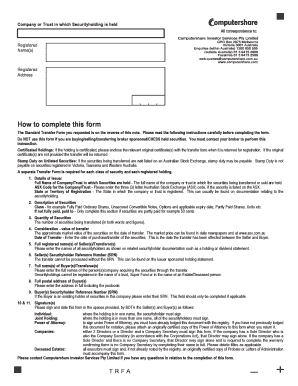
Computershare Fillable Forms


What is the Computershare Fillable Forms
The Computershare fillable forms are electronic documents designed to facilitate the completion of various financial and tax-related transactions. These forms are essential for individuals and businesses engaging with Computershare, a leading provider of shareholder services. By using fillable forms, users can efficiently input their information, ensuring accuracy and compliance with regulatory requirements. The digital format allows for easy storage and retrieval, making it a convenient option for managing important documents.
How to use the Computershare Fillable Forms
Using Computershare fillable forms is a straightforward process. Begin by downloading the appropriate form from the Computershare website. Once downloaded, open the form in a compatible PDF reader or document editor that supports fillable fields. Input the required information into the designated fields, ensuring all entries are accurate. After completing the form, review it for any errors. Finally, save the completed document and follow the submission instructions provided by Computershare, which may include online submission, mailing, or in-person delivery.
Steps to complete the Computershare Fillable Forms
Completing Computershare fillable forms involves several key steps:
- Download the specific form you need from the Computershare website.
- Open the form using a PDF reader that supports fillable forms.
- Carefully fill in each required field with accurate information.
- Review the completed form for any mistakes or missing information.
- Save the filled form securely on your device.
- Submit the form according to the instructions provided by Computershare.
Legal use of the Computershare Fillable Forms
The legal use of Computershare fillable forms is governed by various regulations that ensure electronic documents are recognized as valid. For a fillable form to be legally binding, it must comply with the Electronic Signatures in Global and National Commerce (ESIGN) Act and the Uniform Electronic Transactions Act (UETA). These laws establish that electronic signatures and records hold the same legal weight as traditional handwritten signatures, provided that certain conditions are met. Utilizing a secure platform for e-signatures enhances the legitimacy and security of the completed forms.
Form Submission Methods
Computershare fillable forms can be submitted through various methods, depending on the specific requirements of the form. Common submission methods include:
- Online Submission: Many forms can be submitted directly through the Computershare website using a secure online portal.
- Mail: Completed forms can be printed and mailed to the designated address provided in the form instructions.
- In-Person: Some forms may require submission in person at a Computershare office or designated location.
Filing Deadlines / Important Dates
It is crucial to be aware of the filing deadlines associated with Computershare fillable forms, as missing these dates can lead to penalties or delays in processing. Each form may have specific deadlines based on the type of transaction or regulatory requirements. Users should consult the instructions included with the form or the Computershare website for the most accurate and up-to-date information regarding important dates related to their specific forms.
Quick guide on how to complete computershare fillable forms
Effortlessly Create Computershare Fillable Forms on Any Device
Digital document management has gained traction among businesses and individuals. It offers an ideal environmentally friendly alternative to traditional printed and signed documents, allowing you to obtain the appropriate form and securely store it online. airSlate SignNow equips you with all the necessary tools to generate, modify, and eSign your documents swiftly without any delays. Manage Computershare Fillable Forms on any platform using the airSlate SignNow applications for Android or iOS and simplify any document-related tasks today.
The easiest method to modify and eSign Computershare Fillable Forms without hassle
- Locate Computershare Fillable Forms and click Get Form to begin.
- Make use of the tools we provide to complete your document.
- Emphasize important sections of your documents or obscure sensitive information with tools that airSlate SignNow specifically offers for that reason.
- Generate your eSignature using the Sign tool, which takes mere seconds and holds the same legal validity as a conventional wet ink signature.
- Review the information and click the Done button to finalize your edits.
- Select your preferred method of sharing your form, whether by email, text message (SMS), an invite link, or download it to your computer.
Eliminate concerns about lost or misplaced files, tedious form searching, or mistakes that necessitate printing additional document copies. airSlate SignNow fulfills all your document management needs with just a few clicks from any device you prefer. Modify and eSign Computershare Fillable Forms and ensure excellent communication at any stage of your form preparation process with airSlate SignNow.
Create this form in 5 minutes or less
Create this form in 5 minutes!
How to create an eSignature for the computershare fillable forms
How to create an electronic signature for a PDF online
How to create an electronic signature for a PDF in Google Chrome
How to create an e-signature for signing PDFs in Gmail
How to create an e-signature right from your smartphone
How to create an e-signature for a PDF on iOS
How to create an e-signature for a PDF on Android
People also ask
-
What are Computershare forms and why are they important?
Computershare forms are official documents used for managing shareholder information and transactions. They are vital for ensuring that legal and financial records are accurate and compliant. Using airSlate SignNow, businesses can eSign and send these forms quickly and securely.
-
How can airSlate SignNow help with Computershare forms?
airSlate SignNow streamlines the process of handling Computershare forms by allowing users to send, sign, and store these documents digitally. This means reduced paperwork and faster processing times. Our platform also ensures compliance with regulations, making it a reliable choice for businesses.
-
What features does airSlate SignNow offer for managing Computershare forms?
Our platform offers several features tailored for managing Computershare forms, including eSignature capabilities, document templates, and real-time tracking. These tools enhance efficiency and ensure that all forms are handled properly. Additionally, users can customize workflows to fit their specific needs.
-
Is there a cost associated with using airSlate SignNow for Computershare forms?
Yes, airSlate SignNow offers various pricing plans to cater to different business needs when managing Computershare forms. Each plan provides features that simplify the eSigning process and can save costs on printing and mailing. A free trial is also available to gauge effectiveness before committing.
-
Can I integrate airSlate SignNow with other tools for Computershare forms?
Absolutely! airSlate SignNow integrates seamlessly with various software applications, enhancing the management of Computershare forms. This includes CRMs, cloud storage solutions, and more. The flexibility of our integrations allows for a better workflow and data management.
-
What benefits does airSlate SignNow provide for users of Computershare forms?
Using airSlate SignNow for Computershare forms offers multiple benefits, including improved document security, reduced processing time, and easy tracking of signatures. These advantages lead to increased productivity and a better overall experience for users. Moreover, the user-friendly interface allows for quick adaptation.
-
How secure is airSlate SignNow when working with Computershare forms?
airSlate SignNow prioritizes security, employing advanced encryption to protect Computershare forms and sensitive data. Compliance with industry standards ensures that your documents are safe from unauthorized access. Our platform also features audit trails, allowing users to track every action taken on their forms.
Get more for Computershare Fillable Forms
- Alberta medical association consent form
- Warranty deed form 497332405
- Building address change form
- Affidavit delivery form
- How to file a wrongful termination with the supreme court in wisconsin form
- Motion for temporary restraining order to restrain and enjoin harassment of employee form
- Harassment work form
- Hotel contract form
Find out other Computershare Fillable Forms
- How Do I Electronic signature South Dakota Courts Document
- Can I Electronic signature South Dakota Sports Presentation
- How To Electronic signature Utah Courts Document
- Can I Electronic signature West Virginia Courts PPT
- Send Sign PDF Free
- How To Send Sign PDF
- Send Sign Word Online
- Send Sign Word Now
- Send Sign Word Free
- Send Sign Word Android
- Send Sign Word iOS
- Send Sign Word iPad
- How To Send Sign Word
- Can I Send Sign Word
- How Can I Send Sign Word
- Send Sign Document Online
- Send Sign Document Computer
- Send Sign Document Myself
- Send Sign Document Secure
- Send Sign Document iOS