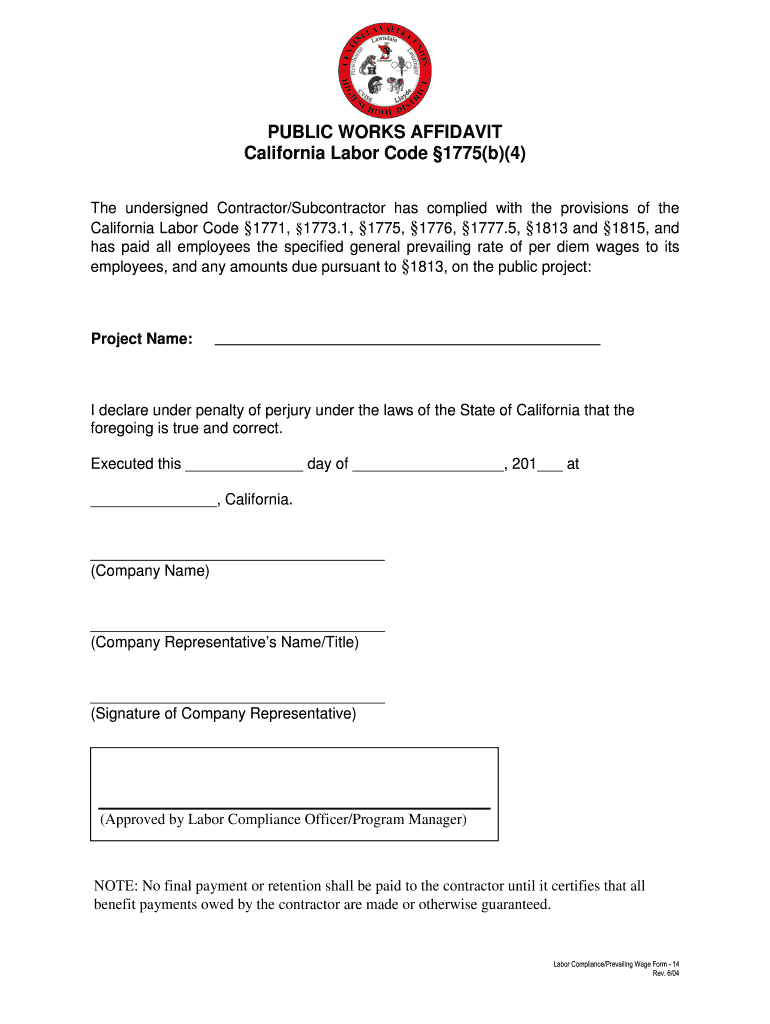
Fillable Affidavit of Subcontractor for Public Works Projects 2004-2026


Understanding the Fillable Affidavit of Subcontractor for Public Works Projects
The Fillable Affidavit of Subcontractor for Public Works Projects is a legal document used to confirm that subcontractors comply with state laws regarding wages and labor standards. This affidavit is essential for ensuring that all parties involved in a public works project adhere to the prevailing wage laws, particularly in California. It serves as a declaration that the subcontractor has paid their workers according to the California prevailing wage rates for the specific project.
Steps to Complete the Fillable Affidavit of Subcontractor for Public Works Projects
Completing the Fillable Affidavit of Subcontractor involves several key steps:
- Gather necessary information, including the subcontractor's name, business details, and project specifics.
- Ensure compliance with the California Labor Code, particularly Section 1775, which outlines prevailing wage requirements.
- Fill out all required fields in the affidavit accurately, including wage rates and worker classifications.
- Review the completed form for accuracy before signing.
- Submit the affidavit to the appropriate public agency overseeing the project.
Legal Use of the Fillable Affidavit of Subcontractor for Public Works Projects
The legal use of the Fillable Affidavit of Subcontractor is crucial in maintaining compliance with state regulations. This document must be submitted to public agencies to verify that subcontractors are adhering to wage laws. Failure to submit a valid affidavit can lead to penalties, including fines and disqualification from future public works projects. It is important to ensure that the affidavit is filled out correctly and submitted on time to avoid legal repercussions.
Key Elements of the Fillable Affidavit of Subcontractor for Public Works Projects
Several key elements are essential to include in the Fillable Affidavit of Subcontractor:
- Subcontractor Information: Name, address, and contact details of the subcontractor.
- Project Details: Information about the public works project, including its location and description.
- Wage Information: Details regarding the wages paid to workers, including classifications and rates.
- Signature: The affidavit must be signed by an authorized representative of the subcontractor, affirming the accuracy of the information provided.
Obtaining the Fillable Affidavit of Subcontractor for Public Works Projects
The Fillable Affidavit of Subcontractor can typically be obtained from state or local government websites that oversee public works projects. Many jurisdictions provide downloadable templates that can be filled out electronically. It is advisable to ensure that the most current version of the affidavit is used, as requirements may change over time.
Penalties for Non-Compliance with the Fillable Affidavit of Subcontractor for Public Works Projects
Non-compliance with the requirements for the Fillable Affidavit of Subcontractor can result in significant penalties. These may include:
- Fines imposed on the subcontractor for failing to pay the required prevailing wages.
- Disqualification from bidding on future public works projects.
- Legal action taken by the state or affected workers.
Quick guide on how to complete public works affidavit california labor code 1775b4 form
Simplify Your HR Processes with Fillable Affidavit Of Subcontractor For Public Works Projects Template
Every HR expert recognizes the importance of maintaining organized and orderly employee records. With airSlate SignNow, you receive access to a vast array of state-specific labor documents that greatly enhance the identification, management, and storage of all workplace-related files in a single location. airSlate SignNow assists you in managing Fillable Affidavit Of Subcontractor For Public Works Projects from start to finish, offering thorough editing and eSignature capabilities whenever you require them. Elevate your accuracy, document security, and reduce minor manual errors in just a few clicks.
The Optimal Method to Edit and eSign Fillable Affidavit Of Subcontractor For Public Works Projects:
- Select the applicable state and search for the necessary form.
- Open the form page and click on Get Form to begin working on it.
- Wait for Fillable Affidavit Of Subcontractor For Public Works Projects to load in our editor and follow the prompts that highlight required fields.
- Enter your details or introduce additional fillable fields to the form.
- Utilize our tools and features to modify your form as needed: annotate, obscure sensitive information, and create an electronic signature.
- Review your document for errors before proceeding with its submission.
- Click Done to save changes and download your form.
- Alternatively, forward your documents directly to your recipients and gather signatures and information.
- Safely store completed documents within your airSlate SignNow account and access them whenever you like.
Employing a flexible eSignature solution is vital when handling Fillable Affidavit Of Subcontractor For Public Works Projects. Streamline even the most intricate workflows effortlessly with airSlate SignNow. Start your free trial today to discover what you can accomplish with your department.
Create this form in 5 minutes or less
FAQs
-
How do I fill out Form B under the Insolvency and Bankruptcy code? Does the affidavit require a stamp paper?
Affidavit is always on stamp paper
-
How do I create a authentication code system with WordPress (no coding)? Clients can enter the code and then be shown a form to fill out. Also have a client side setup to create access codes.
Yes, what I understand is that you need a plugin order to create an authentication code system various free plugins are available on WordPress plugin directory list but here are some of best authentication code plugin that I would recommend:Authentication Code By MitchTwo Factor AuthenticationGoogle Authenticator By Henrik SchackRublon Two-Factor AuthenticationTry It and Tell me how these plugins work for you… All The Best
-
Which forms do I fill out for taxes in California? I have a DBA/sole proprietorship company with less than $1000 in profit. How many forms do I fill out? This is really overwhelming. Do I need to fill the Form 1040-ES? Did the deadline pass?
You need to file two tax returns- one Federal Tax Form and another California State income law.My answer to your questions are for Tax Year 2018The limitation date for tax year 15.04.2018Federal Tax return for Individual is Form 1040 . Since you are carrying on proprietorship business, you will need to fill the Schedule C in Form 1040Form 1040 -ES , as the name suggests is for paying estimated tax for the current year. This is not the actual tax return form. Please note that while Form 1040, which is the return form for individuals, relates to the previous year, the estimated tax form (Form 1040-EZ ) calculates taxes for the current year.As far as , the tax return under tax laws of Californa State is concerned, the Schedule CA (540) Form is to be used for filing state income tax return . You use your federal information (forms 1040) to fill out your 540 FormPrashanthttp://irstaxapp.com
Create this form in 5 minutes!
How to create an eSignature for the public works affidavit california labor code 1775b4 form
How to create an electronic signature for the Public Works Affidavit California Labor Code 1775b4 Form online
How to make an electronic signature for the Public Works Affidavit California Labor Code 1775b4 Form in Google Chrome
How to make an electronic signature for putting it on the Public Works Affidavit California Labor Code 1775b4 Form in Gmail
How to make an eSignature for the Public Works Affidavit California Labor Code 1775b4 Form from your smartphone
How to generate an eSignature for the Public Works Affidavit California Labor Code 1775b4 Form on iOS devices
How to create an electronic signature for the Public Works Affidavit California Labor Code 1775b4 Form on Android
People also ask
-
What is a public works affidavit form?
A public works affidavit form is a document required for contractors to confirm compliance with public works regulations. It serves as a legal declaration that all applicable labor laws and employment regulations have been followed. By using airSlate SignNow, you can easily create, send, and eSign your public works affidavit form with minimal hassle.
-
How can airSlate SignNow help with public works affidavit forms?
airSlate SignNow streamlines the process of managing public works affidavit forms by allowing users to electronically sign and send documents securely. The platform offers a user-friendly interface that simplifies document preparation. This efficiency can save you time and reduce the risks associated with manual processing.
-
Is there a cost associated with using airSlate SignNow for public works affidavit forms?
Yes, airSlate SignNow offers various pricing plans that cater to businesses of all sizes. Each plan includes the ability to create and manage public works affidavit forms among other features. You can select a plan that suits your business needs and budget while enjoying the flexibility of online document management.
-
Can I customize my public works affidavit form in airSlate SignNow?
Absolutely! airSlate SignNow provides robust customization options for your public works affidavit form. You can add your logo, modify fields, and include specific clauses that meet your project requirements, ensuring your forms are tailored to your unique needs.
-
What integrations does airSlate SignNow offer for managing public works affidavit forms?
airSlate SignNow integrates seamlessly with a multitude of applications including Google Drive, Dropbox, and Salesforce. This allows for smooth transfer and management of your public works affidavit forms across different platforms. Integrations enhance efficiency and help centralize your document management processes.
-
How secure is the public works affidavit form process in airSlate SignNow?
Security is a priority for airSlate SignNow, especially when handling public works affidavit forms. The platform employs advanced encryption protocols and secure cloud storage to safeguard your documents. You can rest assured that your sensitive information is well-protected throughout the eSigning process.
-
What benefits do public works affidavit forms provide for contractors?
Public works affidavit forms offer several benefits for contractors, including ensuring compliance with state regulations and providing legal protection. By using airSlate SignNow, contractors can manage these forms efficiently, minimizing delays in payment and project approval. This supports smoother operations and enhances business credibility.
Get more for Fillable Affidavit Of Subcontractor For Public Works Projects
Find out other Fillable Affidavit Of Subcontractor For Public Works Projects
- How To Sign Alaska Orthodontists Presentation
- Can I Sign South Dakota Non-Profit Word
- Can I Sign South Dakota Non-Profit Form
- How To Sign Delaware Orthodontists PPT
- How Can I Sign Massachusetts Plumbing Document
- How To Sign New Hampshire Plumbing PPT
- Can I Sign New Mexico Plumbing PDF
- How To Sign New Mexico Plumbing Document
- How To Sign New Mexico Plumbing Form
- Can I Sign New Mexico Plumbing Presentation
- How To Sign Wyoming Plumbing Form
- Help Me With Sign Idaho Real Estate PDF
- Help Me With Sign Idaho Real Estate PDF
- Can I Sign Idaho Real Estate PDF
- How To Sign Idaho Real Estate PDF
- How Do I Sign Hawaii Sports Presentation
- How Do I Sign Kentucky Sports Presentation
- Can I Sign North Carolina Orthodontists Presentation
- How Do I Sign Rhode Island Real Estate Form
- Can I Sign Vermont Real Estate Document