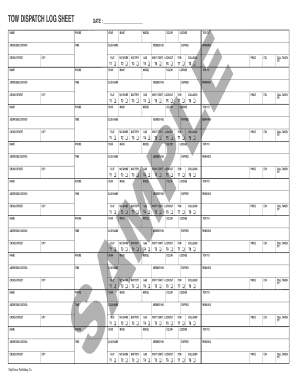
Towing Dispatch Log Template Form


What is the towing dispatch log template
The towing dispatch log template is a structured document used by towing companies to record essential details about each towing operation. It serves as a formal record that includes information such as the vehicle being towed, the reason for the tow, the time and location of the incident, and the towing personnel involved. This template is crucial for maintaining accurate records, ensuring compliance with local regulations, and providing transparency in towing operations.
How to use the towing dispatch log template
Using the towing dispatch log template involves filling in specific fields with relevant information for each towing event. Start by entering the date and time of the tow, followed by the vehicle's make, model, and license plate number. Next, document the location from which the vehicle was towed and the destination. Include details about the reason for the tow, such as illegal parking or breakdowns. Finally, record the names of the tow truck operators involved and any additional notes that may be necessary for future reference.
Key elements of the towing dispatch log template
The towing dispatch log template should include several key elements to ensure comprehensive documentation. Essential fields typically encompass:
- Date and time of the tow
- Vehicle make, model, and license plate number
- Location of the tow
- Destination of the vehicle
- Reason for the tow
- Name of the tow truck operator
- Any additional notes or comments
Incorporating these elements helps create a clear and complete record of towing activities, which is vital for operational efficiency and legal compliance.
Steps to complete the towing dispatch log template
Completing the towing dispatch log template involves a series of straightforward steps. Begin by gathering all necessary information related to the towing event. Next, fill in the date and time accurately to establish a clear timeline. Proceed to enter the vehicle details, including make, model, and license plate. Document the towing location and the intended destination. Clearly state the reason for the tow, ensuring it aligns with company policies and local laws. Finally, sign off the log with the names of the personnel involved, ensuring accountability and traceability.
Legal use of the towing dispatch log template
The legal use of the towing dispatch log template is crucial for ensuring that towing companies comply with local and state regulations. A properly maintained log can serve as evidence in disputes regarding towing practices. It is important to ensure that all entries are accurate and truthful, as discrepancies may lead to legal challenges. Additionally, adhering to privacy laws when handling personal information is vital, as improper management may result in penalties or fines.
Examples of using the towing dispatch log template
Examples of using the towing dispatch log template can vary based on the specific circumstances of each towing event. For instance, if a vehicle is towed due to illegal parking, the log would document the location, the time of the incident, and the reason for the tow. In cases of breakdowns, the log might include details about the vehicle's condition and any assistance provided by the towing personnel. These examples illustrate how the template can adapt to different scenarios while maintaining a consistent format for record-keeping.
Quick guide on how to complete towing dispatch log template
Accomplish Towing Dispatch Log Template effortlessly on any gadget
Online document handling has become popular among businesses and individuals. It offers an ideal eco-friendly alternative to traditional printed and signed documents since you can locate the appropriate form and securely store it online. airSlate SignNow provides you with all the tools you require to create, modify, and eSign your files swiftly without delays. Handle Towing Dispatch Log Template on any platform with airSlate SignNow Android or iOS applications and simplify any document-related tasks today.
How to modify and eSign Towing Dispatch Log Template without any effort
- Locate Towing Dispatch Log Template and select Get Form to begin.
- Utilize the tools we provide to fill out your form.
- Emphasize relevant sections of the documents or obscure sensitive information with tools that airSlate SignNow provides specifically for that purpose.
- Create your signature with the Sign tool, which takes moments and holds the same legal validity as a conventional wet ink signature.
- Review all the details and click on the Done button to save your modifications.
- Select your preferred method to share your form, via email, SMS, or invitation link, or download it to your computer.
Forget about lost or misplaced files, tedious form searching, or mistakes that necessitate printing new document copies. airSlate SignNow meets all your document management needs in just a few clicks from any device of your choice. Modify and eSign Towing Dispatch Log Template and guarantee excellent communication at every stage of the form preparation process with airSlate SignNow.
Create this form in 5 minutes or less
Create this form in 5 minutes!
How to create an eSignature for the towing dispatch log template
How to create an electronic signature for a PDF online
How to create an electronic signature for a PDF in Google Chrome
How to create an e-signature for signing PDFs in Gmail
How to create an e-signature right from your smartphone
How to create an e-signature for a PDF on iOS
How to create an e-signature for a PDF on Android
People also ask
-
What is a towing dispatch log template?
A towing dispatch log template is a structured document designed to help towing companies track and manage dispatch operations. This template typically includes details about the vehicles towed, timestamps, driver information, and destinations. By utilizing a towing dispatch log template, businesses can enhance their operational efficiency and ensure accurate record-keeping.
-
How can a towing dispatch log template benefit my towing company?
Using a towing dispatch log template can streamline your dispatching process, making it easier to monitor service calls and vehicle movements. This organizational tool helps in maintaining clear communication among team members and improves accountability. As a result, your towing company can provide faster service, leading to higher customer satisfaction.
-
Is the towing dispatch log template customizable?
Yes, the towing dispatch log template can be easily customized to fit your specific operational needs. You can add or remove fields, change formatting, and incorporate your company branding. This flexibility ensures that the template aligns perfectly with your internal processes and reporting requirements.
-
How much does the towing dispatch log template cost?
The towing dispatch log template is part of the airSlate SignNow suite, which offers various pricing plans based on features and usage. Costs may vary, but the template is designed to be cost-effective, providing excellent value for small to larger towing operations. It delivers functionality that can ultimately save you time and money in managing your dispatch processes.
-
Can I integrate the towing dispatch log template with other software?
Absolutely! The towing dispatch log template offered by airSlate SignNow integrates seamlessly with numerous workflows and software systems. This capability allows you to sync data with existing applications, enhancing your current operations, and minimizing the need for duplicate data entry.
-
What features are included with the towing dispatch log template?
The towing dispatch log template includes features like digital signatures, editable fields, and the ability to track dispatch histories. Additionally, it enables real-time collaboration among team members, ensuring that everyone has access to the most current information. These features help streamline your operations and improve overall efficiency.
-
Is the towing dispatch log template easy to use?
Yes, the towing dispatch log template is designed for ease of use, even for those who may not be tech-savvy. The intuitive interface allows you to quickly input data and manage dispatch logs without extensive training. This user-friendly nature helps your team adopt the template faster, increasing productivity right away.
Get more for Towing Dispatch Log Template
Find out other Towing Dispatch Log Template
- Can I Electronic signature Kentucky Residential lease contract
- Can I Electronic signature Nebraska Residential lease contract
- Electronic signature Utah New hire forms Now
- Electronic signature Texas Tenant contract Now
- How Do I Electronic signature Florida Home rental application
- Electronic signature Illinois Rental application Myself
- How Can I Electronic signature Georgia Rental lease form
- Electronic signature New York Rental lease form Safe
- Electronic signature Kentucky Standard rental application Fast
- Electronic signature Arkansas Real estate document Online
- Electronic signature Oklahoma Real estate document Mobile
- Electronic signature Louisiana Real estate forms Secure
- Electronic signature Louisiana Real estate investment proposal template Fast
- Electronic signature Maine Real estate investment proposal template Myself
- eSignature Alabama Pet Addendum to Lease Agreement Simple
- eSignature Louisiana Pet Addendum to Lease Agreement Safe
- eSignature Minnesota Pet Addendum to Lease Agreement Fast
- Electronic signature South Carolina Real estate proposal template Fast
- Electronic signature Rhode Island Real estate investment proposal template Computer
- How To Electronic signature Virginia Real estate investment proposal template