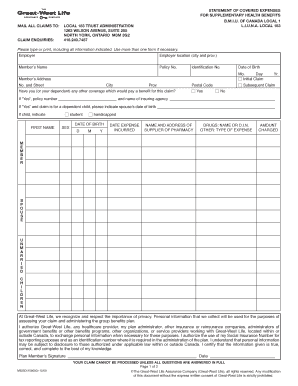
Liuna Local 183 Claiim Forms


What is the Local 183 Statement of Covered Expenses?
The Local 183 Statement of Covered Expenses is a crucial document for members of the Laborers' International Union of North America (LIUNA) Local 183. This form outlines the specific expenses that are eligible for reimbursement under the union's guidelines. It serves as an official record that members can use to claim expenses related to their work, ensuring transparency and accountability in the reimbursement process.
How to Use the Local 183 Statement of Covered Expenses
Using the Local 183 Statement of Covered Expenses involves several straightforward steps. Members should first gather all relevant receipts and documentation that support their claims. Once the necessary information is compiled, members can fill out the form accurately, ensuring that all required fields are completed. After completing the form, members should submit it according to the instructions provided, which may include online submission or mailing it to the designated union office.
Steps to Complete the Local 183 Statement of Covered Expenses
To complete the Local 183 Statement of Covered Expenses, follow these steps:
- Gather all receipts and documentation for expenses incurred.
- Download or obtain the Local 183 Statement of Covered Expenses form.
- Fill in your personal information, including your name, member ID, and contact details.
- List each covered expense, providing details such as the date, amount, and purpose.
- Attach copies of all relevant receipts to support your claims.
- Review the completed form for accuracy and completeness.
- Submit the form as instructed, either electronically or by mail.
Key Elements of the Local 183 Statement of Covered Expenses
The Local 183 Statement of Covered Expenses includes several key elements that are essential for proper submission. These elements typically consist of:
- Member Information: Personal details of the member submitting the claim.
- Expense Details: A breakdown of each expense, including dates and amounts.
- Supporting Documentation: Required receipts that validate the expenses claimed.
- Signature: The member's signature, confirming the accuracy of the information provided.
Legal Use of the Local 183 Statement of Covered Expenses
The Local 183 Statement of Covered Expenses is legally recognized as a valid document for expense claims within the framework of union regulations. To ensure its legal standing, members must adhere to the guidelines set forth by LIUNA and maintain accurate records of their expenses. Proper use of this form not only facilitates timely reimbursements but also protects members in case of audits or disputes regarding their claims.
Form Submission Methods
Members can submit the Local 183 Statement of Covered Expenses through various methods. Common submission options include:
- Online Submission: Many unions offer a secure online portal for members to submit their claims electronically.
- Mail: Members may choose to print the form and send it via postal mail to the designated union office.
- In-Person Submission: Some members may prefer to deliver their forms directly to their union representative for immediate processing.
Quick guide on how to complete liuna local 183 claiim forms
Complete Liuna Local 183 Claiim Forms effortlessly on any gadget
Online document management has become widely adopted by businesses and individuals alike. It presents an ideal environmentally friendly substitute for traditional printed and signed documents, as you can access the right form and securely save it online. airSlate SignNow provides you with all the tools necessary to create, edit, and eSign your documents swiftly without delays. Manage Liuna Local 183 Claiim Forms on any device using airSlate SignNow's Android or iOS applications and enhance any document-related workflow today.
The simplest method to modify and eSign Liuna Local 183 Claiim Forms with ease
- Locate Liuna Local 183 Claiim Forms and click Get Form to begin.
- Utilize the tools we provide to finish your document.
- Emphasize relevant sections of the documents or redact sensitive details with tools that airSlate SignNow offers specifically for that function.
- Create your eSignature using the Sign feature, which takes mere seconds and holds the same legal validity as a conventional wet ink signature.
- Review the details and then click the Done button to save your modifications.
- Choose how you wish to send your form, whether by email, text message (SMS), invite link, or download it to your computer.
Eliminate concerns about lost or misplaced documents, tedious form searches, or errors that necessitate printing new copies. airSlate SignNow fulfills your requirements in document management with just a few clicks from your preferred device. Modify and eSign Liuna Local 183 Claiim Forms and ensure outstanding communication at any stage of your form preparation process with airSlate SignNow.
Create this form in 5 minutes or less
Create this form in 5 minutes!
How to create an eSignature for the liuna local 183 claiim forms
How to create an electronic signature for a PDF online
How to create an electronic signature for a PDF in Google Chrome
How to create an e-signature for signing PDFs in Gmail
How to create an e-signature right from your smartphone
How to create an e-signature for a PDF on iOS
How to create an e-signature for a PDF on Android
People also ask
-
What is a local 183 statement of covered expenses?
The local 183 statement of covered expenses is a document that outlines the expenses covered for union members. It serves as a transparent resource detailing what costs are eligible for reimbursement, ensuring members are fully informed of their benefits.
-
How can airSlate SignNow help manage local 183 statements of covered expenses?
airSlate SignNow provides a user-friendly platform to easily create, send, and eSign your local 183 statement of covered expenses. This accelerates the process, reduces paperwork errors, and ensures timely submissions, enhancing efficiency for both individuals and businesses.
-
Is there a fee for using airSlate SignNow for local 183 statements?
airSlate SignNow offers various pricing plans tailored to meet your needs, including features specific to handling local 183 statements of covered expenses. Whether you're a small business or a larger organization, there's a plan that provides great value for seamless document management.
-
What features does airSlate SignNow offer for managing expenses?
With airSlate SignNow, you benefit from features like customizable templates, secure eSigning, and automated workflows specifically for local 183 statements of covered expenses. These features ensure that the document management process is not only streamlined but also secure and compliant with industry standards.
-
Can I collaborate with others on local 183 statements of covered expenses using airSlate SignNow?
Absolutely! airSlate SignNow allows secure collaboration on local 183 statements of covered expenses, enabling multiple stakeholders to review and approve documents. This enhances transparency and speeds up the decision-making process.
-
What integrations does airSlate SignNow support?
airSlate SignNow integrates with a variety of applications, making it easy to manage local 183 statements of covered expenses within your existing workflows. Whether you use CRM systems, cloud storage solutions, or project management tools, you can seamlessly incorporate airSlate SignNow.
-
How does eSigning benefit the local 183 statement of covered expenses process?
eSigning simplifies the approval process for local 183 statements of covered expenses by allowing members to sign documents remotely and securely. This not only speeds up the workflow but also reduces the risk of lost paperwork and ensures a faster turnaround.
Get more for Liuna Local 183 Claiim Forms
Find out other Liuna Local 183 Claiim Forms
- How To eSignature Wisconsin Car Dealer Quitclaim Deed
- eSignature California Construction Contract Secure
- eSignature Tennessee Business Operations Moving Checklist Easy
- eSignature Georgia Construction Residential Lease Agreement Easy
- eSignature Kentucky Construction Letter Of Intent Free
- eSignature Kentucky Construction Cease And Desist Letter Easy
- eSignature Business Operations Document Washington Now
- How To eSignature Maine Construction Confidentiality Agreement
- eSignature Maine Construction Quitclaim Deed Secure
- eSignature Louisiana Construction Affidavit Of Heirship Simple
- eSignature Minnesota Construction Last Will And Testament Online
- eSignature Minnesota Construction Last Will And Testament Easy
- How Do I eSignature Montana Construction Claim
- eSignature Construction PPT New Jersey Later
- How Do I eSignature North Carolina Construction LLC Operating Agreement
- eSignature Arkansas Doctors LLC Operating Agreement Later
- eSignature Tennessee Construction Contract Safe
- eSignature West Virginia Construction Lease Agreement Myself
- How To eSignature Alabama Education POA
- How To eSignature California Education Separation Agreement