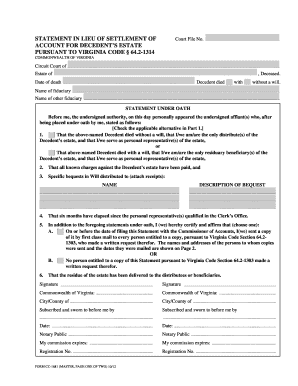
Virginia Form Cc 1681


What is the Virginia Form Cc 1681
The Virginia Form Cc 1681 is a legal document used within the state of Virginia, primarily for the purpose of requesting a court order for the appointment of a guardian or conservator. This form is essential for individuals who need to establish legal authority to make decisions on behalf of someone who is unable to do so due to incapacity. Understanding the specific purpose and requirements of this form is crucial for ensuring that the legal process is followed correctly.
How to use the Virginia Form Cc 1681
Using the Virginia Form Cc 1681 involves several key steps. Firstly, individuals must complete the form by providing accurate information about the person who requires guardianship or conservatorship, as well as details about the proposed guardian or conservator. After filling out the form, it must be filed with the appropriate court in Virginia. It is important to ensure that all required signatures are obtained and that the form is submitted within any specified deadlines to avoid delays in the legal process.
Steps to complete the Virginia Form Cc 1681
Completing the Virginia Form Cc 1681 requires careful attention to detail. The following steps outline the process:
- Gather necessary information about the individual in need of guardianship or conservatorship.
- Fill out the form accurately, including personal details and the reasons for the request.
- Obtain signatures from relevant parties, including the proposed guardian or conservator.
- Review the completed form for any errors or omissions.
- File the form with the appropriate court, ensuring compliance with local filing procedures.
Legal use of the Virginia Form Cc 1681
The Virginia Form Cc 1681 is legally binding when completed and submitted according to Virginia state laws. It is essential for individuals seeking guardianship or conservatorship to understand the legal implications of this form. The court will review the submitted form to determine whether the appointment of a guardian or conservator is in the best interest of the individual in need. Proper use of this form can facilitate a smoother legal process and ensure that the rights of all parties are respected.
Key elements of the Virginia Form Cc 1681
The Virginia Form Cc 1681 includes several key elements that must be addressed for it to be considered valid. These elements typically include:
- Identification of the individual requiring guardianship or conservatorship.
- Details about the proposed guardian or conservator, including their relationship to the individual.
- Reasons for the request, outlining the individual's incapacity.
- Signatures of all relevant parties involved in the process.
- Any additional documentation that may be required by the court.
Form Submission Methods
The Virginia Form Cc 1681 can be submitted through various methods, depending on the local court's requirements. Common submission methods include:
- Online submission via the court's electronic filing system, if available.
- Mailing the completed form to the appropriate court address.
- In-person submission at the courthouse during business hours.
Quick guide on how to complete virginia form cc 1681
Effortlessly Prepare Virginia Form Cc 1681 on Any Device
Digital document management has gained traction among businesses and individuals alike. It serves as an ideal environmentally friendly alternative to traditional printed and signed paperwork, allowing you to obtain the necessary forms and securely keep them online. airSlate SignNow provides all the tools you require to create, modify, and electronically sign your documents promptly without delays. Manage Virginia Form Cc 1681 on any device using the airSlate SignNow applications for Android or iOS and enhance any document-centric process today.
The Easiest Way to Modify and Electronically Sign Virginia Form Cc 1681 Effortlessly
- Find Virginia Form Cc 1681 and click Get Form to begin.
- Utilize the tools we offer to complete your document.
- Emphasize important sections of the documents or redact sensitive details with the tools specifically provided by airSlate SignNow.
- Create your eSignature using the Sign function, which only takes seconds and carries the same legal validity as a conventional wet ink signature.
- Review the information and click on the Done button to save your changes.
- Select your preferred method for sending your form, whether by email, SMS, invitation link, or downloading it to your computer.
Eliminate the issues of lost or misplaced documents, tedious form searching, or mistakes that necessitate printing new copies. airSlate SignNow fulfills all your document management requirements in just a few clicks from any device you choose. Modify and electronically sign Virginia Form Cc 1681 to ensure seamless communication at every phase of the form preparation process with airSlate SignNow.
Create this form in 5 minutes or less
Create this form in 5 minutes!
How to create an eSignature for the virginia form cc 1681
How to create an electronic signature for a PDF online
How to create an electronic signature for a PDF in Google Chrome
How to create an e-signature for signing PDFs in Gmail
How to create an e-signature right from your smartphone
How to create an e-signature for a PDF on iOS
How to create an e-signature for a PDF on Android
People also ask
-
What is Virginia Form Cc 1681?
Virginia Form Cc 1681 is a legal document used for specific legal processes in Virginia. It may require electronic signatures for authenticity and compliance. Using airSlate SignNow simplifies the completion of Virginia Form Cc 1681 by allowing users to eSign directly from their devices.
-
How can I eSign the Virginia Form Cc 1681 using airSlate SignNow?
You can easily eSign the Virginia Form Cc 1681 by uploading the document to airSlate SignNow, adding your signature, and sending it for approval. The platform supports various signing methods, ensuring your document is both secure and legally binding. This makes managing your legal paperwork much more streamlined.
-
What are the pricing plans for using airSlate SignNow?
airSlate SignNow offers competitive pricing plans that cater to individual users and businesses alike. Customers can choose between monthly and annual subscription options based on their needs for handling documents like the Virginia Form Cc 1681. Additionally, you can explore a free trial to test the features before committing.
-
What features does airSlate SignNow provide for Virginia Form Cc 1681?
airSlate SignNow provides a range of features for Virginia Form Cc 1681 including customizable templates, secure storage, and audit trails. These features ensure that your document signing process is not only quick but also transparent and compliant with legal standards. The platform enhances efficiency by automating workflows associated with document handling.
-
Can I integrate airSlate SignNow with other applications?
Yes, airSlate SignNow offers seamless integrations with various applications, enhancing your ability to manage documents like Virginia Form Cc 1681. Whether it’s CRM systems or cloud storage solutions, integration simplifies your workflow. You can connect SignNow to your existing tools for a more cohesive document management experience.
-
What are the benefits of using airSlate SignNow for Virginia Form Cc 1681?
Using airSlate SignNow for Virginia Form Cc 1681 provides businesses with a cost-effective, user-friendly solution for document signing. It streamlines the signing process, reduces paperwork, and ensures that you maintain compliance with legal requirements. Additionally, it saves time and increases productivity for teams who handle numerous documents.
-
Is airSlate SignNow secure for signing legal documents like Virginia Form Cc 1681?
Absolutely, airSlate SignNow employs robust security measures to protect sensitive documents, including Virginia Form Cc 1681. With end-to-end encryption and compliance with industry regulations, you can trust that your data and eSignatures are safe. This commitment to security ensures peace of mind when handling legal documents.
Get more for Virginia Form Cc 1681
Find out other Virginia Form Cc 1681
- Sign Texas Shareholder Agreement Template Now
- Sign Wisconsin Shareholder Agreement Template Simple
- Sign Nebraska Strategic Alliance Agreement Easy
- Sign Nevada Strategic Alliance Agreement Online
- How To Sign Alabama Home Repair Contract
- Sign Delaware Equipment Rental Agreement Template Fast
- Sign Nevada Home Repair Contract Easy
- Sign Oregon Construction Contract Template Online
- Sign Wisconsin Construction Contract Template Simple
- Sign Arkansas Business Insurance Quotation Form Now
- Sign Arkansas Car Insurance Quotation Form Online
- Can I Sign California Car Insurance Quotation Form
- Sign Illinois Car Insurance Quotation Form Fast
- Can I Sign Maryland Car Insurance Quotation Form
- Sign Missouri Business Insurance Quotation Form Mobile
- Sign Tennessee Car Insurance Quotation Form Online
- How Can I Sign Tennessee Car Insurance Quotation Form
- Sign North Dakota Business Insurance Quotation Form Online
- Sign West Virginia Car Insurance Quotation Form Online
- Sign Wisconsin Car Insurance Quotation Form Online