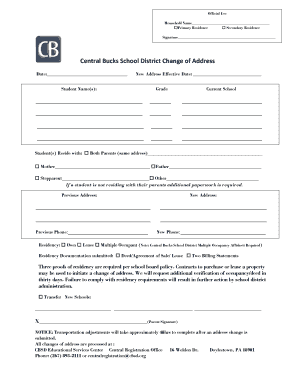
Multiple Occupancy Form Central Bucks 2012


What is the Multiple Occupancy Form Central Bucks
The Multiple Occupancy Form Central Bucks is a document used primarily for reporting and managing multiple occupancy situations within the Central Bucks region. This form is essential for property owners and landlords who have tenants living in a shared space or multiple units within a single property. It helps local authorities monitor housing conditions, ensure compliance with zoning laws, and maintain safety standards. Understanding this form is crucial for anyone involved in property management or rental agreements in the area.
How to use the Multiple Occupancy Form Central Bucks
Using the Multiple Occupancy Form Central Bucks involves several key steps. First, property owners must accurately fill out the form with details about the property, including the number of units and tenant information. Next, the completed form should be submitted to the appropriate local authority for review. It is important to ensure that all information is correct and up-to-date to avoid delays in processing. Additionally, property owners should keep a copy of the submitted form for their records and future reference.
Steps to complete the Multiple Occupancy Form Central Bucks
Completing the Multiple Occupancy Form Central Bucks requires careful attention to detail. Here are the steps to follow:
- Gather necessary information about the property, including address, number of units, and tenant details.
- Fill out the form, ensuring all sections are completed accurately.
- Review the form for any errors or missing information.
- Submit the form to the designated local authority, either online or via mail, depending on the submission guidelines.
- Retain a copy of the submitted form for your records.
Legal use of the Multiple Occupancy Form Central Bucks
The legal use of the Multiple Occupancy Form Central Bucks is governed by local housing regulations and zoning laws. This form is a legal document that ensures compliance with occupancy standards and helps local authorities maintain oversight of rental properties. Property owners must understand the legal implications of the information provided on the form, as inaccuracies can lead to penalties or legal challenges. It is advisable to consult with a legal professional if there are any uncertainties regarding the form's requirements.
Required Documents
To successfully complete the Multiple Occupancy Form Central Bucks, certain documents may be required. These typically include:
- Proof of ownership or lease agreement for the property.
- Identification documents for the property owner or manager.
- Tenant information, including names and contact details.
- Any previous occupancy forms or related documentation.
Ensuring that all required documents are ready can facilitate a smoother submission process.
Form Submission Methods
The Multiple Occupancy Form Central Bucks can be submitted through various methods, depending on local regulations. Common submission methods include:
- Online submission through the local authority's website.
- Mailing the completed form to the designated office.
- In-person submission at local government offices.
It is important to check the specific submission guidelines for the Central Bucks area to ensure compliance with local procedures.
Quick guide on how to complete multiple occupancy form central bucks
Complete Multiple Occupancy Form Central Bucks effortlessly on any device
Web-based document management has become increasingly favored by both businesses and individuals. It serves as an ideal eco-friendly substitute for traditional printed and signed documents, allowing you to find the correct template and safely store it online. airSlate SignNow equips you with all the resources necessary to create, edit, and eSign your documents quickly without any holdups. Handle Multiple Occupancy Form Central Bucks across any device using airSlate SignNow's Android or iOS applications and streamline any document-related process today.
How to edit and eSign Multiple Occupancy Form Central Bucks with ease
- Obtain Multiple Occupancy Form Central Bucks and click Get Form to begin.
- Use the tools available to fill out your form.
- Highlight pertinent sections of the documents or redact sensitive data with the tools provided specifically for that purpose by airSlate SignNow.
- Create your eSignature using the Sign feature, which takes just seconds and holds the same legal validity as a conventional wet ink signature.
- Review all the details and click the Done button to save your modifications.
- Choose your preferred delivery method for the form, whether by email, text message (SMS), or shareable link, or download it to your computer.
Forget about lost or misplaced files, tedious form searches, or mistakes that necessitate reprinting new document copies. airSlate SignNow addresses all your document management needs in just a few clicks from the device of your choice. Edit and eSign Multiple Occupancy Form Central Bucks and ensure effective communication at every step of the document preparation process with airSlate SignNow.
Create this form in 5 minutes or less
Find and fill out the correct multiple occupancy form central bucks
Create this form in 5 minutes!
How to create an eSignature for the multiple occupancy form central bucks
How to create an electronic signature for a PDF online
How to create an electronic signature for a PDF in Google Chrome
How to create an e-signature for signing PDFs in Gmail
How to create an e-signature right from your smartphone
How to create an e-signature for a PDF on iOS
How to create an e-signature for a PDF on Android
People also ask
-
What is the Multiple Occupancy Form Central Bucks?
The Multiple Occupancy Form Central Bucks is a specialized document designed for property owners and managers in Central Bucks to efficiently manage multiple occupancy situations. This form simplifies the process of collecting necessary information and ensures compliance with local regulations. By using this form, you can streamline your operations and enhance communication with tenants.
-
How can airSlate SignNow help with the Multiple Occupancy Form Central Bucks?
airSlate SignNow provides an easy-to-use platform for sending and eSigning the Multiple Occupancy Form Central Bucks. Our solution allows you to create, customize, and manage your forms digitally, reducing paperwork and saving time. With our secure eSignature feature, you can ensure that all documents are signed promptly and legally.
-
What are the pricing options for using airSlate SignNow for the Multiple Occupancy Form Central Bucks?
airSlate SignNow offers flexible pricing plans tailored to meet the needs of businesses handling the Multiple Occupancy Form Central Bucks. Our plans are designed to be cost-effective, ensuring you get the best value for your investment. You can choose from monthly or annual subscriptions based on your usage and requirements.
-
What features does airSlate SignNow offer for the Multiple Occupancy Form Central Bucks?
With airSlate SignNow, you gain access to a variety of features that enhance the management of the Multiple Occupancy Form Central Bucks. Key features include customizable templates, automated workflows, and real-time tracking of document status. These tools help you manage your forms efficiently and improve overall productivity.
-
Are there any benefits to using airSlate SignNow for the Multiple Occupancy Form Central Bucks?
Using airSlate SignNow for the Multiple Occupancy Form Central Bucks offers numerous benefits, including increased efficiency and reduced turnaround times. Our platform allows for easy collaboration among stakeholders, ensuring that all necessary parties can access and sign documents quickly. Additionally, the digital nature of our solution minimizes the risk of errors and lost paperwork.
-
Can I integrate airSlate SignNow with other tools for managing the Multiple Occupancy Form Central Bucks?
Yes, airSlate SignNow seamlessly integrates with various third-party applications to enhance your workflow for the Multiple Occupancy Form Central Bucks. Whether you use CRM systems, project management tools, or cloud storage services, our integrations ensure that you can manage your documents efficiently. This connectivity allows for a more streamlined process across your business operations.
-
Is airSlate SignNow secure for handling the Multiple Occupancy Form Central Bucks?
Absolutely! airSlate SignNow prioritizes security, ensuring that all documents, including the Multiple Occupancy Form Central Bucks, are protected with advanced encryption and compliance with industry standards. Our platform provides secure storage and access controls, giving you peace of mind when managing sensitive information. You can trust us to keep your data safe.
Get more for Multiple Occupancy Form Central Bucks
- Release of lien claim mechanics liens individual washington form
- Quitclaim deed by two individuals to llc washington form
- Warranty deed from two individuals to llc washington form
- Remainderman form
- Ground lease of lot for manufactured home washington form
- Washington lien mechanics form
- Wa joint tenancy form
- Claim of lien by individual mechanics liens washington form
Find out other Multiple Occupancy Form Central Bucks
- Electronic signature Alabama High Tech Stock Certificate Fast
- Electronic signature Insurance Document California Computer
- Electronic signature Texas Education Separation Agreement Fast
- Electronic signature Idaho Insurance Letter Of Intent Free
- How To Electronic signature Idaho Insurance POA
- Can I Electronic signature Illinois Insurance Last Will And Testament
- Electronic signature High Tech PPT Connecticut Computer
- Electronic signature Indiana Insurance LLC Operating Agreement Computer
- Electronic signature Iowa Insurance LLC Operating Agreement Secure
- Help Me With Electronic signature Kansas Insurance Living Will
- Electronic signature Insurance Document Kentucky Myself
- Electronic signature Delaware High Tech Quitclaim Deed Online
- Electronic signature Maine Insurance Quitclaim Deed Later
- Electronic signature Louisiana Insurance LLC Operating Agreement Easy
- Electronic signature West Virginia Education Contract Safe
- Help Me With Electronic signature West Virginia Education Business Letter Template
- Electronic signature West Virginia Education Cease And Desist Letter Easy
- Electronic signature Missouri Insurance Stock Certificate Free
- Electronic signature Idaho High Tech Profit And Loss Statement Computer
- How Do I Electronic signature Nevada Insurance Executive Summary Template