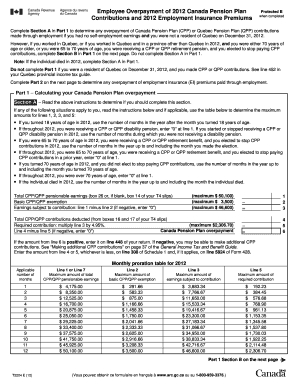
Cpp Overpayment Form


What is the cpp overpayment?
The cpp overpayment refers to an excess amount paid into the Canada Pension Plan (CPP) beyond what is required based on an individual's earnings. This situation can occur when an individual has multiple employers or has a fluctuating income that leads to over-contributions. Understanding this concept is essential for individuals who want to ensure they are not paying more than necessary into their retirement funds.
How to use the cpp overpayment form
The cpp overpayment form is used to request a refund for any excess contributions made to the CPP. To use the form effectively, individuals must first gather relevant information, including details about their employment history and contributions. Once the form is completed, it should be submitted to the appropriate government agency for processing. This ensures that any overpaid amounts are returned promptly.
Steps to complete the cpp overpayment form
Completing the cpp overpayment form involves several key steps:
- Gather personal information, including your Social Security number and employment details.
- Calculate the total amount of CPP contributions made during the relevant period.
- Fill out the cpp overpayment form accurately, ensuring all sections are completed.
- Review the form for any errors or omissions before submission.
- Submit the completed form via the designated method, whether online, by mail, or in person.
Legal use of the cpp overpayment
The cpp overpayment form must be used in compliance with applicable laws and regulations governing the Canada Pension Plan. This includes ensuring that the information provided is accurate and truthful. Legal use of the form helps protect individuals from potential penalties or issues with their contributions. It is important to understand the legal implications of submitting the form, including the requirement to maintain documentation of contributions for verification purposes.
Required documents
When completing the cpp overpayment form, certain documents may be required to support your claim. These typically include:
- Proof of employment, such as pay stubs or tax documents.
- Records of CPP contributions made during the relevant period.
- Identification documents, such as a driver's license or Social Security card.
Having these documents ready can streamline the process and help ensure a successful submission.
Form submission methods
The cpp overpayment form can be submitted through various methods, providing flexibility for individuals. Common submission methods include:
- Online submission through the official government portal.
- Mailing the completed form to the designated address.
- In-person submission at local government offices.
Choosing the right submission method can depend on personal preference and the urgency of the request.
Quick guide on how to complete cpp overpayment
Complete Cpp Overpayment seamlessly on any device
Online document management has gained traction with enterprises and individuals alike. It presents an ideal environmentally friendly substitute for conventional printed and signed documents, as you can easily locate the appropriate form and securely keep it online. airSlate SignNow supplies you with all the tools you require to generate, modify, and electronically sign your documents swiftly without delays. Manage Cpp Overpayment on any device with airSlate SignNow’s Android or iOS applications and streamline any document-related task today.
How to modify and electronically sign Cpp Overpayment effortlessly
- Locate Cpp Overpayment and click on Get Form to begin.
- Use the tools we offer to complete your document.
- Emphasize pertinent sections of the documents or redact sensitive details with tools that airSlate SignNow specifically offers for this purpose.
- Create your eSignature using the Sign feature, which takes mere seconds and carries the same legal validity as a traditional handwritten signature.
- Review all the details and click on the Done button to save your changes.
- Choose how you want to send your form, via email, text message (SMS), or invitation link, or download it to your computer.
Eliminate worries about lost or misfiled documents, tedious form searching, or errors that require printing new document copies. airSlate SignNow addresses all your requirements in document management with just a few clicks from any device you prefer. Alter and electronically sign Cpp Overpayment and ensure outstanding communication at every stage of the form preparation process with airSlate SignNow.
Create this form in 5 minutes or less
Create this form in 5 minutes!
How to create an eSignature for the cpp overpayment
How to create an electronic signature for a PDF online
How to create an electronic signature for a PDF in Google Chrome
How to create an e-signature for signing PDFs in Gmail
How to create an e-signature right from your smartphone
How to create an e-signature for a PDF on iOS
How to create an e-signature for a PDF on Android
People also ask
-
What is the cpp overpayment form and why is it important?
The cpp overpayment form is a crucial document that allows individuals to report excess payments received from the Canada Pension Plan. Understanding its importance can help ensure that any overpayments are rectified promptly, avoiding potential financial issues down the line.
-
How can airSlate SignNow help me manage the cpp overpayment form?
airSlate SignNow offers a streamlined platform to easily prepare, send, and sign the cpp overpayment form. With user-friendly features, you can reduce the hassle of manual paperwork, ensuring a more efficient and organized process.
-
Is there a cost associated with using the cpp overpayment form through airSlate SignNow?
Using the cpp overpayment form with airSlate SignNow is part of our affordable pricing plans. We offer different subscription options, allowing you to choose a plan that best fits your needs without breaking the bank.
-
What features does airSlate SignNow provide for the cpp overpayment form?
airSlate SignNow includes features such as electronic signatures, templates, and real-time tracking, specifically designed to facilitate the completion and submission of the cpp overpayment form. These tools make it easy to collaborate with others and keep your documents organized.
-
Can I integrate airSlate SignNow with other applications for the cpp overpayment form?
Yes, airSlate SignNow supports integrations with various applications to enhance your handling of the cpp overpayment form. This allows you to pull data from other sources and streamline your workflow signNowly.
-
How secure is the cpp overpayment form when using airSlate SignNow?
Security is a top priority for airSlate SignNow. All documents, including the cpp overpayment form, are encrypted to ensure the safety of your sensitive information, providing you peace of mind while completing critical paperwork.
-
What are the benefits of using airSlate SignNow for the cpp overpayment form?
Using airSlate SignNow for the cpp overpayment form offers numerous benefits, including faster processing times, improved accuracy, and enhanced collaboration. The platform is designed to simplify document management, making it easier for you to resolve overpayment issues quickly.
Get more for Cpp Overpayment
Find out other Cpp Overpayment
- Electronic signature Oregon Legal Last Will And Testament Online
- Electronic signature Life Sciences Document Pennsylvania Simple
- Electronic signature Legal Document Pennsylvania Online
- How Can I Electronic signature Pennsylvania Legal Last Will And Testament
- Electronic signature Rhode Island Legal Last Will And Testament Simple
- Can I Electronic signature Rhode Island Legal Residential Lease Agreement
- How To Electronic signature South Carolina Legal Lease Agreement
- How Can I Electronic signature South Carolina Legal Quitclaim Deed
- Electronic signature South Carolina Legal Rental Lease Agreement Later
- Electronic signature South Carolina Legal Rental Lease Agreement Free
- How To Electronic signature South Dakota Legal Separation Agreement
- How Can I Electronic signature Tennessee Legal Warranty Deed
- Electronic signature Texas Legal Lease Agreement Template Free
- Can I Electronic signature Texas Legal Lease Agreement Template
- How To Electronic signature Texas Legal Stock Certificate
- How Can I Electronic signature Texas Legal POA
- Electronic signature West Virginia Orthodontists Living Will Online
- Electronic signature Legal PDF Vermont Online
- How Can I Electronic signature Utah Legal Separation Agreement
- Electronic signature Arizona Plumbing Rental Lease Agreement Myself