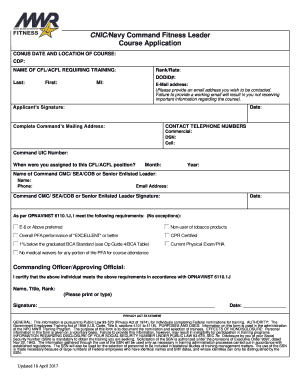
Cnic Form 6110 1 2017


What is the Cnic Form 6110 1
The Cnic Form 6110 1 is a specific application form used primarily for the Navy's CFL (Command Fitness Leader) course. This form is essential for individuals seeking to enroll in the course, which focuses on physical fitness leadership within the Navy. It is designed to collect pertinent information about the applicant, including personal details, fitness background, and other relevant qualifications necessary for course admission.
How to use the Cnic Form 6110 1
Using the Cnic Form 6110 1 involves several steps to ensure that all required information is accurately provided. Applicants should begin by downloading the form, which is typically available in PDF format. Once downloaded, the form can be filled out electronically or printed for manual completion. It is important to provide clear and accurate information, as any discrepancies may delay the application process. After completing the form, it should be submitted according to the specified guidelines, which may include online submission or mailing to the appropriate authority.
Steps to complete the Cnic Form 6110 1
Completing the Cnic Form 6110 1 requires careful attention to detail. Here are the steps to follow:
- Download the Cnic Form 6110 1 from the official source.
- Fill in personal information, including name, rank, and contact details.
- Provide details about your fitness history and any relevant certifications.
- Review the form for accuracy and completeness.
- Submit the completed form as directed, either electronically or by mail.
Legal use of the Cnic Form 6110 1
The Cnic Form 6110 1 is legally binding when filled out correctly and submitted according to the regulations set forth by the Navy. The information provided on the form is used to assess the applicant's eligibility for the CFL course. It is crucial to ensure that all statements made on the form are truthful and accurate, as providing false information can lead to disciplinary actions or disqualification from the course.
Key elements of the Cnic Form 6110 1
Several key elements are essential to the Cnic Form 6110 1. These include:
- Personal Information: Full name, rank, and contact information.
- Fitness Background: Previous fitness experience and certifications.
- Course Objectives: Understanding the goals and requirements of the CFL course.
- Signature: Acknowledgment of the information provided and agreement to the terms.
Who Issues the Form
The Cnic Form 6110 1 is issued by the Navy's Command Fitness Leader program. This program is responsible for overseeing physical fitness training and leadership within the Navy. The form is part of the application process for individuals wishing to become certified Command Fitness Leaders, ensuring that all applicants meet the necessary criteria before enrolling in the course.
Quick guide on how to complete cnic form 6110 1
Complete Cnic Form 6110 1 effortlessly on every device
Web-based document management has gained increased traction among businesses and individuals. It serves as an ideal eco-friendly substitute for traditional printed and signed documents, allowing you to easily locate the right form and securely store it online. airSlate SignNow provides you with all the necessary tools to swiftly create, modify, and eSign your documents without delays. Manage Cnic Form 6110 1 on any device using airSlate SignNow's Android or iOS applications and enhance any document-centered operation today.
The easiest method to modify and eSign Cnic Form 6110 1 seamlessly
- Locate Cnic Form 6110 1 and then click Get Form to begin.
- Utilize the features we provide to finalize your document.
- Emphasize important sections of the documents or redact sensitive information with tools that airSlate SignNow offers specifically for that purpose.
- Generate your eSignature using the Sign tool, which takes moments and holds the same legal validity as a conventional wet ink signature.
- Review all the details and click the Done button to confirm your changes.
- Choose how you wish to deliver your form, whether by email, text message (SMS), invitation link, or download it to your computer.
Eliminate the issues of lost or misfiled documents, tedious form searches, or errors that necessitate printing new document copies. airSlate SignNow addresses your document management needs in just a few clicks from any device you prefer. Edit and eSign Cnic Form 6110 1 and maintain exceptional communication throughout your form preparation process with airSlate SignNow.
Create this form in 5 minutes or less
Find and fill out the correct cnic form 6110 1
Create this form in 5 minutes!
How to create an eSignature for the cnic form 6110 1
How to create an electronic signature for a PDF online
How to create an electronic signature for a PDF in Google Chrome
How to create an e-signature for signing PDFs in Gmail
How to create an e-signature right from your smartphone
How to create an e-signature for a PDF on iOS
How to create an e-signature for a PDF on Android
People also ask
-
What is the cnic form 6110 1 and why is it important?
The cnic form 6110 1 is an essential document used for identity verification in various governmental and financial processes. Understanding this form is crucial for individuals who need to submit it for official purposes, such as applying for services or benefits. Proper management of the cnic form 6110 1 can help streamline these processes and avoid delays.
-
How can airSlate SignNow help with the cnic form 6110 1?
airSlate SignNow provides a seamless way to send and eSign the cnic form 6110 1, ensuring that all necessary signatures are acquired quickly and securely. With its user-friendly interface, businesses can easily manage document workflows, making the process efficient and effective. Additionally, the platform supports various file formats, allowing for easy uploads and modifications.
-
What are the pricing options for using airSlate SignNow to manage the cnic form 6110 1?
airSlate SignNow offers a variety of pricing plans to accommodate different business needs, starting from affordable monthly subscriptions to enterprise solutions. Each plan provides access to essential features for managing the cnic form 6110 1, including unlimited eSignatures and secure cloud storage. This flexibility ensures businesses can find a plan that aligns with their budget and requirements.
-
What features does airSlate SignNow offer for the cnic form 6110 1?
Key features of airSlate SignNow that benefit the handling of cnic form 6110 1 include customizable templates, automated workflows, and real-time tracking of document status. These tools help simplify the signing process and increase operational efficiency. Furthermore, the platform ensures that all documents are legally binding and securely stored.
-
Are there integrations available for handling the cnic form 6110 1?
Yes, airSlate SignNow offers several integrations with popular applications and services to help streamline the management of the cnic form 6110 1. Users can connect with tools like Google Drive, Salesforce, and other CRM systems, allowing for a smooth transfer of documents and data. These integrations enhance productivity and ensure a cohesive workflow.
-
What are the benefits of using airSlate SignNow for the cnic form 6110 1?
Using airSlate SignNow for the cnic form 6110 1 provides numerous benefits, including increased efficiency, reduced turnaround times, and enhanced security. The platform's digital signature capabilities ensure compliance with legal standards, making the process faster and safer. Additionally, it can signNowly lower paper-related costs for businesses.
-
Can I track the status of my cnic form 6110 1 with airSlate SignNow?
Yes, airSlate SignNow allows users to track the status of their cnic form 6110 1 in real-time. This feature provides visibility into who has signed the document and who still needs to take action, ensuring accountability within the workflow. Notifications and reminders can also be set up to keep all parties informed.
Get more for Cnic Form 6110 1
Find out other Cnic Form 6110 1
- How To Sign Iowa Charity LLC Operating Agreement
- Sign Kentucky Charity Quitclaim Deed Myself
- Sign Michigan Charity Rental Application Later
- How To Sign Minnesota Charity Purchase Order Template
- Sign Mississippi Charity Affidavit Of Heirship Now
- Can I Sign Nevada Charity Bill Of Lading
- How Do I Sign Nebraska Charity Limited Power Of Attorney
- Sign New Hampshire Charity Residential Lease Agreement Online
- Sign New Jersey Charity Promissory Note Template Secure
- How Do I Sign North Carolina Charity Lease Agreement Form
- How To Sign Oregon Charity Living Will
- Sign South Dakota Charity Residential Lease Agreement Simple
- Sign Vermont Charity Business Plan Template Later
- Sign Arkansas Construction Executive Summary Template Secure
- How To Sign Arkansas Construction Work Order
- Sign Colorado Construction Rental Lease Agreement Mobile
- Sign Maine Construction Business Letter Template Secure
- Can I Sign Louisiana Construction Letter Of Intent
- How Can I Sign Maryland Construction Business Plan Template
- Can I Sign Maryland Construction Quitclaim Deed