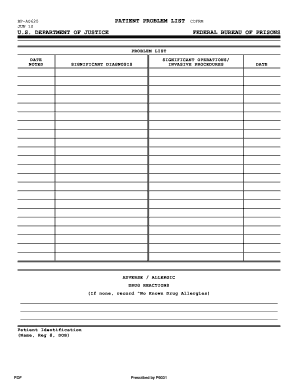
Medical Problem List Template Form


What is the Medical Problem List Template
The medical problem list template is a structured document used by healthcare providers to keep track of a patient's medical issues. This template typically includes a comprehensive list of diagnoses, ongoing conditions, and any significant medical history relevant to the patient's care. It serves as a vital communication tool among healthcare professionals and ensures that all team members are aware of the patient's current health status.
In many cases, the medical problem list is part of a patient's electronic health record (EHR), allowing for easy updates and accessibility. By maintaining an accurate and updated problem list, healthcare providers can offer more personalized and effective treatment plans.
How to use the Medical Problem List Template
Using the medical problem list template involves several straightforward steps. First, gather all relevant patient information, including previous diagnoses, treatments, and any ongoing health concerns. Next, categorize the information according to the template's structure, which may include sections for acute conditions, chronic illnesses, and past medical history.
Once the information is organized, ensure that it is regularly updated to reflect any changes in the patient's health status. This may involve adding new diagnoses or removing resolved issues. By consistently using the template, healthcare providers can enhance patient care and maintain accurate records.
Steps to complete the Medical Problem List Template
Completing the medical problem list template requires attention to detail and a systematic approach. Begin by entering the patient's personal information, including their name, date of birth, and medical record number. Next, list each medical problem, ensuring to include the date of diagnosis, severity, and any relevant notes about the condition.
Consider the following steps:
- Review the patient's medical history for accuracy.
- Consult with other healthcare providers if necessary to confirm diagnoses.
- Use clear and concise language to describe each problem.
- Regularly review and update the list during patient visits.
Legal use of the Medical Problem List Template
The legal use of the medical problem list template is crucial for compliance with healthcare regulations. In the United States, electronic medical records and problem lists must adhere to guidelines set forth by laws such as HIPAA, which protects patient privacy and ensures secure handling of medical information.
To maintain legal validity, healthcare providers should ensure that the template is completed accurately and that all entries are backed by appropriate documentation. This includes obtaining necessary patient consent for sharing medical information and ensuring that electronic signatures comply with eSignature laws.
Key elements of the Medical Problem List Template
Key elements of the medical problem list template include:
- Patient Identification: Basic information such as name, date of birth, and medical record number.
- Medical Problems: A detailed list of current and past medical issues.
- Date of Diagnosis: When each condition was identified.
- Severity and Status: Indications of whether conditions are active, resolved, or under treatment.
- Notes: Additional comments or observations related to each problem.
Examples of using the Medical Problem List Template
Examples of using the medical problem list template can vary based on patient needs and healthcare settings. For instance, a primary care physician may use the template to track chronic conditions such as diabetes or hypertension, ensuring that all relevant information is available during patient visits.
In a hospital setting, the template might be utilized to document acute conditions and surgical histories, facilitating communication among specialists involved in the patient's care. By providing clear examples of how the template is used, healthcare providers can better understand its importance in delivering quality patient care.
Quick guide on how to complete medical problem list template
Prepare Medical Problem List Template effortlessly on any device
Online document management has become increasingly popular among businesses and individuals. It serves as an ideal eco-friendly alternative to conventional printed and signed documents, allowing you to obtain the necessary form and securely store it online. airSlate SignNow provides you with all the tools you need to create, edit, and electronically sign your documents quickly and without delays. Manage Medical Problem List Template on any device using airSlate SignNow's Android or iOS applications and streamline any document-related process today.
The easiest way to edit and electronically sign Medical Problem List Template effortlessly
- Obtain Medical Problem List Template and click on Get Form to begin.
- Use the tools we provide to complete your form.
- Highlight important sections of the documents or redact sensitive information with tools that airSlate SignNow specifically offers for that purpose.
- Create your electronic signature using the Sign tool, which takes mere seconds and carries the same legal validity as a traditional handwritten signature.
- Review all the details and click on the Done button to save your changes.
- Choose how you want to send your form, by email, SMS, or invitation link, or download it to your computer.
Forget about lost or misplaced files, tedious document searching, or errors that necessitate printing new document copies. airSlate SignNow caters to your document management needs in just a few clicks from any device of your preference. Modify and electronically sign Medical Problem List Template and ensure excellent communication at every stage of the form preparation process with airSlate SignNow.
Create this form in 5 minutes or less
Create this form in 5 minutes!
How to create an eSignature for the medical problem list template
How to create an electronic signature for a PDF online
How to create an electronic signature for a PDF in Google Chrome
How to create an e-signature for signing PDFs in Gmail
How to create an e-signature right from your smartphone
How to create an e-signature for a PDF on iOS
How to create an e-signature for a PDF on Android
People also ask
-
What is a medical problem list template?
A medical problem list template is a structured document that helps healthcare providers track and manage a patient's health issues over time. It includes essential information like diagnosis, treatment plans, and progress notes. By using a medical problem list template, providers can streamline their workflow and enhance patient care.
-
How can airSlate SignNow help with a medical problem list template?
airSlate SignNow offers an intuitive platform to create, edit, and eSign medical problem list templates with ease. Our tools allow healthcare professionals to collaborate efficiently, ensuring that patient records are always up-to-date. With SignNow, you can securely share and manage these critical documents, improving communication within your practice.
-
What are the key features of the medical problem list template from airSlate SignNow?
The medical problem list template from airSlate SignNow includes customizable fields, electronic signatures, and seamless integration with other healthcare applications. You can easily update patient information in real-time, track changes, and access documents from any device. These features help enhance efficiency and ensure compliance with healthcare regulations.
-
Is airSlate SignNow affordable for healthcare providers?
Yes, airSlate SignNow offers competitive pricing plans that cater to healthcare providers of all sizes. Our cost-effective solution includes a variety of features designed specifically for managing documents like medical problem list templates. You can choose a plan that best fits your practice’s needs without compromising on quality or functionality.
-
Can I customize the medical problem list template in airSlate SignNow?
Absolutely! airSlate SignNow allows users to customize the medical problem list template according to their specific practice requirements. You can add, remove, or modify fields easily to ensure that the template meets your documentation standards and enhances patient tracking.
-
What benefits does using a medical problem list template provide?
Utilizing a medical problem list template offers numerous benefits, including improved patient management and enhanced collaboration among healthcare teams. It allows for better tracking of patient histories, which can lead to more informed treatment decisions. Furthermore, it helps minimize errors and improves the overall efficiency of your practice.
-
Does airSlate SignNow integrate with other healthcare systems for managing a medical problem list template?
Yes, airSlate SignNow seamlessly integrates with various healthcare systems, allowing for efficient management of medical problem list templates. This integration facilitates easy data transfer and reduces administrative burdens. By connecting with your preferred EHR or practice management systems, you can ensure that all patient records are synchronized and readily accessible.
Get more for Medical Problem List Template
Find out other Medical Problem List Template
- Sign Arizona Bill of Lading Simple
- Sign Oklahoma Bill of Lading Easy
- Can I Sign Massachusetts Credit Memo
- How Can I Sign Nevada Agreement to Extend Debt Payment
- Sign South Dakota Consumer Credit Application Computer
- Sign Tennessee Agreement to Extend Debt Payment Free
- Sign Kentucky Outsourcing Services Contract Simple
- Sign Oklahoma Outsourcing Services Contract Fast
- How Can I Sign Rhode Island Outsourcing Services Contract
- Sign Vermont Outsourcing Services Contract Simple
- Sign Iowa Interview Non-Disclosure (NDA) Secure
- Sign Arkansas Resignation Letter Simple
- Sign California Resignation Letter Simple
- Sign Florida Leave of Absence Agreement Online
- Sign Florida Resignation Letter Easy
- Sign Maine Leave of Absence Agreement Safe
- Sign Massachusetts Leave of Absence Agreement Simple
- Sign Connecticut Acknowledgement of Resignation Fast
- How To Sign Massachusetts Resignation Letter
- Sign New Mexico Resignation Letter Now