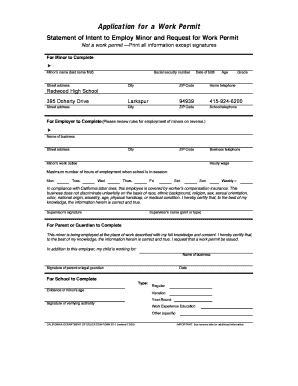
Statement of Intent to Employ a Minor Form


What is the statement of intent to employ a minor
The statement of intent to employ a minor is a formal document that outlines the intention of an employer to hire an individual under the age of eighteen. This document serves as a declaration of compliance with labor laws that govern the employment of minors, ensuring that the employer adheres to regulations regarding work hours, types of permissible work, and other legal stipulations. It typically requires information about the minor, the employer, and the nature of the employment.
Key elements of the statement of intent to employ a minor
Several critical components must be included in the statement of intent to employ a minor to ensure its validity. These elements typically encompass:
- Minor's Information: Full name, date of birth, and contact details.
- Employer's Information: Name of the business, address, and contact information.
- Job Description: A clear outline of the duties and responsibilities associated with the position.
- Work Schedule: Specific hours and days the minor will be working.
- Compliance Statement: A declaration that the employer will follow all applicable labor laws.
Steps to complete the statement of intent to employ a minor
Completing the statement of intent to employ a minor involves several straightforward steps. First, gather all necessary information about the minor and the employment terms. Next, fill out the form accurately, ensuring that all sections are completed. After filling in the details, both the employer and the minor (or their guardian) should review the document for accuracy. Finally, sign the statement to validate it. If using an electronic platform, ensure the signatures are captured securely to meet legal requirements.
Legal use of the statement of intent to employ a minor
The legal use of the statement of intent to employ a minor is crucial for both the employer and the minor. This document must comply with federal and state labor laws, which vary by jurisdiction. Employers must ensure that the employment does not violate restrictions on hours worked and types of work permitted for minors. Failure to adhere to these regulations can result in penalties, making it essential to keep the statement on file and accessible for inspection by labor authorities.
State-specific rules for the statement of intent to employ a minor
Each state in the U.S. has its own regulations regarding the employment of minors, which can affect the statement of intent to employ a minor. It is important for employers to familiarize themselves with their state’s specific rules, including age restrictions, required work permits, and any additional documentation that may be needed. These state-specific regulations ensure that the rights and safety of minors are protected in the workplace.
How to use the statement of intent to employ a minor
The statement of intent to employ a minor is used as part of the hiring process. Once completed and signed, it should be kept on record by the employer. This document may need to be presented to labor inspectors or other regulatory bodies to demonstrate compliance with employment laws. Additionally, it can serve as a reference for both the employer and the minor regarding the terms of employment, ensuring clarity and understanding of the work arrangement.
Quick guide on how to complete statement of intent to employ a minor
Complete Statement Of Intent To Employ A Minor seamlessly on any device
Digital document management has gained traction among businesses and individuals alike. It offers an ideal eco-friendly substitute for traditional printed and signed papers, as you can easily locate the appropriate form and securely archive it online. airSlate SignNow equips you with all the tools required to create, modify, and electronically sign your documents promptly without delays. Manage Statement Of Intent To Employ A Minor on any device through airSlate SignNow's Android or iOS applications and streamline any document-related procedure today.
The easiest way to modify and eSign Statement Of Intent To Employ A Minor effortlessly
- Locate Statement Of Intent To Employ A Minor and click Get Form to begin.
- Utilize the tools we offer to fill out your document.
- Emphasize pertinent sections of the documents or redact sensitive information using tools specifically designed by airSlate SignNow for that purpose.
- Generate your signature using the Sign feature, which takes mere seconds and carries the same legal validity as a conventional wet ink signature.
- Review the information and click the Done button to save your modifications.
- Choose how you wish to send your form, via email, SMS, or invitation link, or download it to your computer.
Eliminate concerns about missing or lost files, tedious form searches, or mistakes that necessitate printing new document copies. airSlate SignNow meets all your document management needs with just a few clicks from any device you prefer. Edit and eSign Statement Of Intent To Employ A Minor and ensure outstanding communication at any stage of your form preparation process with airSlate SignNow.
Create this form in 5 minutes or less
Create this form in 5 minutes!
How to create an eSignature for the statement of intent to employ a minor
How to create an electronic signature for a PDF online
How to create an electronic signature for a PDF in Google Chrome
How to create an e-signature for signing PDFs in Gmail
How to create an e-signature right from your smartphone
How to create an e-signature for a PDF on iOS
How to create an e-signature for a PDF on Android
People also ask
-
What is a statement of intent to employ a minor?
A statement of intent to employ a minor is a formal document that outlines the intention of an employer to hire individuals under the legal working age. This document helps ensure compliance with labor laws and regulations governing the employment of minors. Using airSlate SignNow, you can easily create, send, and eSign this document, streamlining the hiring process for young employees.
-
How can airSlate SignNow help with creating a statement of intent to employ a minor?
airSlate SignNow offers templates that simplify the creation of a statement of intent to employ a minor. With our intuitive platform, you can customize the document to your specifications and ensure that all necessary legal requirements are met. This makes the process efficient and user-friendly for businesses of all sizes.
-
Is airSlate SignNow cost-effective for small businesses needing a statement of intent to employ a minor?
Yes, airSlate SignNow provides a cost-effective solution for small businesses looking to manage their documentation, including the statement of intent to employ a minor. Our competitive pricing plans cater to businesses of all sizes, allowing you to save on administrative costs while ensuring compliance and efficiency.
-
Can I use airSlate SignNow to send multiple statements of intent to employ a minor at once?
Absolutely! airSlate SignNow supports bulk sending, allowing you to send multiple statements of intent to employ a minor to different recipients simultaneously. This feature enhances efficiency and ensures that all necessary documents signNow the right individuals quickly and securely.
-
What integrations does airSlate SignNow offer for managing a statement of intent to employ a minor?
airSlate SignNow integrates with various applications, including CRMs, cloud storage, and project management tools, to enhance your document management experience. This means you can seamlessly incorporate your statement of intent to employ a minor into your existing workflows, making it easier to manage employee documentation.
-
How does eSigning a statement of intent to employ a minor work with airSlate SignNow?
With airSlate SignNow, eSigning a statement of intent to employ a minor is straightforward and secure. Signers receive a link to access the document, where they can easily sign electronically, ensuring a quick turnaround. The platform also provides a secure and legally binding signature, making it easier to finalize employment agreements.
-
What are the benefits of using airSlate SignNow for a statement of intent to employ a minor?
Using airSlate SignNow for your statement of intent to employ a minor simplifies the document process, ensuring compliance and speeding up hiring. The platform is user-friendly and provides a secure environment for document management. Additionally, the ability to track the status of your documents helps you stay organized and informed throughout the hiring process.
Get more for Statement Of Intent To Employ A Minor
- Holland america shareholder benefit request form 2022
- Veterinary certificate for domestic amp international airline travel form
- 7x7 grid form
- Tax declaration sample 2022 form
- Village care max prior authorization form
- Blank codicil form to print
- Village of east hills offices 209 harbor hill rd roslyn ny form
- Fold and seal or use an envelopeinstructionswashi form
Find out other Statement Of Intent To Employ A Minor
- How Can I Sign Utah House rent agreement format
- Sign Alabama House rental lease agreement Online
- Sign Arkansas House rental lease agreement Free
- Sign Alaska Land lease agreement Computer
- How Do I Sign Texas Land lease agreement
- Sign Vermont Land lease agreement Free
- Sign Texas House rental lease Now
- How Can I Sign Arizona Lease agreement contract
- Help Me With Sign New Hampshire lease agreement
- How To Sign Kentucky Lease agreement form
- Can I Sign Michigan Lease agreement sample
- How Do I Sign Oregon Lease agreement sample
- How Can I Sign Oregon Lease agreement sample
- Can I Sign Oregon Lease agreement sample
- How To Sign West Virginia Lease agreement contract
- How Do I Sign Colorado Lease agreement template
- Sign Iowa Lease agreement template Free
- Sign Missouri Lease agreement template Later
- Sign West Virginia Lease agreement template Computer
- Sign Nevada Lease template Myself