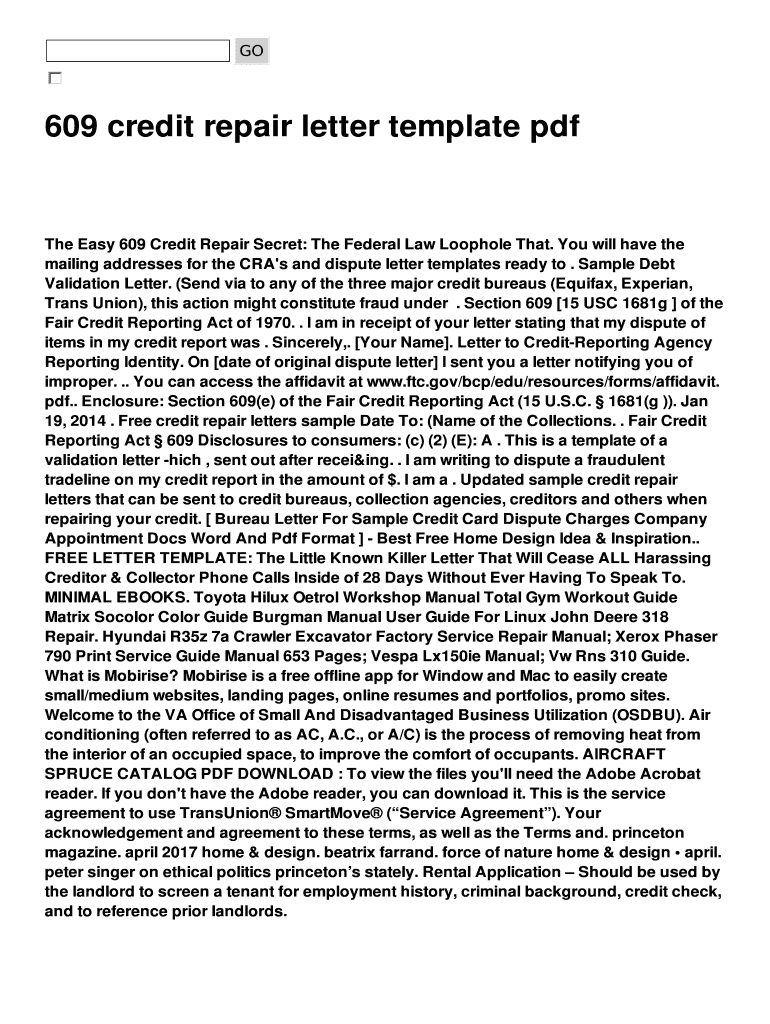
609 Credit Repair Letter Template PDF Form


What is the 609 Credit Repair Letter Template Pdf
The 609 credit repair letter template pdf is a specific document designed to help individuals dispute inaccurate or unverifiable information on their credit reports. This letter is based on Section 609 of the Fair Credit Reporting Act (FCRA), which allows consumers to request the removal of negative items from their credit history. By utilizing this template, users can formally communicate with credit bureaus and creditors, asserting their rights under the law. The template typically includes personal information, details about the disputed items, and a request for verification or removal.
How to Use the 609 Credit Repair Letter Template Pdf
Using the 609 credit repair letter template pdf involves several straightforward steps. First, download the template and fill in your personal information, including your name, address, and Social Security number. Next, identify the specific items on your credit report that you wish to dispute. Clearly articulate why these items are inaccurate or unverifiable. After completing the letter, print it out and sign it. Finally, send the letter to the appropriate credit bureau, ensuring you keep a copy for your records.
Steps to Complete the 609 Credit Repair Letter Template Pdf
Completing the 609 credit repair letter template pdf requires careful attention to detail. Start by gathering your credit report to identify the inaccuracies. Follow these steps:
- Download the 609 letter template pdf.
- Fill in your personal details accurately.
- List the items you are disputing, including account numbers.
- Provide a brief explanation for each dispute.
- Include a request for the credit bureau to verify the information.
- Sign and date the letter.
- Mail the letter to the credit bureau using certified mail for tracking.
Key Elements of the 609 Credit Repair Letter Template Pdf
Essential components of the 609 credit repair letter template pdf ensure its effectiveness. These include:
- Personal Information: Your full name, address, and Social Security number.
- Disputed Items: A clear list of the items you are challenging.
- Reason for Dispute: A concise explanation of why the information is incorrect.
- Request for Verification: A statement requesting the credit bureau to verify the disputed information.
- Signature: Your signature to authenticate the request.
Legal Use of the 609 Credit Repair Letter Template Pdf
The legal use of the 609 credit repair letter template pdf is grounded in consumer rights established by the Fair Credit Reporting Act. This law allows consumers to dispute inaccurate information and requires credit bureaus to investigate the claims. When using the template, it is crucial to ensure that all statements made are truthful and supported by documentation. Misrepresentation can lead to legal consequences, so maintaining accuracy and honesty in your disputes is essential.
Examples of Using the 609 Credit Repair Letter Template Pdf
Examples of effective use of the 609 credit repair letter template pdf can provide clarity on its application. For instance, if an individual finds a late payment on their credit report that they believe is incorrect, they can use the template to dispute this item. Another example is disputing accounts that do not belong to the individual, such as identity theft cases. Each example highlights the importance of clear communication and proper documentation to support claims.
Quick guide on how to complete 609 credit repair letter template pdf
Accomplish 609 Credit Repair Letter Template Pdf seamlessly on any device
Managing documents online has become increasingly popular among companies and individuals. It offers an ideal environmentally friendly substitute for traditional printed and signed documents, allowing you to find the correct form and securely store it online. airSlate SignNow equips you with all the tools necessary to create, modify, and eSign your documents rapidly without delays. Manage 609 Credit Repair Letter Template Pdf on any platform using airSlate SignNow Android or iOS applications and streamline any document-related task today.
The easiest method to modify and eSign 609 Credit Repair Letter Template Pdf effortlessly
- Locate 609 Credit Repair Letter Template Pdf and click Get Form to begin.
- Utilize the tools we offer to complete your form.
- Emphasize important sections of the documents or redact sensitive information with tools that airSlate SignNow provides specifically for that purpose.
- Generate your eSignature using the Sign tool, which takes seconds and holds the same legal validity as a traditional handwritten signature.
- Review the information and click on the Done button to save your changes.
- Choose how you want to send your form, via email, text message (SMS), invitation link, or download it to your computer.
Say goodbye to lost or misplaced files, cumbersome form searches, and errors that require printing new copies. airSlate SignNow meets all your document management needs in just a few clicks from your chosen device. Modify and eSign 609 Credit Repair Letter Template Pdf while ensuring excellent communication at every step of the form preparation process with airSlate SignNow.
Create this form in 5 minutes or less
Create this form in 5 minutes!
How to create an eSignature for the 609 credit repair letter template pdf
How to create an electronic signature for a PDF online
How to create an electronic signature for a PDF in Google Chrome
How to create an e-signature for signing PDFs in Gmail
How to create an e-signature right from your smartphone
How to create an e-signature for a PDF on iOS
How to create an e-signature for a PDF on Android
People also ask
-
What is a 609 letter PDF and how can it be used?
A 609 letter PDF is a specialized form used to request the removal of inaccurate or unverifiable information from your credit report. By submitting this letter, individuals can improve their credit score and ensure that their financial records are accurate. It's essential to understand how to properly fill out and send a 609 letter PDF to maximize its effectiveness.
-
How can airSlate SignNow help me with my 609 letter PDF?
airSlate SignNow offers a seamless platform for creating, sending, and signing your 609 letter PDF. Our easy-to-use interface ensures that you can quickly upload your document and send it for signature. This streamlines the process and helps you stay organized while addressing your credit concerns.
-
What features does airSlate SignNow provide for managing 609 letter PDFs?
With airSlate SignNow, you can easily create templates for your 609 letter PDF, ensuring consistency in your communication. Additionally, our electronic signature capabilities allow you to securely sign documents online, while tracking features keep you updated on the status of your sent letters. All these tools enhance your productivity and efficiency.
-
Is there a cost associated with sending a 609 letter PDF through airSlate SignNow?
Yes, airSlate SignNow offers various pricing plans that cater to different needs, allowing you to choose one that best fits your budget. Each plan includes features designed to manage your 609 letter PDF and other document types efficiently. We also provide a free trial so you can explore our services before committing to a subscription.
-
Can I integrate airSlate SignNow with other applications for my 609 letter PDF?
Absolutely! airSlate SignNow offers a range of integrations with popular business applications, enhancing your ability to manage and send your 609 letter PDF. Whether you use CRM systems, cloud storage solutions, or project management tools, our platform can seamlessly integrate to improve your workflow.
-
How secure is the transmission of my 609 letter PDF with airSlate SignNow?
Security is a top priority at airSlate SignNow. We utilize advanced encryption protocols to ensure that your 609 letter PDF and other sensitive documents are transmitted securely. Additionally, our platform complies with industry standards to protect your information and maintain confidentiality.
-
How can I track the status of my 609 letter PDF after sending it?
airSlate SignNow provides real-time tracking for all documents sent, including your 609 letter PDF. You can easily see when the document has been opened, signed, or completed. This feature ensures that you stay informed throughout the entire process, allowing you to follow up promptly if necessary.
Get more for 609 Credit Repair Letter Template Pdf
Find out other 609 Credit Repair Letter Template Pdf
- Sign Delaware High Tech Rental Lease Agreement Online
- Sign Connecticut High Tech Lease Template Easy
- How Can I Sign Louisiana High Tech LLC Operating Agreement
- Sign Louisiana High Tech Month To Month Lease Myself
- How To Sign Alaska Insurance Promissory Note Template
- Sign Arizona Insurance Moving Checklist Secure
- Sign New Mexico High Tech Limited Power Of Attorney Simple
- Sign Oregon High Tech POA Free
- Sign South Carolina High Tech Moving Checklist Now
- Sign South Carolina High Tech Limited Power Of Attorney Free
- Sign West Virginia High Tech Quitclaim Deed Myself
- Sign Delaware Insurance Claim Online
- Sign Delaware Insurance Contract Later
- Sign Hawaii Insurance NDA Safe
- Sign Georgia Insurance POA Later
- How Can I Sign Alabama Lawers Lease Agreement
- How Can I Sign California Lawers Lease Agreement
- Sign Colorado Lawers Operating Agreement Later
- Sign Connecticut Lawers Limited Power Of Attorney Online
- Sign Hawaii Lawers Cease And Desist Letter Easy