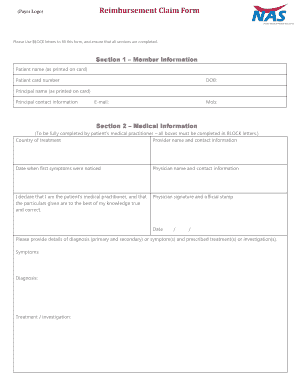
Mynas Reimbursement Form


What is the Mynas Reimbursement Form
The Mynas reimbursement form is a crucial document used by individuals to request reimbursement for eligible expenses related to dental services. This form is specifically designed for members of the National Association of State (NAS) and serves as a formal request for funds to cover costs incurred for dental treatments. Understanding its purpose is essential for ensuring that you receive the financial support you need for your dental care.
How to obtain the Mynas Reimbursement Form
To obtain the Mynas reimbursement form, individuals can typically download it directly from the NAS website or request a physical copy through their member services. The form is often available in a PDF format, making it easy to access and print. Ensure that you have the latest version of the form to avoid any issues during the reimbursement process.
Steps to complete the Mynas Reimbursement Form
Completing the Mynas reimbursement form involves several key steps:
- Gather all relevant receipts and documentation for the dental services you wish to claim.
- Fill in your personal information, including your name, address, and NAS membership number.
- Detail the services received, including dates, provider information, and the total amount paid.
- Sign and date the form to certify that the information provided is accurate.
- Submit the completed form along with your receipts to the designated NAS office.
Legal use of the Mynas Reimbursement Form
The Mynas reimbursement form must be completed and submitted in compliance with relevant laws and regulations. This includes ensuring that all information provided is truthful and accurate. Electronic submissions are legally binding, provided they meet the requirements set forth by the ESIGN Act and UETA. Using a secure platform for submission can enhance the legal validity of your form.
Required Documents
When submitting the Mynas reimbursement form, it is essential to include all required documents to support your claim. This typically includes:
- Original receipts for dental services.
- Any additional documentation requested by NAS, such as pre-authorization letters.
- A copy of your insurance card, if applicable, to verify coverage.
Having these documents ready will facilitate a smoother reimbursement process.
Form Submission Methods
The Mynas reimbursement form can be submitted through various methods, depending on your preference and the guidelines provided by NAS. Common submission methods include:
- Online submission through the NAS member portal.
- Mailing the completed form and documents to the designated NAS office.
- In-person submission at local NAS offices, if available.
Choose the method that best suits your needs and ensure that you keep a copy of your submission for your records.
Quick guide on how to complete mynas reimbursement form
Complete Mynas Reimbursement Form effortlessly on any device
Digital document management has become increasingly popular among companies and individuals. It serves as an excellent environmentally-friendly alternative to traditional printed and signed documents, allowing you to access the necessary form and securely store it online. airSlate SignNow provides all the resources necessary to create, modify, and electronically sign your documents quickly without delays. Manage Mynas Reimbursement Form on any device with the airSlate SignNow Android or iOS applications and streamline any document-related process today.
How to alter and electronically sign Mynas Reimbursement Form with ease
- Locate Mynas Reimbursement Form and then click Get Form to begin.
- Utilize the tools provided to fill out your form.
- Emphasize pertinent paragraphs of the documents or redact sensitive information using the tools that airSlate SignNow offers specifically for that purpose.
- Create your eSignature using the Sign feature, which takes only seconds and holds the same legal validity as a conventional ink signature.
- Review all the information thoroughly and then click the Done button to save your changes.
- Choose how you wish to send your form, whether by email, text message (SMS), invite link, or download it to your computer.
Eliminate concerns about lost or misplaced files, tedious form searching, or mistakes that necessitate producing new document copies. airSlate SignNow meets your document management needs in just a few clicks from any device you choose. Edit and eSign Mynas Reimbursement Form and ensure excellent communication at every stage of your form preparation process with airSlate SignNow.
Create this form in 5 minutes or less
Create this form in 5 minutes!
How to create an eSignature for the mynas reimbursement form
How to create an electronic signature for a PDF online
How to create an electronic signature for a PDF in Google Chrome
How to create an e-signature for signing PDFs in Gmail
How to create an e-signature right from your smartphone
How to create an e-signature for a PDF on iOS
How to create an e-signature for a PDF on Android
People also ask
-
What is a NAS reimbursement form and how does it work?
A NAS reimbursement form is a document used to request reimbursement for eligible expenses incurred under the National Accounting Standards. With airSlate SignNow, you can easily fill out and eSign these forms, allowing for quick processing and efficient record-keeping. Our platform ensures that all necessary information is provided, streamlining your reimbursement process.
-
How can airSlate SignNow assist with completing a NAS reimbursement form?
airSlate SignNow offers intuitive tools that simplify the completion of a NAS reimbursement form. Users can easily input their information, attach receipts, and electronically sign the document. This not only saves time but also reduces errors in submission, ensuring a smoother reimbursement experience.
-
Is there a cost associated with using airSlate SignNow for NAS reimbursement forms?
airSlate SignNow provides a cost-effective solution for managing NAS reimbursement forms. With a range of pricing plans tailored to different business needs, you can choose the option that best fits your budget. Our platform's efficiency saves costs in the long run by minimizing processing delays and errors.
-
What features does airSlate SignNow offer for handling NAS reimbursement forms?
airSlate SignNow offers several key features for handling NAS reimbursement forms, including customizable templates, secure eSigning, and automated workflows. These features enhance your document management process, making it easy to track submissions and approvals. Additionally, our platform supports collaboration among team members, ensuring everyone stays informed.
-
Can I integrate airSlate SignNow with other tools for managing NAS reimbursement forms?
Yes, airSlate SignNow offers seamless integrations with popular business applications such as CRM systems, accounting software, and project management tools. This allows you to manage NAS reimbursement forms within your existing workflows. Integrations enhance overall efficiency, making it easier to track expenses and reimbursements.
-
What are the benefits of using airSlate SignNow for NAS reimbursement forms?
Using airSlate SignNow for NAS reimbursement forms brings multiple benefits, including enhanced accuracy, faster processing times, and improved tracking. Our eSigning solution ensures that all parties can quickly sign and submit documents from anywhere, promoting efficiency. Additionally, the user-friendly interface makes it accessible for all team members.
-
How secure is airSlate SignNow when handling NAS reimbursement forms?
Security is a top priority for airSlate SignNow, especially when handling sensitive documents like NAS reimbursement forms. Our platform utilizes advanced encryption protocols to protect your data and ensures compliance with industry standards. You can have peace of mind knowing that your information is secure throughout the signing and submission process.
Get more for Mynas Reimbursement Form
- Family partnership between parents and child for the purpose of farming form
- Oral agreement form
- Quitclaim deed form 497333230
- Partnership purpose form
- Sample letter for request for volunteers form
- Time is of the essence letter sample form
- Sample letter boss form
- Jeremy fink and the meaning of life by wendy mass form
Find out other Mynas Reimbursement Form
- Electronic signature Louisiana Plumbing Purchase Order Template Simple
- Can I Electronic signature Wyoming Legal Limited Power Of Attorney
- How Do I Electronic signature Wyoming Legal POA
- How To Electronic signature Florida Real Estate Contract
- Electronic signature Florida Real Estate NDA Secure
- Can I Electronic signature Florida Real Estate Cease And Desist Letter
- How Can I Electronic signature Hawaii Real Estate LLC Operating Agreement
- Electronic signature Georgia Real Estate Letter Of Intent Myself
- Can I Electronic signature Nevada Plumbing Agreement
- Electronic signature Illinois Real Estate Affidavit Of Heirship Easy
- How To Electronic signature Indiana Real Estate Quitclaim Deed
- Electronic signature North Carolina Plumbing Business Letter Template Easy
- Electronic signature Kansas Real Estate Residential Lease Agreement Simple
- How Can I Electronic signature North Carolina Plumbing Promissory Note Template
- Electronic signature North Dakota Plumbing Emergency Contact Form Mobile
- Electronic signature North Dakota Plumbing Emergency Contact Form Easy
- Electronic signature Rhode Island Plumbing Business Plan Template Later
- Electronic signature Louisiana Real Estate Quitclaim Deed Now
- Electronic signature Louisiana Real Estate Quitclaim Deed Secure
- How Can I Electronic signature South Dakota Plumbing Emergency Contact Form