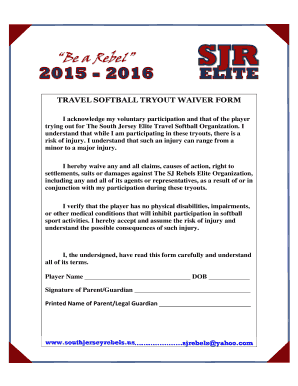
Softball Tryout Waiver Form


What is the Softball Tryout Waiver Form
The softball tryout waiver form is a critical document used by organizations to protect themselves from liability during tryouts. This form typically requires participants or their guardians to acknowledge the inherent risks associated with playing softball and to waive any legal claims against the organization. By signing this document, individuals confirm their understanding of the potential dangers, thereby providing a layer of protection for the organization hosting the tryouts.
Key Elements of the Softball Tryout Waiver Form
A well-structured softball tryout waiver form contains several essential components to ensure its effectiveness and legal standing. Key elements include:
- Participant Information: Full name, age, and contact details of the player.
- Guardian Consent: For minors, a section where a parent or guardian must sign to give consent.
- Risk Acknowledgment: A clear statement outlining the risks associated with participation in softball activities.
- Liability Waiver: A section where the participant agrees to waive any claims against the organization.
- Emergency Contact Information: Details of a person to contact in case of an emergency during tryouts.
Steps to Complete the Softball Tryout Waiver Form
Completing the softball tryout waiver form is a straightforward process. Follow these steps to ensure all necessary information is accurately provided:
- Download the Form: Obtain the latest version of the softball tryout waiver form from the organization’s website or request a copy.
- Fill in Participant Details: Enter the full name, age, and contact information of the player.
- Guardian Signature: If the participant is a minor, ensure a parent or guardian reviews and signs the form.
- Acknowledge Risks: Read the risk acknowledgment section carefully and ensure understanding before signing.
- Submit the Form: Return the completed form as instructed, either digitally or in person, before the tryout date.
Legal Use of the Softball Tryout Waiver Form
The legal use of the softball tryout waiver form is crucial for its effectiveness. For the waiver to be enforceable, it must meet certain legal standards, including:
- Clarity: The language used in the form should be clear and understandable to all participants.
- Voluntary Agreement: Participants must sign the form voluntarily, without any coercion.
- Consideration: There should be a mutual exchange, such as the opportunity to participate in the tryout in exchange for the waiver.
How to Obtain the Softball Tryout Waiver Form
Obtaining the softball tryout waiver form is typically a simple process. Organizations often provide this form through various channels:
- Official Website: Most sports organizations will have the form available for download on their official website.
- Email Request: Participants can request the form via email from the organization’s administrative contact.
- In-Person Pickup: Some organizations allow individuals to pick up a physical copy at their facilities during office hours.
Digital vs. Paper Version of the Softball Tryout Waiver Form
Organizations may offer both digital and paper versions of the softball tryout waiver form. Each version has its advantages:
- Digital Version: Allows for easy distribution and completion, often featuring eSignature capabilities for quick signing.
- Paper Version: Provides a tangible document that some participants may prefer for record-keeping or personal comfort.
Quick guide on how to complete softball waiver form
Effortlessly Prepare softball waiver form on Any Device
Managing documents online has gained traction among businesses and individuals alike. It serves as an ideal eco-friendly substitute for traditional printed and signed documents, allowing you to obtain the right form and securely store it online. airSlate SignNow equips you with all the tools necessary to create, modify, and eSign your documents quickly and without delays. Handle softball tryout form on any device using airSlate SignNow’s Android or iOS applications and simplify any document-focused task today.
Efficiently Edit and eSign softball tryout evaluation form Without Hassle
- Find 10u softball tryout evaluation form and click Get Form to initiate the process.
- Utilize the tools we provide to complete your form.
- Emphasize essential parts of your documents or redact sensitive information using tools specifically designed for that purpose by airSlate SignNow.
- Generate your eSignature with the Sign tool, which takes mere seconds and holds the same legal validity as a conventional wet ink signature.
- Review the details and then click the Done button to save your modifications.
- Select your preferred delivery method for your form: via email, text message (SMS), an invitation link, or download it to your computer.
Eliminate concerns about lost or misplaced files, tedious form searching, or errors that require reprinting new document copies. airSlate SignNow addresses all your document management needs in just a few clicks from any device of your choice. Edit and eSign softball tryout waiver form to ensure exceptional communication at every stage of your form preparation journey with airSlate SignNow.
Create this form in 5 minutes or less
Create this form in 5 minutes!
How to create an eSignature for the softball waiver form
How to create an electronic signature for a PDF online
How to create an electronic signature for a PDF in Google Chrome
How to create an e-signature for signing PDFs in Gmail
How to create an e-signature right from your smartphone
How to create an e-signature for a PDF on iOS
How to create an e-signature for a PDF on Android
People also ask softball tryout evaluation form
-
What is the 10u softball tryout evaluation form?
The 10u softball tryout evaluation form is a standardized document used to assess and record the skills and performance of young athletes during tryouts. This form simplifies the evaluation process by providing a structured format for coaches to capture essential information about each player.
-
How do I create a 10u softball tryout evaluation form using airSlate SignNow?
Creating a 10u softball tryout evaluation form with airSlate SignNow is straightforward. You can use our intuitive drag-and-drop editor to customize the form to meet your specific evaluation criteria, ensuring that all necessary data fields are included.
-
Is there a cost associated with using the 10u softball tryout evaluation form?
airSlate SignNow offers a cost-effective solution for creating and managing your 10u softball tryout evaluation form. We provide various pricing plans that cater to different needs—whether you’re a small team or a large organization, there's an option for you.
-
Can the 10u softball tryout evaluation form be integrated with other software?
Yes, the 10u softball tryout evaluation form can be easily integrated with various software platforms and tools. With airSlate SignNow, you can connect your forms to CRM systems and other applications, streamlining your workflow and enhancing data management.
-
What benefits does the 10u softball tryout evaluation form offer?
The 10u softball tryout evaluation form offers numerous benefits, including improved organization of tryout data and quicker assessment capabilities. Utilizing this form helps coaches make informed decisions based on detailed evaluations while ensuring fair competition among players.
-
Can I customize the 10u softball tryout evaluation form?
Absolutely! The 10u softball tryout evaluation form can be fully customized to fit your team's specific needs. You can add or remove fields, change the layout, and include team branding to ensure it aligns with your organization’s style.
-
How do I share the 10u softball tryout evaluation form with parents and players?
You can easily share the 10u softball tryout evaluation form with parents and players via email or direct link. airSlate SignNow provides multiple sharing options, allowing you to distribute the form quickly and efficiently for maximum signNow.
Get more for 10u softball tryout evaluation form
- Transfer pump settings worksheet tandem diabetes care form
- 4 singer masterfully interprets material with musical accuracy and artistic flair form
- Cfs 492 l contact license entry note state of illinois state il form
- Nd form st 67836014
- Long leave form
- Staff data sheet form
- Dd form 577
- One time sales tax return one time sales tax return one time sales tax pahrumpnv form
Find out other softball tryout waiver form
- How Can I Sign South Carolina Healthcare / Medical Profit And Loss Statement
- Sign Tennessee Healthcare / Medical Business Plan Template Free
- Help Me With Sign Tennessee Healthcare / Medical Living Will
- Sign Texas Healthcare / Medical Contract Mobile
- Sign Washington Healthcare / Medical LLC Operating Agreement Now
- Sign Wisconsin Healthcare / Medical Contract Safe
- Sign Alabama High Tech Last Will And Testament Online
- Sign Delaware High Tech Rental Lease Agreement Online
- Sign Connecticut High Tech Lease Template Easy
- How Can I Sign Louisiana High Tech LLC Operating Agreement
- Sign Louisiana High Tech Month To Month Lease Myself
- How To Sign Alaska Insurance Promissory Note Template
- Sign Arizona Insurance Moving Checklist Secure
- Sign New Mexico High Tech Limited Power Of Attorney Simple
- Sign Oregon High Tech POA Free
- Sign South Carolina High Tech Moving Checklist Now
- Sign South Carolina High Tech Limited Power Of Attorney Free
- Sign West Virginia High Tech Quitclaim Deed Myself
- Sign Delaware Insurance Claim Online
- Sign Delaware Insurance Contract Later