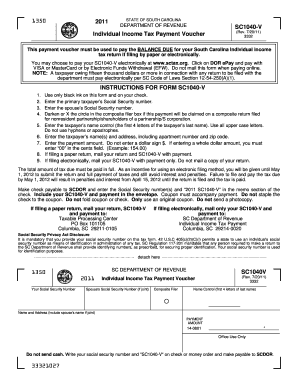
Fill in Sc1040v Form


What is the Fill In SC1040V Form
The SC1040V form is a payment voucher used in South Carolina for individuals filing their state income tax returns. This form is typically submitted alongside the SC1040, which is the primary tax return form for residents. The SC1040V serves to ensure that any payments due are correctly processed by the South Carolina Department of Revenue. It is essential for taxpayers to understand the purpose of this form to avoid any delays in processing their tax payments.
Steps to Complete the Fill In SC1040V Form
Completing the SC1040V form involves several straightforward steps:
- Obtain the form: The SC1040V can be downloaded from the South Carolina Department of Revenue website or obtained through tax preparation services.
- Fill in personal information: Enter your name, address, and Social Security number accurately to ensure proper identification.
- Indicate payment amount: Clearly state the amount you are submitting with the voucher, which should match the payment due on your SC1040.
- Sign and date: Ensure that you sign and date the form, as an unsigned form may result in processing delays.
- Submit the form: Send the completed SC1040V form along with your payment to the address specified on the form.
Legal Use of the Fill In SC1040V Form
The SC1040V form is legally recognized as a valid means of submitting tax payments in South Carolina. To ensure compliance with state tax laws, it is crucial to fill out the form accurately and submit it by the designated deadlines. Failure to use the SC1040V appropriately may result in penalties or delays in processing your tax return. Utilizing this form correctly helps maintain a clear record of payments made to the state, which is beneficial in case of any disputes or inquiries from the South Carolina Department of Revenue.
Form Submission Methods
Taxpayers have several options for submitting the SC1040V form:
- By mail: Print the completed form and send it to the address provided on the form along with your payment.
- In-person: Deliver the form and payment directly to your local South Carolina Department of Revenue office.
- Online payment: While the SC1040V itself is not submitted online, taxpayers can make payments electronically through the South Carolina Department of Revenue's online portal.
Filing Deadlines / Important Dates
It is important to be aware of the filing deadlines associated with the SC1040V form. Typically, the deadline for submitting your state income tax return, along with the SC1040V payment voucher, is April fifteenth. If this date falls on a weekend or holiday, the deadline may be extended to the next business day. Taxpayers should also be aware of any additional deadlines for estimated tax payments, which may require the use of the SC1040V form.
Key Elements of the Fill In SC1040V Form
The SC1040V form includes several key elements that are essential for proper completion:
- Taxpayer Information: This section requires your name, address, and Social Security number.
- Payment Amount: Clearly indicate the amount you are submitting with the voucher.
- Signature: Your signature is required to validate the form and confirm the payment.
- Date: The date of submission is important for record-keeping and compliance purposes.
Quick guide on how to complete fill in sc1040v form
Effortlessly Prepare Fill In Sc1040v Form on Any Device
Digital document management has become increasingly popular among businesses and individuals alike. It serves as an excellent eco-friendly alternative to conventional printed and signed documents, allowing you to locate the appropriate form and securely store it online. airSlate SignNow equips you with all the necessary tools to create, modify, and electronically sign your documents promptly without delays. Manage Fill In Sc1040v Form on any device with airSlate SignNow's Android or iOS applications and enhance any document-centric process today.
How to Alter and Electronically Sign Fill In Sc1040v Form with Ease
- Locate Fill In Sc1040v Form and select Get Form to begin.
- Utilize the tools we provide to fill out your document.
- Emphasize important sections of your documents or obscure sensitive information using the tools specifically designed by airSlate SignNow for this purpose.
- Generate your signature with the Sign tool, which takes mere seconds and holds the same legal validity as a traditional handwritten signature.
- Review the details and click on the Done button to save your modifications.
- Choose your preferred method to share your form, whether by email, SMS, an invitation link, or download it to your computer.
Say goodbye to lost or misplaced files, monotonous form searching, or mistakes that require you to print new document copies. airSlate SignNow meets all your document management needs in just a few clicks from your chosen device. Modify and electronically sign Fill In Sc1040v Form to ensure excellent communication at every stage of your form preparation journey with airSlate SignNow.
Create this form in 5 minutes or less
Create this form in 5 minutes!
How to create an eSignature for the fill in sc1040v form
How to create an electronic signature for a PDF online
How to create an electronic signature for a PDF in Google Chrome
How to create an e-signature for signing PDFs in Gmail
How to create an e-signature right from your smartphone
How to create an e-signature for a PDF on iOS
How to create an e-signature for a PDF on Android
People also ask
-
What is the SC1040V form and why do I need to fill it in?
The SC1040V form is a payment voucher for South Carolina individual income tax. You need to fill in the SC1040V form to ensure timely payments and avoid penalties. Using airSlate SignNow simplifies this process, allowing you to fill in the SC1040V form efficiently and securely.
-
How do I fill in the SC1040V form using airSlate SignNow?
To fill in the SC1040V form using airSlate SignNow, simply upload the form to our platform. From there, you can input all necessary information, sign, and send it directly. This intuitive process saves time and ensures accuracy when you fill in the SC1040V form.
-
Is there a cost associated with using airSlate SignNow to fill in the SC1040V form?
Yes, while signing up for airSlate SignNow is designed to be cost-effective, there is a subscription fee depending on your plan. This fee allows you to fill in the SC1040V form and other documents with unlimited eSigning and document management features, providing great value for your investment.
-
What features does airSlate SignNow offer for filling out documents like the SC1040V form?
AirSlate SignNow offers a range of features including an easy document editor, templates, eSignatures, and secure cloud storage. These tools make it simple to fill in the SC1040V form while enhancing efficiency and ensuring compliance. The user-friendly interface streamlines the entire process.
-
Can I integrate airSlate SignNow with other applications when filling in the SC1040V form?
Absolutely! airSlate SignNow offers integrations with various applications, including popular CRMs and cloud storage services. This capability allows you to easily manage and access documents when you fill in the SC1040V form and other necessary paperwork seamlessly within your existing workflow.
-
Is it secure to fill in the SC1040V form using airSlate SignNow?
Yes, security is a top priority for airSlate SignNow. When you fill in the SC1040V form, all your data is protected with bank-level encryption and secure access controls. This ensures that your sensitive information remains confidential and safe from unauthorized access.
-
How can airSlate SignNow help streamline my tax payment process with the SC1040V form?
By using airSlate SignNow, you can streamline your tax payment process signNowly. It allows you to fill in the SC1040V form accurately, sign it electronically, and send it directly to the tax authority without delays. This efficiency helps you stay organized and timely with your tax obligations.
Get more for Fill In Sc1040v Form
Find out other Fill In Sc1040v Form
- Sign New Mexico Legal Cease And Desist Letter Mobile
- Sign Texas Insurance Business Plan Template Later
- Sign Ohio Legal Last Will And Testament Mobile
- Sign Ohio Legal LLC Operating Agreement Mobile
- Sign Oklahoma Legal Cease And Desist Letter Fast
- Sign Oregon Legal LLC Operating Agreement Computer
- Sign Pennsylvania Legal Moving Checklist Easy
- Sign Pennsylvania Legal Affidavit Of Heirship Computer
- Sign Connecticut Life Sciences Rental Lease Agreement Online
- Sign Connecticut Life Sciences Affidavit Of Heirship Easy
- Sign Tennessee Legal LLC Operating Agreement Online
- How To Sign Tennessee Legal Cease And Desist Letter
- How Do I Sign Tennessee Legal Separation Agreement
- Sign Virginia Insurance Memorandum Of Understanding Easy
- Sign Utah Legal Living Will Easy
- Sign Virginia Legal Last Will And Testament Mobile
- How To Sign Vermont Legal Executive Summary Template
- How To Sign Vermont Legal POA
- How Do I Sign Hawaii Life Sciences Business Plan Template
- Sign Life Sciences PPT Idaho Online