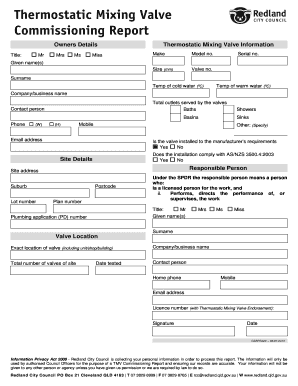
Tmv Testing Form


What is the TMV Testing Form
The TMV testing form is a specialized document used to certify the performance and compliance of thermostatic mixing valves. This form is essential for ensuring that the mixing valves operate within specified parameters, providing safe and efficient temperature control in various applications. It is commonly utilized in plumbing and HVAC industries to document the testing results and compliance with relevant standards.
How to Use the TMV Testing Form
Using the TMV testing form involves several key steps. First, gather all necessary information regarding the mixing valve, including model numbers and installation details. Next, conduct the required tests to evaluate the valve's performance. Once testing is complete, fill out the form accurately, detailing the results and any observations. Finally, submit the completed form to the relevant authority or organization that requires certification.
Steps to Complete the TMV Testing Form
Completing the TMV testing form requires careful attention to detail. Follow these steps:
- Collect all necessary information about the thermostatic mixing valve.
- Perform the required tests as per the applicable standards.
- Document the test results clearly on the form.
- Include any additional notes or observations that may be relevant.
- Review the completed form for accuracy before submission.
Legal Use of the TMV Testing Form
The TMV testing form serves a crucial legal purpose, as it provides documented evidence of compliance with safety and performance standards. For the form to be legally binding, it must be filled out accurately and submitted to the appropriate regulatory body. Compliance with relevant laws and regulations, such as those outlined by local building codes and safety standards, is essential for the form's legal validity.
Key Elements of the TMV Testing Form
Several key elements must be included in the TMV testing form to ensure its completeness and validity. These elements typically include:
- Identification of the mixing valve, including model and serial numbers.
- Details of the testing procedure followed.
- Results of the tests conducted, including temperature readings and flow rates.
- Signatures of the individuals conducting the tests.
- Date of testing and submission.
Examples of Using the TMV Testing Form
The TMV testing form can be utilized in various scenarios, such as:
- Documenting the performance of new installations in residential buildings.
- Verifying compliance during routine inspections in commercial facilities.
- Providing certification for valves used in healthcare settings, where precise temperature control is critical.
Quick guide on how to complete tmv testing form
Complete Tmv Testing Form seamlessly on any device
Digital document management has become favored by businesses and individuals alike. It presents an excellent environmentally friendly alternative to traditional printed and signed documents, as you can obtain the correct form and securely store it online. airSlate SignNow equips you with all the tools necessary to create, modify, and eSign your documents swiftly without delays. Manage Tmv Testing Form on any device using airSlate SignNow Android or iOS applications and enhance any document-focused process today.
How to alter and eSign Tmv Testing Form effortlessly
- Find Tmv Testing Form and click Get Form to commence.
- Utilize the tools we provide to complete your form.
- Emphasize pertinent sections of the documents or obscure sensitive data with tools that airSlate SignNow offers specifically for that purpose.
- Create your eSignature using the Sign tool, which takes just moments and carries the same legal validity as a conventional wet signature.
- Review the details and click the Done button to save your modifications.
- Choose your preferred method of delivering your form, whether by email, SMS, or invitation link, or download it to your computer.
Eliminate concerns about lost or misplaced documents, exhausting form searches, or errors that necessitate printing new document copies. airSlate SignNow addresses your document management needs in just a few clicks from any device you choose. Modify and eSign Tmv Testing Form and ensure excellent communication at any point in the form preparation process with airSlate SignNow.
Create this form in 5 minutes or less
Create this form in 5 minutes!
How to create an eSignature for the tmv testing form
How to create an electronic signature for a PDF online
How to create an electronic signature for a PDF in Google Chrome
How to create an e-signature for signing PDFs in Gmail
How to create an e-signature right from your smartphone
How to create an e-signature for a PDF on iOS
How to create an e-signature for a PDF on Android
People also ask
-
What is a TMV testing form and why do I need it?
A TMV testing form is a critical document used to verify and validate the accuracy of temperature monitoring devices in various industries. It's essential for compliance and ensuring the safety of products. By utilizing a TMV testing form, businesses can maintain high standards in monitoring protocols.
-
How can airSlate SignNow help with TMV testing forms?
airSlate SignNow offers an efficient platform to create, send, and eSign TMV testing forms seamlessly. With our easy-to-use interface, you can manage all your documentation needs in one place, ensuring quick access and efficient processing. Plus, our solution enhances collaboration among teams.
-
Are there any costs associated with using the TMV testing form feature?
Yes, airSlate SignNow provides different pricing plans that include features for managing TMV testing forms. Our pricing is designed to be cost-effective, allowing businesses of all sizes to benefit from digital document solutions without breaking the budget. Explore our plans to find the right fit for your needs.
-
Can I customize my TMV testing form with airSlate SignNow?
Absolutely! airSlate SignNow allows users to customize their TMV testing forms to meet specific requirements. You can add fields, adjust layouts, and tailor the content according to your operational needs. This flexibility ensures your forms are aligned with industry standards and operational efficiency.
-
What are the benefits of using airSlate SignNow for TMV testing forms?
Using airSlate SignNow for TMV testing forms offers several benefits, including enhanced security, easy access to documents, and streamlined workflows. The electronic signature feature allows for quick approvals, reducing the turnaround time. Ultimately, this leads to increased productivity and efficient compliance processes.
-
Does airSlate SignNow integrate with other software for TMV testing forms?
Yes, airSlate SignNow offers integrations with various software applications, enhancing your ability to manage TMV testing forms efficiently. Whether you need to connect with CRM systems, project management tools, or other document management platforms, our integrations allow for seamless workflows. This flexibility makes it easy to incorporate TMV testing forms into your existing processes.
-
Is there customer support available for TMV testing form inquiries?
Yes, airSlate SignNow provides dedicated customer support for all users, including those managing TMV testing forms. Our support team is available to answer your questions and resolve any issues you might encounter. We're committed to ensuring you have a smooth experience with our platform.
Get more for Tmv Testing Form
Find out other Tmv Testing Form
- Sign Oklahoma Affidavit of Heirship Myself
- Sign Washington Affidavit of Death Easy
- Help Me With Sign Pennsylvania Cohabitation Agreement
- Sign Montana Child Support Modification Online
- Sign Oregon Last Will and Testament Mobile
- Can I Sign Utah Last Will and Testament
- Sign Washington Last Will and Testament Later
- Sign Wyoming Last Will and Testament Simple
- Sign Connecticut Living Will Online
- How To Sign Georgia Living Will
- Sign Massachusetts Living Will Later
- Sign Minnesota Living Will Free
- Sign New Mexico Living Will Secure
- How To Sign Pennsylvania Living Will
- Sign Oregon Living Will Safe
- Sign Utah Living Will Fast
- Sign Wyoming Living Will Easy
- How Can I Sign Georgia Pet Care Agreement
- Can I Sign Kansas Moving Checklist
- How Do I Sign Rhode Island Pet Care Agreement