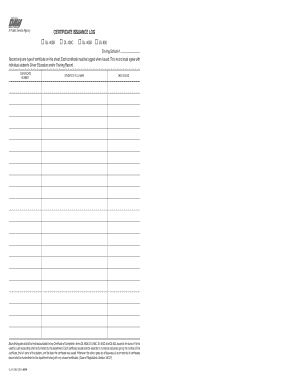
Ol 214 Form


What is the OL 214?
The OL 214 form, also known as the DMV OL 214, is a document issued by the Department of Motor Vehicles (DMV) in various states. This form is primarily used to certify the completion of a driver education program or to verify the issuance of a driver's license. It serves as an official record that can be required for various purposes, including applying for a job, insurance, or furthering education. Understanding the specific use of the OL 214 is essential for individuals who need to provide proof of their driving qualifications.
How to Obtain the OL 214
Acquiring the OL 214 form typically involves a few straightforward steps. Individuals can request this form directly from their state's DMV office, either online or in person. To obtain the form, you may need to provide personal identification details, such as your driver's license number and possibly other documentation that verifies your identity. Some states may allow you to download the OL 214 form from their official DMV website, while others may require you to fill it out at the DMV office.
Steps to Complete the OL 214
Completing the OL 214 form requires careful attention to detail to ensure accuracy. Here are the general steps to fill out the form:
- Begin by entering your full name and address in the designated fields.
- Provide your driver's license number and any other required identification information.
- Indicate the specific program or course completed, along with the dates of attendance.
- Sign and date the form to validate the information provided.
After filling out the form, review it thoroughly to ensure all information is correct before submission.
Legal Use of the OL 214
The OL 214 form is legally recognized as a valid document when completed correctly. It can be used to demonstrate compliance with state requirements for driver education and licensing. When submitted to employers, educational institutions, or insurance companies, it serves as proof of your driving qualifications. It is important to keep a copy of the completed form for your records, as it may be requested in the future.
Examples of Using the OL 214
The OL 214 form can be utilized in various scenarios. For instance, if you have recently completed a driver education course, you may need to present the OL 214 to your local DMV to obtain your driver's license. Additionally, some employers may request this form as part of their hiring process, especially for positions that require driving. Educational institutions may also require the OL 214 to ensure that students meet the necessary qualifications for driving-related courses.
Form Submission Methods
The OL 214 form can typically be submitted through multiple methods, depending on your state's regulations. Common submission methods include:
- Online submission through the DMV's official website.
- Mailing the completed form to the appropriate DMV office.
- In-person submission at a local DMV office.
It is advisable to check your state's DMV website for specific instructions regarding submission methods and any associated fees.
Quick guide on how to complete ol 214
Complete Ol 214 easily on any gadget
Digital document management has gained prevalence among businesses and individuals. It serves as a perfect eco-friendly substitute for traditional printed and signed documents, allowing you to acquire the necessary form and securely store it online. airSlate SignNow equips you with all the resources needed to create, modify, and electronically sign your documents swiftly without interruptions. Handle Ol 214 on any gadget using airSlate SignNow Android or iOS applications and enhance any document-related process today.
How to edit and eSign Ol 214 effortlessly
- Find Ol 214 and click on Get Form to begin.
- Take advantage of the tools we provide to fill out your document.
- Select important sections of your documents or redact sensitive information with tools that airSlate SignNow offers specifically for this purpose.
- Craft your signature with the Sign tool, which takes mere seconds and holds the same legal validity as a conventional wet ink signature.
- Review the information and click on the Done button to save your updates.
- Choose how you wish to send your form, via email, text (SMS), or shareable link, or download it to your computer.
Eliminate concerns of lost or misplaced files, tedious form searching, or errors that necessitate printing new document copies. airSlate SignNow meets all your document management needs in just a few clicks from your device of choice. Edit and eSign Ol 214 to guarantee seamless communication at any stage of your form preparation with airSlate SignNow.
Create this form in 5 minutes or less
Create this form in 5 minutes!
How to create an eSignature for the ol 214
How to create an electronic signature for a PDF online
How to create an electronic signature for a PDF in Google Chrome
How to create an e-signature for signing PDFs in Gmail
How to create an e-signature right from your smartphone
How to create an e-signature for a PDF on iOS
How to create an e-signature for a PDF on Android
People also ask
-
What is the purpose of the DMV OL 214 form?
The DMV OL 214 form is used for recording the completion of a traffic school program in California. This form is essential for individuals looking to reduce points on their driving record. With airSlate SignNow, you can easily eSign your DMV OL 214 and submit it digitally, streamlining the process.
-
How can I fill out the DMV OL 214 form with airSlate SignNow?
Filling out the DMV OL 214 form using airSlate SignNow is simple and efficient. You can upload the form, fill in the necessary information, and then eSign it. This eliminates the hassles of printing and scanning, making your DMV OL 214 submission smoother and faster.
-
Is there a cost associated with using airSlate SignNow to manage DMV OL 214 forms?
Yes, there is a low-cost subscription for using airSlate SignNow, which provides access to various features for managing documents like the DMV OL 214. The pricing is competitive and offers a cost-effective solution for businesses and individuals needing to eSign critical forms quickly.
-
What features does airSlate SignNow offer for the DMV OL 214 form?
airSlate SignNow offers several features to enhance the handling of the DMV OL 214 form, including easy eSigning, document templates, and cloud storage. These features help you manage documents seamlessly while ensuring compliance with legal standards.
-
Can I integrate airSlate SignNow with other applications for handling DMV OL 214 forms?
Absolutely! airSlate SignNow allows for integration with various applications such as CRM systems and cloud storage services. By integrating these tools, you can enhance your workflow when processing documents like the DMV OL 214 form.
-
What are the benefits of using airSlate SignNow for DMV OL 214 submissions?
Using airSlate SignNow for DMV OL 214 submissions offers numerous benefits, including time savings, enhanced security, and ease of access. The platform's user-friendly interface allows for quick completion of forms, ensuring rapid submission to the DMV for processing.
-
How secure is my information when using airSlate SignNow for DMV OL 214?
Security is a top priority for airSlate SignNow. When handling the DMV OL 214 form, your data is protected through advanced encryption protocols and compliance with regulatory standards. This ensures that your information remains confidential and secure throughout the signing process.
Get more for Ol 214
Find out other Ol 214
- eSignature Ohio Guaranty Agreement Myself
- eSignature California Bank Loan Proposal Template Now
- Can I eSign Indiana Medical History
- eSign Idaho Emergency Contract Form Myself
- eSign Hawaii General Patient Information Fast
- Help Me With eSign Rhode Island Accident Medical Claim Form
- eSignature Colorado Demand for Payment Letter Mobile
- eSignature Colorado Demand for Payment Letter Secure
- eSign Delaware Shareholder Agreement Template Now
- eSign Wyoming Shareholder Agreement Template Safe
- eSign Kentucky Strategic Alliance Agreement Secure
- Can I eSign Alaska Equipment Rental Agreement Template
- eSign Michigan Equipment Rental Agreement Template Later
- Help Me With eSignature Washington IOU
- eSign Indiana Home Improvement Contract Myself
- eSign North Dakota Architectural Proposal Template Online
- How To eSignature Alabama Mechanic's Lien
- Can I eSign Alabama Car Insurance Quotation Form
- eSign Florida Car Insurance Quotation Form Mobile
- eSign Louisiana Car Insurance Quotation Form Online