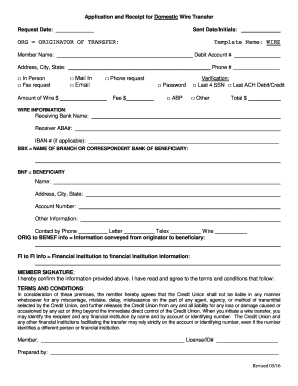
Application and Receipt for Domestic Wire Transfer 2014


What is the Application and Receipt for Domestic Wire Transfer
The Application and Receipt for Domestic Wire Transfer is a formal document used in the United States to initiate and confirm the transfer of funds between financial institutions within the country. This form serves as a request for a wire transfer and provides essential details about the sender, recipient, and the amount being transferred. It ensures that both the sending and receiving banks have a clear record of the transaction, which is crucial for tracking and reconciliation purposes.
Key Elements of the Application and Receipt for Domestic Wire Transfer
This form typically includes several critical components:
- Sender Information: Name, address, and account number of the individual or entity sending the funds.
- Recipient Information: Name, address, and account number of the individual or entity receiving the funds.
- Transfer Amount: The specific amount of money to be transferred.
- Transfer Date: The date on which the transfer is to be executed.
- Bank Details: Information about both the sending and receiving banks, including routing numbers.
- Authorization Signature: A signature from the sender authorizing the transaction.
Steps to Complete the Application and Receipt for Domestic Wire Transfer
Filling out the Application and Receipt for Domestic Wire Transfer involves several straightforward steps:
- Gather necessary information about both the sender and recipient, including bank details.
- Fill in the sender's and recipient's information accurately on the form.
- Specify the amount to be transferred and the desired transfer date.
- Review the completed form for accuracy to avoid delays.
- Sign the form to authorize the wire transfer.
- Submit the form to your bank, either online or in person, as per your bank's requirements.
How to Obtain the Application and Receipt for Domestic Wire Transfer
The Application and Receipt for Domestic Wire Transfer can be obtained directly from your financial institution. Many banks provide this form online through their websites or mobile applications. Alternatively, you can visit a local branch to request a physical copy. It is advisable to check with your bank for any specific requirements or variations in the form that may apply.
Legal Use of the Application and Receipt for Domestic Wire Transfer
This form is legally binding and must be completed accurately to ensure compliance with federal regulations governing financial transactions. It is essential for both the sender and recipient to understand the terms outlined in the document, as it serves as proof of the transaction and can be used in case of disputes. Misrepresentation or errors in the form can lead to delays or complications in the transfer process.
Form Submission Methods
The Application and Receipt for Domestic Wire Transfer can be submitted through various methods depending on your bank's policies:
- Online Submission: Many banks allow customers to complete and submit the form electronically through their online banking platforms.
- In-Person Submission: You can visit a bank branch to submit the completed form directly to a teller.
- Mail Submission: Some banks may accept forms sent via postal mail, but this method may result in longer processing times.
Quick guide on how to complete application and receipt for domestic wire transfer 409963952
Finish Application And Receipt For Domestic Wire Transfer effortlessly on any device
Online document management has become increasingly popular among businesses and individuals. It offers an excellent eco-friendly alternative to traditional printed and signed documents, allowing you to access the appropriate form and securely store it online. airSlate SignNow equips you with all the resources needed to create, edit, and eSign your documents swiftly without delays. Handle Application And Receipt For Domestic Wire Transfer on any platform with airSlate SignNow's Android or iOS applications and simplify any document-related task today.
How to edit and eSign Application And Receipt For Domestic Wire Transfer with ease
- Obtain Application And Receipt For Domestic Wire Transfer and click on Get Form to begin.
- Utilize the tools we provide to finalize your document.
- Emphasize important sections of your documents or redact sensitive details with tools that airSlate SignNow specifically offers for that purpose.
- Generate your signature using the Sign feature, which takes mere seconds and carries the same legal validity as a conventional wet ink signature.
- Review all the details and click on the Done button to secure your modifications.
- Select your preferred method to share your form, via email, text message (SMS), or invitation link, or download it to your computer.
Eliminate concerns about lost or misplaced files, tedious form searches, or errors that necessitate reprinting new document copies. airSlate SignNow meets your document management needs in just a few clicks from any device you choose. Edit and eSign Application And Receipt For Domestic Wire Transfer and ensure effective communication throughout your form preparation process with airSlate SignNow.
Create this form in 5 minutes or less
Find and fill out the correct application and receipt for domestic wire transfer 409963952
Create this form in 5 minutes!
How to create an eSignature for the application and receipt for domestic wire transfer 409963952
How to create an electronic signature for a PDF online
How to create an electronic signature for a PDF in Google Chrome
How to create an e-signature for signing PDFs in Gmail
How to create an e-signature right from your smartphone
How to create an e-signature for a PDF on iOS
How to create an e-signature for a PDF on Android
People also ask
-
What is the Application And Receipt For Domestic Wire Transfer?
The Application And Receipt For Domestic Wire Transfer is a crucial document that facilitates the transfer of funds between banks within the same country. It serves as both a request for the transfer and a confirmation of the transaction. Using airSlate SignNow, you can easily create, sign, and manage this document digitally.
-
How can airSlate SignNow help with the Application And Receipt For Domestic Wire Transfer?
airSlate SignNow streamlines the process of creating and signing the Application And Receipt For Domestic Wire Transfer. Our platform allows you to customize templates, add necessary fields, and securely eSign documents, making the entire process efficient and hassle-free.
-
Is there a cost associated with using airSlate SignNow for the Application And Receipt For Domestic Wire Transfer?
Yes, airSlate SignNow offers various pricing plans to suit different business needs. Each plan includes features that enhance the management of documents like the Application And Receipt For Domestic Wire Transfer. You can choose a plan that fits your budget and requirements.
-
What features does airSlate SignNow offer for managing the Application And Receipt For Domestic Wire Transfer?
airSlate SignNow provides features such as customizable templates, real-time tracking, and secure cloud storage for the Application And Receipt For Domestic Wire Transfer. Additionally, you can integrate with other tools to streamline your workflow and enhance productivity.
-
Can I integrate airSlate SignNow with other applications for the Application And Receipt For Domestic Wire Transfer?
Absolutely! airSlate SignNow supports integration with various applications, allowing you to connect your existing tools with the Application And Receipt For Domestic Wire Transfer process. This integration helps in automating workflows and improving overall efficiency.
-
What are the benefits of using airSlate SignNow for the Application And Receipt For Domestic Wire Transfer?
Using airSlate SignNow for the Application And Receipt For Domestic Wire Transfer offers numerous benefits, including time savings, reduced paperwork, and enhanced security. The platform ensures that your documents are signed and stored securely, making it easier to manage your financial transactions.
-
Is it easy to eSign the Application And Receipt For Domestic Wire Transfer with airSlate SignNow?
Yes, eSigning the Application And Receipt For Domestic Wire Transfer with airSlate SignNow is straightforward. Users can sign documents electronically from any device, ensuring a quick and efficient signing process without the need for printing or scanning.
Get more for Application And Receipt For Domestic Wire Transfer
Find out other Application And Receipt For Domestic Wire Transfer
- How To Integrate Sign in Banking
- How To Use Sign in Banking
- Help Me With Use Sign in Banking
- Can I Use Sign in Banking
- How Do I Install Sign in Banking
- How To Add Sign in Banking
- How Do I Add Sign in Banking
- How Can I Add Sign in Banking
- Can I Add Sign in Banking
- Help Me With Set Up Sign in Government
- How To Integrate eSign in Banking
- How To Use eSign in Banking
- How To Install eSign in Banking
- How To Add eSign in Banking
- How To Set Up eSign in Banking
- How To Save eSign in Banking
- How To Implement eSign in Banking
- How To Set Up eSign in Construction
- How To Integrate eSign in Doctors
- How To Use eSign in Doctors