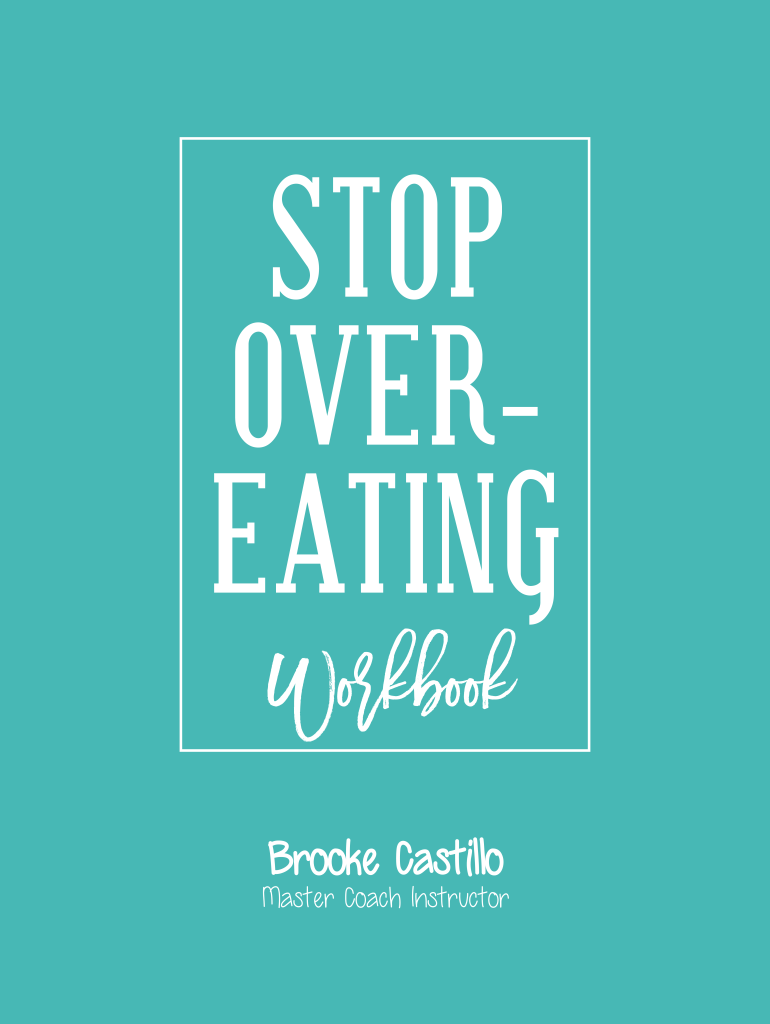
OverEating Form


What is the OverEating
The OverEating form is a document designed to address issues related to excessive consumption of food, often in the context of health assessments or treatment plans. This form may be utilized by healthcare professionals to evaluate a patient’s eating habits and to develop tailored interventions. It serves as a vital tool in understanding the psychological and physical aspects of overeating, enabling practitioners to provide appropriate support and resources.
How to use the OverEating
To effectively use the OverEating form, individuals should start by accurately filling out all required sections. This may include personal information, details about eating patterns, and any relevant medical history. Once completed, the form should be submitted to a healthcare provider for review. The provider will analyze the information to identify potential underlying causes of overeating and suggest appropriate next steps, which may include counseling, dietary changes, or other treatments.
Steps to complete the OverEating
Completing the OverEating form involves several key steps:
- Gather necessary personal information, such as name, age, and contact details.
- Reflect on your eating habits and document specific instances of overeating.
- Provide any relevant medical history that may impact your eating behaviors.
- Review the completed form for accuracy and clarity.
- Submit the form to your healthcare provider either electronically or in person.
Legal use of the OverEating
The OverEating form must be used in compliance with applicable laws and regulations regarding health information. This includes adhering to privacy laws such as HIPAA, which protects patient data. It is essential that the form is filled out truthfully and submitted to authorized professionals only, ensuring that all information remains confidential and is used solely for health-related purposes.
Key elements of the OverEating
Key elements of the OverEating form typically include:
- Personal Information: Basic details about the individual completing the form.
- Eating Patterns: A section to describe frequency and types of overeating incidents.
- Medical History: Relevant health information that may influence eating behaviors.
- Goals and Concerns: An area to express personal health objectives and any specific worries related to overeating.
Examples of using the OverEating
Examples of using the OverEating form include scenarios where individuals seek help for binge eating disorders, weight management, or emotional eating issues. Healthcare providers may use the completed form to create personalized treatment plans, recommend nutritional counseling, or refer patients to support groups. Additionally, the form can be useful in tracking progress over time, allowing for adjustments to treatment as necessary.
Quick guide on how to complete overeating
Complete OverEating effortlessly on any device
Digital document management has gained traction among enterprises and individuals. It serves as a perfect environmentally friendly alternative to traditional printed and signed documents, allowing you to obtain the necessary form and securely store it online. airSlate SignNow equips you with all the tools required to create, modify, and eSign your documents swiftly without delays. Handle OverEating on any device using airSlate SignNow's Android or iOS applications and enhance any document-driven activity today.
The easiest way to modify and eSign OverEating without hassle
- Obtain OverEating and click on Get Form to begin.
- Utilize the tools we provide to complete your document.
- Mark important sections of your documents or redact sensitive information with tools specifically provided by airSlate SignNow for this purpose.
- Generate your eSignature using the Sign tool, which takes mere seconds and carries the same legal validity as a conventional wet ink signature.
- Review all the information and click on the Done button to save your changes.
- Choose how you wish to deliver your form, via email, SMS, or invitation link, or download it to your computer.
Eliminate the worry of lost or misplaced documents, tedious form navigation, or errors that necessitate printing new document copies. airSlate SignNow addresses your document management needs in just a few clicks from any device you prefer. Edit and eSign OverEating and ensure seamless communication at every step of the form preparation process with airSlate SignNow.
Create this form in 5 minutes or less
Create this form in 5 minutes!
How to create an eSignature for the overeating
How to create an electronic signature for a PDF online
How to create an electronic signature for a PDF in Google Chrome
How to create an e-signature for signing PDFs in Gmail
How to create an e-signature right from your smartphone
How to create an e-signature for a PDF on iOS
How to create an e-signature for a PDF on Android
People also ask
-
What is airSlate SignNow and how does it relate to OverEating?
airSlate SignNow is a powerful tool that empowers businesses to send and eSign documents efficiently. While it primarily focuses on document management, achieving effective control over OverEating behaviors can also be supported by streamlining reminders and agreements related to health commitments, utilizing the platform for planning and accountability.
-
How can airSlate SignNow help in managing OverEating?
With airSlate SignNow, you can create and manage agreements focused on healthier eating habits. By using our platform to execute contracts for meal plans or nutrition consultations, you can take proactive steps toward overcoming OverEating and fostering healthier lifestyle choices.
-
What are the pricing plans for airSlate SignNow?
Our pricing plans are designed to be cost-effective, catering to various business sizes. Whether you are addressing issues related to OverEating in a corporate wellness program or need eSigning solutions for multiple users, we offer flexible plans to fit your needs.
-
What features does airSlate SignNow offer to help users with document management?
airSlate SignNow provides a range of features including customizable templates, real-time document tracking, and secure eSigning. These tools can be beneficial for creating contracts that involve commitments to health goals, which may help combat OverEating behaviors.
-
Can I integrate airSlate SignNow with other tools to tackle OverEating?
Yes, airSlate SignNow easily integrates with a variety of applications and tools. This allows users to combine our document management capabilities with health and wellness platforms aimed at reducing OverEating, enhancing your overall effectiveness in addressing this issue.
-
What benefits does airSlate SignNow provide for businesses focused on wellness?
By utilizing airSlate SignNow, businesses can enhance their wellness programs with efficient document management. This not only helps in addressing OverEating within workplace initiatives but also promotes a culture of accountability and commitment to healthier lifestyles.
-
How secure is airSlate SignNow for handling sensitive health-related documents?
Security is a top priority for airSlate SignNow. We offer advanced encryption and compliance with legal standards, ensuring that documents related to health and OverEating are handled securely and confidentially.
Get more for OverEating
Find out other OverEating
- eSignature Arizona Contract of employment Online
- eSignature Texas Contract of employment Online
- eSignature Florida Email Contracts Free
- eSignature Hawaii Managed services contract template Online
- How Can I eSignature Colorado Real estate purchase contract template
- How To eSignature Mississippi Real estate purchase contract template
- eSignature California Renter's contract Safe
- eSignature Florida Renter's contract Myself
- eSignature Florida Renter's contract Free
- eSignature Florida Renter's contract Fast
- eSignature Vermont Real estate sales contract template Later
- Can I eSignature Texas New hire forms
- How Can I eSignature California New hire packet
- How To eSignature South Carolina Real estate document
- eSignature Florida Real estate investment proposal template Free
- How To eSignature Utah Real estate forms
- How Do I eSignature Washington Real estate investment proposal template
- Can I eSignature Kentucky Performance Contract
- eSignature Nevada Performance Contract Safe
- eSignature California Franchise Contract Secure