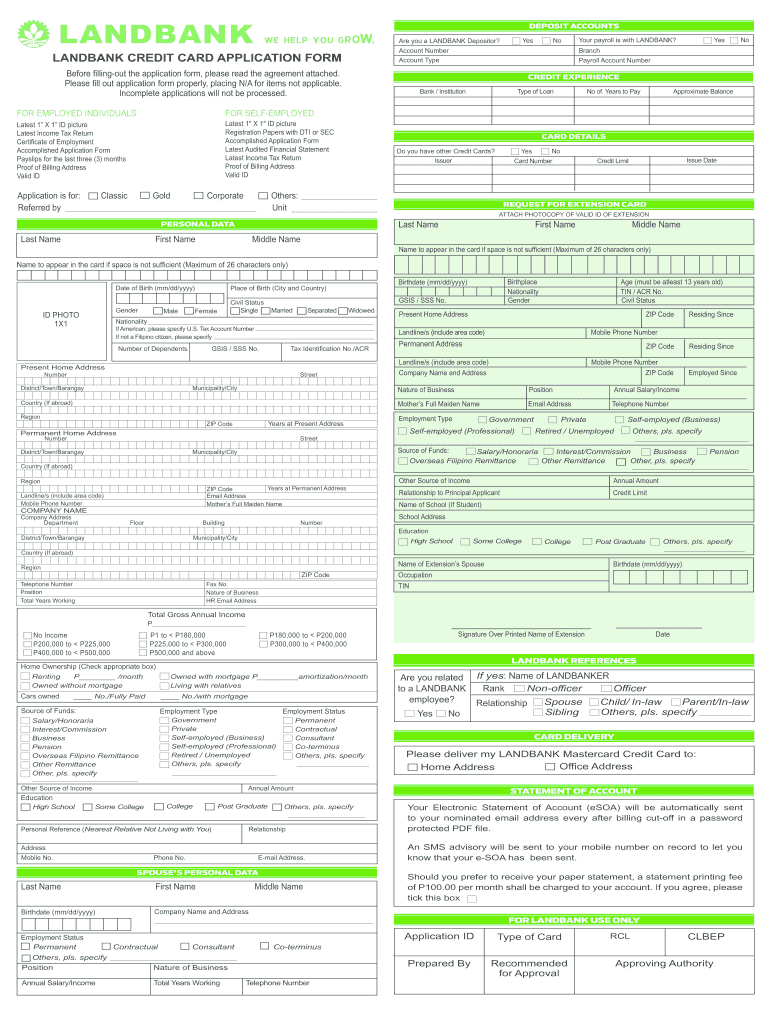
Landbank Mastercard Application Form


What is the Landbank Mastercard Application Form
The Landbank Mastercard application form is a crucial document for individuals seeking to obtain a credit card from Landbank. This form collects essential personal and financial information to assess eligibility and creditworthiness. It serves as the official request to initiate the application process for a Landbank credit card, allowing users to access various financial services and benefits associated with the card.
Steps to complete the Landbank Mastercard Application Form
Completing the Landbank Mastercard application form involves several key steps to ensure accuracy and compliance. Begin by gathering necessary personal information, including your full name, address, Social Security number, and income details. Next, fill out the form carefully, ensuring all sections are completed. Review the information for any errors before submitting. It is also advisable to read the terms and conditions associated with the credit card to fully understand your responsibilities and benefits.
Required Documents
When applying for the Landbank Mastercard, certain documents are typically required to support your application. These may include:
- A valid government-issued identification, such as a driver's license or passport
- Proof of income, such as recent pay stubs or tax returns
- Social Security number for identity verification
- Proof of residency, such as a utility bill or lease agreement
Having these documents ready can streamline the application process and enhance the likelihood of approval.
Legal use of the Landbank Mastercard Application Form
The Landbank Mastercard application form is legally binding once submitted, provided it meets specific requirements outlined by U.S. law. This includes compliance with the Electronic Signatures in Global and National Commerce (ESIGN) Act, which ensures that electronic signatures hold the same legal weight as traditional handwritten signatures. It is essential to understand that submitting false information can lead to legal repercussions, including denial of the application or potential fraud charges.
Eligibility Criteria
To qualify for a Landbank Mastercard, applicants must meet certain eligibility criteria. Generally, these criteria include being at least eighteen years old, having a valid Social Security number, and demonstrating a stable income source. Additionally, a satisfactory credit history may be required, as it reflects the applicant's ability to manage credit responsibly. Meeting these criteria increases the chances of a successful application.
Application Process & Approval Time
The application process for the Landbank Mastercard typically involves submitting the completed application form along with the required documents. Once submitted, the approval time can vary based on several factors, including the volume of applications being processed and the completeness of the submitted information. Generally, applicants can expect to receive a decision within a few business days, although it may take longer in some cases. Keeping track of your application status can help manage expectations.
Quick guide on how to complete landbank mastercard application form
Effortlessly Prepare Landbank Mastercard Application Form on Any Device
Managing documents online has gained traction among businesses and individuals alike. It serves as an excellent eco-friendly substitute for conventional printed and signed paperwork, allowing you to obtain the correct format and securely keep it online. airSlate SignNow provides you with all the tools necessary to create, modify, and electronically sign your documents swiftly without delays. Handle Landbank Mastercard Application Form on any device using airSlate SignNow's Android or iOS applications and simplify your document-related tasks today.
Easily Modify and eSign Landbank Mastercard Application Form
- Locate Landbank Mastercard Application Form and click Get Form to begin.
- Utilize the tools we offer to fill out your form.
- Highlight important sections of your documents or redact sensitive information with tools that airSlate SignNow provides specifically for that purpose.
- Create your signature using the Sign tool, which takes mere seconds and holds the same legal validity as a traditional handwritten signature.
- Review all the details and then click the Done button to finalize your changes.
- Choose your preferred method to send your form, whether by email, SMS, invitation link, or download it to your computer.
Eliminate the hassle of lost or misfiled documents, tedious form searching, or errors that require new prints of the documents. airSlate SignNow addresses all your document management needs with just a few clicks from any device you select. Modify and eSign Landbank Mastercard Application Form to ensure exceptional communication at every stage of your document preparation with airSlate SignNow.
Create this form in 5 minutes or less
Create this form in 5 minutes!
How to create an eSignature for the landbank mastercard application form
How to create an electronic signature for a PDF online
How to create an electronic signature for a PDF in Google Chrome
How to create an e-signature for signing PDFs in Gmail
How to create an e-signature right from your smartphone
How to create an e-signature for a PDF on iOS
How to create an e-signature for a PDF on Android
People also ask
-
What is the landbank credit card application form?
The landbank credit card application form is a document that allows individuals to apply for a credit card issued by Landbank. This form requires applicants to provide personal and financial information to assess their eligibility. Completing the form is the first step in unlocking financial benefits and credit options.
-
How can I obtain the landbank credit card application form?
You can obtain the landbank credit card application form directly from the Landbank website or at any Landbank branch. Additionally, the form may be available through various financial service platforms. Ensure you have all necessary documentation ready for a smooth application process.
-
What are the eligibility requirements for the landbank credit card application form?
To qualify for the landbank credit card application form, applicants typically need to be at least 21 years old and have a steady source of income. Other criteria may include a good credit history and the provision of valid identification documents. Check with Landbank for specific eligibility guidelines.
-
What features do Landbank credit cards offer after filling the application form?
Once your landbank credit card application form is approved, you can enjoy multiple features, such as cash back rewards, travel benefits, and installment payment options. These features make managing finances easier and provide various opportunities for savings. It's essential to review the specific features associated with your chosen card.
-
What documents are required to complete the landbank credit card application form?
To successfully fill out the landbank credit card application form, you typically need to submit identification, proof of income, and other financial documents. Commonly required documents include a valid ID, payslips, or bank statements. Be sure to check the latest requirements provided by Landbank.
-
How long does it take to process the landbank credit card application form?
The processing time for the landbank credit card application form can vary depending on several factors, including the quality of the submitted documents and the specific card type. Generally, applicants can expect a decision within a few business days. It's advisable to follow up with Landbank for updates on your application status.
-
What benefits come with using a Landbank credit card after my application is approved?
After your landbank credit card application form is approved, you will gain access to a variety of benefits. These might include exclusive discounts on purchases, access to reward points, and financial flexibility. Moreover, using a credit card responsibly can help improve your credit score over time.
Get more for Landbank Mastercard Application Form
Find out other Landbank Mastercard Application Form
- eSignature West Virginia Construction Lease Agreement Myself
- How To eSignature Alabama Education POA
- How To eSignature California Education Separation Agreement
- eSignature Arizona Education POA Simple
- eSignature Idaho Education Lease Termination Letter Secure
- eSignature Colorado Doctors Business Letter Template Now
- eSignature Iowa Education Last Will And Testament Computer
- How To eSignature Iowa Doctors Business Letter Template
- Help Me With eSignature Indiana Doctors Notice To Quit
- eSignature Ohio Education Purchase Order Template Easy
- eSignature South Dakota Education Confidentiality Agreement Later
- eSignature South Carolina Education Executive Summary Template Easy
- eSignature Michigan Doctors Living Will Simple
- How Do I eSignature Michigan Doctors LLC Operating Agreement
- How To eSignature Vermont Education Residential Lease Agreement
- eSignature Alabama Finance & Tax Accounting Quitclaim Deed Easy
- eSignature West Virginia Education Quitclaim Deed Fast
- eSignature Washington Education Lease Agreement Form Later
- eSignature Missouri Doctors Residential Lease Agreement Fast
- eSignature Wyoming Education Quitclaim Deed Easy