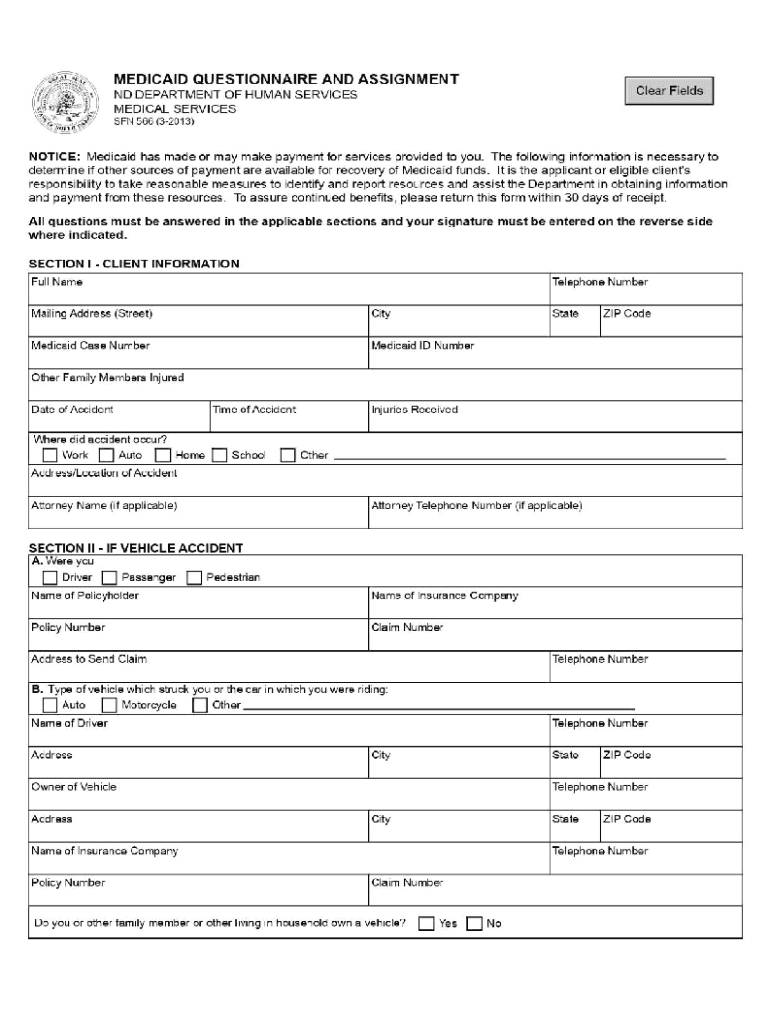
2013-2026 Form


Understanding the Department Of Health And Human Services, Center For CMS
The Department Of Health And Human Services (HHS) houses the Centers for Medicare & Medicaid Services (CMS), which plays a critical role in administering the nation’s major healthcare programs. CMS oversees Medicare, Medicaid, and the Children's Health Insurance Program (CHIP), ensuring access to essential health services for millions of Americans. The agency also implements health insurance standards and regulations, promoting quality and efficiency in healthcare delivery.
Steps to Complete the Department Of Health And Human Services, Center For CMS Form
Completing forms associated with the Department Of Health And Human Services, Center For CMS involves several key steps:
- Gather necessary information, including personal identification and healthcare details.
- Access the specific CMS form relevant to your needs, ensuring you have the most current version.
- Fill out the form accurately, following all instructions provided.
- Review the completed form for any errors or omissions.
- Submit the form through the appropriate channels, whether online, by mail, or in person.
Legal Use of the Department Of Health And Human Services, Center For CMS
Forms from the Department Of Health And Human Services, Center For CMS must be used in compliance with federal regulations. Legal use includes submitting the forms for eligibility determination, enrollment in Medicare or Medicaid, and reporting changes in circumstances. Misuse of these forms can lead to penalties or denial of services, emphasizing the importance of accurate and honest completion.
Required Documents for the Department Of Health And Human Services, Center For CMS
When completing forms for the Department Of Health And Human Services, Center For CMS, certain documents are typically required. These may include:
- Proof of identity, such as a driver's license or passport.
- Social Security number or Medicare number.
- Financial information, including income statements and tax returns.
- Health insurance information, if applicable.
- Any relevant medical records or documentation.
Examples of Using the Department Of Health And Human Services, Center For CMS
Forms from the Department Of Health And Human Services, Center For CMS are used in various scenarios, including:
- Applying for Medicare coverage upon reaching age sixty-five.
- Enrolling in Medicaid for low-income individuals and families.
- Updating personal information, such as a change of address or income.
- Reporting fraud or abuse related to Medicare or Medicaid services.
Form Submission Methods for the Department Of Health And Human Services, Center For CMS
Forms can be submitted to the Department Of Health And Human Services, Center For CMS through multiple methods:
- Online submission via the official CMS website, where applicable.
- Mailing completed forms to designated CMS addresses.
- In-person submission at local CMS offices or authorized locations.
Quick guide on how to complete department of health and human services center for cms
Prepare [SKS] effortlessly on any device
Online document management has become increasingly popular among businesses and individuals. It offers an ideal eco-friendly alternative to conventional printed and signed papers, as you can access the correct form and securely save it online. airSlate SignNow provides you with all the tools necessary to create, edit, and eSign your documents quickly without delays. Manage [SKS] on any platform with airSlate SignNow's Android or iOS applications and streamline any document-related procedure today.
How to edit and eSign [SKS] with ease
- Locate [SKS] and click Get Form to begin.
- Use the tools we provide to complete your document.
- Emphasize pertinent sections of the documents or conceal sensitive data with tools specifically offered by airSlate SignNow for that purpose.
- Create your signature using the Sign tool, which takes mere seconds and holds the same legal validity as a conventional wet ink signature.
- Review the information and click on the Done button to save your changes.
- Select how you wish to share your form, whether by email, SMS, or invitation link, or download it to your PC.
Eliminate concerns about lost or misplaced documents, tedious form searching, or mistakes that necessitate printing new document copies. airSlate SignNow meets your needs in document management in just a few clicks from any device you prefer. Edit and eSign [SKS] and ensure excellent communication at every stage of your form preparation process with airSlate SignNow.
Create this form in 5 minutes or less
Find and fill out the correct department of health and human services center for cms
Create this form in 5 minutes!
How to create an eSignature for the department of health and human services center for cms
How to create an electronic signature for a PDF online
How to create an electronic signature for a PDF in Google Chrome
How to create an e-signature for signing PDFs in Gmail
How to create an e-signature right from your smartphone
How to create an e-signature for a PDF on iOS
How to create an e-signature for a PDF on Android
People also ask
-
What is the role of the Department Of Health And Human Services, Center For CMS in document management?
The Department Of Health And Human Services, Center For CMS plays a crucial role in overseeing healthcare regulations and ensuring compliance. By utilizing airSlate SignNow, organizations can streamline their document management processes while adhering to the guidelines set forth by the Center For CMS.
-
How does airSlate SignNow integrate with the Department Of Health And Human Services, Center For CMS requirements?
airSlate SignNow is designed to meet the specific needs of organizations working with the Department Of Health And Human Services, Center For CMS. Our platform ensures that all electronic signatures and document workflows comply with CMS regulations, making it easier for businesses to stay compliant.
-
What are the pricing options for airSlate SignNow for organizations working with the Department Of Health And Human Services, Center For CMS?
airSlate SignNow offers flexible pricing plans tailored to the needs of organizations, including those in the healthcare sector governed by the Department Of Health And Human Services, Center For CMS. Our cost-effective solutions ensure that you can manage your document signing needs without exceeding your budget.
-
What features does airSlate SignNow offer for compliance with the Department Of Health And Human Services, Center For CMS?
airSlate SignNow provides a range of features that support compliance with the Department Of Health And Human Services, Center For CMS. These include secure electronic signatures, audit trails, and customizable templates that help ensure all documents meet regulatory standards.
-
How can airSlate SignNow benefit organizations working with the Department Of Health And Human Services, Center For CMS?
By using airSlate SignNow, organizations can enhance their efficiency and reduce turnaround times for document signing. This is particularly beneficial for those interacting with the Department Of Health And Human Services, Center For CMS, as it allows for quicker compliance and improved service delivery.
-
Can airSlate SignNow be integrated with other tools used by the Department Of Health And Human Services, Center For CMS?
Yes, airSlate SignNow offers seamless integrations with various tools and platforms commonly used by organizations working with the Department Of Health And Human Services, Center For CMS. This ensures that your document workflows are efficient and compatible with existing systems.
-
Is airSlate SignNow secure for handling documents related to the Department Of Health And Human Services, Center For CMS?
Absolutely. airSlate SignNow prioritizes security and compliance, making it a safe choice for handling sensitive documents related to the Department Of Health And Human Services, Center For CMS. Our platform employs advanced encryption and security measures to protect your data.
Get more for Department Of Health And Human Services, Center For CMS
Find out other Department Of Health And Human Services, Center For CMS
- How Can I eSignature Connecticut Real Estate Quitclaim Deed
- eSignature Pennsylvania Plumbing Business Plan Template Safe
- eSignature Florida Real Estate Quitclaim Deed Online
- eSignature Arizona Sports Moving Checklist Now
- eSignature South Dakota Plumbing Emergency Contact Form Mobile
- eSignature South Dakota Plumbing Emergency Contact Form Safe
- Can I eSignature South Dakota Plumbing Emergency Contact Form
- eSignature Georgia Real Estate Affidavit Of Heirship Later
- eSignature Hawaii Real Estate Operating Agreement Online
- eSignature Idaho Real Estate Cease And Desist Letter Online
- eSignature Idaho Real Estate Cease And Desist Letter Simple
- eSignature Wyoming Plumbing Quitclaim Deed Myself
- eSignature Colorado Sports Living Will Mobile
- eSignature Iowa Real Estate Moving Checklist Simple
- eSignature Iowa Real Estate Quitclaim Deed Easy
- eSignature Real Estate Form Louisiana Simple
- eSignature Louisiana Real Estate LLC Operating Agreement Myself
- Can I eSignature Louisiana Real Estate Quitclaim Deed
- eSignature Hawaii Sports Living Will Safe
- eSignature Hawaii Sports LLC Operating Agreement Myself