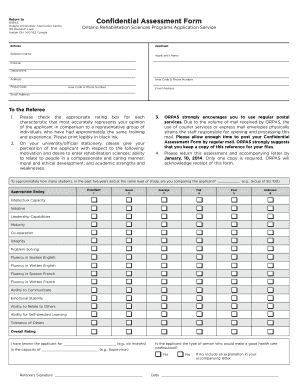
Orpas Reference Form


What is the Orpas Reference Form
The Orpas confidential assessment form is a crucial document used primarily in the context of academic and professional evaluations. It serves as a means for referees to provide insights and assessments regarding an applicant's qualifications and suitability for specific programs or roles. This form is particularly relevant for those applying to health-related programs, where a comprehensive evaluation of a candidate's background and capabilities is essential. The information collected through this form is kept confidential, ensuring that the assessment remains unbiased and focused on the applicant's merits.
Steps to Complete the Orpas Reference Form
Completing the Orpas confidential assessment form involves several key steps to ensure accuracy and completeness. First, referees should carefully read the instructions provided with the form. Next, they should gather relevant information about the applicant, including academic performance, skills, and personal attributes. Once all necessary details are collected, referees can begin filling out the form, ensuring that each section is addressed thoroughly. After completion, it is important to review the form for any errors or omissions before submitting it as directed.
Legal Use of the Orpas Reference Form
The legal use of the Orpas confidential assessment form is governed by various regulations that protect the confidentiality and integrity of the information provided. When completed electronically, the form must comply with the Electronic Signatures in Global and National Commerce Act (ESIGN) and the Uniform Electronic Transactions Act (UETA). These laws ensure that electronic signatures and documents are legally binding, provided they meet specific criteria. It is essential for users to understand these legal frameworks to ensure that their submissions are valid and enforceable.
Key Elements of the Orpas Reference Form
Several key elements must be included in the Orpas confidential assessment form to ensure it serves its intended purpose effectively. These elements typically include the referee's contact information, a detailed assessment of the applicant's qualifications, and specific examples that illustrate the applicant's strengths and areas for improvement. Additionally, the form may require the referee to rate the applicant on various competencies, providing a structured evaluation that can be easily interpreted by the reviewing committee.
Form Submission Methods
The Orpas confidential assessment form can be submitted through various methods, depending on the requirements set forth by the institution or organization requesting it. Common submission methods include online submission through a secure portal, mailing a hard copy, or delivering it in person. Each method has its own set of guidelines regarding deadlines and formatting, so it is important for referees to follow the specified instructions to ensure timely and proper submission.
Examples of Using the Orpas Reference Form
Examples of the Orpas confidential assessment form's use can be seen in various academic and professional contexts. For instance, a professor may complete the form for a student applying to medical school, providing insights into the student's academic performance and interpersonal skills. Similarly, a supervisor might fill out the form for an employee seeking a promotion, highlighting their contributions and work ethic. These examples illustrate the versatility of the form in assessing candidates across different fields and levels of education.
Quick guide on how to complete orpas reference form
Effortlessly Prepare Orpas Reference Form on Any Device
The management of online documents has gained traction among businesses and individuals. It offers an ideal eco-friendly substitute for traditional printed and signed documents, as you can easily locate the appropriate form and securely save it online. airSlate SignNow equips you with all the necessary tools to create, alter, and eSign your documents quickly and without holdups. Handle Orpas Reference Form on any platform using airSlate SignNow's Android or iOS applications and streamline any document-related tasks today.
How to Modify and eSign Orpas Reference Form with Ease
- Find Orpas Reference Form and click on Get Form to begin.
- Utilize the tools available to complete your document.
- Emphasize pertinent sections of the documents or obscure sensitive information with the tools provided by airSlate SignNow specifically for this purpose.
- Craft your signature using the Sign tool, which takes mere seconds and carries the same legal validity as a conventional wet ink signature.
- Review the information and then click on the Done button to save your changes.
- Select your preferred method for sharing your form, whether by email, text message (SMS), invitation link, or download it to your computer.
Eliminate the frustration of lost or misplaced files, tedious form hunting, or inaccuracies that necessitate reprinting new document copies. airSlate SignNow addresses your document management requirements with just a few clicks from any device you choose. Alter and eSign Orpas Reference Form to ensure excellent communication at every phase of your form preparation journey with airSlate SignNow.
Create this form in 5 minutes or less
Create this form in 5 minutes!
How to create an eSignature for the orpas reference form
How to create an electronic signature for a PDF online
How to create an electronic signature for a PDF in Google Chrome
How to create an e-signature for signing PDFs in Gmail
How to create an e-signature right from your smartphone
How to create an e-signature for a PDF on iOS
How to create an e-signature for a PDF on Android
People also ask
-
What is the orpas confidential assessment form?
The orpas confidential assessment form is a specialized document designed to facilitate secure assessments in various professional fields. It ensures that sensitive information is handled securely, making it perfect for clinicians and educational institutions. Using this form through airSlate SignNow enhances the confidentiality and integrity of the evaluation process.
-
How much does the orpas confidential assessment form cost?
The pricing for the orpas confidential assessment form varies based on the plan you choose with airSlate SignNow. We offer competitive pricing structures to suit different business needs, including options for individual users and larger organizations. It's best to check our website for the latest pricing details and any available discounts.
-
What features does the orpas confidential assessment form include?
With the orpas confidential assessment form, you can expect features like electronic signatures, customizable templates, and secure cloud storage. These features streamline the assessment process, ensure compliance, and enhance user experience. Furthermore, our user-friendly interface makes it easy for both senders and recipients to navigate the document.
-
Can I integrate the orpas confidential assessment form with other applications?
Yes, the orpas confidential assessment form can be integrated with various applications and platforms to enhance your workflow. airSlate SignNow supports integration with popular tools such as Google Drive, Salesforce, and more. This flexibility allows you to manage your assessments seamlessly within your existing systems.
-
What are the benefits of using the orpas confidential assessment form?
Using the orpas confidential assessment form provides numerous benefits, including enhanced data security, improved compliance, and streamlined communication. By ensuring that sensitive information is protected, users can focus on delivering quality assessments rather than worrying about data bsignNowes. Additionally, it aids in maintaining professional integrity.
-
Is the orpas confidential assessment form compliant with privacy regulations?
Absolutely! The orpas confidential assessment form is designed to comply with various privacy regulations, including HIPAA and GDPR. airSlate SignNow takes data protection seriously, ensuring that your assessments meet legal and ethical standards for confidentiality. This compliance helps instill trust in your clients and users.
-
How do I get started with the orpas confidential assessment form?
Getting started with the orpas confidential assessment form is quick and easy. Simply sign up for an airSlate SignNow account, select the assessment form template you need, and customize it to fit your requirements. You'll be able to send and track your forms digitally in no time.
Get more for Orpas Reference Form
Find out other Orpas Reference Form
- Electronic signature Michigan Banking Lease Agreement Computer
- Electronic signature Michigan Banking Affidavit Of Heirship Fast
- Electronic signature Arizona Business Operations Job Offer Free
- Electronic signature Nevada Banking NDA Online
- Electronic signature Nebraska Banking Confidentiality Agreement Myself
- Electronic signature Alaska Car Dealer Resignation Letter Myself
- Electronic signature Alaska Car Dealer NDA Mobile
- How Can I Electronic signature Arizona Car Dealer Agreement
- Electronic signature California Business Operations Promissory Note Template Fast
- How Do I Electronic signature Arkansas Car Dealer Claim
- Electronic signature Colorado Car Dealer Arbitration Agreement Mobile
- Electronic signature California Car Dealer Rental Lease Agreement Fast
- Electronic signature Connecticut Car Dealer Lease Agreement Now
- Electronic signature Connecticut Car Dealer Warranty Deed Computer
- Electronic signature New Mexico Banking Job Offer Online
- How Can I Electronic signature Delaware Car Dealer Purchase Order Template
- How To Electronic signature Delaware Car Dealer Lease Template
- Electronic signature North Carolina Banking Claim Secure
- Electronic signature North Carolina Banking Separation Agreement Online
- How Can I Electronic signature Iowa Car Dealer Promissory Note Template