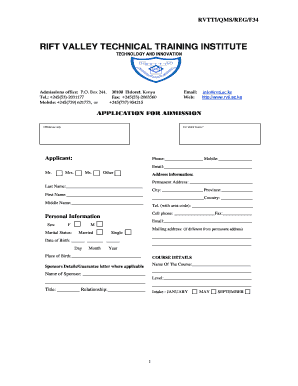
Etti Form


What is the Etti
The Eldoret Technical Training Institute (ETTI) is an educational institution located in Eldoret, Kenya, offering a variety of vocational and technical courses. The institute aims to equip students with practical skills and knowledge necessary for the workforce. ETTI provides programs in fields such as engineering, information technology, hospitality, and business studies, catering to the needs of both local and international students.
How to obtain the Etti
To obtain information about the Eldoret Technical Training Institute courses, prospective students can access the ETTI website or contact the admissions office directly. The institute typically provides a downloadable PDF that details available courses, admission requirements, and application procedures. Interested individuals should ensure they have the necessary documents ready for submission, such as academic certificates and identification.
Steps to complete the Etti
Completing the application process for ETTI involves several key steps:
- Visit the official ETTI website to access the courses PDF.
- Review the available courses and select the desired program.
- Gather required documents, including academic transcripts and identification.
- Fill out the ETTI application form accurately.
- Submit the application form along with the required documents, either online or in person.
Legal use of the Etti
When applying to the Eldoret Technical Training Institute, it is essential to ensure that all information provided is accurate and truthful. Misrepresentation or submission of false documents can lead to legal consequences, including disqualification from the program. Compliance with local regulations and institutional policies is crucial for a smooth application process.
Eligibility Criteria
Eligibility for admission to ETTI varies by program. Generally, applicants must meet specific academic qualifications, such as having completed secondary education or its equivalent. Some courses may have additional prerequisites or require relevant work experience. It is advisable to check the course-specific requirements listed in the ETTI courses PDF for detailed information.
Required Documents
To apply for a course at the Eldoret Technical Training Institute, applicants typically need to provide the following documents:
- Completed application form.
- Copy of academic certificates.
- Identification document (such as a national ID or passport).
- Passport-sized photographs.
- Any additional documents specified for specific courses.
Quick guide on how to complete etti
Complete Etti effortlessly on any device
Digital document management has gained popularity among businesses and individuals. It offers an ideal sustainable alternative to conventional printed and signed paperwork, as you can easily locate the right form and securely keep it online. airSlate SignNow provides you with all the tools necessary to create, edit, and eSign your documents swiftly without delays. Manage Etti on any platform using airSlate SignNow's Android or iOS applications and enhance any document-driven process today.
How to edit and eSign Etti without any hassle
- Obtain Etti and then click Get Form to begin.
- Utilize the tools we offer to fill out your form.
- Highlight pertinent sections of the documents or obscure sensitive details with tools that airSlate SignNow supplies specifically for that purpose.
- Create your signature using the Sign feature, which takes only seconds and holds the same legal validity as a traditional handwritten signature.
- Verify the details and then click the Done button to save your modifications.
- Choose how you wish to send your form, whether by email, SMS, or invitation link, or download it to your computer.
Forget about misplaced files, tedious form searches, or mistakes that necessitate printing new copies of documents. airSlate SignNow meets all your document management needs in just a few clicks from any device of your choosing. Edit and eSign Etti and ensure excellent communication at any stage of the document preparation process with airSlate SignNow.
Create this form in 5 minutes or less
Create this form in 5 minutes!
How to create an eSignature for the etti
How to create an electronic signature for a PDF online
How to create an electronic signature for a PDF in Google Chrome
How to create an e-signature for signing PDFs in Gmail
How to create an e-signature right from your smartphone
How to create an e-signature for a PDF on iOS
How to create an e-signature for a PDF on Android
People also ask
-
What courses are offered at Eldoret Technical Training Institute?
Eldoret Technical Training Institute offers a wide range of courses that cater to various fields such as engineering, business, information technology, and more. For a complete list of these courses, you can refer to the 'eldoret technical training institute courses pdf' available on their official website.
-
How much do the courses at Eldoret Technical Training Institute cost?
The pricing for courses at Eldoret Technical Training Institute varies depending on the specific program and duration. For detailed pricing information, it is recommended to check the 'eldoret technical training institute courses pdf' to find the most accurate and up-to-date costs.
-
Are there any online courses available at Eldoret Technical Training Institute?
Yes, Eldoret Technical Training Institute offers several online courses designed to provide flexibility for students. You can find more information about these online options in the 'eldoret technical training institute courses pdf' that outlines the various programs available.
-
What are the benefits of enrolling in courses at Eldoret Technical Training Institute?
Enrolling in courses at Eldoret Technical Training Institute provides numerous benefits, including hands-on training, experienced instructors, and job placement assistance. You can discover more about these advantages by downloading the 'eldoret technical training institute courses pdf' for comprehensive insights.
-
How can I enroll in a course at Eldoret Technical Training Institute?
To enroll in a course, visit the Eldoret Technical Training Institute's website and follow their enrollment process. The 'eldoret technical training institute courses pdf' provides clear instructions, along with necessary forms and contacts for further assistance.
-
Are there any prerequisites for courses at Eldoret Technical Training Institute?
Many courses at Eldoret Technical Training Institute have specific prerequisites depending on the program. For detailed information regarding prerequisites, refer to the 'eldoret technical training institute courses pdf' which outlines entry requirements for each course.
-
Can I access course materials online after registration?
Yes, upon registration for courses at Eldoret Technical Training Institute, students typically gain access to online course materials. To learn more about accessing these materials, check the 'eldoret technical training institute courses pdf' which includes guidelines for students.
Get more for Etti
Find out other Etti
- Can I eSign Montana Employee Incident Report
- eSign Hawaii CV Form Template Online
- eSign Idaho CV Form Template Free
- How To eSign Kansas CV Form Template
- eSign Nevada CV Form Template Online
- eSign New Hampshire CV Form Template Safe
- eSign Indiana New Hire Onboarding Online
- eSign Delaware Software Development Proposal Template Free
- eSign Nevada Software Development Proposal Template Mobile
- Can I eSign Colorado Mobile App Design Proposal Template
- How Can I eSignature California Cohabitation Agreement
- How Do I eSignature Colorado Cohabitation Agreement
- How Do I eSignature New Jersey Cohabitation Agreement
- Can I eSign Utah Mobile App Design Proposal Template
- eSign Arkansas IT Project Proposal Template Online
- eSign North Dakota IT Project Proposal Template Online
- eSignature New Jersey Last Will and Testament Online
- eSignature Pennsylvania Last Will and Testament Now
- eSign Arkansas Software Development Agreement Template Easy
- eSign Michigan Operating Agreement Free