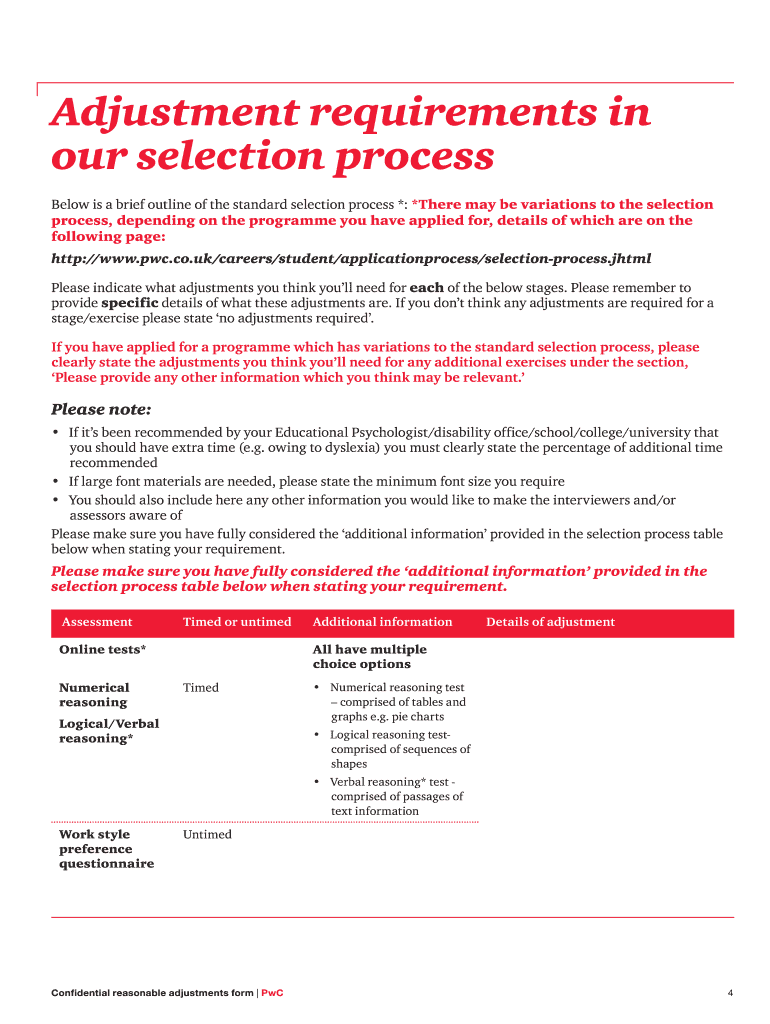
Pwc Reasonable Adjustments Form


What is the Pwc Reasonable Adjustments Form
The Pwc reasonable adjustments form is a document designed to facilitate the request for necessary accommodations in the workplace. This form is particularly relevant for employees who may require modifications to their work environment or tasks due to various reasons, including health conditions or disabilities. By submitting this form, employees can formally communicate their needs to their employer, ensuring that appropriate adjustments are made to support their work performance and overall well-being.
How to use the Pwc Reasonable Adjustments Form
Using the Pwc reasonable adjustments form involves several straightforward steps. First, employees should clearly identify the adjustments they require and the reasons for these requests. Next, they need to fill out the form accurately, providing detailed information about their situation. Once completed, the form should be submitted to the appropriate HR representative or manager. It is essential to keep a copy of the submitted form for personal records and follow up if there is no response within a reasonable timeframe.
Steps to complete the Pwc Reasonable Adjustments Form
Completing the Pwc reasonable adjustments form requires careful attention to detail. Begin by entering personal information, including your name, job title, and contact details. Next, specify the adjustments needed, providing a clear explanation of how these changes will support your work. If applicable, include any relevant medical documentation to substantiate your request. Finally, review the form for accuracy and completeness before submitting it to ensure that all necessary information is included.
Legal use of the Pwc Reasonable Adjustments Form
The Pwc reasonable adjustments form is legally significant as it helps ensure compliance with various employment laws that protect the rights of employees with disabilities. Under the Americans with Disabilities Act (ADA), employers are required to provide reasonable accommodations unless doing so would cause undue hardship. By using this form, employees can formally document their requests, which can be crucial in case of disputes or misunderstandings regarding their rights and the employer's obligations.
Key elements of the Pwc Reasonable Adjustments Form
Several key elements should be included in the Pwc reasonable adjustments form to ensure its effectiveness. These elements typically include:
- Employee Information: Name, position, and contact details.
- Adjustment Requests: A detailed description of the requested adjustments.
- Justification: Explanation of how the adjustments will aid in job performance.
- Supporting Documentation: Any relevant medical or professional documentation.
Including these elements helps create a comprehensive request that can be easily reviewed by HR or management.
Examples of using the Pwc Reasonable Adjustments Form
There are various scenarios in which an employee might use the Pwc reasonable adjustments form. For instance, an employee with a visual impairment may request larger monitors or screen-reading software to enhance accessibility. Another example could involve an employee with a chronic health condition seeking flexible work hours to accommodate medical appointments. Each request should be tailored to the individual's specific needs and the nature of their job responsibilities.
Quick guide on how to complete pwc reasonable adjustments form
Complete Pwc Reasonable Adjustments Form effortlessly on any device
Online document administration has become favored by companies and individuals alike. It offers an excellent environmentally friendly substitute for traditional printed and signed documents, allowing you to locate the correct form and securely store it online. airSlate SignNow equips you with all the necessary tools to generate, modify, and eSign your documents promptly without delays. Manage Pwc Reasonable Adjustments Form on any device using airSlate SignNow Android or iOS applications and simplify any document-related process today.
How to modify and eSign Pwc Reasonable Adjustments Form without hassle
- Obtain Pwc Reasonable Adjustments Form and then click Get Form to begin.
- Use the tools available to complete your form.
- Emphasize pertinent sections of your documents or obscure sensitive information with the tools specifically designed for that purpose by airSlate SignNow.
- Create your signature using the Sign tool, which takes mere seconds and carries the same legal validity as a conventional wet signature.
- Review the details and then click on the Done button to save your modifications.
- Select your preferred method of sending your form, whether by email, text (SMS), invite link, or download it to your computer.
Eliminate the worry of lost or misplaced documents, tedious form searches, or errors that require printing new copies. airSlate SignNow meets your document management needs in just a few clicks from any device you choose. Modify and eSign Pwc Reasonable Adjustments Form to ensure excellent communication at every stage of the form preparation process with airSlate SignNow.
Create this form in 5 minutes or less
Create this form in 5 minutes!
How to create an eSignature for the pwc reasonable adjustments form
How to create an electronic signature for a PDF online
How to create an electronic signature for a PDF in Google Chrome
How to create an e-signature for signing PDFs in Gmail
How to create an e-signature right from your smartphone
How to create an e-signature for a PDF on iOS
How to create an e-signature for a PDF on Android
People also ask
-
What is a pwc email signature?
A pwc email signature is a standardized email signature format used by PricewaterhouseCoopers (PwC) employees. It typically includes essential information such as the employee's name, position, and contact details. Using a pwc email signature not only enhances professionalism in communication but also reinforces brand identity.
-
How can airSlate SignNow help with pwc email signature management?
airSlate SignNow offers features that streamline the management of pwc email signatures for teams. You can create, update, and implement email signatures across your organization quickly. This ensures a consistent representation of your brand in all email communications.
-
Is there a cost associated with using airSlate SignNow for pwc email signatures?
Pricing for airSlate SignNow varies based on the selected plan, which includes features for managing pwc email signatures. While there are different pricing tiers, they are designed to be cost-effective, ensuring you get quality tools without overspending for managing your email signatures.
-
What features does airSlate SignNow offer for email signatures?
airSlate SignNow provides various features for pwc email signatures, including customizable templates, automated updates, and team collaboration tools. These features allow users to create professional and compliant signatures that align with corporate branding effortlessly.
-
Are there any integration options for pwc email signatures with airSlate SignNow?
Yes, airSlate SignNow can be easily integrated with various email clients and productivity tools to streamline the use of pwc email signatures. This capability allows users to implement their signatures seamlessly across platforms like Outlook and Gmail, maintaining brand consistency effortlessly.
-
Can I track the performance of my pwc email signature with airSlate SignNow?
While airSlate SignNow primarily focuses on document signing and eSigning features, it can also help you monitor the effectiveness of your pwc email signatures through analytics. This data can reveal insights about engagement, helping you adjust signature content for better results.
-
How does airSlate SignNow ensure compliance for pwc email signatures?
airSlate SignNow prioritizes compliance by providing customizable email signature templates that adhere to company policies and regulatory requirements. This ensures that your pwc email signature remains professional and compliant with industry standards at all times.
Get more for Pwc Reasonable Adjustments Form
- Yellow i added generally form pa red meredith added i think form gm guidelines medschool vcu
- Transition to school digital statement form form
- Advance directives bermuda hospitals board bermudahospitals form
- Mhasibu loan form
- Raine and horne application form
- State university of new york college of agricultur form
- Transcript request information unm registrar university of
- Suny cobleskill transcripts form
Find out other Pwc Reasonable Adjustments Form
- How To Integrate Sign in Banking
- How To Use Sign in Banking
- Help Me With Use Sign in Banking
- Can I Use Sign in Banking
- How Do I Install Sign in Banking
- How To Add Sign in Banking
- How Do I Add Sign in Banking
- How Can I Add Sign in Banking
- Can I Add Sign in Banking
- Help Me With Set Up Sign in Government
- How To Integrate eSign in Banking
- How To Use eSign in Banking
- How To Install eSign in Banking
- How To Add eSign in Banking
- How To Set Up eSign in Banking
- How To Save eSign in Banking
- How To Implement eSign in Banking
- How To Set Up eSign in Construction
- How To Integrate eSign in Doctors
- How To Use eSign in Doctors