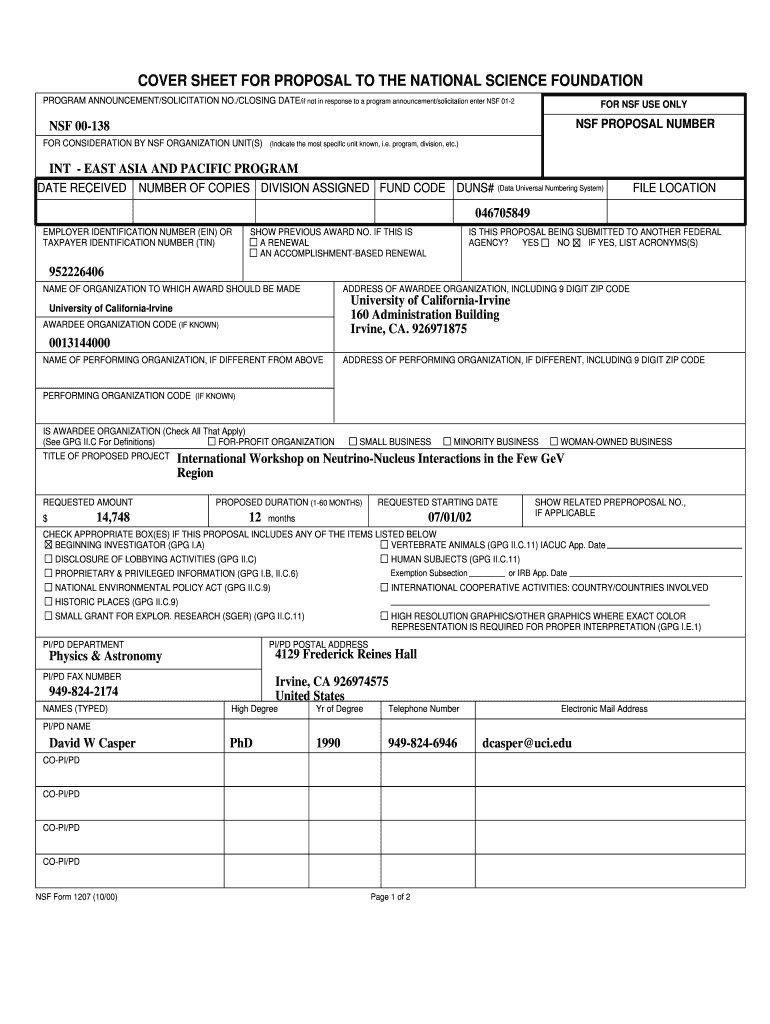
Physical Form for School


What is the physical form for school
The physical form for school is a document that students are required to complete to ensure they meet health and safety standards before participating in school activities, including sports. This form typically includes sections for personal information, medical history, and a physical examination performed by a licensed healthcare provider. It serves as a record of a student's health status and helps schools manage potential health risks effectively.
How to use the physical form for school
To use the physical form for school, parents or guardians should first obtain the blank physical form, which can often be downloaded from the school’s website or requested from school administration. After filling out the necessary personal information, the student must visit a healthcare provider for a physical examination. The provider will complete the required sections, sign the form, and provide any additional recommendations for the student's health and safety.
Steps to complete the physical form for school
Completing the physical form for school involves several key steps:
- Download or request the blank physical form from the school.
- Fill in the student's personal information, including name, date of birth, and emergency contacts.
- Review the medical history section, ensuring all relevant health issues and allergies are noted.
- Schedule an appointment with a healthcare provider for the physical examination.
- Have the healthcare provider complete their section of the form, including any necessary signatures.
- Submit the completed form to the school by the specified deadline.
Legal use of the physical form for school
The physical form for school is considered a legally binding document once it has been properly filled out and signed by both the parent or guardian and the healthcare provider. Schools rely on this form to ensure compliance with health regulations and to protect the wellbeing of all students. It is important that the form is accurate and submitted on time to avoid any issues with participation in school activities.
Key elements of the physical form for school
Several key elements are essential to the physical form for school:
- Personal Information: This includes the student's name, date of birth, and contact details.
- Medical History: A section detailing any past medical conditions, allergies, or medications.
- Physical Examination Results: A healthcare provider's assessment of the student's health, including height, weight, and any findings from the examination.
- Signatures: Required signatures from both the parent or guardian and the healthcare provider to validate the form.
How to obtain the physical form for school
To obtain the physical form for school, parents or guardians can typically access it through the school's official website. Many schools provide a downloadable PDF version of the form that can be printed and filled out. Alternatively, physical copies may be available at the school office or during school registration events. It is advisable to check with the school for any specific requirements or updates regarding the form.
Quick guide on how to complete physical from
Complete physical from effortlessly on any device
Managing documents online has gained traction among businesses and individuals. It serves as an excellent eco-friendly substitute for conventional printed and signed documents, allowing you to acquire the necessary form and securely store it on the web. airSlate SignNow equips you with all the tools required to create, modify, and eSign your documents quickly without complications. Handle physical form for school on any platform with airSlate SignNow Android or iOS applications and simplify any document-related process today.
The easiest way to modify and eSign health physical form for school seamlessly
- Obtain school physical form and click Get Form to begin.
- Utilize the tools we offer to fill out your form.
- Emphasize relevant sections of the documents or redact sensitive information with tools that airSlate SignNow offers specifically for that purpose.
- Craft your signature using the Sign tool, which takes seconds and holds the same legal significance as a traditional wet ink signature.
- Review the details and click the Done button to save your modifications.
- Select your preferred method for sharing your form, via email, SMS, or invite link, or download it to your computer.
Forget about lost or misplaced files, tedious form searching, or mistakes that require printing new document copies. airSlate SignNow addresses all your document management needs in just a few clicks from any device you choose. Edit and eSign physical paper for school and maintain clear communication at every stage of your form preparation process with airSlate SignNow.
Create this form in 5 minutes or less
Related searches to physical form
Create this form in 5 minutes!
How to create an eSignature for the physical paper
How to create an electronic signature for a PDF online
How to create an electronic signature for a PDF in Google Chrome
How to create an e-signature for signing PDFs in Gmail
How to create an e-signature right from your smartphone
How to create an e-signature for a PDF on iOS
How to create an e-signature for a PDF on Android
People also ask physical exam paper
-
What is a physical form for school?
A physical form for school refers to documents required by educational institutions, often for enrollment, consent, or health purposes. These forms typically require signatures and can be efficiently managed using digital solutions like airSlate SignNow, allowing for easy distribution and collection of signatures.
-
How can airSlate SignNow simplify the process of handling physical forms for school?
With airSlate SignNow, you can easily create, send, and eSign physical forms for school electronically. Our platform allows schools to eliminate paperwork and streamline processes, reducing administrative burden and ensuring that all forms are completed accurately and on time.
-
What are the pricing options for using airSlate SignNow for physical forms for school?
airSlate SignNow offers flexible pricing plans to cater to different needs. Schools can choose from various subscription levels, allowing them to manage physical forms for school efficiently without overspending, ensuring value while catering to their specific volume of document needs.
-
Are there any features specifically designed for managing physical forms for school?
Yes, airSlate SignNow includes features tailored for managing physical forms for school, such as templates for common school documents, automated reminders for completion, and secure storage. These features help schools maintain organization and ensure that all necessary forms are processed seamlessly.
-
Can I integrate airSlate SignNow with other software used in schools?
Absolutely! airSlate SignNow easily integrates with various educational software such as student management systems and learning management platforms. This integration enables a smoother workflow when handling physical forms for school, allowing for an efficient data exchange process.
-
What are the benefits of using airSlate SignNow for physical forms for school?
The main benefits of using airSlate SignNow for physical forms for school include improved efficiency, reduced paper usage, and enhanced tracking of form submissions. By digitizing these processes, schools can save time, increase compliance, and improve the overall experience for parents and students alike.
-
How secure is airSlate SignNow for processing physical forms for school?
Security is a top priority for airSlate SignNow. Our platform uses advanced encryption and complies with necessary legal standards to ensure that all physical forms for school are processed securely, protecting sensitive information from unauthorized access during transmission and storage.
Get more for printable physical form
- 6764 b reisterstown road baltimore maryland 21215 form
- Sra maryland gov 535847977 form
- Verification of homelessness form
- Make a wish form
- Applicable law checklist brant form
- Vertical blind order form jackson jackson
- Police clearance certificate afghanistan fill online form
- Community reach centerintake forms
Find out other basic physical form
- Electronic signature Oregon Finance & Tax Accounting Lease Agreement Online
- Electronic signature Delaware Healthcare / Medical Limited Power Of Attorney Free
- Electronic signature Finance & Tax Accounting Word South Carolina Later
- How Do I Electronic signature Illinois Healthcare / Medical Purchase Order Template
- Electronic signature Louisiana Healthcare / Medical Quitclaim Deed Online
- Electronic signature Louisiana Healthcare / Medical Quitclaim Deed Computer
- How Do I Electronic signature Louisiana Healthcare / Medical Limited Power Of Attorney
- Electronic signature Maine Healthcare / Medical Letter Of Intent Fast
- How To Electronic signature Mississippi Healthcare / Medical Month To Month Lease
- Electronic signature Nebraska Healthcare / Medical RFP Secure
- Electronic signature Nevada Healthcare / Medical Emergency Contact Form Later
- Electronic signature New Hampshire Healthcare / Medical Credit Memo Easy
- Electronic signature New Hampshire Healthcare / Medical Lease Agreement Form Free
- Electronic signature North Dakota Healthcare / Medical Notice To Quit Secure
- Help Me With Electronic signature Ohio Healthcare / Medical Moving Checklist
- Electronic signature Education PPT Ohio Secure
- Electronic signature Tennessee Healthcare / Medical NDA Now
- Electronic signature Tennessee Healthcare / Medical Lease Termination Letter Online
- Electronic signature Oklahoma Education LLC Operating Agreement Fast
- How To Electronic signature Virginia Healthcare / Medical Contract