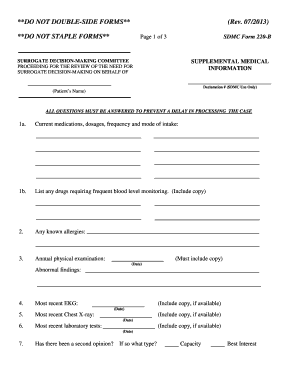
Sdmc Forms


What is the Sdmc Forms
The Sdmc forms are essential documents used primarily for legal and administrative purposes within various organizations. These forms facilitate the collection of necessary information, ensuring compliance with regulations and providing a structured way to gather data. The Sdmc form 220 b, for example, is specifically designed to meet certain legal requirements, making it crucial for individuals and businesses alike.
How to use the Sdmc Forms
Using the Sdmc forms involves several straightforward steps. First, ensure you have the correct version of the form, such as the Sdmc form 220 b, which is tailored for specific applications. Next, fill out the required fields accurately, providing all necessary information. After completing the form, you can submit it electronically or print it for physical submission, depending on the requirements of the institution or agency requesting the form.
Steps to complete the Sdmc Forms
To complete the Sdmc forms effectively, follow these steps:
- Obtain the latest version of the form from a reliable source.
- Read the instructions carefully to understand the requirements.
- Fill in all required fields with accurate information.
- Review the form for any errors or omissions.
- Sign the form electronically or manually, as required.
- Submit the completed form through the designated method.
Legal use of the Sdmc Forms
The legal use of the Sdmc forms is governed by various regulations, including the ESIGN Act and UETA, which validate electronic signatures. To ensure that your form is legally binding, it is essential to use a trusted eSignature solution that complies with these laws. This compliance not only protects the integrity of the form but also enhances its acceptance in legal and administrative settings.
Key elements of the Sdmc Forms
Key elements of the Sdmc forms include the following:
- Identification Information: Necessary details about the individual or organization completing the form.
- Signature Section: Area for signatures, which may include electronic signature options.
- Date Fields: Important for establishing timelines and compliance with deadlines.
- Instructions: Clear guidelines on how to fill out and submit the form.
Form Submission Methods (Online / Mail / In-Person)
Submitting the Sdmc forms can be done through various methods, depending on the specific requirements set by the requesting agency. Common submission methods include:
- Online Submission: Many forms can be filled out and submitted digitally through secure platforms.
- Mail: Physical copies of the form can be printed and mailed to the appropriate address.
- In-Person: Some forms may require direct submission at designated offices or agencies.
Quick guide on how to complete sdmc forms justice center
Prepare sdmc forms justice center effortlessly on any device
Managing documents online has gained traction among companies and individuals. It offers an ideal eco-conscious substitute to conventional printed and signed papers, as you can obtain the needed form and securely archive it online. airSlate SignNow equips you with all the tools necessary to create, modify, and electronically sign your documents promptly without delays. Manage sdmc forms on any platform with airSlate SignNow Android or iOS applications and enhance any document-related procedure today.
The easiest way to edit and eSign sdmc form without any hassle
- Obtain sdmc form 220 b and then click Get Form to begin.
- Utilize the tools we provide to fill out your form.
- Mark signNow sections of the documents or redact sensitive information with tools that airSlate SignNow offers specifically for this purpose.
- Generate your electronic signature with the Sign feature, which takes moments and holds the same legal standing as a traditional wet ink signature.
- Verify the details and then click the Done button to save your modifications.
- Choose how you wish to submit your form, via email, text message (SMS), invite link, or download it to your computer.
Eliminate the issues of lost or misplaced documents, tedious form searches, or errors that necessitate printing new document copies. airSlate SignNow meets your document management needs in just a few clicks from any device you prefer. Edit and eSign sdmc forms220b and ensure effective communication at any stage of the form preparation process with airSlate SignNow.
Create this form in 5 minutes or less
Related searches to sdmc form
Create this form in 5 minutes!
How to create an eSignature for the sdmc form 220 b
How to create an electronic signature for a PDF online
How to create an electronic signature for a PDF in Google Chrome
How to create an e-signature for signing PDFs in Gmail
How to create an e-signature right from your smartphone
How to create an e-signature for a PDF on iOS
How to create an e-signature for a PDF on Android
People also ask sdmc forms justice center
-
What are SDMC forms and how does airSlate SignNow support them?
SDMC forms are standardized documents used in various business processes. airSlate SignNow provides an intuitive platform that allows users to create, manage, and eSign these forms efficiently, ensuring compliance and streamlining operations.
-
How can airSlate SignNow improve the efficiency of filling out SDMC forms?
By utilizing airSlate SignNow, teams can quickly fill out SDMC forms with features like templates and auto-fill options. This not only saves time but also minimizes errors, ensuring that your forms are completed accurately and promptly.
-
What is the pricing structure for using airSlate SignNow with SDMC forms?
airSlate SignNow offers flexible pricing plans tailored to different business needs, including those focused on SDMC forms. You can choose from monthly or annual subscriptions, each designed to provide a cost-effective solution for document management and eSignatures.
-
Does airSlate SignNow integrate with other tools for managing SDMC forms?
Yes, airSlate SignNow seamlessly integrates with various third-party applications, including CRMs and cloud storage solutions. This integration allows you to manage your SDMC forms more effectively by centralizing your document workflows.
-
What features does airSlate SignNow offer for managing SDMC forms?
With airSlate SignNow, users benefit from features like reusable templates, custom branding, and real-time notifications for SDMC forms. These tools enhance the signing experience and improve communication between parties involved.
-
Can airSlate SignNow help with compliance for SDMC forms?
Absolutely! airSlate SignNow prioritizes security and compliance, ensuring that all SDMC forms are handled according to legal standards. The platform provides audit trails and encryption, giving users peace of mind about their document security.
-
Is it easy to get started with airSlate SignNow for SDMC forms?
Yes, airSlate SignNow is designed with user-friendliness in mind, making it easy for anyone to start managing their SDMC forms. You can set up your account quickly and begin creating and signing documents within minutes.
Get more for sdmc forms download
- Termination trustee 495567754 form
- Direct deposit agreement account form
- Resolution purchase real estate form
- Visitor visa single application form
- Transcription of birth certificate for a child born in the form
- Www okhistory orgpublicationsencistook ernest james jr the encyclopedia of oklahoma form
- Dresher pennsylvania obituarieslegacy com form
- Election administration and voting survey eavs survey form
Find out other sdmc online
- eSignature Michigan Internship Contract Computer
- Can I eSignature Nebraska Student Data Sheet
- How To eSignature Michigan Application for University
- eSignature North Carolina Weekly Class Evaluation Now
- eSignature Colorado Medical Power of Attorney Template Fast
- Help Me With eSignature Florida Medical Power of Attorney Template
- eSignature Iowa Medical Power of Attorney Template Safe
- eSignature Nevada Medical Power of Attorney Template Secure
- eSignature Arkansas Nanny Contract Template Secure
- eSignature Wyoming New Patient Registration Mobile
- eSignature Hawaii Memorandum of Agreement Template Online
- eSignature Hawaii Memorandum of Agreement Template Mobile
- eSignature New Jersey Memorandum of Agreement Template Safe
- eSignature Georgia Shareholder Agreement Template Mobile
- Help Me With eSignature Arkansas Cooperative Agreement Template
- eSignature Maryland Cooperative Agreement Template Simple
- eSignature Massachusetts Redemption Agreement Simple
- eSignature North Carolina Redemption Agreement Mobile
- eSignature Utah Equipment Rental Agreement Template Now
- Help Me With eSignature Texas Construction Contract Template