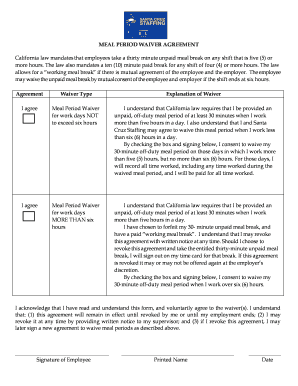
California Meal Break Waiver Form


What is the California Meal Break Waiver Form
The California Meal Break Waiver Form is a legal document that allows employees to waive their right to a meal break under specific circumstances. This form is particularly relevant for employees who work shifts of less than six hours, as they can choose to forgo their meal period. The waiver must be voluntary and agreed upon by both the employer and the employee, ensuring that both parties understand the implications of this decision. It is essential for maintaining compliance with California labor laws while providing flexibility in work schedules.
How to use the California Meal Break Waiver Form
To effectively use the California Meal Break Waiver Form, both the employer and employee should follow a structured process. First, ensure that both parties understand the terms of the waiver, including the rights being waived. Next, complete the form accurately, including all necessary details such as employee name, job title, and the specific shift duration. Once completed, both parties should sign the document to validate the agreement. It is advisable to keep a copy of the signed waiver for record-keeping and compliance purposes.
Key elements of the California Meal Break Waiver Form
Several key elements must be included in the California Meal Break Waiver Form to ensure its validity. These elements typically include:
- Employee Information: Full name, job title, and work shift details.
- Employer Information: Company name and representative's signature.
- Waiver Statement: A clear statement indicating the employee's choice to waive their meal break.
- Signatures: Both the employee and employer must sign and date the form.
Including these elements helps to ensure that the waiver is legally binding and compliant with California labor laws.
Legal use of the California Meal Break Waiver Form
The legal use of the California Meal Break Waiver Form is governed by state labor laws, which stipulate that employees can only waive their meal breaks under certain conditions. For instance, the waiver must be voluntary and cannot be coerced by the employer. Additionally, the employee must be informed of their right to take a meal break before signing the waiver. This legal framework ensures that employees are protected while allowing for flexibility in work arrangements.
Steps to complete the California Meal Break Waiver Form
Completing the California Meal Break Waiver Form involves several important steps:
- Review the form to understand all sections and requirements.
- Fill in the employee's information accurately, including name and job title.
- Specify the shift duration and indicate the decision to waive the meal break.
- Both the employee and employer should sign and date the form.
- Store the completed form securely for future reference and compliance checks.
Following these steps ensures that the waiver is properly executed and legally recognized.
Examples of using the California Meal Break Waiver Form
There are various scenarios in which the California Meal Break Waiver Form may be utilized. For example:
- An employee working a five-hour shift may choose to waive their meal break to leave work early.
- In a small business setting, an employee may agree to forgo their meal break during peak hours to maintain workflow.
- Employees in roles requiring continuous coverage, such as healthcare, may use the waiver to ensure patient care is uninterrupted.
These examples illustrate the practical application of the waiver in different workplace environments while adhering to legal requirements.
Quick guide on how to complete california meal break waiver form
Prepare California Meal Break Waiver Form effortlessly on any device
Online document management has become increasingly popular among businesses and individuals. It offers an ideal eco-friendly alternative to traditional printed and signed documents, allowing you to access the necessary form and securely store it online. airSlate SignNow equips you with all the features you need to create, edit, and electronically sign your documents quickly without any delays. Manage California Meal Break Waiver Form on any platform using airSlate SignNow apps for Android or iOS and streamline any document-related process today.
How to modify and eSign California Meal Break Waiver Form easily
- Locate California Meal Break Waiver Form and click on Get Form to begin.
- Utilize the tools we offer to finish your document.
- Emphasize relevant portions of your documents or conceal sensitive information using the tools that airSlate SignNow provides specifically for that purpose.
- Create your eSignature using the Sign tool, which takes only seconds and holds the same legal validity as a conventional wet ink signature.
- Review the information and click on the Done button to save your changes.
- Choose how you want to send your form, via email, text message (SMS), invitation link, or download it to your computer.
Eliminate worries about lost or misplaced documents, tedious form searches, or errors that necessitate printing new document copies. airSlate SignNow meets your document management needs in just a few clicks from any device you prefer. Modify and eSign California Meal Break Waiver Form and ensure excellent communication at every stage of the form preparation process with airSlate SignNow.
Create this form in 5 minutes or less
Create this form in 5 minutes!
How to create an eSignature for the california meal break waiver form
How to create an electronic signature for a PDF online
How to create an electronic signature for a PDF in Google Chrome
How to create an e-signature for signing PDFs in Gmail
How to create an e-signature right from your smartphone
How to create an e-signature for a PDF on iOS
How to create an e-signature for a PDF on Android
People also ask
-
What is a meal break work policy?
A meal break work policy outlines the guidelines and regulations regarding breaks taken for meals during working hours. It helps ensure employees understand their rights and responsibilities concerning meal breaks, promoting a healthier work-life balance. Implementing a clear meal break work policy can improve employee satisfaction and productivity.
-
How can airSlate SignNow help manage meal break work documentation?
airSlate SignNow streamlines the process of managing meal break work documentation by allowing businesses to send, sign, and store documents electronically. Our platform provides templates and customizable forms that can be easily updated to reflect meal break policies. This saves time and reduces paperwork, ensuring compliance with labor laws.
-
What features does airSlate SignNow offer for meal break work agreements?
airSlate SignNow includes features like electronic signatures, customizable templates, and secure document storage to facilitate meal break work agreements. These features ensure that agreements are legally binding and easily accessible, promoting transparency and accountability within your organization. Efficient management of meal break work agreements fosters a positive work environment.
-
Is airSlate SignNow affordable for small businesses dealing with meal break work?
Yes, airSlate SignNow is designed to be a cost-effective solution for businesses of all sizes, including small businesses. Our pricing plans are flexible, making it easy to find an option that suits your budget while effectively managing meal break work documentation. Invest in a solution that saves you time and resources.
-
Can I integrate airSlate SignNow with other platforms for meal break work documentation?
Absolutely! airSlate SignNow offers seamless integration with various platforms, including HR systems and project management tools, to streamline meal break work documentation. This connectivity ensures that all relevant data is synchronized, enhancing overall efficiency. Integrating your tools helps manage employee breaks and compliance effectively.
-
What are the benefits of using airSlate SignNow for meal break work management?
Using airSlate SignNow for meal break work management enhances efficiency, reduces paperwork, and ensures compliance with labor laws. Our easy-to-use platform empowers businesses to quickly send and sign documents, making the process smoother for both employers and employees. The digital nature of our solution also saves time and resources for your organization.
-
How does airSlate SignNow ensure the security of meal break work documents?
airSlate SignNow takes document security seriously, using industry-standard encryption and secure storage solutions to protect your meal break work documents. Access controls and audit trails are also in place to ensure that only authorized users can view or edit sensitive information. Trust airSlate SignNow to keep your documents safe and compliant.
Get more for California Meal Break Waiver Form
Find out other California Meal Break Waiver Form
- How To eSignature Pennsylvania Legal Cease And Desist Letter
- eSignature Oregon Legal Lease Agreement Template Later
- Can I eSignature Oregon Legal Limited Power Of Attorney
- eSignature South Dakota Legal Limited Power Of Attorney Now
- eSignature Texas Legal Affidavit Of Heirship Easy
- eSignature Utah Legal Promissory Note Template Free
- eSignature Louisiana Lawers Living Will Free
- eSignature Louisiana Lawers Last Will And Testament Now
- How To eSignature West Virginia Legal Quitclaim Deed
- eSignature West Virginia Legal Lease Agreement Template Online
- eSignature West Virginia Legal Medical History Online
- eSignature Maine Lawers Last Will And Testament Free
- eSignature Alabama Non-Profit Living Will Free
- eSignature Wyoming Legal Executive Summary Template Myself
- eSignature Alabama Non-Profit Lease Agreement Template Computer
- eSignature Arkansas Life Sciences LLC Operating Agreement Mobile
- eSignature California Life Sciences Contract Safe
- eSignature California Non-Profit LLC Operating Agreement Fast
- eSignature Delaware Life Sciences Quitclaim Deed Online
- eSignature Non-Profit Form Colorado Free