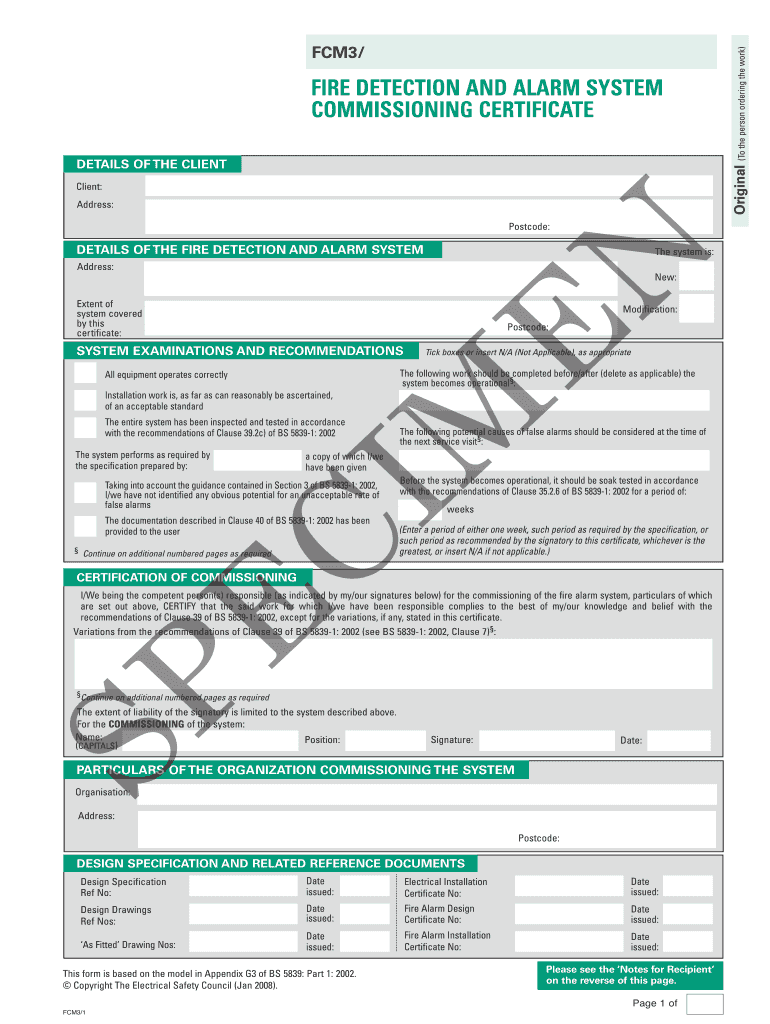
Smoke Alarm Certificate Template Form


What is the fire alarm installation certificate?
The fire alarm installation certificate is a crucial document that verifies the proper installation and functionality of fire detection and alarm systems. This certificate serves as proof that the system has been installed according to applicable codes and standards, ensuring safety and compliance. It is essential for property owners, businesses, and contractors to obtain this document to demonstrate that their fire alarm systems are operational and meet local regulations.
Key elements of the fire alarm installation certificate
A comprehensive fire alarm installation certificate typically includes several key elements:
- Installer Information: Name and contact details of the company or individual responsible for the installation.
- System Details: Description of the fire alarm system installed, including model numbers and specifications.
- Compliance Statement: A declaration that the installation meets relevant codes and standards.
- Testing Results: Documentation of tests conducted to verify system functionality.
- Signature: Signature of the installer or authorized representative, confirming the accuracy of the information provided.
Steps to complete the fire alarm installation certificate
Completing the fire alarm installation certificate involves several important steps:
- Gather Information: Collect all necessary details about the installation, including system specifications and compliance standards.
- Document Testing: Conduct thorough testing of the fire alarm system to ensure it operates correctly.
- Fill Out the Certificate: Accurately complete the certificate form, including all required information and results from the testing.
- Review: Double-check the information for accuracy and completeness before finalizing.
- Obtain Signatures: Ensure that the certificate is signed by the installer or an authorized representative.
Legal use of the fire alarm installation certificate
The fire alarm installation certificate is legally recognized as a valid document when it meets specific criteria. It must be completed accurately, signed by an authorized individual, and comply with local and state regulations. This certificate can be crucial in legal matters, such as property inspections or insurance claims, as it demonstrates compliance with safety standards. It is essential to retain this document for future reference, especially during audits or inspections.
How to obtain the fire alarm installation certificate
Obtaining a fire alarm installation certificate typically involves working with a licensed fire alarm installer or contractor. They will ensure that the installation meets all necessary codes and standards. Once the installation is complete and tested, the installer will provide the certificate. In some cases, property owners may need to request a copy from the installer or verify that the installation has been documented correctly.
Examples of using the fire alarm installation certificate
The fire alarm installation certificate can be used in various scenarios:
- Property Sales: When selling a property, the certificate may be required to demonstrate that the fire alarm system is compliant.
- Insurance Claims: In the event of a fire, having this certificate can support insurance claims by proving that the system was properly installed.
- Regulatory Inspections: Local authorities may require the certificate during inspections to ensure compliance with safety regulations.
Quick guide on how to complete smoke alarm certificate template
Effortlessly Prepare Smoke Alarm Certificate Template on Any Device
The management of online documents has become increasingly popular among businesses and individuals. It offers an ideal eco-friendly alternative to traditional printed and signed paperwork, allowing you to access the necessary form and securely store it online. airSlate SignNow equips you with all the features needed to create, modify, and electronically sign your documents swiftly and without delays. Manage Smoke Alarm Certificate Template on any platform using the airSlate SignNow apps for Android or iOS and enhance any document-centric workflow today.
How to Adjust and eSign Smoke Alarm Certificate Template with Ease
- Find Smoke Alarm Certificate Template and click Get Form to initiate.
- Make use of the tools we offer to fill in your form.
- Select important parts of the documents or mask sensitive information with tools that airSlate SignNow offers specifically for this purpose.
- Create your eSignature using the Sign feature, which takes mere seconds and carries the same legal significance as a conventional wet ink signature.
- Review the information and click on the Done button to save your modifications.
- Decide how you wish to submit your form, via email, text message (SMS), or an invitation link, or download it to your computer.
Eliminate concerns about lost or misplaced files, tedious form navigation, or mistakes that require printing new document copies. airSlate SignNow meets all your document management needs in just a few clicks from any device you prefer. Adjust and eSign Smoke Alarm Certificate Template and ensure exceptional communication at every step of your form preparation process with airSlate SignNow.
Create this form in 5 minutes or less
Create this form in 5 minutes!
How to create an eSignature for the smoke alarm certificate template
How to create an electronic signature for a PDF online
How to create an electronic signature for a PDF in Google Chrome
How to create an e-signature for signing PDFs in Gmail
How to create an e-signature right from your smartphone
How to create an e-signature for a PDF on iOS
How to create an e-signature for a PDF on Android
People also ask
-
What is a fire alarm installation certificate pdf?
A fire alarm installation certificate pdf is a formal document that verifies the installation of fire alarm systems in compliance with safety standards. This certificate is crucial for businesses to demonstrate that their fire alarms are installed correctly and are operational, ensuring the safety of occupants.
-
How can I obtain a fire alarm installation certificate pdf using airSlate SignNow?
To obtain a fire alarm installation certificate pdf with airSlate SignNow, you can use our platform to create, customize, and electronically sign your documents. Our intuitive interface makes it easy to generate the necessary certificates and securely share them with stakeholders.
-
What is the pricing for airSlate SignNow when creating a fire alarm installation certificate pdf?
airSlate SignNow offers competitive pricing plans that provide access to features for creating a fire alarm installation certificate pdf. You can choose a plan that fits your business needs, and we offer a free trial to test our services before committing.
-
Are there any specific features for fire alarm installation certificate pdf on airSlate SignNow?
Yes, airSlate SignNow features customizable templates, advanced editing options, and the capability to attach necessary documentation for your fire alarm installation certificate pdf. These features streamline the certificate creation process and ensure compliance with regulations.
-
What are the benefits of using airSlate SignNow for fire alarm installation certificate pdf?
Using airSlate SignNow for your fire alarm installation certificate pdf offers numerous benefits, including expedited document flow, enhanced security, and reduced paper use. Our electronic signature feature also speeds up the approval process, so you can stay compliant with fire safety regulations quickly.
-
Can I integrate airSlate SignNow with other software for fire alarm installation certificate pdf?
Absolutely! airSlate SignNow seamlessly integrates with various software platforms, enabling you to manage your documents efficiently. You can connect with tools like CRM systems and cloud storage services, ensuring easy access and management of your fire alarm installation certificate pdf.
-
Is there customer support available for issues related to fire alarm installation certificate pdf?
Yes, airSlate SignNow offers dedicated customer support to assist you with any issues related to your fire alarm installation certificate pdf. Our team is available via chat, email, or phone to provide guidance and resolve any queries you might have.
Get more for Smoke Alarm Certificate Template
Find out other Smoke Alarm Certificate Template
- How Do I Electronic signature Georgia Courts Agreement
- Electronic signature Georgia Courts Rental Application Fast
- How Can I Electronic signature Hawaii Courts Purchase Order Template
- How To Electronic signature Indiana Courts Cease And Desist Letter
- How Can I Electronic signature New Jersey Sports Purchase Order Template
- How Can I Electronic signature Louisiana Courts LLC Operating Agreement
- How To Electronic signature Massachusetts Courts Stock Certificate
- Electronic signature Mississippi Courts Promissory Note Template Online
- Electronic signature Montana Courts Promissory Note Template Now
- Electronic signature Montana Courts Limited Power Of Attorney Safe
- Electronic signature Oklahoma Sports Contract Safe
- Electronic signature Oklahoma Sports RFP Fast
- How To Electronic signature New York Courts Stock Certificate
- Electronic signature South Carolina Sports Separation Agreement Easy
- Electronic signature Virginia Courts Business Plan Template Fast
- How To Electronic signature Utah Courts Operating Agreement
- Electronic signature West Virginia Courts Quitclaim Deed Computer
- Electronic signature West Virginia Courts Quitclaim Deed Free
- Electronic signature Virginia Courts Limited Power Of Attorney Computer
- Can I Sign Alabama Banking PPT