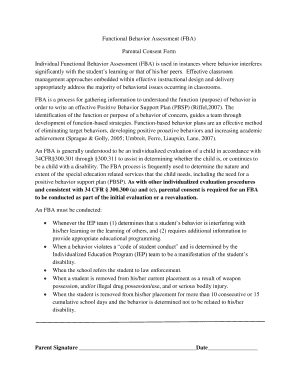
Fba Consent Form


What is the FBA Consent Form
The FBA consent form is a crucial document used in the context of functional behavior assessments (FBA) in educational and clinical settings. This form is designed to obtain permission from parents or guardians before conducting assessments that evaluate a child's behavior and learning needs. It outlines the purpose of the assessment, the methods to be used, and the potential outcomes. Understanding this form is essential for ensuring that all parties are informed and agree to the assessment process.
How to use the FBA Consent Form
Using the FBA consent form involves several key steps to ensure compliance and clarity. First, the form should be provided to the parent or guardian well in advance of the assessment. It is important to explain the purpose of the assessment and how the information will be utilized. Once the parent or guardian reviews the form, they should sign and date it to indicate their consent. This signed document should then be securely stored in the child's educational records to maintain confidentiality and comply with legal requirements.
Key elements of the FBA Consent Form
The FBA consent form includes several important elements that ensure transparency and legality. Key components typically consist of:
- Purpose of the Assessment: A clear explanation of why the assessment is necessary.
- Assessment Methods: Details on the techniques and tools that will be used during the evaluation.
- Confidentiality Assurance: Information on how the child's data will be protected and used.
- Rights of the Parent/Guardian: An outline of the rights regarding consent and participation in the assessment process.
- Signature Section: A designated area for the parent or guardian to provide their consent.
Steps to complete the FBA Consent Form
Completing the FBA consent form involves a straightforward process. Here are the essential steps:
- Review the Form: Ensure that all sections of the form are clear and understandable.
- Discuss with the Parent/Guardian: Engage in a conversation to address any questions or concerns they may have.
- Obtain Signature: Have the parent or guardian sign and date the form to indicate their consent.
- File the Document: Store the signed form in the child's educational records for future reference.
Legal use of the FBA Consent Form
The legal use of the FBA consent form is governed by various regulations that protect the rights of students and their families. Under laws such as the Family Educational Rights and Privacy Act (FERPA), schools must obtain consent before conducting assessments that involve personal data. The form must be completed accurately and stored securely to ensure compliance with these legal requirements. Failure to obtain proper consent can lead to legal ramifications for educational institutions.
Examples of using the FBA Consent Form
Examples of scenarios in which the FBA consent form is utilized include:
- Behavioral Concerns: When a teacher observes persistent behavioral issues in a student and seeks to conduct an FBA.
- Special Education Evaluations: As part of the process to determine eligibility for special education services.
- Intervention Planning: When developing individualized behavior intervention plans based on assessment results.
Quick guide on how to complete fba consent form
Effortlessly Prepare Fba Consent Form on Any Device
Digital document management has become increasingly popular among businesses and individuals. It offers an ideal eco-friendly alternative to traditional printed and signed paperwork, allowing you to find the right form and securely store it online. airSlate SignNow equips you with all the necessary tools to create, edit, and eSign your documents quickly without any obstacles. Manage Fba Consent Form on any device with the airSlate SignNow apps for Android or iOS and streamline any document-related process today.
How to Edit and eSign Fba Consent Form with Ease
- Find Fba Consent Form and click on Get Form to begin.
- Utilize the tools we offer to complete your document.
- Highlight important sections of the documents or redact sensitive information with tools specifically designed for that purpose by airSlate SignNow.
- Create your eSignature using the Sign tool, which takes just seconds and carries the same legal validity as a conventional wet ink signature.
- Verify all information and click on the Done button to save your modifications.
- Choose how you wish to send your form, via email, text message (SMS), invitation link, or download it to your computer.
Say goodbye to lost or misplaced documents, tedious form searches, and errors that require printing new document copies. airSlate SignNow meets your document management needs in just a few clicks from any device you prefer. Edit and eSign Fba Consent Form to ensure effective communication at every stage of your form preparation process with airSlate SignNow.
Create this form in 5 minutes or less
Create this form in 5 minutes!
How to create an eSignature for the fba consent form
How to create an electronic signature for a PDF online
How to create an electronic signature for a PDF in Google Chrome
How to create an e-signature for signing PDFs in Gmail
How to create an e-signature right from your smartphone
How to create an e-signature for a PDF on iOS
How to create an e-signature for a PDF on Android
People also ask
-
What is consent for FBA and why is it important?
Consent for FBA is a legal acknowledgment that allows businesses to handle certain operations under Amazon's Fulfillment by Amazon program. It is crucial for ensuring compliance with Amazon's policies and protecting your business from potential liabilities. Without proper consent for FBA, sellers may face account suspension or other penalties.
-
How does airSlate SignNow streamline the consent for FBA process?
airSlate SignNow simplifies the consent for FBA process by allowing users to create, send, and eSign documents electronically. This reduces paperwork and the time it takes to obtain necessary approvals. With an intuitive interface, users can effortlessly manage their consent forms, ensuring compliance with Amazon's requirements.
-
What are the pricing options for airSlate SignNow?
airSlate SignNow offers competitive pricing to accommodate various business needs. Plans include features tailored specifically for obtaining consent for FBA, ensuring you have all the necessary tools without overspending. You can choose from monthly or annual subscriptions to find the best fit for your business.
-
Can I integrate airSlate SignNow with other tools for managing consent for FBA?
Yes, airSlate SignNow can be easily integrated with popular business tools and platforms. This allows for seamless data transfer and improved workflow when managing consent for FBA. Integrations with systems like CRM software ensure you stay organized throughout the eSigning process.
-
What features does airSlate SignNow offer for handling consent for FBA?
airSlate SignNow includes features such as customizable templates, bulk sending, and secure storage to manage consent for FBA efficiently. Additionally, tracking options help you monitor the status of documents in real-time. This ensures that you maintain compliance while saving time and effort.
-
Is there a mobile app available for managing consent for FBA?
Yes, airSlate SignNow offers a mobile app that allows you to manage consent for FBA on-the-go. With the app, you can quickly send, sign, and track documents from your smartphone or tablet. This flexibility is essential for busy entrepreneurs who need to stay connected while managing their business.
-
How does using airSlate SignNow improve efficiency in the consent for FBA process?
By automating the consent for FBA process, airSlate SignNow eliminates manual paperwork and reduces turnaround time. The quick eSigning feature allows for instant approvals, ensuring that your business remains compliant and operational. This efficiency can lead to faster sales and improved customer satisfaction.
Get more for Fba Consent Form
- Resume cover letter for anchor reporter form
- Cover interior designer form
- Resume cover letter for master cosmetologist form
- Resume cover letter for associate auctioneer form
- Resume cover letter for staff medical examiner form
- Resume cover letter for studio musician form
- Resume cover letter for nutritional counselor form
- Resume cover letter for technical writer form
Find out other Fba Consent Form
- eSign Hawaii Life Sciences Letter Of Intent Easy
- Help Me With eSign Hawaii Life Sciences Cease And Desist Letter
- eSign Hawaii Life Sciences Lease Termination Letter Mobile
- eSign Hawaii Life Sciences Permission Slip Free
- eSign Florida Legal Warranty Deed Safe
- Help Me With eSign North Dakota Insurance Residential Lease Agreement
- eSign Life Sciences Word Kansas Fast
- eSign Georgia Legal Last Will And Testament Fast
- eSign Oklahoma Insurance Business Associate Agreement Mobile
- eSign Louisiana Life Sciences Month To Month Lease Online
- eSign Legal Form Hawaii Secure
- eSign Hawaii Legal RFP Mobile
- How To eSign Hawaii Legal Agreement
- How Can I eSign Hawaii Legal Moving Checklist
- eSign Hawaii Legal Profit And Loss Statement Online
- eSign Hawaii Legal Profit And Loss Statement Computer
- eSign Hawaii Legal Profit And Loss Statement Now
- How Can I eSign Hawaii Legal Profit And Loss Statement
- Can I eSign Hawaii Legal Profit And Loss Statement
- How To eSign Idaho Legal Rental Application