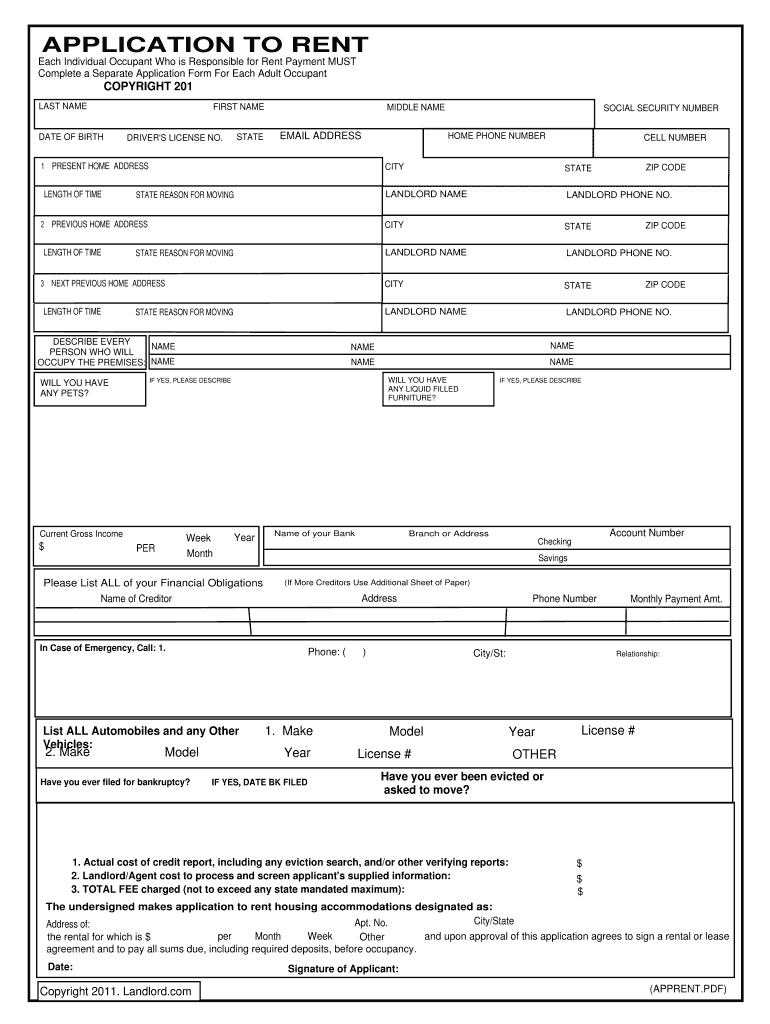
Ntn Report Form


What is the NTN Report
The NTN report, or National Tenant Network report, is a comprehensive document used primarily in the rental application process. It provides landlords and property managers with essential information about potential tenants, including credit history, rental history, and background checks. This report helps landlords make informed decisions regarding tenant suitability, ensuring a safer and more reliable rental experience for both parties.
How to Use the NTN Report
Using the NTN report involves several steps. First, landlords request the report from the National Tenant Network when a potential tenant submits an application. Once received, landlords should review the report carefully, focusing on key elements such as credit scores, past evictions, and any criminal history. This information can guide landlords in assessing the risk associated with renting to a specific individual.
Steps to Complete the NTN Report
Completing the NTN report typically requires the following steps:
- Gather necessary information from the tenant, including full name, Social Security number, and previous addresses.
- Submit the application through the NTN online platform or other designated methods.
- Review the generated report once it is available, paying attention to the details provided.
- Make a decision based on the information in the report, following fair housing laws and regulations.
Legal Use of the NTN Report
The NTN report must be used in compliance with federal and state laws, particularly the Fair Credit Reporting Act (FCRA). Landlords should ensure that they have the tenant's consent before obtaining the report. Additionally, if a landlord decides to deny an application based on information from the NTN report, they must provide the applicant with an adverse action notice, explaining the reasons for the denial.
Eligibility Criteria
Eligibility for obtaining and using the NTN report generally includes:
- Landlords and property managers who require tenant screening.
- Real estate professionals acting on behalf of property owners.
- Individuals or entities that comply with the legal requirements for tenant screening.
Application Process & Approval Time
The application process for the NTN report is straightforward. Landlords submit the tenant's information through the NTN platform, which usually processes requests quickly. Approval times can vary based on the volume of requests but typically range from a few minutes to a few hours. Once the report is generated, landlords can access it immediately to make timely decisions regarding tenant applications.
Quick guide on how to complete ntn report
Complete Ntn Report effortlessly on any gadget
Digital document management has surged in popularity among businesses and individuals alike. It offers an ideal eco-friendly alternative to traditional printed and signed papers, as you can find the appropriate template and securely store it online. airSlate SignNow provides all the tools necessary to create, modify, and electronically sign your documents swiftly without delays. Manage Ntn Report on any gadget with airSlate SignNow Android or iOS applications and streamline any document-related process today.
How to modify and electronically sign Ntn Report with ease
- Locate Ntn Report and click Get Form to begin.
- Use the tools we offer to fill out your form.
- Emphasize relevant parts of the documents or obscure sensitive information with tools that airSlate SignNow provides specifically for that purpose.
- Create your signature using the Sign tool, which takes seconds and carries the same legal validity as a conventional wet ink signature.
- Verify the details and then click the Done button to save your modifications.
- Select how you want to send your form, whether by email, SMS, or invitation link, or download it to your computer.
Forget about lost or displaced documents, tedious form searches, or mistakes that necessitate printing new copies. airSlate SignNow addresses your document management needs in just a few clicks from a device of your choice. Modify and electronically sign Ntn Report while ensuring excellent communication at any stage of the form preparation process with airSlate SignNow.
Create this form in 5 minutes or less
Create this form in 5 minutes!
How to create an eSignature for the ntn report
How to create an electronic signature for a PDF online
How to create an electronic signature for a PDF in Google Chrome
How to create an e-signature for signing PDFs in Gmail
How to create an e-signature right from your smartphone
How to create an e-signature for a PDF on iOS
How to create an e-signature for a PDF on Android
People also ask
-
What is the ntn application online and how does it work?
The ntn application online is a streamlined digital process that allows users to submit necessary documents quickly and efficiently. By leveraging airSlate SignNow's features, you can complete and send your application from any device, anywhere, ensuring a hassle-free experience.
-
Is there a cost associated with the ntn application online?
Using the ntn application online through airSlate SignNow is cost-effective. Pricing plans vary according to the features you choose, allowing you to select the best option that meets your specific business needs without breaking the bank.
-
What features does airSlate SignNow offer for the ntn application online?
With the ntn application online, airSlate SignNow provides essential features such as document templates, real-time tracking, and eSigning capabilities. These tools help streamline the application process, reduce paperwork, and enhance overall efficiency.
-
Can I integrate the ntn application online with other software?
Absolutely! airSlate SignNow offers a range of integrations with popular business applications. This ensures that your ntn application online process seamlessly fits into your existing workflow, improving productivity and data management.
-
What are the security measures for the ntn application online?
Security is a top priority for airSlate SignNow. The ntn application online includes advanced encryption methods and secure data storage solutions, ensuring that your sensitive information remains protected throughout the application process.
-
How can the ntn application online benefit my business?
The ntn application online simplifies document management, allowing businesses to save time and reduce operational costs. By using airSlate SignNow, you can streamline your paperwork process and enhance collaboration among team members.
-
Is the ntn application online user-friendly for everyone?
Yes, airSlate SignNow is designed with user experience in mind. The ntn application online is intuitive and easy to navigate, making it accessible for individuals of all tech skill levels, ensuring no one gets left behind.
Get more for Ntn Report
- Coraline movie script pdf form
- Field museum donation request form
- John deere 928e snowblower manual form
- Games at twilight questions and answers pdf form
- Vfs courier form filled sample 80473053
- Residential resale real estate purchase contract form
- Zoning comments form orangeburg county orangeburgcounty
- Rollover ira kit rollover assets from your employer sponsored retirement plan or from an ira that you previously held at form
Find out other Ntn Report
- Electronic signature Insurance Document California Computer
- Electronic signature Texas Education Separation Agreement Fast
- Electronic signature Idaho Insurance Letter Of Intent Free
- How To Electronic signature Idaho Insurance POA
- Can I Electronic signature Illinois Insurance Last Will And Testament
- Electronic signature High Tech PPT Connecticut Computer
- Electronic signature Indiana Insurance LLC Operating Agreement Computer
- Electronic signature Iowa Insurance LLC Operating Agreement Secure
- Help Me With Electronic signature Kansas Insurance Living Will
- Electronic signature Insurance Document Kentucky Myself
- Electronic signature Delaware High Tech Quitclaim Deed Online
- Electronic signature Maine Insurance Quitclaim Deed Later
- Electronic signature Louisiana Insurance LLC Operating Agreement Easy
- Electronic signature West Virginia Education Contract Safe
- Help Me With Electronic signature West Virginia Education Business Letter Template
- Electronic signature West Virginia Education Cease And Desist Letter Easy
- Electronic signature Missouri Insurance Stock Certificate Free
- Electronic signature Idaho High Tech Profit And Loss Statement Computer
- How Do I Electronic signature Nevada Insurance Executive Summary Template
- Electronic signature Wisconsin Education POA Free