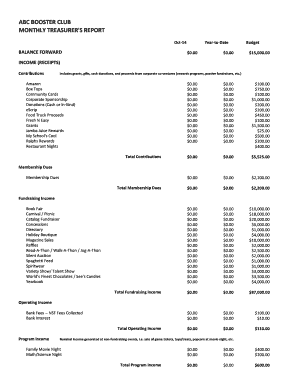
Booster Club Treasurer Report Template Form


What is the Booster Club Treasurer Report Template
The Booster Club Treasurer Report Template is a structured document designed to help treasurers of booster clubs present financial information clearly and effectively. This template typically includes sections for income, expenses, and a summary of the club's financial status over a specific period. It serves as a vital tool for transparency and accountability, ensuring that all stakeholders are informed about the club's financial health. By utilizing this template, treasurers can maintain accurate records and facilitate better decision-making within the organization.
How to use the Booster Club Treasurer Report Template
Using the Booster Club Treasurer Report Template involves several straightforward steps. First, gather all relevant financial data, including receipts, invoices, and bank statements. Next, input the income and expenses into the designated sections of the template. Ensure that each entry is accurate and supported by documentation. After completing the financial sections, review the report for clarity and completeness. Finally, share the report with club members during meetings or through digital platforms to promote transparency and encourage discussion about the club’s financial activities.
Key elements of the Booster Club Treasurer Report Template
A comprehensive Booster Club Treasurer Report Template should include several key elements to ensure clarity and utility. These elements typically consist of:
- Income Section: Details of all funds received, including donations, fundraisers, and membership dues.
- Expense Section: A breakdown of all expenditures, such as event costs, supplies, and operational expenses.
- Balance Summary: A summary that shows the total income, total expenses, and the resulting balance.
- Comparative Analysis: Optional comparisons to previous periods to illustrate financial trends.
- Notes or Comments: Space for additional remarks or clarifications regarding specific transactions.
Steps to complete the Booster Club Treasurer Report Template
Completing the Booster Club Treasurer Report Template involves a series of organized steps. Begin by collecting all financial documentation for the reporting period. Next, open the template and fill in the income section with accurate figures from your records. Proceed to the expense section, ensuring that all costs are accounted for and categorized correctly. After entering all data, calculate the total income and total expenses to determine the balance. Finally, review the entire report for accuracy before presenting it to the club members.
Legal use of the Booster Club Treasurer Report Template
The legal use of the Booster Club Treasurer Report Template is essential for maintaining compliance and accountability within the organization. It is important to ensure that all financial data reported is accurate and reflects the true financial status of the club. Additionally, the treasurer should retain all supporting documents, such as receipts and invoices, as these may be required for audits or financial reviews. Utilizing the template in accordance with relevant laws helps protect the organization and its members from potential legal issues.
Examples of using the Booster Club Treasurer Report Template
Examples of using the Booster Club Treasurer Report Template can vary based on the specific activities and financial needs of the club. For instance, a treasurer may use the template to report on funds raised during a recent fundraising event, detailing the income generated and expenses incurred. Another example could involve summarizing the financial activities for an entire season, providing a comprehensive overview of the club's financial health. These examples illustrate how the template can be adapted to suit different reporting scenarios, ensuring that all financial information is communicated effectively.
Quick guide on how to complete monthly treasurer report template
Complete monthly treasurer report template effortlessly on any gadget
Digital document management has become increasingly popular among businesses and individuals. It offers an ideal eco-friendly alternative to conventional printed and signed paperwork, allowing you to obtain the necessary form and securely save it online. airSlate SignNow equips you with all the resources required to create, modify, and eSign your documents swiftly without delays. Manage treasurer report template on any gadget with airSlate SignNow Android or iOS applications and simplify any document-related task today.
How to modify and eSign booster club treasurer report template effortlessly
- Find booster club financial report template and click on Get Form to begin.
- Utilize the tools we provide to complete your form.
- Emphasize relevant sections of your documents or redact sensitive information with tools that airSlate SignNow offers specifically for that purpose.
- Create your eSignature using the Sign tool, which takes mere seconds and has the same legal validity as a traditional handwritten signature.
- Review the information and click on the Done button to save your changes.
- Choose how you wish to send your form, via email, SMS, or invitation link, or download it to your computer.
Say goodbye to lost or misplaced documents, tedious form searches, or errors that necessitate printing new copies. airSlate SignNow fulfills all your document management requirements in just a few clicks from any device you prefer. Modify and eSign signnow com fill and sign pdf form and ensure excellent communication at every stage of the form preparation process with airSlate SignNow.
Create this form in 5 minutes or less
Related searches to treasurer report template word
Create this form in 5 minutes!
How to create an eSignature for the simple treasurer's report template
How to create an electronic signature for a PDF online
How to create an electronic signature for a PDF in Google Chrome
How to create an e-signature for signing PDFs in Gmail
How to create an e-signature right from your smartphone
How to create an e-signature for a PDF on iOS
How to create an e-signature for a PDF on Android
People also ask treasurer report example
-
What is a booster club treasurer report template?
A booster club treasurer report template is a structured document designed to help treasurers of booster clubs organize and present their financial information clearly. It typically includes sections for income, expenses, and overall financial summaries, making it easier to manage club finances. Using this template can streamline your reporting process and ensure transparency.
-
How can I create a booster club treasurer report template with airSlate SignNow?
You can easily create a booster club treasurer report template using airSlate SignNow's customizable document features. Simply choose a pre-made template or create one from scratch, add your specific sections, and personalize it according to your club's needs. The user-friendly interface ensures that the process is quick and efficient.
-
What are the benefits of using a booster club treasurer report template?
Using a booster club treasurer report template provides numerous benefits, including saving time on reporting, ensuring compliance with financial standards, and enhancing communication with club members. It allows for consistent formatting and accuracy, making it easier to track financial performance over time. This clarity fosters trust and accountability within the booster club.
-
Is there a cost associated with using the booster club treasurer report template on airSlate SignNow?
AirSlate SignNow offers various pricing plans to accommodate different needs, including options that allow for the use of the booster club treasurer report template at an affordable price. Depending on your selected plan, you can access various features without incurring high costs. Visit our pricing page for detailed information on plans and features.
-
Can I customize the booster club treasurer report template?
Absolutely! The booster club treasurer report template on airSlate SignNow is fully customizable. You can modify sections, add specific fields, and adjust formatting to match your club's specific financial reporting needs. This adaptability ensures that your reports are both personalized and relevant.
-
Does the booster club treasurer report template integrate with other software?
Yes, airSlate SignNow allows for seamless integration with various software applications, enhancing the functionality of the booster club treasurer report template. Integrations with accounting software, CRM systems, and email platforms streamline the document management process. This comprehensive approach ensures your financial data is easily accessible and manageable.
-
Who can benefit from using the booster club treasurer report template?
The booster club treasurer report template is beneficial for treasurers, club officers, and members of various booster clubs, including sports teams, arts programs, and community organizations. It helps ensure efficient financial management and communication within the club. Anyone responsible for reporting financial data can utilize this template effectively.
Get more for treasurer report for small club
Find out other monthly treasurer's report template pdf
- Sign Alabama Deed of Indemnity Template Later
- Sign Alabama Articles of Incorporation Template Secure
- Can I Sign Nevada Articles of Incorporation Template
- Sign New Mexico Articles of Incorporation Template Safe
- Sign Ohio Articles of Incorporation Template Simple
- Can I Sign New Jersey Retainer Agreement Template
- Sign West Virginia Retainer Agreement Template Myself
- Sign Montana Car Lease Agreement Template Fast
- Can I Sign Illinois Attorney Approval
- Sign Mississippi Limited Power of Attorney Later
- How Can I Sign Kansas Attorney Approval
- How Do I Sign New Mexico Limited Power of Attorney
- Sign Pennsylvania Car Lease Agreement Template Simple
- Sign Rhode Island Car Lease Agreement Template Fast
- Sign Indiana Unlimited Power of Attorney Online
- Can I Sign Idaho Affidavit of No Lien
- Sign New York Affidavit of No Lien Online
- How To Sign Delaware Trademark License Agreement
- How To Sign Nevada Retainer for Attorney
- How To Sign Georgia Assignment of License