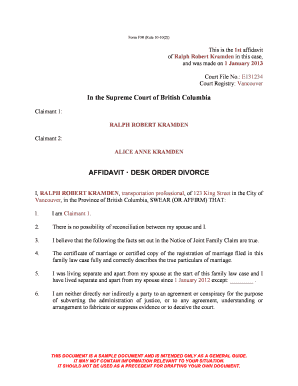
Form F38


What is the Form F38
The affidavit desk order divorce form F38 is a legal document used in divorce proceedings in certain jurisdictions within the United States. This form is typically utilized to request a court order for the dissolution of marriage, addressing various aspects such as custody, property division, and support obligations. It serves as a formal declaration to the court, outlining the petitioner’s requests and the circumstances surrounding the divorce.
How to use the Form F38
To use the affidavit desk order divorce form F38, individuals must first ensure they meet the eligibility criteria for filing. Once eligibility is confirmed, the form should be filled out with accurate and complete information regarding the marriage, the parties involved, and the specific requests being made to the court. After completing the form, it must be submitted to the appropriate court along with any required supporting documents.
Steps to complete the Form F38
Completing the affidavit desk order divorce form F38 involves several key steps:
- Gather necessary information, including personal details of both parties, marriage date, and grounds for divorce.
- Clearly state the requests being made to the court, such as custody arrangements and division of assets.
- Review the form for accuracy, ensuring all sections are filled out correctly.
- Sign the form in the presence of a notary public, if required by state law.
- Submit the completed form to the appropriate court, along with any required fees and additional documents.
Legal use of the Form F38
The legal use of the affidavit desk order divorce form F38 is governed by state-specific laws and regulations. It is essential for the form to be completed accurately to ensure its validity in court. Failure to comply with legal requirements may result in delays or rejection of the filing. Additionally, the form must be filed within the designated timeframes as outlined by local court rules to maintain compliance with divorce proceedings.
Key elements of the Form F38
Key elements of the affidavit desk order divorce form F38 include:
- Petitioner Information: Details of the individual filing for divorce, including name and contact information.
- Respondent Information: Information about the spouse being divorced.
- Grounds for Divorce: The legal reasons for seeking the dissolution of marriage.
- Requests to the Court: Specific orders being requested, such as custody arrangements and property division.
- Signature and Notarization: Signatures of both parties and notarization, if required.
State-specific rules for the Form F38
State-specific rules regarding the affidavit desk order divorce form F38 can vary significantly. Each state may have different requirements for filing, including the necessary documentation, filing fees, and deadlines. It is important for individuals to consult their local court’s guidelines or seek legal advice to ensure compliance with their state’s regulations when using the form.
Quick guide on how to complete form f38
Prepare Form F38 effortlessly on any device
Digital document management has gained traction among businesses and individuals. It serves as a perfect environment-friendly alternative to traditional printed and signed paperwork, allowing you to obtain the accurate form and securely store it online. airSlate SignNow equips you with all the necessary resources to create, modify, and eSign your documents quickly without interruptions. Manage Form F38 on any device with airSlate SignNow’s Android or iOS applications and simplify any document-related task today.
How to modify and eSign Form F38 with ease
- Obtain Form F38 and click Get Form to begin.
- Utilize the tools we provide to complete your document.
- Highlight important sections of the documents or redact sensitive information using tools that airSlate SignNow offers specifically for that purpose.
- Create your eSignature with the Sign feature, which takes mere seconds and holds the same legal validity as a conventional wet ink signature.
- Review the details and click on the Done button to save your modifications.
- Choose how you would like to send your document, via email, SMS, or invitation link, or download it to your computer.
Eliminate concerns about lost or misplaced files, tedious form searches, or errors that require printing new document copies. airSlate SignNow meets all your document management needs in just a few clicks from any device of your preference. Edit and eSign Form F38 to ensure outstanding communication at every stage of the form preparation process with airSlate SignNow.
Create this form in 5 minutes or less
Create this form in 5 minutes!
How to create an eSignature for the form f38
How to create an electronic signature for a PDF online
How to create an electronic signature for a PDF in Google Chrome
How to create an e-signature for signing PDFs in Gmail
How to create an e-signature right from your smartphone
How to create an e-signature for a PDF on iOS
How to create an e-signature for a PDF on Android
People also ask
-
What is the affidavit desk order divorce form f38?
The affidavit desk order divorce form f38 is a legal document used in the divorce process that simplifies filing by addressing variations in case scenarios. It serves as a streamlined way to request a divorce order and ensures compliance with legal standards. By utilizing this form, you can expedite your divorce proceedings effectively.
-
How much does the affidavit desk order divorce form f38 cost?
The cost of accessing the affidavit desk order divorce form f38 through airSlate SignNow is affordable, providing you with competitive pricing options. We aim to offer cost-effective solutions to meet your document management needs without compromising quality. Check our pricing page for detailed options tailored to your requirements.
-
What features does the affidavit desk order divorce form f38 come with?
Our affidavit desk order divorce form f38 includes features such as customizable templates, electronic signatures, and an intuitive interface for easy use. Additionally, you can track the status of your documents and collaborate seamlessly with involved parties. These features enhance the efficiency of your divorce process.
-
Can I integrate the affidavit desk order divorce form f38 with other software?
Yes, airSlate SignNow allows you to integrate the affidavit desk order divorce form f38 with popular software applications like Google Drive, Dropbox, and Microsoft Office. This integration ensures that you can manage your documents within your preferred ecosystem. Simplifying your workflow is just a few clicks away!
-
How does using the affidavit desk order divorce form f38 benefit me?
Using the affidavit desk order divorce form f38 helps streamline the divorce process, saving you time and reducing stress. It ensures accuracy by providing a structured format to follow, leading to fewer errors. This benefit allows you to focus on other important aspects of your life during this challenging time.
-
Is the affidavit desk order divorce form f38 suitable for all divorce cases?
The affidavit desk order divorce form f38 is designed for various divorce scenarios, including uncontested divorces. However, it’s essential to review your specific case requirements, as some complex cases may require additional documentation. Consulting with a legal expert can provide clarity on its applicability for your needs.
-
How long does it take to complete the affidavit desk order divorce form f38?
Completing the affidavit desk order divorce form f38 can vary based on your individual circumstances, but our user-friendly interface streamlines the process. Many users report completing the form in under 30 minutes. Utilizing airSlate SignNow's features allows you to finish efficiently and accurately.
Get more for Form F38
Find out other Form F38
- Sign Washington Sports Last Will And Testament Free
- How Can I Sign Ohio Real Estate LLC Operating Agreement
- Sign Ohio Real Estate Quitclaim Deed Later
- How Do I Sign Wisconsin Sports Forbearance Agreement
- How To Sign Oregon Real Estate Resignation Letter
- Can I Sign Oregon Real Estate Forbearance Agreement
- Sign Pennsylvania Real Estate Quitclaim Deed Computer
- How Do I Sign Pennsylvania Real Estate Quitclaim Deed
- How Can I Sign South Dakota Orthodontists Agreement
- Sign Police PPT Alaska Online
- How To Sign Rhode Island Real Estate LLC Operating Agreement
- How Do I Sign Arizona Police Resignation Letter
- Sign Texas Orthodontists Business Plan Template Later
- How Do I Sign Tennessee Real Estate Warranty Deed
- Sign Tennessee Real Estate Last Will And Testament Free
- Sign Colorado Police Memorandum Of Understanding Online
- How To Sign Connecticut Police Arbitration Agreement
- Sign Utah Real Estate Quitclaim Deed Safe
- Sign Utah Real Estate Notice To Quit Now
- Sign Hawaii Police LLC Operating Agreement Online