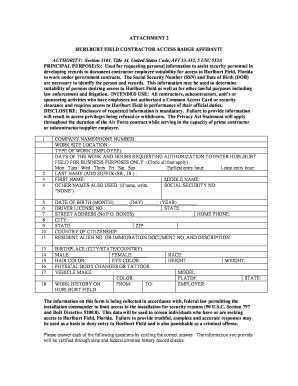
Hurlburt Field Contractor Access Badge Affidavit Form


What is the Hurlburt Field Contractor Access Badge Affidavit Form
The Hurlburt Field Contractor Access Badge Affidavit Form is a crucial document used by contractors seeking access to Hurlburt Field, a military installation in Florida. This form serves as a declaration of the contractor's eligibility and compliance with security protocols necessary for gaining access to the base. It ensures that all contractors meet the required standards and regulations set forth by the military, facilitating a secure environment for both personnel and operations.
How to use the Hurlburt Field Contractor Access Badge Affidavit Form
Using the Hurlburt Field Contractor Access Badge Affidavit Form involves several key steps. First, contractors must accurately fill out the form with their personal and business information. This includes providing identification details, the nature of the work to be performed, and any relevant security clearances. After completing the form, it must be signed and submitted to the designated authority at Hurlburt Field for review. It is essential to ensure that all information is correct to avoid delays in processing.
Steps to complete the Hurlburt Field Contractor Access Badge Affidavit Form
Completing the Hurlburt Field Contractor Access Badge Affidavit Form requires careful attention to detail. Follow these steps for successful submission:
- Obtain the form from the appropriate source.
- Fill in personal information, including full name, address, and contact details.
- Provide business information, including the company name and address.
- Detail the specific work to be performed on the base.
- Review the form for accuracy and completeness.
- Sign and date the form to validate the information provided.
- Submit the completed form to the designated authority at Hurlburt Field.
Legal use of the Hurlburt Field Contractor Access Badge Affidavit Form
The legal use of the Hurlburt Field Contractor Access Badge Affidavit Form is paramount for ensuring compliance with military regulations. This form must be completed truthfully and accurately, as any discrepancies may lead to legal repercussions. The form acts as a binding document that affirms the contractor's eligibility and adherence to security protocols. It is essential to understand that submitting false information can result in penalties, including denial of access or legal action.
Key elements of the Hurlburt Field Contractor Access Badge Affidavit Form
Several key elements are integral to the Hurlburt Field Contractor Access Badge Affidavit Form. These include:
- Personal Information: Full name, address, and contact details of the contractor.
- Business Information: Company name, address, and relevant business identification numbers.
- Work Description: A detailed account of the work to be performed on the base.
- Signature: The contractor’s signature, affirming the accuracy of the provided information.
Eligibility Criteria
Eligibility to complete the Hurlburt Field Contractor Access Badge Affidavit Form is typically restricted to contractors who meet specific criteria. These may include having the necessary qualifications, security clearances, and a valid business license. Additionally, contractors must not have any legal disqualifications that would prevent them from working on a military installation. It is advisable to review the eligibility requirements thoroughly before attempting to fill out the form.
Quick guide on how to complete hurlburt field contractor access badge affidavit form
Effortlessly Prepare Hurlburt Field Contractor Access Badge Affidavit Form on Any Device
Managing documents online has become increasingly popular among businesses and individuals. It serves as an ideal environmentally friendly alternative to conventional printed and signed documents, allowing you to find the appropriate form and securely store it online. airSlate SignNow provides all the tools necessary for you to create, edit, and electronically sign your documents promptly without any delays. Manage Hurlburt Field Contractor Access Badge Affidavit Form on any device using airSlate SignNow's Android or iOS applications and streamline any document-related process today.
How to Edit and Electronically Sign Hurlburt Field Contractor Access Badge Affidavit Form with Ease
- Obtain Hurlburt Field Contractor Access Badge Affidavit Form and click on Get Form to begin.
- Utilize the tools we offer to complete your document.
- Emphasize relevant sections of your documents or redact sensitive information with tools specifically designed for that purpose by airSlate SignNow.
- Create your signature using the Sign feature, which only takes seconds and carries the same legal validity as a conventional handwritten signature.
- Verify the details and click on the Done button to save your changes.
- Select your preferred method for sending the form, whether by email, text message (SMS), invitation link, or download it to your computer.
Eliminate the hassle of lost or misplaced documents, the tedious search for forms, or errors that require new printed copies. airSlate SignNow meets your document management needs with just a few clicks from any device you choose. Alter and electronically sign Hurlburt Field Contractor Access Badge Affidavit Form to maintain excellent communication throughout any stage of your form preparation process with airSlate SignNow.
Create this form in 5 minutes or less
Create this form in 5 minutes!
How to create an eSignature for the hurlburt field contractor access badge affidavit form
How to create an electronic signature for a PDF online
How to create an electronic signature for a PDF in Google Chrome
How to create an e-signature for signing PDFs in Gmail
How to create an e-signature right from your smartphone
How to create an e-signature for a PDF on iOS
How to create an e-signature for a PDF on Android
People also ask
-
What is the Hurlburt Field Contractor Access Badge Affidavit Form?
The Hurlburt Field Contractor Access Badge Affidavit Form is a crucial document required for contractors working at Hurlburt Field. It ensures that all necessary background information is collected to issue access badges to contractors. This form streamlines the application process and helps in maintaining security standards.
-
How do I complete the Hurlburt Field Contractor Access Badge Affidavit Form?
To complete the Hurlburt Field Contractor Access Badge Affidavit Form, you must gather the necessary personal and professional information required. You can fill out the form online through airSlate SignNow for easy access and submission. Ensure that all details are accurate to avoid delays in processing.
-
Is there a cost associated with the Hurlburt Field Contractor Access Badge Affidavit Form?
The use of the Hurlburt Field Contractor Access Badge Affidavit Form through airSlate SignNow is cost-effective. While there may be fees associated with the background checks and access badge issuance, using our platform minimizes operational costs and improves efficiency. Check with your specific contracting project for details on any additional fees.
-
What are the benefits of using airSlate SignNow for the Hurlburt Field Contractor Access Badge Affidavit Form?
Using airSlate SignNow for the Hurlburt Field Contractor Access Badge Affidavit Form offers several benefits, including streamlined document management and electronic signatures. Our platform allows for quick turnaround times and easy tracking of form submissions. Additionally, it enhances collaboration among teams involved in the contracting process.
-
Can I integrate the Hurlburt Field Contractor Access Badge Affidavit Form with other applications?
Yes, airSlate SignNow allows for seamless integration with various applications that your business may already use. You can easily connect the Hurlburt Field Contractor Access Badge Affidavit Form with tools such as CRM and project management software. This integration helps in maintaining an organized workflow and monitoring project progress.
-
How secure is the Hurlburt Field Contractor Access Badge Affidavit Form using airSlate SignNow?
AirSlate SignNow prioritizes security and compliance for all digital documents, including the Hurlburt Field Contractor Access Badge Affidavit Form. Our platform uses encryption and secure data storage to protect sensitive information. Additionally, we comply with industry standards to ensure the integrity of your documents.
-
What features does airSlate SignNow offer for the Hurlburt Field Contractor Access Badge Affidavit Form?
AirSlate SignNow provides a user-friendly interface for the Hurlburt Field Contractor Access Badge Affidavit Form that includes features like eSigning, document sharing, and approval workflows. You can easily customize the form to fit your company's needs and manage reminders for outstanding signatures. These features simplify the overall process and enhance productivity.
Get more for Hurlburt Field Contractor Access Badge Affidavit Form
Find out other Hurlburt Field Contractor Access Badge Affidavit Form
- How Do I Sign Nebraska Healthcare / Medical Word
- How Do I Sign Washington Healthcare / Medical Word
- How Can I Sign Indiana High Tech PDF
- How To Sign Oregon High Tech Document
- How Do I Sign California Insurance PDF
- Help Me With Sign Wyoming High Tech Presentation
- How Do I Sign Florida Insurance PPT
- How To Sign Indiana Insurance Document
- Can I Sign Illinois Lawers Form
- How To Sign Indiana Lawers Document
- How To Sign Michigan Lawers Document
- How To Sign New Jersey Lawers PPT
- How Do I Sign Arkansas Legal Document
- How Can I Sign Connecticut Legal Document
- How Can I Sign Indiana Legal Form
- Can I Sign Iowa Legal Document
- How Can I Sign Nebraska Legal Document
- How To Sign Nevada Legal Document
- Can I Sign Nevada Legal Form
- How Do I Sign New Jersey Legal Word